-
 bitcoin
bitcoin $114206.058833 USD
-0.82% -
 ethereum
ethereum $4129.796871 USD
-1.31% -
 tether
tether $0.999964 USD
0.00% -
 xrp
xrp $2.640265 USD
-0.68% -
 bnb
bnb $1141.700384 USD
-0.18% -
 solana
solana $200.380665 USD
-2.05% -
 usd-coin
usd-coin $0.999888 USD
0.01% -
 dogecoin
dogecoin $0.200706 USD
-3.43% -
 tron
tron $0.299112 USD
-0.60% -
 cardano
cardano $0.668491 USD
-2.72% -
 hyperliquid
hyperliquid $46.924669 USD
-2.72% -
 chainlink
chainlink $18.286013 USD
-2.66% -
 bitcoin-cash
bitcoin-cash $555.734639 USD
-0.58% -
 stellar
stellar $0.323999 USD
-2.74% -
 ethena-usde
ethena-usde $0.999169 USD
0.00%
How to complete identity verification (KYC) on Binance?
Completing KYC on Binance boosts security, removes trading limits, and ensures compliance with global regulations.
Oct 27, 2025 at 11:47 pm
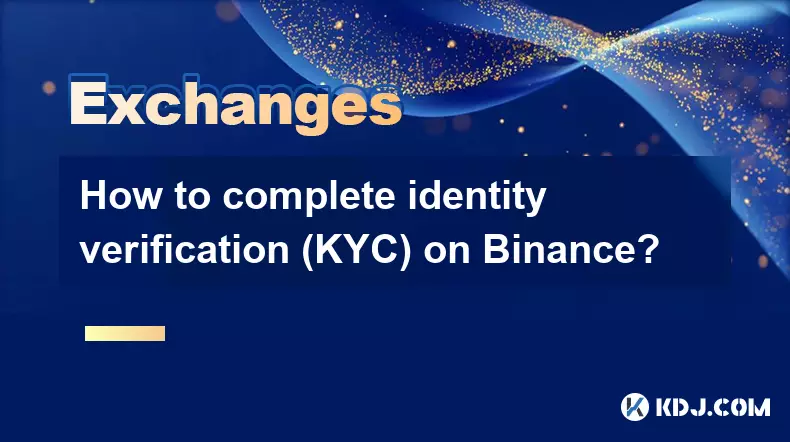
Understanding the Importance of KYC on Binance
1. Identity verification, commonly known as KYC (Know Your Customer), is a mandatory process for users on Binance to comply with global regulatory standards. This procedure helps prevent illegal activities such as money laundering and fraud. By verifying personal information, Binance ensures a safer trading environment for all users.
2. Completing KYC unlocks higher withdrawal limits and access to advanced trading features. Without verification, users face restrictions on trading volume and fund movements. These limitations are designed to encourage compliance while protecting both the platform and its users.
3. The process involves submitting government-issued identification documents such as passports, national ID cards, or driver’s licenses. Users must ensure that the documents are valid, unexpired, and clearly legible. Blurry or cropped images will result in rejection and delay the verification timeline.
4. Facial recognition is another critical component of the KYC process. Binance requires users to take a live selfie to confirm they are the rightful owners of the submitted documents. This step prevents identity theft and strengthens account security.
Step-by-Step Guide to Completing KYC
1. Log in to your Binance account and navigate to the “Identification” section under the “Security” settings. Click on “Start Verification” to initiate the process. You will be prompted to select your country or region of residence.
2. Choose the type of identification document you wish to submit. Options typically include passport, national ID, or driver’s license. After selection, upload clear photos of both the front and back of the document. Ensure all corners are visible and text is readable.
3. Proceed to the facial verification stage. Follow the on-screen instructions to allow camera access and take a real-time photo of your face. Avoid wearing hats, glasses, or masks during this step. The system compares your face with the photo on the ID to verify authenticity.
4. Review all submitted information before confirming. Any mismatch between the name on the document and the registered account name may lead to rejection. Accuracy is crucial to avoid delays.
5. Wait for the verification result. Most applications are processed within minutes, though some may take up to several days depending on the volume of requests. Users receive email notifications once the status is updated.
Common Issues and How to Resolve Them
1. Document rejection due to poor image quality is one of the most frequent problems. To avoid this, use a well-lit environment and a high-resolution camera. Ensure no glare or shadows obscure any part of the ID.
2. Mismatched names between the Binance account and the ID can cause automatic failure. If your legal name differs from your account name, update your profile details before starting the KYC process.
3. Some users report issues with facial recognition failing repeatedly. In such cases, check internet connectivity and try again in a brighter setting. Make sure your face occupies the majority of the frame without obstructions.
4. If verification remains pending for an extended period, contact Binance support directly through the help center. Provide your user ID and a brief description of the issue for faster resolution.
Completing KYC on Binance enhances account security and removes trading restrictions.
Frequently Asked Questions
Why does Binance require a selfie for verification?Binance uses facial recognition technology to confirm that the person submitting the ID is the actual owner. This prevents unauthorized individuals from using someone else’s identity to create accounts.
Can I use an expired ID for KYC?No, Binance only accepts valid, unexpired identification documents. Expired IDs are automatically rejected during the review process. Users must provide current official identification.
What happens if my KYC application is rejected?If rejected, Binance provides a reason for the decision. Users can reapply after correcting the issue, such as resubmitting clearer images or updating personal information to match the ID exactly.
Is my personal information safe during KYC?Yes, Binance employs advanced encryption and strict data protection protocols to safeguard user information. Personal documents are stored securely and are not shared with third parties unless required by law.
Disclaimer:info@kdj.com
The information provided is not trading advice. kdj.com does not assume any responsibility for any investments made based on the information provided in this article. Cryptocurrencies are highly volatile and it is highly recommended that you invest with caution after thorough research!
If you believe that the content used on this website infringes your copyright, please contact us immediately (info@kdj.com) and we will delete it promptly.
- Essex Post Office, 5p Coins, and King Charles: A Royal Mint Revelation!
- 2025-10-23 10:30:16
- Waymo's Newark Airport AV Tests: Alphabet's AI Gamble Pays Off?
- 2025-10-23 10:30:16
- King Charles 5p Coins: A Royal Flush in Your Pocket?
- 2025-10-23 10:35:18
- Solana, Crypto Advisory, and Forward Industries: A New York Minute on the Future of Finance
- 2025-10-23 08:51:22
- MAGACOIN: Ethereum Whales Dive into the Hottest Presale of 2025
- 2025-10-23 08:51:22
- Kadena's End of the Road? KDA Token Plummets Amid Project Abandonment
- 2025-10-23 08:55:34
Related knowledge

How to get the highest verification level on Kraken?
Oct 26,2025 at 05:37pm
Understanding Kraken’s Verification Tiers1. Kraken offers multiple verification levels, each unlocking additional features and higher trading limits. ...

What to do if you sent crypto to the wrong address from Kraken?
Oct 28,2025 at 06:55am
Immediate Steps to Take After Sending Crypto to the Wrong Address1. Verify the transaction details immediately through your Kraken account history. Ch...

How to find your referral link on Kraken?
Oct 25,2025 at 12:09pm
Accessing Your Kraken Account Dashboard1. Navigate to the official Kraken website and log in using your registered email and password. Two-factor auth...

How to set up a Global Settings Lock (GSL) on your Kraken account?
Oct 25,2025 at 08:31am
Understanding Global Settings Lock (GSL) on Kraken1. The Global Settings Lock (GSL) is a security feature offered by Kraken to protect user accounts f...

How to avoid high withdrawal fees on Kraken?
Oct 26,2025 at 09:36am
Understanding Kraken's Fee Structure1. Kraken operates on a tiered fee model that depends on the user’s trading volume over the last 30 days. The high...

How to track your staking rewards over time on Kraken?
Oct 26,2025 at 04:54am
Understanding Staking Rewards on Kraken1. Kraken supports staking for various cryptocurrencies, allowing users to earn passive income by locking their...

How to get the highest verification level on Kraken?
Oct 26,2025 at 05:37pm
Understanding Kraken’s Verification Tiers1. Kraken offers multiple verification levels, each unlocking additional features and higher trading limits. ...

What to do if you sent crypto to the wrong address from Kraken?
Oct 28,2025 at 06:55am
Immediate Steps to Take After Sending Crypto to the Wrong Address1. Verify the transaction details immediately through your Kraken account history. Ch...

How to find your referral link on Kraken?
Oct 25,2025 at 12:09pm
Accessing Your Kraken Account Dashboard1. Navigate to the official Kraken website and log in using your registered email and password. Two-factor auth...

How to set up a Global Settings Lock (GSL) on your Kraken account?
Oct 25,2025 at 08:31am
Understanding Global Settings Lock (GSL) on Kraken1. The Global Settings Lock (GSL) is a security feature offered by Kraken to protect user accounts f...

How to avoid high withdrawal fees on Kraken?
Oct 26,2025 at 09:36am
Understanding Kraken's Fee Structure1. Kraken operates on a tiered fee model that depends on the user’s trading volume over the last 30 days. The high...

How to track your staking rewards over time on Kraken?
Oct 26,2025 at 04:54am
Understanding Staking Rewards on Kraken1. Kraken supports staking for various cryptocurrencies, allowing users to earn passive income by locking their...
See all articles










































































