-
 bitcoin
bitcoin $114320.977035 USD
-0.40% -
 ethereum
ethereum $4152.439985 USD
-1.75% -
 tether
tether $1.000111 USD
-0.04% -
 xrp
xrp $2.843037 USD
-1.63% -
 bnb
bnb $1013.349380 USD
-1.62% -
 solana
solana $208.362767 USD
-2.10% -
 usd-coin
usd-coin $0.999783 USD
0.00% -
 dogecoin
dogecoin $0.232559 USD
-1.00% -
 tron
tron $0.333491 USD
-1.09% -
 cardano
cardano $0.806310 USD
0.19% -
 hyperliquid
hyperliquid $45.023720 USD
-1.59% -
 ethena-usde
ethena-usde $1.000819 USD
-0.06% -
 chainlink
chainlink $21.241249 USD
-2.11% -
 avalanche
avalanche $30.035416 USD
-0.66% -
 stellar
stellar $0.364984 USD
-2.05%
How to close an account in Coinbase? Can the data be restored after cancellation?
Closing your Coinbase account requires withdrawing all funds and canceling pending transactions; post-closure, data cannot be restored, but is retained by Coinbase for legal compliance.
May 18, 2025 at 08:56 pm
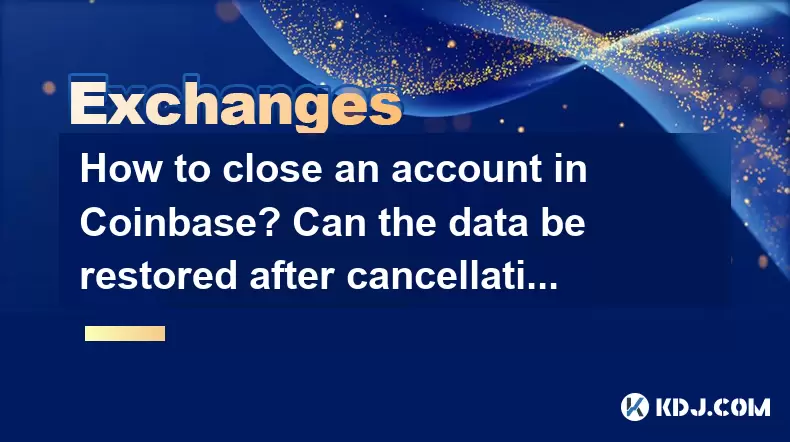
Closing an account on Coinbase and understanding the implications of data restoration after cancellation are crucial aspects of managing your cryptocurrency activities. This article will guide you through the process of closing your Coinbase account step-by-step and provide insights into what happens to your data post-cancellation.
Understanding Coinbase Account Closure
Before proceeding with closing your Coinbase account, it's important to understand the implications. Closing your account means you will no longer be able to access your funds through Coinbase, and you will lose access to any ongoing transactions or services. It's essential to ensure that you have withdrawn all your funds and resolved any pending transactions before initiating the closure process.
Preparing for Account Closure
To prepare for closing your account, you need to take a few essential steps:
- Withdraw all your funds: Ensure that you have transferred all your cryptocurrencies and fiat currencies to another wallet or bank account. This step is crucial because once your account is closed, you will not be able to access these funds through Coinbase.
- Cancel any pending transactions: Check for any ongoing transactions and cancel them if possible. This includes any recurring buys or sells that you might have set up.
- Download your transaction history: Coinbase allows you to download your transaction history, which can be useful for tax purposes or personal records. Navigate to the 'Reports' section in your account and download the necessary documents.
Steps to Close Your Coinbase Account
Now that you have prepared for the closure, follow these steps to close your Coinbase account:
- Log into your Coinbase account: Use your credentials to access your account.
- Navigate to the account settings: Click on your profile picture at the top right corner and select 'Settings.'
- Find the 'Close Account' option: Scroll down to the bottom of the page until you see the 'Close Account' button.
- Confirm the closure: You will be prompted to confirm that you want to close your account. Click 'Close Account' to proceed.
- Enter your password: You will be asked to enter your password to confirm the action. Enter your password and click 'Close Account' again.
Once these steps are completed, your Coinbase account will be closed. You will receive a confirmation email from Coinbase indicating that your account has been successfully closed.
What Happens to Your Data After Account Closure?
After closing your Coinbase account, your data will be handled according to Coinbase's privacy policy. Your personal information and transaction history will be retained by Coinbase for a certain period as required by law and for regulatory compliance. However, you will no longer have access to this data through your Coinbase account.
Can the Data Be Restored After Cancellation?
Unfortunately, once your Coinbase account is closed, the data cannot be restored. This means you will not be able to log back into your account or access any of the information that was associated with it. If you need to access your transaction history or other data, it is crucial to download it before closing your account.
What to Do If You Change Your Mind
If you change your mind after initiating the account closure process but before it is completed, you can contact Coinbase support. Reach out to Coinbase's customer support team as soon as possible to see if they can reverse the closure process. However, once the account is fully closed, it cannot be reopened.
Ensuring a Smooth Transition
To ensure a smooth transition after closing your Coinbase account, consider the following:
- Transfer your funds to a secure wallet: After withdrawing your funds from Coinbase, ensure they are stored in a secure wallet. Hardware wallets like Ledger or Trezor are popular choices for securing your cryptocurrencies.
- Keep records of your transactions: Even though you can't access your data through Coinbase after closure, keeping your own records can be helpful for future reference or tax purposes.
- Explore alternative platforms: If you plan to continue trading or investing in cryptocurrencies, consider opening an account on another reputable exchange like Binance or Kraken.
Frequently Asked Questions
Q: Can I reopen my Coinbase account after it has been closed?A: No, once your Coinbase account is closed, it cannot be reopened. If you want to use Coinbase again, you will need to create a new account.
Q: Will closing my Coinbase account affect my tax obligations?A: Closing your Coinbase account does not directly affect your tax obligations. However, you should ensure you have all necessary transaction records for reporting purposes. It's advisable to consult with a tax professional to understand your specific situation.
Q: What should I do if I encounter issues during the account closure process?A: If you face any issues while trying to close your account, you should contact Coinbase's customer support team. They can assist you in resolving any technical difficulties or answer any questions you may have about the process.
Q: Is there a fee for closing a Coinbase account?A: Coinbase does not charge a fee for closing an account. However, you should ensure you have withdrawn all your funds before closing the account to avoid any potential loss of assets.
Disclaimer:info@kdj.com
The information provided is not trading advice. kdj.com does not assume any responsibility for any investments made based on the information provided in this article. Cryptocurrencies are highly volatile and it is highly recommended that you invest with caution after thorough research!
If you believe that the content used on this website infringes your copyright, please contact us immediately (info@kdj.com) and we will delete it promptly.
- BlockDAG, DOGE, HYPE Sponsorship: Crypto Trends Shaping 2025
- 2025-10-01 00:25:13
- Deutsche Börse and Circle: A StableCoin Adoption Powerhouse in Europe
- 2025-10-01 00:25:13
- BlockDAG's Presale Buzz: Is It the Crypto to Watch in October 2025?
- 2025-10-01 00:30:13
- Bitcoin, Crypto, and IQ: When Genius Meets Digital Gold?
- 2025-10-01 00:30:13
- Stablecoins, American Innovation, and Wallet Tokens: The Next Frontier
- 2025-10-01 00:35:12
- NBU, Coins, and Crypto in Ukraine: A New Yorker's Take
- 2025-10-01 00:45:14
Related knowledge

How to close my position in KuCoin Futures?
Oct 01,2025 at 07:54pm
Understanding Position Closure in KuCoin FuturesTrading futures on KuCoin requires a clear understanding of how to manage open positions. Closing a po...

How to find the contract address for a token on KuCoin?
Sep 30,2025 at 09:00pm
Finding the Contract Address on KuCoin1. Log into your KuCoin account through the official website or mobile application. Navigate to the 'Markets' se...

How to buy KCS (KuCoin Token)?
Oct 01,2025 at 11:00am
Understanding KCS and Its Role in the KuCoin Ecosystem1. KCS, or KuCoin Token, is the native utility token of the KuCoin exchange, a prominent cryptoc...
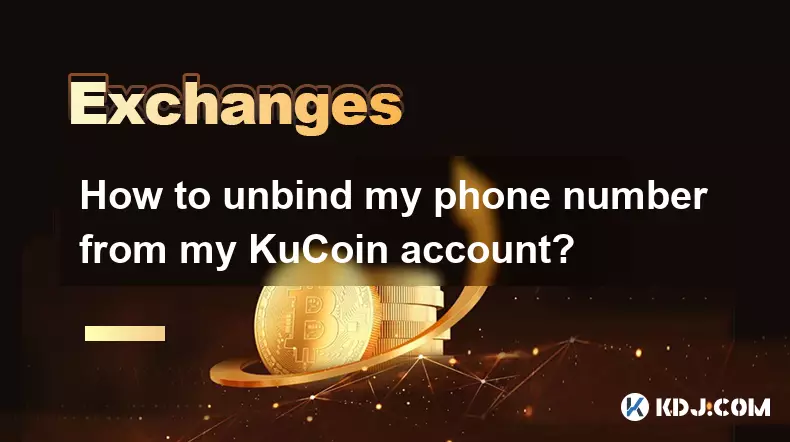
How to unbind my phone number from my KuCoin account?
Oct 01,2025 at 05:00am
Understanding the Importance of Phone Number Security on KuCoin1. Maintaining control over your KuCoin account involves managing all associated contac...

How to transfer assets from my main account to my trading account on KuCoin?
Oct 01,2025 at 10:01am
Understanding KuCoin Account Structure1. KuCoin operates with multiple account types to provide users flexibility in managing their digital assets. Th...
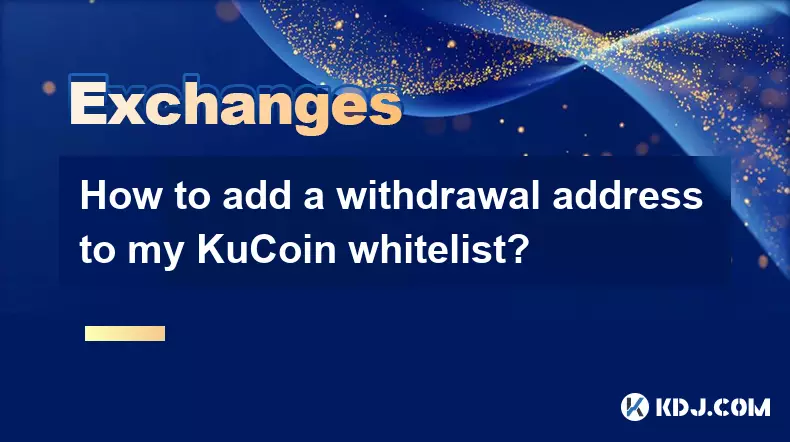
How to add a withdrawal address to my KuCoin whitelist?
Oct 01,2025 at 08:18pm
How to Add a Withdrawal Address to Your KuCoin WhitelistSecuring your cryptocurrency assets is a top priority when using exchanges like KuCoin. One of...

How to close my position in KuCoin Futures?
Oct 01,2025 at 07:54pm
Understanding Position Closure in KuCoin FuturesTrading futures on KuCoin requires a clear understanding of how to manage open positions. Closing a po...

How to find the contract address for a token on KuCoin?
Sep 30,2025 at 09:00pm
Finding the Contract Address on KuCoin1. Log into your KuCoin account through the official website or mobile application. Navigate to the 'Markets' se...

How to buy KCS (KuCoin Token)?
Oct 01,2025 at 11:00am
Understanding KCS and Its Role in the KuCoin Ecosystem1. KCS, or KuCoin Token, is the native utility token of the KuCoin exchange, a prominent cryptoc...
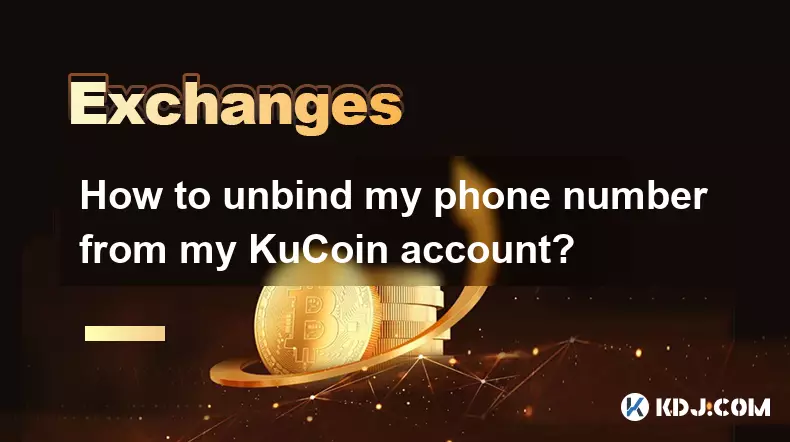
How to unbind my phone number from my KuCoin account?
Oct 01,2025 at 05:00am
Understanding the Importance of Phone Number Security on KuCoin1. Maintaining control over your KuCoin account involves managing all associated contac...

How to transfer assets from my main account to my trading account on KuCoin?
Oct 01,2025 at 10:01am
Understanding KuCoin Account Structure1. KuCoin operates with multiple account types to provide users flexibility in managing their digital assets. Th...
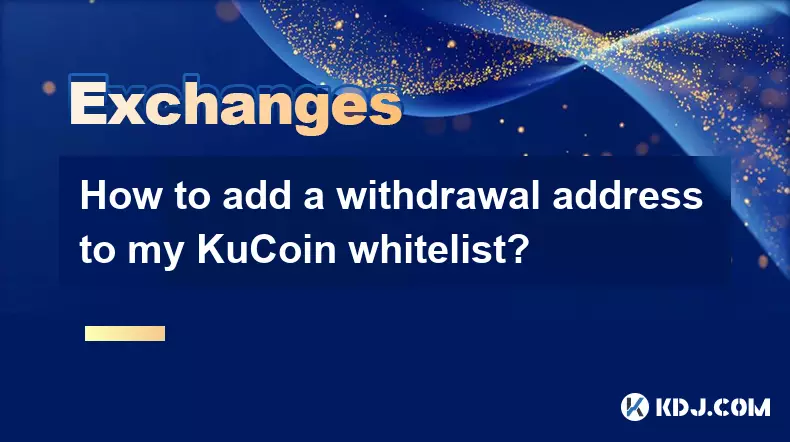
How to add a withdrawal address to my KuCoin whitelist?
Oct 01,2025 at 08:18pm
How to Add a Withdrawal Address to Your KuCoin WhitelistSecuring your cryptocurrency assets is a top priority when using exchanges like KuCoin. One of...
See all articles










































































