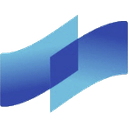-
 bitcoin
bitcoin $105968.894684 USD
4.17% -
 ethereum
ethereum $3639.320047 USD
7.62% -
 tether
tether $1.000339 USD
0.06% -
 xrp
xrp $2.407774 USD
5.96% -
 bnb
bnb $1011.704193 USD
2.28% -
 solana
solana $166.942754 USD
6.37% -
 usd-coin
usd-coin $1.000143 USD
0.03% -
 tron
tron $0.291515 USD
0.25% -
 dogecoin
dogecoin $0.181682 USD
4.06% -
 cardano
cardano $0.585450 USD
4.54% -
 hyperliquid
hyperliquid $42.099968 USD
5.20% -
 chainlink
chainlink $16.160745 USD
5.45% -
 zcash
zcash $645.269648 USD
12.96% -
 bitcoin-cash
bitcoin-cash $507.430338 USD
2.80% -
 stellar
stellar $0.290357 USD
3.69%
How to check your NFT collection in MetaMask?
Access your NFTs in MetaMask by switching to the correct network, checking the "NFTs" tab, and manually importing if needed using the contract address and token ID.
Nov 06, 2025 at 08:20 pm

Accessing Your NFTs in MetaMask Wallet
1. Open the MetaMask browser extension or mobile app and ensure you are logged into your wallet account.
- Once inside, navigate to the 'NFTs' tab located beneath your wallet address summary.
- If no NFTs appear immediately, confirm that you're on the correct network where the NFTs were minted or received.
- MetaMask automatically detects NFTs associated with your wallet on supported blockchains such as Ethereum, Polygon, and Binance Smart Chain.
- For NFTs not showing up, manually add them by selecting “Import NFTs” and entering the contract address along with the token ID.
Verify Ownership Across Multiple Chains
1. Switch between different networks using the network dropdown at the top of the MetaMask interface.
- Each blockchain maintains its own record of digital assets; an NFT on Ethereum won’t appear when viewing Polygon assets unless it has been bridged.
- Ensure your wallet is connected to decentralized applications (dApps) on the same network where your NFT resides.
- When interacting with marketplaces like OpenSea or LooksRare, confirm the network alignment to view accurate inventory.
- Cross-chain NFT tracking tools can help visualize holdings across ecosystems, but MetaMask displays only per-network data within its native interface.
Managing Visibility and Metadata Display
1. Some NFTs may load slowly due to metadata retrieval from decentralized storage systems like IPFS.
- If thumbnails aren't appearing, wait a few moments for images to render or refresh the page.
- Inconsistent metadata might stem from poorly configured smart contracts or delisted content.
- Users can report missing media through platforms hosting the NFTs, though resolution depends on project teams.
- Bookmark official collection pages for reliable access, especially if wallet-level previews fail.
Troubleshooting Missing NFTs
1. Double-check the wallet address used during purchase or minting—NFTs sent to incorrect addresses are irrecoverable.
- Confirm transaction success via blockchain explorers like Etherscan by searching your wallet address.
- Look under 'Token Approvals' to see if any dApp interactions may have affected visibility.
- Clear cache in the MetaMask mobile app or reinstall the browser extension if display glitches persist.
- Contact the NFT project’s support team if the asset exists on-chain but refuses to load in-wallet.
Frequently Asked Questions
Can I see NFTs from all blockchains in one MetaMask view?No. MetaMask requires manual network selection. You must switch chains individually to view NFTs stored on each respective blockchain.
What should I do if my NFT shows up on OpenSea but not in MetaMask?Try importing the NFT manually using its contract address and token ID in MetaMask's 'Import NFTs' section. This often resolves sync delays.
Is it safe to enter NFT contract addresses manually?Only input contract addresses from trusted sources. Malicious contracts can mimic legitimate collections and lead to phishing attempts or fund loss.
Do hardware wallets support NFT viewing in MetaMask?Yes, when paired with MetaMask, hardware wallets like Ledger or Trezor allow NFT balance checks, provided the correct network is active and connections are properly established.
Disclaimer:info@kdj.com
The information provided is not trading advice. kdj.com does not assume any responsibility for any investments made based on the information provided in this article. Cryptocurrencies are highly volatile and it is highly recommended that you invest with caution after thorough research!
If you believe that the content used on this website infringes your copyright, please contact us immediately (info@kdj.com) and we will delete it promptly.
- Pi Network's Decentralized Future: Mainnet Milestones and a Community with Heart
- 2025-11-10 14:55:01
- Bitcoin Seizure, China Scam, and Wealth Fraud: A Deep Dive
- 2025-11-10 15:30:01
- Pi Network, Autonomous Accounting, and Global Finance: A New Era?
- 2025-11-10 15:10:01
- PUMP Token: An In-Depth Look at Market Movements and Institutional Interest
- 2025-11-10 15:00:01
- Women, POSH Protections, and Political Parties: A Missed Opportunity?
- 2025-11-10 14:40:02
- Bitcoin Crash? Analyst Eyes $60,000: What's Next for BTC?
- 2025-11-10 15:30:01
Related knowledge

How to use MetaMask Portfolio to track assets?
Nov 08,2025 at 05:40am
Getting Started with MetaMask Portfolio1. Download and install the MetaMask mobile app from the App Store or Google Play. Open the app and select 'Imp...

MetaMask not popping up: how to fix this issue?
Nov 10,2025 at 05:59am
Understanding the MetaMask Pop-Up Issue1. MetaMask is one of the most widely used cryptocurrency wallets, especially for interacting with decentralize...

How to send ETH from Binance to MetaMask?
Nov 10,2025 at 04:40am
Sending ETH from Binance to MetaMask: A Step-by-Step GuideTransferring Ethereum (ETH) from your Binance account to your MetaMask wallet is a common op...

How to check your NFT collection in MetaMask?
Nov 06,2025 at 08:20pm
Accessing Your NFTs in MetaMask Wallet1. Open the MetaMask browser extension or mobile app and ensure you are logged into your wallet account. Once in...

Why is the MetaMask swap feature failing?
Nov 06,2025 at 09:20pm
Understanding MetaMask Swap FailuresMetaMask, one of the most widely used cryptocurrency wallets, enables users to swap tokens directly within the int...

How to update the MetaMask extension in Chrome?
Nov 08,2025 at 07:39am
Updating the MetaMask extension in Chrome is a simple process that ensures you have access to the latest security features, performance improvements, ...

How to use MetaMask Portfolio to track assets?
Nov 08,2025 at 05:40am
Getting Started with MetaMask Portfolio1. Download and install the MetaMask mobile app from the App Store or Google Play. Open the app and select 'Imp...

MetaMask not popping up: how to fix this issue?
Nov 10,2025 at 05:59am
Understanding the MetaMask Pop-Up Issue1. MetaMask is one of the most widely used cryptocurrency wallets, especially for interacting with decentralize...

How to send ETH from Binance to MetaMask?
Nov 10,2025 at 04:40am
Sending ETH from Binance to MetaMask: A Step-by-Step GuideTransferring Ethereum (ETH) from your Binance account to your MetaMask wallet is a common op...

How to check your NFT collection in MetaMask?
Nov 06,2025 at 08:20pm
Accessing Your NFTs in MetaMask Wallet1. Open the MetaMask browser extension or mobile app and ensure you are logged into your wallet account. Once in...

Why is the MetaMask swap feature failing?
Nov 06,2025 at 09:20pm
Understanding MetaMask Swap FailuresMetaMask, one of the most widely used cryptocurrency wallets, enables users to swap tokens directly within the int...

How to update the MetaMask extension in Chrome?
Nov 08,2025 at 07:39am
Updating the MetaMask extension in Chrome is a simple process that ensures you have access to the latest security features, performance improvements, ...
See all articles


















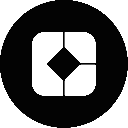


![The Graph Price Prediction [GRT Crypto Price News Today] The Graph Price Prediction [GRT Crypto Price News Today]](/uploads/2025/11/07/cryptocurrencies-news/videos/690d4df44fe69_image_500_375.webp)