-
 bitcoin
bitcoin $122659.385674 USD
0.52% -
 ethereum
ethereum $4484.113342 USD
-0.09% -
 bnb
bnb $1304.229256 USD
-0.85% -
 tether
tether $1.000204 USD
-0.03% -
 xrp
xrp $2.860636 USD
-0.51% -
 solana
solana $227.288799 USD
2.36% -
 usd-coin
usd-coin $0.999805 USD
0.01% -
 dogecoin
dogecoin $0.252837 USD
1.18% -
 tron
tron $0.341149 USD
1.12% -
 cardano
cardano $0.830507 USD
0.33% -
 hyperliquid
hyperliquid $45.792319 USD
0.04% -
 chainlink
chainlink $22.422164 USD
1.55% -
 ethena-usde
ethena-usde $1.000283 USD
0.01% -
 sui
sui $3.511389 USD
0.83% -
 stellar
stellar $0.385276 USD
-0.44%
How to check KuCoin withdrawal fees for a specific coin?
To check KuCoin withdrawal fees, go to the "Assets" section, select your coin, and view the fee displayed before withdrawing—it includes network and service costs.
Oct 05, 2025 at 11:36 pm
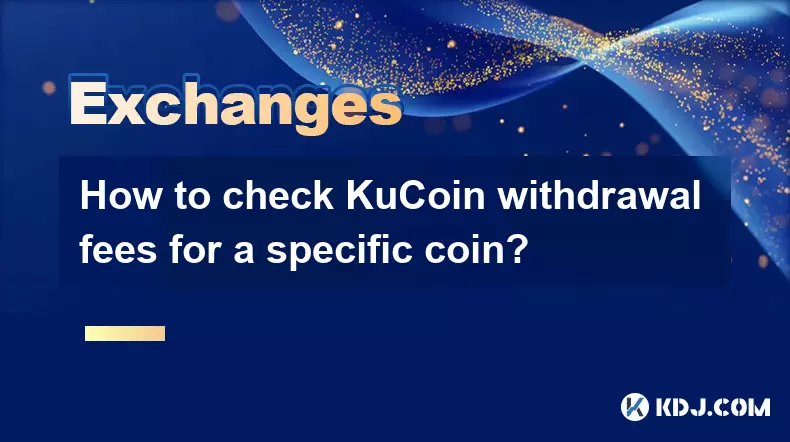
How to Check KuCoin Withdrawal Fees for a Specific Coin
1. Log in to your KuCoin account through the official website or mobile application. Once logged in, navigate to the 'Assets' or 'Wallet' section. This area provides an overview of all cryptocurrencies you currently hold or can deposit and withdraw.
2. In the wallet dashboard, locate the search bar or browse through the list of available coins. Enter the name or ticker symbol of the cryptocurrency you wish to withdraw. Click on the coin to access its detailed page, which includes balance, deposit address, and withdrawal options.
3. On the coin’s detail page, look for a tab labeled “Withdraw” or a button that says “Withdraw.” Before initiating any transaction, KuCoin displays the network fee associated with withdrawing that specific asset. The fee is usually listed beneath the withdrawal amount field.
4. The withdrawal fee consists of two components: the blockchain network fee and KuCoin’s service fee. These may be combined into a single displayed value. The network fee fluctuates based on congestion on the underlying blockchain, while KuCoin’s portion remains relatively stable for each coin.
5. Some coins support multiple networks (e.g., USDT on ERC-20, TRC-20, or BEP-20). Selecting different networks affects both speed and cost. Choose the desired network from the dropdown menu, and the withdrawal fee will update accordingly. Always confirm the receiving wallet supports the selected network.
Finding Fee Information Without Initiating a Withdrawal
1. Visit KuCoin’s official “Fee Schedule” page, typically accessible via the Help Center or at the bottom of the main website under “Fees.” This page categorizes fees by trading, deposits, withdrawals, and VIP levels.
2. Navigate to the “Withdrawal Fees” section. Here, KuCoin lists all supported cryptocurrencies along with their standard withdrawal fees. Each entry includes the minimum withdrawal amount and the fee charged per transaction.
3. Use the search function or scroll through the table to find your desired coin. The data is updated periodically, so it reflects current rates. Note that fees might vary slightly during periods of high network congestion even if the listed fee appears fixed.
4. For tokens available on multiple chains, the fee schedule breaks down costs by network. For example, USDC may show separate rows for Ethereum, Solana, and Polygon, each with distinct fees and confirmation times.
5. Save or bookmark this page for future reference. Regular traders benefit from keeping a local copy or spreadsheet of frequently used withdrawal fees to avoid delays when executing time-sensitive transactions.
Understanding Factors That Influence Withdrawal Costs
1. Blockchain congestion directly impacts withdrawal fees, especially on networks like Ethereum. During peak usage, gas prices rise, causing higher transaction costs. KuCoin adjusts withdrawal fees dynamically to ensure transactions are confirmed promptly.
KuCoin passes these fluctuating network costs directly to users without markup in most cases.2. The chosen withdrawal network plays a major role in determining expense. TRC-20 transfers are generally cheaper than ERC-20 due to lower bandwidth and energy requirements on the Tron network. However, not all wallets support TRC-20, so compatibility must be verified.
3. Some privacy-focused coins like Zcash or Monero have inherently higher fees due to complex cryptographic operations required for shielding transactions. These fees remain consistent across exchanges, including KuCoin.
4. Stablecoins often have competitive fees because they’re widely used for cross-exchange arbitrage and remittances. Platforms like KuCoin optimize routing for assets such as USDT and DAI to reduce user burden.
5. Always double-check the fee before confirming a withdrawal, as last-minute changes can occur due to real-time network conditions. A small difference in fee could mean faster processing or risk of transaction delay.
Common Questions About KuCoin Withdrawal Fees
Q: Does KuCoin charge extra fees beyond the network cost?A: In most cases, KuCoin only charges the actual network fee with no additional markup. However, certain low-volume or newly listed tokens might carry a fixed service fee to cover operational costs.
Q: Why does the withdrawal fee change between attempts?A: Fees change primarily due to fluctuations in blockchain network demand. For instance, Ethereum gas prices vary throughout the day, leading to different withdrawal costs even for the same token within hours.
Q: Can I reduce my withdrawal fee by choosing a slower confirmation time?A: No. KuCoin sets withdrawal fees based on current network conditions to ensure timely processing. There is no option to manually adjust the fee for slower confirmation, unlike self-custody wallets.
Q: Are there hidden fees when withdrawing to another exchange?A: There are no hidden fees. What you see during the withdrawal process is the total amount deducted from your account. Ensure the receiving exchange doesn’t impose incoming transfer fees, which are separate from KuCoin’s charges.
Disclaimer:info@kdj.com
The information provided is not trading advice. kdj.com does not assume any responsibility for any investments made based on the information provided in this article. Cryptocurrencies are highly volatile and it is highly recommended that you invest with caution after thorough research!
If you believe that the content used on this website infringes your copyright, please contact us immediately (info@kdj.com) and we will delete it promptly.
- Dogecoin, Bitcoin, Ethereum: Decoding the Crypto Crystal Ball
- 2025-10-09 14:40:12
- Whale Profit, Memecoins, and PEPE Volatility: A New Yorker's Take
- 2025-10-09 12:25:16
- BNB, MAGACOIN FINANCE, and ROI: Catching the Next Wave
- 2025-10-09 12:45:12
- BlockDAG, Formula 1, and Crypto Investing: A Winning Combination?
- 2025-10-09 12:25:16
- Shayne Coplan, Polymarket, and the POLY Token: Is Launch Imminent?
- 2025-10-09 12:30:03
- Trump Coin ETF, DTCC Listing, TRPC Ticker: A New Era for Political Meme Coins?
- 2025-10-09 11:40:03
Related knowledge

How to close my position in KuCoin Futures?
Oct 01,2025 at 07:54pm
Understanding Position Closure in KuCoin FuturesTrading futures on KuCoin requires a clear understanding of how to manage open positions. Closing a po...

How to find the contract address for a token on KuCoin?
Sep 30,2025 at 09:00pm
Finding the Contract Address on KuCoin1. Log into your KuCoin account through the official website or mobile application. Navigate to the 'Markets' se...

How to set up SMS verification on my KuCoin account?
Oct 03,2025 at 12:36am
How to Enable SMS Verification on Your KuCoin AccountSecuring your cryptocurrency exchange account is essential, especially on platforms like KuCoin w...

How to update the KuCoin app to the latest version?
Oct 03,2025 at 02:18am
How to Update the KuCoin App: A Step-by-Step GuideKeeping your KuCoin app updated ensures access to the latest security features, trading tools, and u...

How to buy an NFT on the KuCoin marketplace?
Oct 02,2025 at 10:19pm
Accessing the KuCoin NFT Marketplace1. Log in to your KuCoin account through the official website or mobile application. Ensure that two-factor authen...

How to create a sub-account on KuCoin?
Oct 03,2025 at 10:18pm
Accessing the KuCoin Dashboard1. Navigate to the official KuCoin website and log in using your registered email and password. Two-factor authenticatio...

How to close my position in KuCoin Futures?
Oct 01,2025 at 07:54pm
Understanding Position Closure in KuCoin FuturesTrading futures on KuCoin requires a clear understanding of how to manage open positions. Closing a po...

How to find the contract address for a token on KuCoin?
Sep 30,2025 at 09:00pm
Finding the Contract Address on KuCoin1. Log into your KuCoin account through the official website or mobile application. Navigate to the 'Markets' se...

How to set up SMS verification on my KuCoin account?
Oct 03,2025 at 12:36am
How to Enable SMS Verification on Your KuCoin AccountSecuring your cryptocurrency exchange account is essential, especially on platforms like KuCoin w...

How to update the KuCoin app to the latest version?
Oct 03,2025 at 02:18am
How to Update the KuCoin App: A Step-by-Step GuideKeeping your KuCoin app updated ensures access to the latest security features, trading tools, and u...

How to buy an NFT on the KuCoin marketplace?
Oct 02,2025 at 10:19pm
Accessing the KuCoin NFT Marketplace1. Log in to your KuCoin account through the official website or mobile application. Ensure that two-factor authen...

How to create a sub-account on KuCoin?
Oct 03,2025 at 10:18pm
Accessing the KuCoin Dashboard1. Navigate to the official KuCoin website and log in using your registered email and password. Two-factor authenticatio...
See all articles










































































