-
 bitcoin
bitcoin $118548.520763 USD
3.67% -
 ethereum
ethereum $4352.564943 USD
4.79% -
 xrp
xrp $2.964058 USD
4.22% -
 tether
tether $1.000565 USD
0.05% -
 bnb
bnb $1028.372955 USD
1.46% -
 solana
solana $221.373507 USD
6.00% -
 usd-coin
usd-coin $0.999933 USD
0.02% -
 dogecoin
dogecoin $0.248633 USD
6.85% -
 tron
tron $0.341444 USD
2.38% -
 cardano
cardano $0.852946 USD
5.82% -
 hyperliquid
hyperliquid $47.869306 USD
6.15% -
 chainlink
chainlink $22.561476 USD
6.01% -
 ethena-usde
ethena-usde $1.001258 USD
0.05% -
 avalanche
avalanche $30.660000 USD
2.06% -
 stellar
stellar $0.400917 USD
9.76%
How do I change my Bybit login password?
To change your Bybit login password, go to Account Settings via your profile icon, verify your identity, and follow the prompts to set a strong, unique password.
Sep 29, 2025 at 03:36 pm
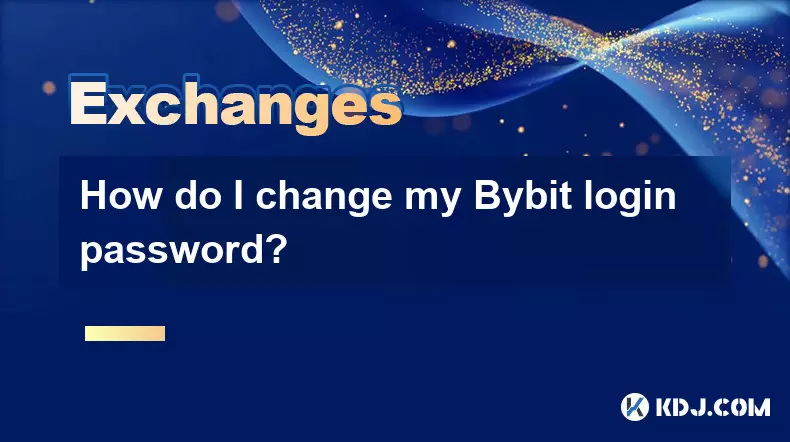
Accessing Your Bybit Account Settings
1. Navigate to the official Bybit website and log in using your current credentials.
- Once logged in, locate the user profile icon typically positioned in the top-right corner of the screen.
- Click on the profile icon to reveal a dropdown menu containing various account options.
- Select 'Security' or 'Account Settings' from the list to enter the configuration panel.
- This section houses multiple privacy and authentication tools, including the option to modify your login password.
Initiating the Password Change Process
1. Within the Security settings, find the option labeled 'Login Password' or similar terminology.
- Click the 'Change' or 'Edit' button adjacent to the password field.
- You will be prompted to verify your identity—this may involve entering your current password.
- Depending on your account’s security setup, a two-factor authentication (2FA) code might be required via Google Authenticator or SMS.
- Complete the verification step to proceed to the new password input fields.
Setting a Strong New Password
1. Enter your desired new password in the designated field—ensure it meets Bybit’s complexity criteria.
- A secure password should include uppercase letters, lowercase letters, numbers, and special symbols.
- Re-enter the same password in the confirmation field to avoid typographical errors.
- Avoid reusing passwords from other platforms, especially those linked to cryptocurrency wallets or exchanges.
- Submit the changes only after double-checking accuracy and strength to prevent lockout or compromise.
Post-Change Security Measures
1. Log out of all active sessions to ensure no unauthorized access persists with the old credentials.
- Enable or confirm that 2FA remains active, preferably using an authenticator app instead of SMS for better protection.
- Monitor your email and device notifications for any unusual login attempts following the update.
- Update the password in your password manager if you use one for storing exchange credentials.
- Consider reviewing recent login history available in the security section to detect potential breaches.
Frequently Asked Questions
What should I do if I don’t receive the 2FA code during password change?Ensure your authenticator app is synchronized with the correct time or check your phone’s signal if using SMS. If issues persist, use backup recovery codes or contact Bybit support with verified identification.
Can I revert to my previous password after changing it?Bybit typically prevents immediate reuse of old passwords as a security measure. Wait for a cooldown period or select a sufficiently different variation if needed.
Is it safe to change my password on a mobile device?Yes, provided you are using the official Bybit app or a trusted browser on a private, secure network. Avoid public Wi-Fi when modifying sensitive account details.
Will changing my login password affect my API keys?No, API keys operate independently of login credentials. However, if your API access requires password-level permissions, re-authentication might be necessary after the change.
Disclaimer:info@kdj.com
The information provided is not trading advice. kdj.com does not assume any responsibility for any investments made based on the information provided in this article. Cryptocurrencies are highly volatile and it is highly recommended that you invest with caution after thorough research!
If you believe that the content used on this website infringes your copyright, please contact us immediately (info@kdj.com) and we will delete it promptly.
- BlockDAG, DOGE, HYPE Sponsorship: Crypto Trends Shaping 2025
- 2025-10-01 00:25:13
- Deutsche Börse and Circle: A StableCoin Adoption Powerhouse in Europe
- 2025-10-01 00:25:13
- BlockDAG's Presale Buzz: Is It the Crypto to Watch in October 2025?
- 2025-10-01 00:30:13
- Bitcoin, Crypto, and IQ: When Genius Meets Digital Gold?
- 2025-10-01 00:30:13
- Stablecoins, American Innovation, and Wallet Tokens: The Next Frontier
- 2025-10-01 00:35:12
- NBU, Coins, and Crypto in Ukraine: A New Yorker's Take
- 2025-10-01 00:45:14
Related knowledge

How to close my position in KuCoin Futures?
Oct 01,2025 at 07:54pm
Understanding Position Closure in KuCoin FuturesTrading futures on KuCoin requires a clear understanding of how to manage open positions. Closing a po...

How to find the contract address for a token on KuCoin?
Sep 30,2025 at 09:00pm
Finding the Contract Address on KuCoin1. Log into your KuCoin account through the official website or mobile application. Navigate to the 'Markets' se...

How to buy KCS (KuCoin Token)?
Oct 01,2025 at 11:00am
Understanding KCS and Its Role in the KuCoin Ecosystem1. KCS, or KuCoin Token, is the native utility token of the KuCoin exchange, a prominent cryptoc...
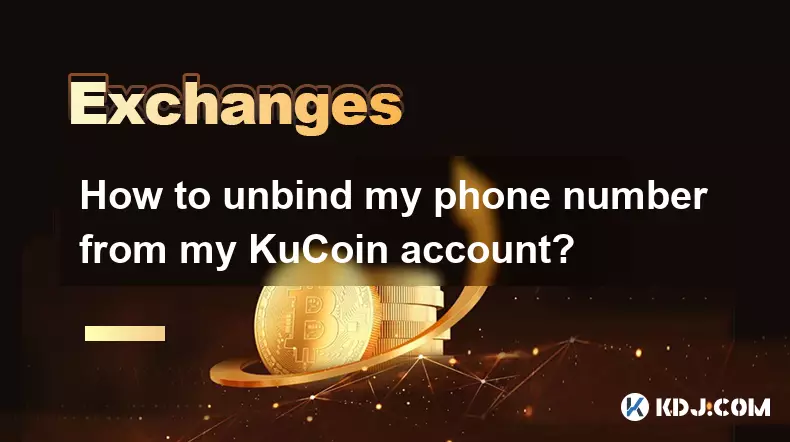
How to unbind my phone number from my KuCoin account?
Oct 01,2025 at 05:00am
Understanding the Importance of Phone Number Security on KuCoin1. Maintaining control over your KuCoin account involves managing all associated contac...

How to find my profit and loss (PNL) on KuCoin?
Oct 02,2025 at 06:19am
Accessing Your PNL Overview on KuCoin1. Log in to your KuCoin account through the official website or mobile application. Once authenticated, navigate...

How to transfer assets from my main account to my trading account on KuCoin?
Oct 01,2025 at 10:01am
Understanding KuCoin Account Structure1. KuCoin operates with multiple account types to provide users flexibility in managing their digital assets. Th...

How to close my position in KuCoin Futures?
Oct 01,2025 at 07:54pm
Understanding Position Closure in KuCoin FuturesTrading futures on KuCoin requires a clear understanding of how to manage open positions. Closing a po...

How to find the contract address for a token on KuCoin?
Sep 30,2025 at 09:00pm
Finding the Contract Address on KuCoin1. Log into your KuCoin account through the official website or mobile application. Navigate to the 'Markets' se...

How to buy KCS (KuCoin Token)?
Oct 01,2025 at 11:00am
Understanding KCS and Its Role in the KuCoin Ecosystem1. KCS, or KuCoin Token, is the native utility token of the KuCoin exchange, a prominent cryptoc...
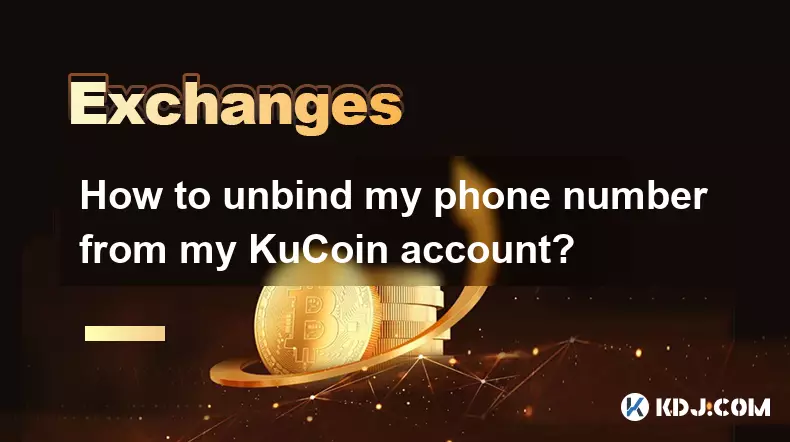
How to unbind my phone number from my KuCoin account?
Oct 01,2025 at 05:00am
Understanding the Importance of Phone Number Security on KuCoin1. Maintaining control over your KuCoin account involves managing all associated contac...

How to find my profit and loss (PNL) on KuCoin?
Oct 02,2025 at 06:19am
Accessing Your PNL Overview on KuCoin1. Log in to your KuCoin account through the official website or mobile application. Once authenticated, navigate...

How to transfer assets from my main account to my trading account on KuCoin?
Oct 01,2025 at 10:01am
Understanding KuCoin Account Structure1. KuCoin operates with multiple account types to provide users flexibility in managing their digital assets. Th...
See all articles










































































