-
 Bitcoin
Bitcoin $112400
-1.07% -
 Ethereum
Ethereum $3409
-3.27% -
 XRP
XRP $2.784
-6.60% -
 Tether USDt
Tether USDt $0.9997
-0.03% -
 BNB
BNB $739.3
-2.09% -
 Solana
Solana $158.0
-2.90% -
 USDC
USDC $0.9998
-0.02% -
 TRON
TRON $0.3213
-0.94% -
 Dogecoin
Dogecoin $0.1929
-5.01% -
 Cardano
Cardano $0.6974
-2.82% -
 Hyperliquid
Hyperliquid $36.69
-2.31% -
 Sui
Sui $3.327
-4.80% -
 Stellar
Stellar $0.3672
-5.18% -
 Chainlink
Chainlink $15.65
-3.07% -
 Bitcoin Cash
Bitcoin Cash $525.0
-1.68% -
 Hedera
Hedera $0.2291
-6.00% -
 Avalanche
Avalanche $20.91
-2.96% -
 Ethena USDe
Ethena USDe $1.000
0.00% -
 Toncoin
Toncoin $3.520
-1.12% -
 UNUS SED LEO
UNUS SED LEO $8.968
0.14% -
 Litecoin
Litecoin $105.7
0.26% -
 Shiba Inu
Shiba Inu $0.00001181
-1.79% -
 Polkadot
Polkadot $3.492
-2.08% -
 Uniswap
Uniswap $8.800
-3.10% -
 Dai
Dai $0.9999
-0.01% -
 Monero
Monero $289.9
-3.17% -
 Bitget Token
Bitget Token $4.243
-1.27% -
 Pepe
Pepe $0.00001006
-3.67% -
 Cronos
Cronos $0.1248
-5.68% -
 Aave
Aave $249.7
-2.50%
How to cancel an order on Gate.io? Gate.io Transaction Cancellation Tutorial
To cancel an order on Gate.io, log in, navigate to the "Open Orders" tab, identify the order, click "Cancel," and confirm to ensure successful cancellation.
Jun 11, 2025 at 01:14 am
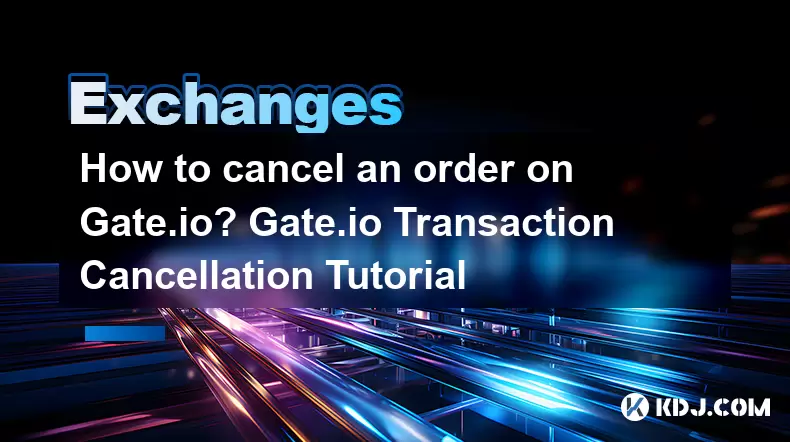
Understanding Order Cancellation on Gate.io
Gate.io is a popular cryptocurrency exchange that allows users to buy, sell, and trade various digital assets. One of the essential functions on any trading platform is the ability to cancel orders. Whether you've made a mistake in your order or the market conditions have changed, knowing how to cancel an order on Gate.io can be crucial. In this tutorial, we'll guide you through the process of canceling an order on Gate.io, step by step.
Accessing Your Open Orders
Before you can cancel an order, you need to locate your open orders on the platform. Here's how you can do that:
- Log in to your Gate.io account. If you don't have an account, you'll need to create one first.
- Navigate to the trading interface. You can do this by clicking on the "Spot Trading" or "Futures Trading" section, depending on the type of order you placed.
- Find the "Open Orders" tab. This is usually located on the right side of the trading interface. Click on it to view all your current open orders.
Identifying the Order to Cancel
Once you've accessed your open orders, you'll see a list of all the orders you currently have active. Each order will display details such as the trading pair, order type, price, and quantity. To cancel an order, you first need to identify the specific order you want to cancel.
- Look for the trading pair of the order you want to cancel. For example, if you placed an order for BTC/USDT, find that pair in your list.
- Check the order details such as the price and quantity to ensure you're selecting the correct order.
- Note the order ID if available, as it can help you track the order more accurately.
Canceling the Order
After identifying the order you want to cancel, follow these steps to cancel it:
- Click on the "Cancel" button next to the order you want to cancel. This button is usually represented by an "X" or the word "Cancel".
- Confirm the cancellation if prompted. Some exchanges may ask you to confirm your action to prevent accidental cancellations.
- Wait for the order to be canceled. The status of the order should change to "Canceled" once the process is complete.
Verifying the Cancellation
After you've canceled the order, it's important to verify that the cancellation was successful. Here's how you can do that:
- Refresh the "Open Orders" tab to ensure the order no longer appears in the list.
- Check your order history to confirm that the order's status has been updated to "Canceled".
- Review your account balance to ensure no funds were affected by the cancellation.
Handling Potential Issues
Sometimes, you might encounter issues when trying to cancel an order. Here are some common problems and how to address them:
- Order not canceling: If the order doesn't cancel immediately, wait a few moments and try refreshing the page. If the issue persists, contact Gate.io customer support.
- Partial cancellation: If you're trying to cancel a partially filled order, you may only be able to cancel the unfilled portion. Ensure you understand the specifics of the order type you're using.
- Technical issues: If you're experiencing technical difficulties, try clearing your cache, using a different browser, or checking if Gate.io is experiencing any known issues.
Frequently Asked Questions
Q: Can I cancel a limit order on Gate.io?
A: Yes, you can cancel a limit order on Gate.io by following the steps outlined in this tutorial. Limit orders are treated the same way as market orders when it comes to cancellation.
Q: Is there a fee for canceling an order on Gate.io?
A: Generally, Gate.io does not charge a fee for canceling an order. However, it's always a good idea to check the fee schedule on the platform to confirm.
Q: How long does it take for an order to be canceled on Gate.io?
A: The cancellation process is usually instant, but it may take a few moments for the order status to update. If the order doesn't cancel within a reasonable time, contact customer support.
Q: Can I cancel an order that has already been partially filled?
A: Yes, you can cancel the unfilled portion of a partially filled order. The filled portion will be processed as a completed trade, and you'll need to cancel the remaining unfilled portion separately.
Disclaimer:info@kdj.com
The information provided is not trading advice. kdj.com does not assume any responsibility for any investments made based on the information provided in this article. Cryptocurrencies are highly volatile and it is highly recommended that you invest with caution after thorough research!
If you believe that the content used on this website infringes your copyright, please contact us immediately (info@kdj.com) and we will delete it promptly.
- BlockDAG, SEI, Ethena: Top Crypto Performers Under the Microscope
- 2025-08-03 10:50:16
- Bitcoin Blasts Past $119K: How Institutional Adoption and Macro Shifts Fuel the Fire
- 2025-08-03 10:55:16
- Crypto, Grok, and August: Decoding the Latest Trends and Insights
- 2025-08-03 11:10:16
- Crypto, Phishing, and Your Wallet: A New Yorker's Guide to Staying Safe
- 2025-08-03 10:30:16
- Troller Cat Meme Coin Presale Soars: A New King in the Crypto Jungle?
- 2025-08-03 10:30:16
- Grayscale, Altcoin Trust, and Mid-Cap Mania: What's the Deal?
- 2025-08-03 08:50:16
Related knowledge

How to set and manage alerts on the Gemini app?
Aug 03,2025 at 11:00am
Understanding the Gemini App Alert SystemThe Gemini app offers users a powerful way to stay informed about their cryptocurrency holdings, price moveme...

How to manage your portfolio on Gemini?
Aug 03,2025 at 10:36am
Accessing Your Gemini Portfolio DashboardTo begin managing your portfolio on Gemini, you must first log in to your account through the official websit...

How to understand the Gemini order book?
Aug 02,2025 at 03:35pm
What Is the Gemini Order Book?The Gemini order book is a real-time ledger that displays all open buy and sell orders for a specific cryptocurrency tra...

Is Gemini a safe and secure cryptocurrency exchange?
Aug 02,2025 at 10:42pm
Understanding Gemini’s Regulatory ComplianceGemini is a New York State-chartered trust company, which places it under the supervision of the New York ...

How to download your Gemini transaction history for taxes?
Aug 03,2025 at 09:15am
Understanding Gemini Transaction History for Tax PurposesWhen preparing your cryptocurrency tax filings, having a complete and accurate record of all ...

How to transfer crypto from another exchange to Gemini?
Aug 02,2025 at 07:28pm
Understanding the Basics of Crypto Transfers to GeminiTransferring cryptocurrency from another exchange to Gemini involves moving digital assets from ...

How to set and manage alerts on the Gemini app?
Aug 03,2025 at 11:00am
Understanding the Gemini App Alert SystemThe Gemini app offers users a powerful way to stay informed about their cryptocurrency holdings, price moveme...

How to manage your portfolio on Gemini?
Aug 03,2025 at 10:36am
Accessing Your Gemini Portfolio DashboardTo begin managing your portfolio on Gemini, you must first log in to your account through the official websit...

How to understand the Gemini order book?
Aug 02,2025 at 03:35pm
What Is the Gemini Order Book?The Gemini order book is a real-time ledger that displays all open buy and sell orders for a specific cryptocurrency tra...

Is Gemini a safe and secure cryptocurrency exchange?
Aug 02,2025 at 10:42pm
Understanding Gemini’s Regulatory ComplianceGemini is a New York State-chartered trust company, which places it under the supervision of the New York ...

How to download your Gemini transaction history for taxes?
Aug 03,2025 at 09:15am
Understanding Gemini Transaction History for Tax PurposesWhen preparing your cryptocurrency tax filings, having a complete and accurate record of all ...

How to transfer crypto from another exchange to Gemini?
Aug 02,2025 at 07:28pm
Understanding the Basics of Crypto Transfers to GeminiTransferring cryptocurrency from another exchange to Gemini involves moving digital assets from ...
See all articles

























































































