-
 Bitcoin
Bitcoin $116700
0.13% -
 Ethereum
Ethereum $4229
5.18% -
 XRP
XRP $3.290
0.28% -
 Tether USDt
Tether USDt $1.000
0.01% -
 BNB
BNB $804.4
1.46% -
 Solana
Solana $181.3
1.92% -
 USDC
USDC $1.000
0.02% -
 Dogecoin
Dogecoin $0.2453
8.11% -
 TRON
TRON $0.3359
-0.82% -
 Cardano
Cardano $0.8187
2.71% -
 Hyperliquid
Hyperliquid $43.56
6.46% -
 Chainlink
Chainlink $21.22
9.48% -
 Stellar
Stellar $0.4533
0.95% -
 Sui
Sui $3.948
2.90% -
 Bitcoin Cash
Bitcoin Cash $571.0
-2.75% -
 Hedera
Hedera $0.2657
1.33% -
 Avalanche
Avalanche $24.32
2.80% -
 Ethena USDe
Ethena USDe $1.001
0.02% -
 Litecoin
Litecoin $122.2
-0.70% -
 Toncoin
Toncoin $3.440
1.95% -
 UNUS SED LEO
UNUS SED LEO $8.978
-0.09% -
 Shiba Inu
Shiba Inu $0.00001385
5.32% -
 Uniswap
Uniswap $10.94
0.24% -
 Polkadot
Polkadot $4.116
3.88% -
 Dai
Dai $1.000
0.00% -
 Pepe
Pepe $0.00001233
5.82% -
 Bitget Token
Bitget Token $4.511
0.53% -
 Cronos
Cronos $0.1572
2.50% -
 Monero
Monero $272.0
-1.82% -
 Ethena
Ethena $0.7563
17.60%
Why does Bybit's API return an "insufficient authority" error prompt?
Bybit's "insufficient authority" error occurs when your API key lacks permissions for the requested action; review and adjust key settings to resolve.
Mar 26, 2025 at 09:36 pm
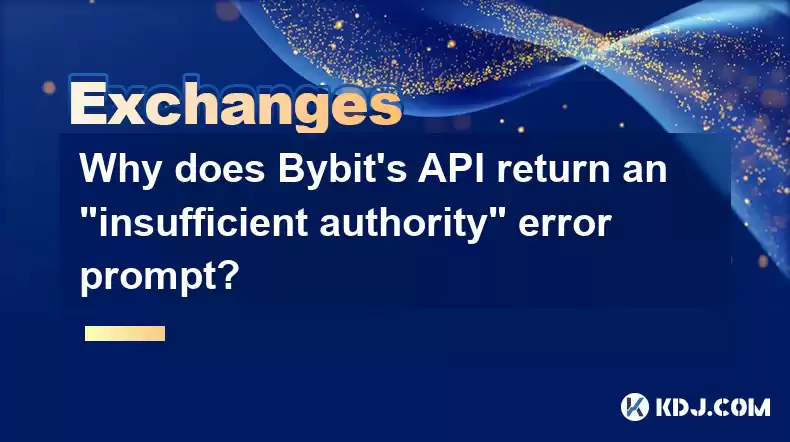
Understanding Bybit API Authority Levels
The "insufficient authority" error in Bybit's API signifies that your API key lacks the necessary permissions to execute the requested action. Bybit employs a tiered system of API key permissions, carefully controlling which functions each key can access. This robust security measure safeguards user accounts and funds. Failing to correctly configure your API key's permissions is the most common cause of this error.
Common Causes of the "Insufficient Authority" Error
Several factors can trigger this error. The most frequent culprit is attempting an action beyond your API key's granted permissions. For instance, if you're trying to withdraw funds using an API key only authorized for market data retrieval, you'll receive this error. Similarly, attempting to access private user data with a key lacking read permissions will also result in the error. Another less common reason could be a temporary issue on Bybit's server side. Though rare, server-side glitches can sometimes lead to this error message.
Troubleshooting Steps: Verifying API Key Permissions
To resolve this, carefully review your API key's permissions. Bybit provides a clear interface to manage API key settings.
- Log in to your Bybit account. Ensure you're using the correct credentials.
- Navigate to the API management section. This is usually found in your account settings.
- Locate the specific API key generating the error. Identify it by its key ID or name.
- Check the permissions assigned to the key. This usually involves a list of checkboxes or toggles for different functionalities.
- Enable the necessary permissions. Ensure the key has the permissions required for the specific API call that's failing. For example, if you're placing orders, ensure the "Place Order" permission is enabled.
- Regenerate the API key. After modifying permissions, it's often best practice to regenerate the key to ensure the changes are fully applied.
Understanding Different API Key Permissions
Bybit's API permissions are granular, offering fine-grained control over access. This helps in securing your account. Understanding these permissions is crucial to avoid the "insufficient authority" error.
- Read-only permissions: These allow accessing market data like order book information, trade history, and account balances, but prevent any modification of account settings or execution of trades.
- Trade permissions: These grant access to place and manage orders, allowing for automated trading strategies.
- Withdrawal permissions: These are highly sensitive permissions enabling withdrawals from your Bybit account. These should be handled with extreme caution.
- Account Management Permissions: These allow modifying account settings, like changing passwords or adding two-factor authentication.
Double-Checking Your API Request
Even with the correct permissions, errors can occur if the API request itself is malformed. Bybit's API documentation provides detailed specifications for each endpoint.
- Verify the API endpoint: Ensure you're using the correct endpoint for your intended action. A minor mistake in the URL can lead to errors.
- Check the request parameters: Make sure you're providing all necessary parameters in the correct format. Incorrect data types or missing parameters will often result in errors.
- Review the request method: Confirm that you're using the correct HTTP method (GET, POST, DELETE, etc.) as specified in the API documentation.
- Inspect the request headers: Ensure that the API key and signature (if required) are included correctly in the request headers.
Dealing with Persistent Issues
If you've checked all the above and still encounter the error, consider these steps:
- Check Bybit's status page: Look for any reported outages or maintenance affecting the API.
- Contact Bybit support: Their support team can help diagnose more complex issues. Provide them with the specific error message, API key ID, and details of your API request.
- Review the API documentation thoroughly: Ensure you fully understand the API's functionalities and limitations.
Common Questions and Answers
Q: Can I use the same API key for multiple applications?
A: Yes, but it's generally recommended to create separate API keys for different applications to improve security and isolate access. If one application is compromised, the others remain unaffected.
Q: What happens if my API key is compromised?
A: Immediately revoke the compromised key and generate a new one. Change your Bybit account password and enable two-factor authentication for enhanced security.
Q: How often should I regenerate my API keys?
A: While there's no strict timeframe, it's a good security practice to regenerate your API keys periodically, perhaps every few months, or whenever you suspect a security breach.
Q: Are there any rate limits on Bybit's API?
A: Yes, Bybit imposes rate limits to prevent abuse and ensure fair access to the API for all users. Exceeding these limits can result in temporary blocks. Refer to the API documentation for specific rate limit details.
Q: Where can I find Bybit's API documentation?
A: Bybit provides comprehensive API documentation on their official website. Look for a developer portal or API section. This documentation is crucial for understanding the various endpoints, parameters, and authentication methods.
Disclaimer:info@kdj.com
The information provided is not trading advice. kdj.com does not assume any responsibility for any investments made based on the information provided in this article. Cryptocurrencies are highly volatile and it is highly recommended that you invest with caution after thorough research!
If you believe that the content used on this website infringes your copyright, please contact us immediately (info@kdj.com) and we will delete it promptly.
- Trump, Crypto Vehicle, and WLFI Tokens: A New York Minute on the Latest Buzz
- 2025-08-10 00:30:12
- Wheat Penny Fortune: Unearthing Valuable Coins in Your Pocket Change
- 2025-08-10 00:35:19
- Dogecoin, PENGU, and Remittix: A New York Minute in Crypto
- 2025-08-10 01:10:12
- Ozark AI: Investment Opportunities and Analyst Projections for 2025
- 2025-08-10 01:15:17
- Cryptocurrencies 2025: Top Buys and Market Predictions
- 2025-08-10 01:20:12
- Pendle's Price Jump: Riding the Wave of Market Sentiment
- 2025-08-10 01:25:11
Related knowledge

How to use margin trading on Poloniex
Aug 08,2025 at 09:50am
Understanding Margin Trading on Poloniex

How to use advanced trading on Gemini
Aug 08,2025 at 04:07am
Understanding Advanced Trading on GeminiAdvanced trading on Gemini refers to a suite of tools and order types designed for experienced traders who wan...

How to use advanced trading on Gemini
Aug 08,2025 at 10:56pm
Understanding Advanced Trading on GeminiAdvanced trading on Gemini refers to the suite of tools and order types available on the Gemini ActiveTrader p...

How to get my API keys from KuCoin
Aug 08,2025 at 06:50pm
Understanding API Keys on KuCoinAPI keys are essential tools for users who want to interact with KuCoin's trading platform programmatically. These key...

How to trade options on Deribit
Aug 09,2025 at 01:42am
Understanding Deribit and Its Options MarketDeribit is a leading cryptocurrency derivatives exchange that specializes in Bitcoin (BTC) and Ethereum (E...

How to deposit USD on Bitstamp
Aug 07,2025 at 05:18pm
Understanding Bitstamp and USD DepositsBitstamp is one of the longest-standing cryptocurrency exchanges in the industry, offering users the ability to...

How to use margin trading on Poloniex
Aug 08,2025 at 09:50am
Understanding Margin Trading on Poloniex

How to use advanced trading on Gemini
Aug 08,2025 at 04:07am
Understanding Advanced Trading on GeminiAdvanced trading on Gemini refers to a suite of tools and order types designed for experienced traders who wan...

How to use advanced trading on Gemini
Aug 08,2025 at 10:56pm
Understanding Advanced Trading on GeminiAdvanced trading on Gemini refers to the suite of tools and order types available on the Gemini ActiveTrader p...

How to get my API keys from KuCoin
Aug 08,2025 at 06:50pm
Understanding API Keys on KuCoinAPI keys are essential tools for users who want to interact with KuCoin's trading platform programmatically. These key...

How to trade options on Deribit
Aug 09,2025 at 01:42am
Understanding Deribit and Its Options MarketDeribit is a leading cryptocurrency derivatives exchange that specializes in Bitcoin (BTC) and Ethereum (E...

How to deposit USD on Bitstamp
Aug 07,2025 at 05:18pm
Understanding Bitstamp and USD DepositsBitstamp is one of the longest-standing cryptocurrency exchanges in the industry, offering users the ability to...
See all articles

























































































