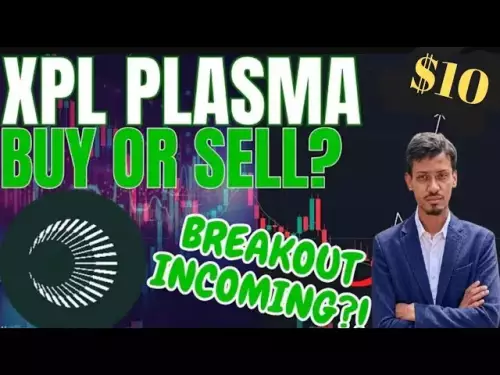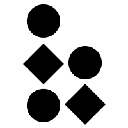-
 bitcoin
bitcoin $110918.433029 USD
-1.69% -
 ethereum
ethereum $3996.872473 USD
-2.43% -
 tether
tether $1.000594 USD
0.00% -
 bnb
bnb $1178.871834 USD
-2.38% -
 xrp
xrp $2.413973 USD
-3.47% -
 solana
solana $194.341461 USD
-4.24% -
 usd-coin
usd-coin $0.999963 USD
-0.03% -
 tron
tron $0.320092 USD
0.92% -
 dogecoin
dogecoin $0.196919 USD
-3.42% -
 cardano
cardano $0.669585 USD
-3.63% -
 hyperliquid
hyperliquid $37.485952 USD
-3.58% -
 ethena-usde
ethena-usde $1.000026 USD
-0.02% -
 chainlink
chainlink $18.018220 USD
-5.13% -
 bitcoin-cash
bitcoin-cash $523.879267 USD
-2.41% -
 stellar
stellar $0.324655 USD
-3.67%
Bitfinex Flash Exchange Function Details: How to quickly exchange different tokens?
Bitfinex's Flash Exchange enables rapid token swaps, offering speed and lower fees, ideal for traders in volatile markets.
Jun 10, 2025 at 02:36 am

Understanding Bitfinex Flash Exchange
Bitfinex's Flash Exchange is a feature designed to facilitate quick and efficient token swaps within the platform. This function allows users to exchange different cryptocurrencies almost instantly, which is particularly useful for traders looking to capitalize on market opportunities without delay. The Flash Exchange feature is integrated into the Bitfinex trading interface, making it accessible and user-friendly for both novice and experienced traders.
Benefits of Using Flash Exchange
The primary advantage of using Flash Exchange on Bitfinex is the speed of transactions. Unlike traditional exchanges that may take minutes or even hours to process a trade, Flash Exchange completes swaps in a matter of seconds. This rapid execution is crucial in volatile markets where prices can fluctuate rapidly. Additionally, Flash Exchange often comes with lower fees compared to other trading methods, making it a cost-effective solution for frequent traders.
How to Access Flash Exchange on Bitfinex
To start using Flash Exchange, you first need to ensure you have an active Bitfinex account. Once logged in, navigate to the trading interface. Here are the steps to access Flash Exchange:
- Log in to your Bitfinex account.
- Navigate to the trading section by clicking on the 'Trading' tab in the top menu.
- Select the Flash Exchange option from the list of available trading tools. This option is usually found under the 'Exchange' or 'Trade' submenu.
Executing a Token Swap with Flash Exchange
Once you have accessed the Flash Exchange feature, you can proceed to execute a token swap. Here's how to do it:
- Choose the tokens you want to exchange. Select the token you wish to sell from the 'From' dropdown menu, and the token you want to receive from the 'To' dropdown menu.
- Enter the amount of the token you want to exchange. You can input this either in the amount of the token you are selling or the amount of the token you wish to receive.
- Review the exchange rate provided by Bitfinex. This rate is calculated based on current market conditions and will determine how many tokens you receive in the swap.
- Confirm the transaction by clicking on the 'Exchange' button. A confirmation dialog will appear, showing the details of your swap, including the amount of tokens to be exchanged and the estimated amount to be received.
- Authorize the transaction using your two-factor authentication (2FA) if it is enabled on your account.
Understanding the Flash Exchange Fees
Flash Exchange fees are an important consideration when using this feature. Bitfinex charges a fee for each transaction executed through Flash Exchange, which is typically lower than the fees associated with traditional trading methods. The exact fee can vary based on the tokens being swapped and the volume of the transaction. You can find the specific fee for your swap in the transaction confirmation dialog before finalizing the exchange.
Managing Your Flash Exchange Transactions
After executing a swap using Flash Exchange, it's important to manage your transactions effectively. Bitfinex provides a transaction history feature that allows you to track all your Flash Exchange swaps. Here's how to access and review your transaction history:
- Navigate to the 'History' tab in the Bitfinex trading interface.
- Select 'Flash Exchange' from the transaction type filter to view only your Flash Exchange transactions.
- Review the details of each transaction, including the date, tokens exchanged, amounts, and fees paid.
Security Considerations for Flash Exchange
While Flash Exchange offers speed and convenience, it's essential to maintain security best practices. Always ensure that your Bitfinex account is secured with strong passwords and 2FA. Additionally, be cautious of phishing attempts and only access the Bitfinex platform through official channels. Regularly monitor your account activity and report any suspicious transactions to Bitfinex support immediately.
Frequently Asked Questions
Q1: Can I use Flash Exchange for all tokens available on Bitfinex?A1: Not all tokens on Bitfinex are available for Flash Exchange. The availability depends on the liquidity and market conditions of the tokens. You can check the list of supported tokens in the Flash Exchange section of the trading interface.
Q2: Is there a minimum or maximum amount for Flash Exchange transactions?A2: Bitfinex may impose minimum and maximum limits on Flash Exchange transactions, which can vary based on the tokens involved. These limits are typically displayed when you enter the amount for the swap, and you can adjust your transaction accordingly.
Q3: How does the Flash Exchange rate compare to the market rate?A3: The Flash Exchange rate is calculated based on current market conditions but may include a small spread to account for the instant execution of the swap. This rate is usually competitive but can vary slightly from the market rate due to the rapid nature of the transaction.
Q4: Can I cancel a Flash Exchange transaction after it has been confirmed?A4: Once a Flash Exchange transaction is confirmed and executed, it cannot be canceled. Therefore, it's crucial to review all transaction details carefully before confirming the swap.
Disclaimer:info@kdj.com
The information provided is not trading advice. kdj.com does not assume any responsibility for any investments made based on the information provided in this article. Cryptocurrencies are highly volatile and it is highly recommended that you invest with caution after thorough research!
If you believe that the content used on this website infringes your copyright, please contact us immediately (info@kdj.com) and we will delete it promptly.
- Pi Network, Stablecoin, Rollout: Will PiUSD Be the Missing Piece?
- 2025-10-16 22:45:16
- Level Up Your Crypto Game: Exploring Crypto Earning with Toshi.bet and Beyond
- 2025-10-16 22:25:15
- ICOs, New-Gen Platforms, and the Potential for Return: A New York Perspective
- 2025-10-16 22:25:15
- Digital Tokens: Unveiling the Market Size and Explosive CAGR
- 2025-10-16 22:45:16
- Cardano Price Action: ADA Rally Faces Key Resistance – Breakout or Bull Trap?
- 2025-10-16 22:50:01
- REAL Token Listing on LCX Exchange: What You Need to Know
- 2025-10-16 22:50:01
Related knowledge

How to update my phone number on my KuCoin account?
Oct 16,2025 at 05:55pm
Updating Your Phone Number on KuCoinSecuring your cryptocurrency exchange account is a top priority, and keeping your contact information up to date p...

What is the funding rate in KuCoin futures?
Oct 16,2025 at 06:55pm
Understanding Funding Rates in KuCoin Futures1. Funding rates are periodic payments exchanged between long and short positions in perpetual futures co...
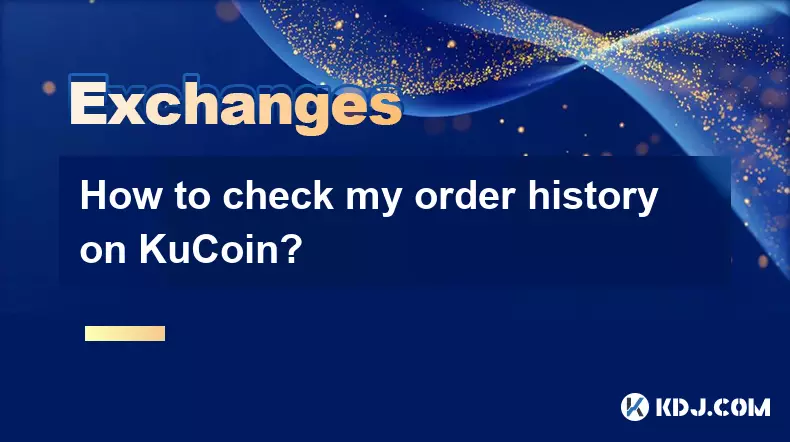
How to check my order history on KuCoin?
Oct 16,2025 at 07:19pm
Accessing Your KuCoin Account Dashboard1. Navigate to the official KuCoin website or open the mobile application. Enter your registered email address ...
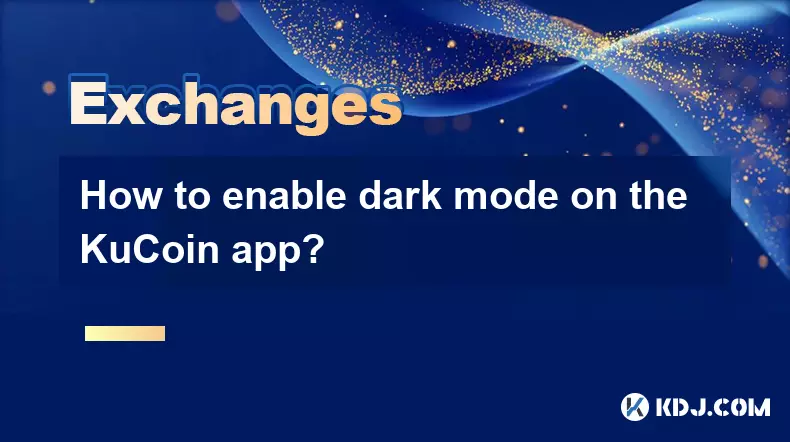
How to enable dark mode on the KuCoin app?
Oct 16,2025 at 09:18pm
How to Enable Dark Mode on the KuCoin AppDark mode has become a popular feature across cryptocurrency trading platforms, offering users improved visib...

Is my money safe on KuCoin?
Oct 16,2025 at 06:00pm
Understanding KuCoin's Security Infrastructure1. KuCoin operates a multi-layered security model designed to protect user assets and personal data. The...
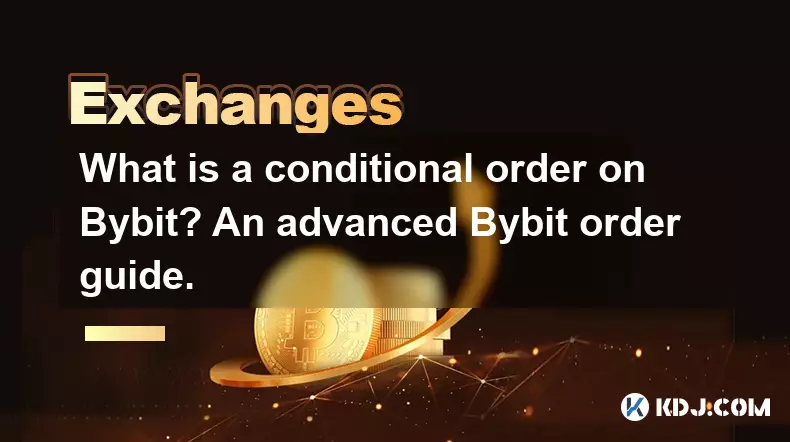
What is a conditional order on Bybit? An advanced Bybit order guide.
Oct 16,2025 at 03:01pm
Understanding Conditional Orders on Bybit1. A conditional order on Bybit is a type of advanced trading instruction that executes only when specific ma...

How to update my phone number on my KuCoin account?
Oct 16,2025 at 05:55pm
Updating Your Phone Number on KuCoinSecuring your cryptocurrency exchange account is a top priority, and keeping your contact information up to date p...

What is the funding rate in KuCoin futures?
Oct 16,2025 at 06:55pm
Understanding Funding Rates in KuCoin Futures1. Funding rates are periodic payments exchanged between long and short positions in perpetual futures co...
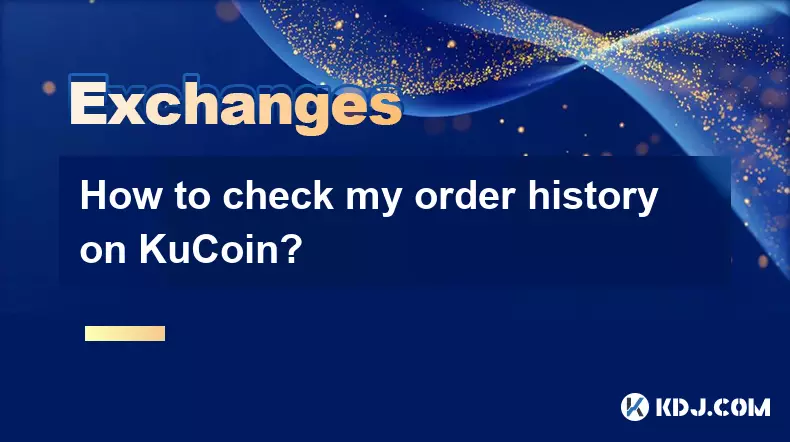
How to check my order history on KuCoin?
Oct 16,2025 at 07:19pm
Accessing Your KuCoin Account Dashboard1. Navigate to the official KuCoin website or open the mobile application. Enter your registered email address ...
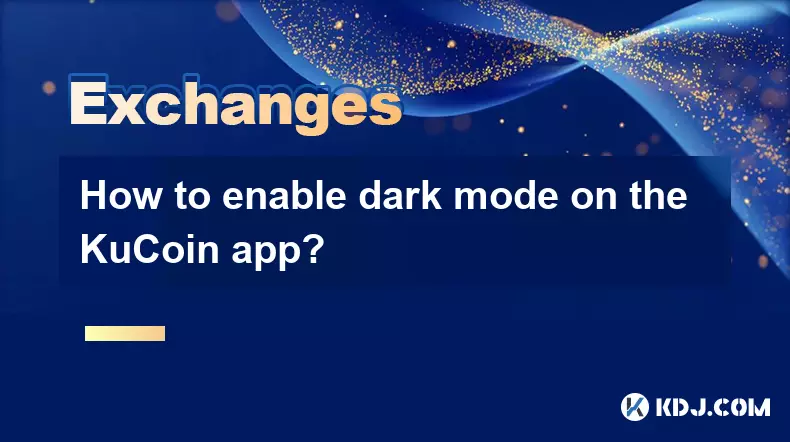
How to enable dark mode on the KuCoin app?
Oct 16,2025 at 09:18pm
How to Enable Dark Mode on the KuCoin AppDark mode has become a popular feature across cryptocurrency trading platforms, offering users improved visib...

Is my money safe on KuCoin?
Oct 16,2025 at 06:00pm
Understanding KuCoin's Security Infrastructure1. KuCoin operates a multi-layered security model designed to protect user assets and personal data. The...
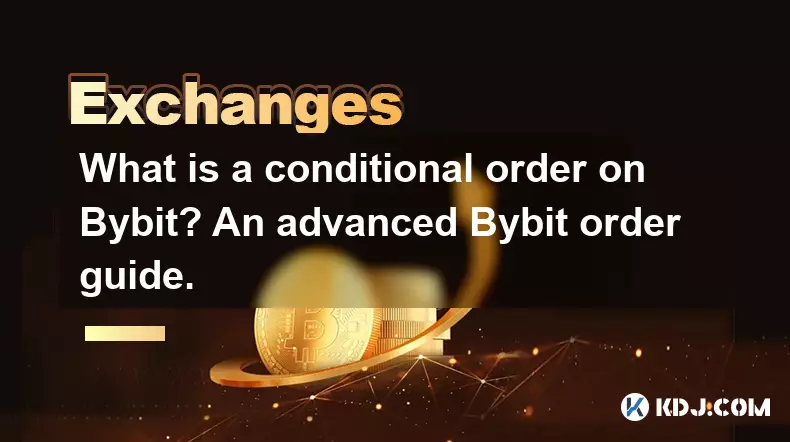
What is a conditional order on Bybit? An advanced Bybit order guide.
Oct 16,2025 at 03:01pm
Understanding Conditional Orders on Bybit1. A conditional order on Bybit is a type of advanced trading instruction that executes only when specific ma...
See all articles