-
 bitcoin
bitcoin $87959.907984 USD
1.34% -
 ethereum
ethereum $2920.497338 USD
3.04% -
 tether
tether $0.999775 USD
0.00% -
 xrp
xrp $2.237324 USD
8.12% -
 bnb
bnb $860.243768 USD
0.90% -
 solana
solana $138.089498 USD
5.43% -
 usd-coin
usd-coin $0.999807 USD
0.01% -
 tron
tron $0.272801 USD
-1.53% -
 dogecoin
dogecoin $0.150904 USD
2.96% -
 cardano
cardano $0.421635 USD
1.97% -
 hyperliquid
hyperliquid $32.152445 USD
2.23% -
 bitcoin-cash
bitcoin-cash $533.301069 USD
-1.94% -
 chainlink
chainlink $12.953417 USD
2.68% -
 unus-sed-leo
unus-sed-leo $9.535951 USD
0.73% -
 zcash
zcash $521.483386 USD
-2.87%
Binance MATIC withdrawal process: simple and easy to understand steps
To withdraw MATIC from Binance, ensure your wallet supports Polygon, select the correct network, and verify the address to avoid fund loss.
Jun 22, 2025 at 06:07 am
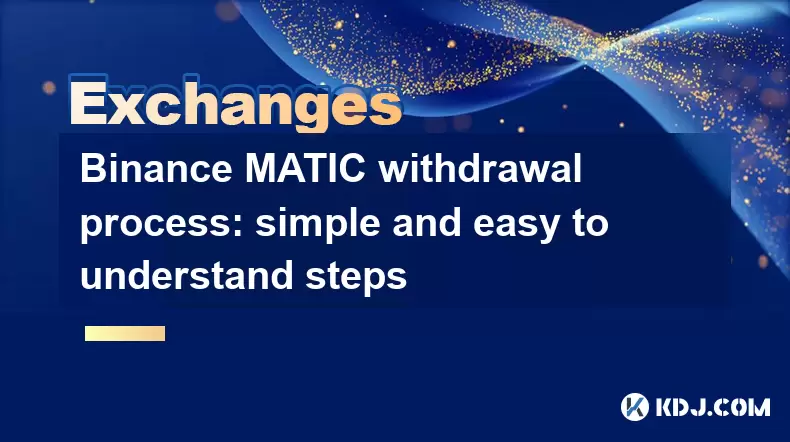
What is the Binance MATIC Withdrawal Process?
The Binance MATIC withdrawal process refers to the steps users take to transfer Polygon (MATIC) tokens from their Binance account to an external wallet or another exchange. MATIC is the native token of the Polygon network, which is widely used for transactions and staking within the ecosystem. Understanding how to properly withdraw MATIC ensures that funds are transferred securely without loss due to incorrect blockchain selection or transaction errors.
Before initiating a withdrawal, it's crucial to verify that the receiving wallet supports the Polygon (MATIC) blockchain. Using the wrong network can result in permanent loss of funds. Binance allows users to choose between different blockchains for certain assets, but MATIC specifically operates on the Polygon PoS Chain.
Preparing Your Wallet for MATIC Withdrawal
Before proceeding with the withdrawal, ensure your destination wallet is compatible with Polygon (MATIC). Popular wallets such as Trust Wallet, MetaMask, and Ledger support MATIC when configured to use the Polygon network.
To configure MetaMask for Polygon:
- Open MetaMask and click the network dropdown.
- Select 'Custom RPC'.
- Enter the following details:
- Network Name: Polygon Mainnet
- New RPC URL: https://polygon-rpc.com/
- Chain ID: 137
- Currency Symbol: MATIC
- Block Explorer URL: https://polygonscan.com/
Once your wallet is set up correctly, copy the wallet address. This will be used during the Binance withdrawal process.
Initiating the MATIC Withdrawal on Binance
To begin the MATIC withdrawal process on Binance, log into your Binance account and navigate to the Wallet section. From there, select 'Withdraw' next to MATIC in your asset list.
In the withdrawal interface:
- Paste the destination wallet address you copied earlier.
- Ensure the network selected is 'Polygon (MATIC)'. Choosing any other network may lead to irreversible fund loss.
- Enter the amount of MATIC you wish to withdraw.
- Review the withdrawal fee, which is typically around 0.0001 MATIC.
It's essential to double-check the address and network before confirming the transaction. Even a small typo can prevent the transaction from being recognized by the receiving wallet.
Confirming the Transaction on Binance
After entering all necessary details, click 'Submit' to proceed. Binance will prompt you to confirm the withdrawal via email or two-factor authentication (2FA), depending on your account settings.
Once confirmed, the transaction will be processed and appear under transaction history. The time it takes for the MATIC to arrive in your wallet varies but usually completes within 1–5 minutes.
You can track the status of your transaction using Polygonscan by pasting your transaction hash or wallet address into the search bar. This provides real-time updates on confirmation status and receipt of funds.
Troubleshooting Common Issues During MATIC Withdrawals
If your MATIC withdrawal is delayed or missing, first check the blockchain explorer using your transaction hash. If the transaction shows as successful on-chain but hasn't appeared in your wallet, consider the following:
- Ensure your wallet is connected to the correct Polygon network.
- Check if your wallet requires manual token addition. You may need to add MATIC manually using the contract address:
0x7D1AfA7B718fb893dB30A3aBc0Cfc608Aa78a4d4. - Verify that no additional confirmations are required by your wallet provider.
If the issue persists, contact Binance customer support and provide the transaction ID and relevant details for assistance.
Frequently Asked Questions (FAQ)
Why is my MATIC withdrawal taking so long?
Delays in MATIC withdrawals can occur due to network congestion or wallet synchronization issues. However, most transfers complete within a few minutes. Use Polygonscan to verify the transaction status on the blockchain.
Can I withdraw MATIC using a different network like BSC or Ethereum?
No, withdrawing MATIC using a different network such as BSC or Ethereum can result in permanent loss of funds. Always ensure the selected network is Polygon (MATIC).
How do I know if my wallet supports Polygon MATIC?
Check your wallet’s documentation or settings to see if it supports Polygon (MATIC). Most modern wallets like Trust Wallet and MetaMask allow configuration for Polygon through custom RPC settings.
What should I do if I mistakenly sent MATIC via the wrong network?
If you sent MATIC using the wrong network, immediately stop further transactions and contact Binance Support or the wallet provider’s customer service. Provide them with the transaction hash and details for potential recovery options.
Disclaimer:info@kdj.com
The information provided is not trading advice. kdj.com does not assume any responsibility for any investments made based on the information provided in this article. Cryptocurrencies are highly volatile and it is highly recommended that you invest with caution after thorough research!
If you believe that the content used on this website infringes your copyright, please contact us immediately (info@kdj.com) and we will delete it promptly.
- Bitcoin Faces Identity Crisis as Speculators Flock to Prediction Markets and Ultra-Short Options
- 2026-02-02 00:30:06
- MGK and Jelly Roll Honor Ozzy Osbourne at Pre-Grammy Gala, Sparking Fan Frenzy
- 2026-02-02 00:50:02
- Super Bowl Coin Flip: Unpacking the Prediction Power of Heads or Tails
- 2026-02-02 01:30:01
- Litecoin Price Cracks 9-Year Floor Amidst Market Breakdown: What's Next for the OG Crypto?
- 2026-02-02 01:20:02
- Crypto News, Cryptocurrency Markets, Latest Updates: A Topsy-Turvy Start to 2026
- 2026-02-02 01:15:01
- New York Minute: LivLive Presale Ignites, While Solana Navigates Choppy Waters
- 2026-02-02 01:15:01
Related knowledge

How to recover funds sent to the wrong network on Binance?
Jan 30,2026 at 05:19am
Fund Recovery Process Overview1. Binance does not support cross-chain fund recovery for assets sent to an incorrect network. Once a transaction is con...

How to set price alerts on the Binance mobile app?
Jan 28,2026 at 02:00pm
Accessing the Price Alert Feature1. Open the Binance mobile app and ensure you are logged into your verified account. Navigate to the Markets tab loca...

How to claim an airdrop on a centralized exchange?
Jan 28,2026 at 07:39pm
Understanding Airdrop Eligibility on Centralized Exchanges1. Users must hold a verified account with the exchange offering the airdrop. Verification t...

How to use the Crypto.com Visa Card? (Top-up Tutorial)
Jan 29,2026 at 04:00am
Card Activation Process1. After receiving the physical Crypto.com Visa Card, users must log into the Crypto.com app and navigate to the “Card” section...

How to change your email address on Binance? (Security Settings)
Jan 29,2026 at 07:40am
Accessing Security Settings1. Log in to your Binance account using your current credentials and two-factor authentication method. 2. Navigate to the t...

How to delete a Coinbase account permanently? (Account Closure)
Jan 30,2026 at 03:20pm
Understanding Coinbase Account Closure1. Coinbase account closure is a non-reversible action that removes access to all associated wallets, trading hi...

How to recover funds sent to the wrong network on Binance?
Jan 30,2026 at 05:19am
Fund Recovery Process Overview1. Binance does not support cross-chain fund recovery for assets sent to an incorrect network. Once a transaction is con...

How to set price alerts on the Binance mobile app?
Jan 28,2026 at 02:00pm
Accessing the Price Alert Feature1. Open the Binance mobile app and ensure you are logged into your verified account. Navigate to the Markets tab loca...

How to claim an airdrop on a centralized exchange?
Jan 28,2026 at 07:39pm
Understanding Airdrop Eligibility on Centralized Exchanges1. Users must hold a verified account with the exchange offering the airdrop. Verification t...

How to use the Crypto.com Visa Card? (Top-up Tutorial)
Jan 29,2026 at 04:00am
Card Activation Process1. After receiving the physical Crypto.com Visa Card, users must log into the Crypto.com app and navigate to the “Card” section...

How to change your email address on Binance? (Security Settings)
Jan 29,2026 at 07:40am
Accessing Security Settings1. Log in to your Binance account using your current credentials and two-factor authentication method. 2. Navigate to the t...

How to delete a Coinbase account permanently? (Account Closure)
Jan 30,2026 at 03:20pm
Understanding Coinbase Account Closure1. Coinbase account closure is a non-reversible action that removes access to all associated wallets, trading hi...
See all articles










































































