-
 bitcoin
bitcoin $87959.907984 USD
1.34% -
 ethereum
ethereum $2920.497338 USD
3.04% -
 tether
tether $0.999775 USD
0.00% -
 xrp
xrp $2.237324 USD
8.12% -
 bnb
bnb $860.243768 USD
0.90% -
 solana
solana $138.089498 USD
5.43% -
 usd-coin
usd-coin $0.999807 USD
0.01% -
 tron
tron $0.272801 USD
-1.53% -
 dogecoin
dogecoin $0.150904 USD
2.96% -
 cardano
cardano $0.421635 USD
1.97% -
 hyperliquid
hyperliquid $32.152445 USD
2.23% -
 bitcoin-cash
bitcoin-cash $533.301069 USD
-1.94% -
 chainlink
chainlink $12.953417 USD
2.68% -
 unus-sed-leo
unus-sed-leo $9.535951 USD
0.73% -
 zcash
zcash $521.483386 USD
-2.87%
How to apply for Binance API? How to set permissions?
Applying for a Binance API and setting permissions enhances trading by enabling automation and access to advanced features; follow steps for secure setup and use.
May 18, 2025 at 01:49 am
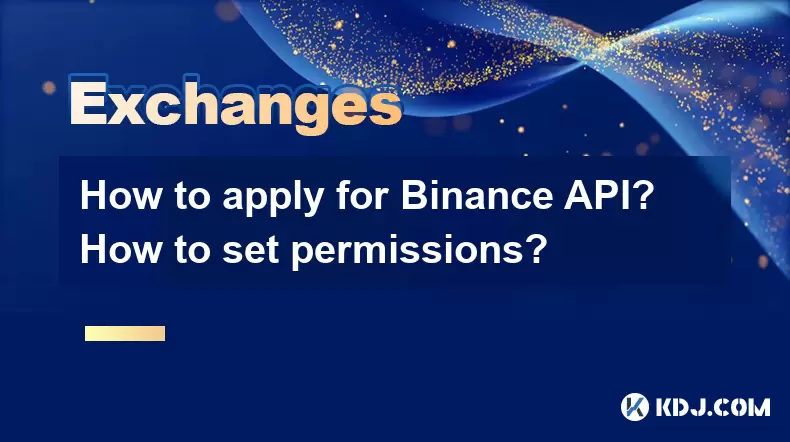
Applying for a Binance API and setting the correct permissions can significantly enhance your trading experience by allowing you to automate processes and access advanced trading features. In this article, we will guide you through the step-by-step process of applying for a Binance API and configuring the permissions to suit your needs.
What is a Binance API?
A Binance API, or Application Programming Interface, is a set of protocols and tools that allow you to interact with the Binance exchange programmatically. This means you can automate trading, retrieve real-time market data, and manage your account without manually navigating the Binance website or app. Binance offers two types of APIs: the RESTful API and the WebSocket API, each serving different purposes but both essential for advanced trading strategies.
How to Apply for a Binance API
To apply for a Binance API, you need to follow a series of steps that will lead you to generate your unique API keys. Here's how you can do it:
- Log into your Binance account: Ensure you are logged into your Binance account on the website. Navigate to the top right corner and click on your profile icon, then select 'API Management' from the dropdown menu.
- Create a new API key: On the API Management page, click on the 'Create API' button. You will be prompted to enter a label for your API key, which helps you identify it later. Choose a meaningful label and click 'Create'.
- Enable Two-Factor Authentication (2FA): Before you can generate an API key, Binance requires you to have 2FA enabled on your account. If you haven't already, set up 2FA using an authenticator app like Google Authenticator or Authy.
- Verify your identity: You will need to enter the 2FA code to proceed. After entering the code, you will receive an email from Binance with a verification link. Click on the link to confirm your API key creation.
- Download your API keys: Once your API key is created, you will see your API Key and Secret Key. It's crucial to download and securely store these keys, as the Secret Key will only be displayed once. Click on the 'Download' button to save the keys in a secure location.
How to Set Permissions for Your Binance API
Setting the correct permissions for your Binance API is crucial for security and functionality. Here's how you can configure the permissions:
- Navigate to API Management: Go back to the API Management page where you created your API key.
- Select your API key: Find the API key you just created and click on the 'Edit' button next to it.
- Configure permissions: You will see a list of permissions that you can enable or disable. These include:
- Enable Reading: Allows the API to read your account information, such as balance and order history.
- Enable Trading: Allows the API to place orders and manage your trades.
- Enable Withdrawal: Allows the API to withdraw funds from your account. This permission should be used with extreme caution.
- Enable Futures: Allows the API to interact with Binance Futures, if you have a futures account.
- Save your changes: After selecting the desired permissions, click on the 'Save' button to apply the changes. You may need to enter your 2FA code again to confirm the changes.
Security Considerations for Your Binance API
Securing your Binance API is paramount to protect your funds and personal information. Here are some best practices to follow:
- Use strong passwords and 2FA: Ensure your Binance account is protected with a strong password and 2FA is enabled.
- Store API keys securely: Never share your API keys with anyone, and store them in a secure location, such as an encrypted file or a hardware wallet.
- Limit permissions: Only enable the permissions you need for your specific use case. For example, if you're only using the API for reading data, do not enable trading or withdrawal permissions.
- Monitor your API activity: Regularly check the API Management page to monitor the activity of your API keys and revoke any keys that you no longer use.
Using Your Binance API
Once you have your API keys and have set the appropriate permissions, you can start using your Binance API. Here are some common use cases:
- Automated trading: Use the API to automate your trading strategies, such as placing orders based on specific market conditions.
- Data analysis: Retrieve real-time market data and historical data to perform analysis and make informed trading decisions.
- Portfolio management: Use the API to manage your portfolio, including tracking your balances and order history.
Troubleshooting Common Issues
If you encounter issues while applying for or using your Binance API, here are some common problems and solutions:
- API key not working: Ensure you have entered the correct API Key and Secret Key. If you have lost your Secret Key, you will need to create a new API key.
- Permission errors: Double-check the permissions you have set for your API key. If you need to change permissions, go back to the API Management page and edit your key.
- 2FA issues: If you're having trouble with 2FA, ensure your authenticator app is up to date and that you're entering the correct code. If you lose access to your 2FA, you will need to contact Binance support to regain access to your account.
Frequently Asked Questions
Q: Can I have multiple API keys for my Binance account?A: Yes, you can create multiple API keys for your Binance account. This is useful if you want to use different keys for different purposes or if you're working with multiple developers or applications.
Q: How often should I rotate my API keys?A: It's a good practice to rotate your API keys periodically, such as every few months, to enhance security. You can do this by creating new keys and revoking the old ones.
Q: What should I do if I suspect my API key has been compromised?A: If you suspect your API key has been compromised, immediately go to the API Management page and revoke the key. Then, create a new API key with the necessary permissions and update your applications to use the new key.
Q: Can I use the same API key for both spot and futures trading?A: Yes, you can use the same API key for both spot and futures trading, provided you have enabled the 'Enable Futures' permission for that key. However, for security reasons, it's often recommended to use separate keys for different types of trading.
Disclaimer:info@kdj.com
The information provided is not trading advice. kdj.com does not assume any responsibility for any investments made based on the information provided in this article. Cryptocurrencies are highly volatile and it is highly recommended that you invest with caution after thorough research!
If you believe that the content used on this website infringes your copyright, please contact us immediately (info@kdj.com) and we will delete it promptly.
- Shiba Inu Sees Major Token Outflow Amidst Nascent Price Stabilization: A Deep Dive
- 2026-02-14 15:34:07
- Berachain's BERA Takes a Tumble: Price Drop Rocks the Crypto Scene
- 2026-02-14 15:33:18
- Zebec Network Unveils SuperApp Desktop, Revolutionizing DeFi Accessibility
- 2026-02-14 15:34:18
- Royal Mint 50p Frenzy: Sussex Sale Shines as New Rarities Emerge
- 2026-02-14 15:33:59
- Ethereum Navigates Liquidity Traps Amidst Monster Rally Potential
- 2026-02-14 13:11:30
- Ethereum's 2026 Trajectory: Unpacking Upgrades, Navigating Liquidity, and Securing the Future
- 2026-02-14 13:05:07
Related knowledge

How to use Bybit VIP program to reduce trading fees?
Feb 11,2026 at 07:19am
Understanding Bybit VIP Program Structure1. The Bybit VIP program categorizes users into tiers based on their 30-day average net asset value and tradi...

How to buy JasmyCoin (JASMY) on Bybit?
Feb 09,2026 at 03:40am
Creating a Bybit Account1. Navigate to the official Bybit website and click the 'Sign Up' button located in the top-right corner. 2. Enter a valid ema...

How to contact Bybit customer support for urgent help?
Feb 05,2026 at 11:40pm
Accessing Bybit Support via Live Chat1. Log in to your Bybit account using the official website or mobile application. 2. Navigate to the Help Center ...

How to buy Injective (INJ) on Bybit in 2026?
Feb 09,2026 at 05:39pm
Account Registration and Verification Process1. Navigate to the official Bybit website and click the “Sign Up” button located in the top-right corner....

How to use Bybit Dual Asset investment for high yield?
Feb 06,2026 at 12:20am
Understanding Bybit Dual Asset Investment Mechanics1. Dual Asset Investment is a structured product offered by Bybit that combines a stablecoin deposi...

How to buy Celestia (TIA) on Bybit exchange?
Feb 10,2026 at 09:39pm
Creating a Bybit Account1. Visit the official Bybit website and click the “Sign Up” button located at the top right corner of the homepage. Enter a va...

How to use Bybit VIP program to reduce trading fees?
Feb 11,2026 at 07:19am
Understanding Bybit VIP Program Structure1. The Bybit VIP program categorizes users into tiers based on their 30-day average net asset value and tradi...

How to buy JasmyCoin (JASMY) on Bybit?
Feb 09,2026 at 03:40am
Creating a Bybit Account1. Navigate to the official Bybit website and click the 'Sign Up' button located in the top-right corner. 2. Enter a valid ema...

How to contact Bybit customer support for urgent help?
Feb 05,2026 at 11:40pm
Accessing Bybit Support via Live Chat1. Log in to your Bybit account using the official website or mobile application. 2. Navigate to the Help Center ...

How to buy Injective (INJ) on Bybit in 2026?
Feb 09,2026 at 05:39pm
Account Registration and Verification Process1. Navigate to the official Bybit website and click the “Sign Up” button located in the top-right corner....

How to use Bybit Dual Asset investment for high yield?
Feb 06,2026 at 12:20am
Understanding Bybit Dual Asset Investment Mechanics1. Dual Asset Investment is a structured product offered by Bybit that combines a stablecoin deposi...

How to buy Celestia (TIA) on Bybit exchange?
Feb 10,2026 at 09:39pm
Creating a Bybit Account1. Visit the official Bybit website and click the “Sign Up” button located at the top right corner of the homepage. Enter a va...
See all articles

























![[Ripple Outlook] The era of XRP holders receiving interest like bank deposits is coming! Clarity bill announced with 95% chance of passing! [Ripple Outlook] The era of XRP holders receiving interest like bank deposits is coming! Clarity bill announced with 95% chance of passing!](/uploads/2026/02/14/cryptocurrencies-news/videos/origin_698fda7f1f4f3_image_500_375.webp)
















































