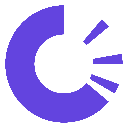-
 bitcoin
bitcoin $118548.520763 USD
3.67% -
 ethereum
ethereum $4352.564943 USD
4.79% -
 xrp
xrp $2.964058 USD
4.22% -
 tether
tether $1.000565 USD
0.05% -
 bnb
bnb $1028.372955 USD
1.46% -
 solana
solana $221.373507 USD
6.00% -
 usd-coin
usd-coin $0.999933 USD
0.02% -
 dogecoin
dogecoin $0.248633 USD
6.85% -
 tron
tron $0.341444 USD
2.38% -
 cardano
cardano $0.852946 USD
5.82% -
 hyperliquid
hyperliquid $47.869306 USD
6.15% -
 chainlink
chainlink $22.561476 USD
6.01% -
 ethena-usde
ethena-usde $1.001258 USD
0.05% -
 avalanche
avalanche $30.660000 USD
2.06% -
 stellar
stellar $0.400917 USD
9.76%
How to add funds to a Bybit account?
Deposit crypto or fiat to your Bybit account via supported networks or trusted payment providers—always verify addresses and networks to avoid fund loss.
Sep 15, 2025 at 03:18 am

How to Add Funds to a Bybit Account
Bybit is a leading cryptocurrency derivatives exchange that allows users to trade futures, options, and spot markets. To begin trading, users must first deposit funds into their Bybit accounts. The platform supports multiple deposit methods, primarily focusing on cryptocurrencies and, in certain regions, fiat currencies. Understanding the correct steps ensures a smooth funding process.
Supported Deposit Methods
- Bybit allows users to deposit a wide range of cryptocurrencies such as Bitcoin (BTC), Ethereum (ETH), USDT, USDC, and others. These assets can be transferred from external wallets or other exchanges directly to your Bybit wallet address.
- Fiat deposits are available in select regions through third-party payment providers. Supported fiat currencies include USD, EUR, and others, depending on the user’s location and regulatory compliance.
- The platform integrates with various payment gateways like Banxa, Mercuryo, and Simplex, enabling seamless fiat-to-crypto purchases directly within the Bybit interface.
- Each deposit method has its own processing time and fee structure. Cryptocurrency transfers typically take a few minutes to several hours depending on blockchain congestion, while fiat transactions may be processed instantly or take up to a few business days.
- Bybit does not charge fees for crypto deposits, but users must pay network transaction fees determined by the respective blockchain.
Step-by-Step Guide to Deposit Cryptocurrency
- Log in to your Bybit account and navigate to the “Assets” section located in the top menu.
- Select “Deposit” and choose the cryptocurrency you wish to transfer, such as USDT or BTC.
- Choose the appropriate network (e.g., ERC20, BEP20, TRC20) that matches the sending wallet. Using the wrong network may result in permanent loss of funds.
- Copy the generated deposit address or scan the QR code to send funds from your external wallet.
- After initiating the transfer, wait for the required number of blockchain confirmations. Once confirmed, the balance will appear in your Bybit account.
Depositing Fiat Currency via Third-Party Providers
- Access the “Assets” tab and click on “Deposit” followed by selecting “Fiat”.
- Choose your preferred fiat currency and select a supported payment provider based on availability in your region.
- Enter the amount you wish to deposit and follow the provider’s instructions, which may include identity verification and payment via credit/debit card or bank transfer.
- After completing the payment, the equivalent amount in cryptocurrency will be credited to your Bybit wallet, typically within minutes.
- Always ensure the payment provider is officially listed by Bybit to avoid phishing scams.
Frequently Asked Questions
Q: Are there any fees for depositing crypto on Bybit?A: Bybit does not charge deposit fees for cryptocurrencies. However, users are responsible for paying the network transaction fees associated with blockchain transfers.
Q: What should I do if my deposit hasn’t arrived?A: First, verify the transaction on a blockchain explorer using the transaction ID. Ensure the correct network was used. If everything appears correct and the deposit still hasn’t arrived after the required confirmations, contact Bybit support with the transaction details.
Q: Can I deposit directly from another exchange to Bybit?A: Yes, you can transfer crypto from another exchange to your Bybit wallet. Always double-check the deposit address and network to prevent loss of funds.
Q: Is it safe to deposit funds using third-party fiat providers?A: Bybit partners with regulated and reputable payment processors. As long as you access the provider through the official Bybit interface and avoid clicking on suspicious links, the process is secure.
Disclaimer:info@kdj.com
The information provided is not trading advice. kdj.com does not assume any responsibility for any investments made based on the information provided in this article. Cryptocurrencies are highly volatile and it is highly recommended that you invest with caution after thorough research!
If you believe that the content used on this website infringes your copyright, please contact us immediately (info@kdj.com) and we will delete it promptly.
- BlockDAG, DOGE, HYPE Sponsorship: Crypto Trends Shaping 2025
- 2025-10-01 00:25:13
- Deutsche Börse and Circle: A StableCoin Adoption Powerhouse in Europe
- 2025-10-01 00:25:13
- BlockDAG's Presale Buzz: Is It the Crypto to Watch in October 2025?
- 2025-10-01 00:30:13
- Bitcoin, Crypto, and IQ: When Genius Meets Digital Gold?
- 2025-10-01 00:30:13
- Stablecoins, American Innovation, and Wallet Tokens: The Next Frontier
- 2025-10-01 00:35:12
- NBU, Coins, and Crypto in Ukraine: A New Yorker's Take
- 2025-10-01 00:45:14
Related knowledge

How to close my position in KuCoin Futures?
Oct 01,2025 at 07:54pm
Understanding Position Closure in KuCoin FuturesTrading futures on KuCoin requires a clear understanding of how to manage open positions. Closing a po...

How to find the contract address for a token on KuCoin?
Sep 30,2025 at 09:00pm
Finding the Contract Address on KuCoin1. Log into your KuCoin account through the official website or mobile application. Navigate to the 'Markets' se...

How to set up SMS verification on my KuCoin account?
Oct 03,2025 at 12:36am
How to Enable SMS Verification on Your KuCoin AccountSecuring your cryptocurrency exchange account is essential, especially on platforms like KuCoin w...

How to update the KuCoin app to the latest version?
Oct 03,2025 at 02:18am
How to Update the KuCoin App: A Step-by-Step GuideKeeping your KuCoin app updated ensures access to the latest security features, trading tools, and u...

How to buy an NFT on the KuCoin marketplace?
Oct 02,2025 at 10:19pm
Accessing the KuCoin NFT Marketplace1. Log in to your KuCoin account through the official website or mobile application. Ensure that two-factor authen...

How to buy KCS (KuCoin Token)?
Oct 01,2025 at 11:00am
Understanding KCS and Its Role in the KuCoin Ecosystem1. KCS, or KuCoin Token, is the native utility token of the KuCoin exchange, a prominent cryptoc...

How to close my position in KuCoin Futures?
Oct 01,2025 at 07:54pm
Understanding Position Closure in KuCoin FuturesTrading futures on KuCoin requires a clear understanding of how to manage open positions. Closing a po...

How to find the contract address for a token on KuCoin?
Sep 30,2025 at 09:00pm
Finding the Contract Address on KuCoin1. Log into your KuCoin account through the official website or mobile application. Navigate to the 'Markets' se...

How to set up SMS verification on my KuCoin account?
Oct 03,2025 at 12:36am
How to Enable SMS Verification on Your KuCoin AccountSecuring your cryptocurrency exchange account is essential, especially on platforms like KuCoin w...

How to update the KuCoin app to the latest version?
Oct 03,2025 at 02:18am
How to Update the KuCoin App: A Step-by-Step GuideKeeping your KuCoin app updated ensures access to the latest security features, trading tools, and u...

How to buy an NFT on the KuCoin marketplace?
Oct 02,2025 at 10:19pm
Accessing the KuCoin NFT Marketplace1. Log in to your KuCoin account through the official website or mobile application. Ensure that two-factor authen...

How to buy KCS (KuCoin Token)?
Oct 01,2025 at 11:00am
Understanding KCS and Its Role in the KuCoin Ecosystem1. KCS, or KuCoin Token, is the native utility token of the KuCoin exchange, a prominent cryptoc...
See all articles