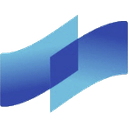-
 bitcoin
bitcoin $101752.865364 USD
-1.09% -
 ethereum
ethereum $3382.985899 USD
-1.38% -
 tether
tether $0.999658 USD
0.04% -
 xrp
xrp $2.272505 USD
-1.51% -
 bnb
bnb $989.089004 USD
0.14% -
 solana
solana $156.962612 USD
-3.08% -
 usd-coin
usd-coin $0.999776 USD
0.01% -
 tron
tron $0.290786 USD
-0.69% -
 dogecoin
dogecoin $0.174594 USD
-2.86% -
 cardano
cardano $0.560085 USD
-3.55% -
 hyperliquid
hyperliquid $40.023704 USD
-5.75% -
 chainlink
chainlink $15.324649 USD
-2.78% -
 bitcoin-cash
bitcoin-cash $493.576540 USD
-3.52% -
 zcash
zcash $571.320038 USD
-12.05% -
 stellar
stellar $0.280066 USD
-4.26%
Why is a token I received not showing up in Coinbase Wallet?
Tokens may not show in Coinbase Wallet due to wrong network selection, unsupported token standards, or missing contract addresses—always verify network and contract details.
Nov 06, 2025 at 09:35 am

Understanding Token Visibility in Coinbase Wallet
1. Tokens may not appear immediately after receipt due to blockchain confirmation delays. Transactions require a certain number of confirmations before being recognized by wallet interfaces.
2. The token might belong to a network that isn't automatically detected by Coinbase Wallet. Users must ensure the correct network—such as Ethereum, Binance Smart Chain, or Polygon—is selected within the app.
3. Some tokens are built on specific standards like ERC-20, BEP-20, or SPL. If the wallet doesn't support the standard or the token contract hasn't been added manually, it won't display.
4. Network congestion can delay transaction propagation. High gas fees or slow block times may result in pending transactions that do not yet reflect in the wallet balance.
Incorrect Network Selection Could Hide Your Tokens
1. Coinbase Wallet defaults to Ethereum for ERC-20 tokens. If you receive a BEP-20 token from Binance Smart Chain but remain on the Ethereum network view, the token will not show.
2. Switching networks manually is required. Tap the network selector in the top-right corner and choose the chain matching the token’s origin. This action refreshes the asset list based on that chain’s activity.
3. Misconfigured RPC settings or unsupported custom chains may prevent proper detection. Ensure any added custom network uses accurate details like chain ID, block explorer URL, and currency symbol.
4. Cross-chain bridges complicate visibility. A token moved via a bridge might settle on a different network than expected. Always verify the destination chain before assuming the token is missing.
Token Contract and Custom Token Setup
1. Not all tokens are preloaded into Coinbase Wallet’s interface. Newer or low-market-cap tokens often need to be added manually using their contract address.
2. To add a token, navigate to the 'Assets' tab, select 'Add,' then input the correct contract address, token symbol, and decimal count. An error in any field results in incorrect or missing balances.
3. Fake or malicious contracts sometimes mimic real tokens. Users should verify the contract address through official project websites or trusted blockchain explorers like Etherscan or BscScan.
4. Some decentralized applications (dApps) distribute tokens directly to wallets without registering them on major trackers. These “stealth” drops may only appear after manual import or interaction with the dApp.
Transaction and Address Validation
1. Confirm the receiving address matches exactly what’s shown in your Coinbase Wallet. Sending to an incorrect wallet or format—like a Solana address when expecting an Ethereum one—results in permanent loss.
2. Check the transaction hash on a blockchain explorer. If the transfer shows as successful on-chain but remains invisible in-app, the issue lies with display logic, not delivery.
3. Wallet software bugs occasionally suppress token visibility. Restarting the app or reinstalling it after backing up the seed phrase can resolve UI glitches.
4. Tokens sent to smart contract addresses instead of externally owned accounts (EOAs) may become trapped. Always confirm the recipient address type aligns with the sending method.
Frequently Asked Questions
Why does my token show zero balance even though the transaction went through? This typically occurs when the token’s decimal setting is incorrect during manual addition. For example, entering 0 decimals instead of 18 makes the displayed amount appear negligible. Re-add the token with the correct decimal value from a reliable source.
Can I recover a token sent to the wrong network? If a token was sent to a valid address on an unintended network, recovery depends on whether you control that address. There is no universal recovery tool. Use cross-chain analytics tools to trace the final destination and assess options based on custody.
Do NFTs behave the same way as tokens in Coinbase Wallet? NFTs follow similar visibility rules but rely on metadata indexing. If an NFT isn’t showing, check if the collection is supported and try refreshing the NFT tab. Manual import via contract address is also possible for non-detected NFTs.
Will clearing cache affect my funds? Clearing app cache only removes temporary data like thumbnails and browsing history. Your private keys and stored assets remain secure as long as the recovery phrase is preserved. After clearing cache, relaunch the app to reload token balances.
Disclaimer:info@kdj.com
The information provided is not trading advice. kdj.com does not assume any responsibility for any investments made based on the information provided in this article. Cryptocurrencies are highly volatile and it is highly recommended that you invest with caution after thorough research!
If you believe that the content used on this website infringes your copyright, please contact us immediately (info@kdj.com) and we will delete it promptly.
- Ripple (XRP) in 2026: Hold or Fold? A Look at XRP's Future and Emerging DeFi Alternatives
- 2025-11-08 18:35:01
- Zcash ZEC Coin Price Explosion: From Privacy Niche to Center Stage
- 2025-11-08 18:55:01
- Berachain Price Prediction: Navigating the Honeycomb Hype in Crypto
- 2025-11-08 18:55:01
- Arthur Hayes, Gold, and Bitcoin: A Modern Monetary Trinity?
- 2025-11-08 19:15:01
- Shiba Inu's Next Move: Navigating a Shifting Market
- 2025-11-08 19:20:01
- Pakistan's Crypto Crossroads: Balancing Opportunity with Asset-Backed Realities
- 2025-11-08 19:20:01
Related knowledge

How to use MetaMask Portfolio to track assets?
Nov 08,2025 at 05:40am
Getting Started with MetaMask Portfolio1. Download and install the MetaMask mobile app from the App Store or Google Play. Open the app and select 'Imp...

MetaMask not popping up: how to fix this issue?
Nov 10,2025 at 05:59am
Understanding the MetaMask Pop-Up Issue1. MetaMask is one of the most widely used cryptocurrency wallets, especially for interacting with decentralize...

How to send ETH from Binance to MetaMask?
Nov 10,2025 at 04:40am
Sending ETH from Binance to MetaMask: A Step-by-Step GuideTransferring Ethereum (ETH) from your Binance account to your MetaMask wallet is a common op...

How to check your NFT collection in MetaMask?
Nov 06,2025 at 08:20pm
Accessing Your NFTs in MetaMask Wallet1. Open the MetaMask browser extension or mobile app and ensure you are logged into your wallet account. Once in...

Why is the MetaMask swap feature failing?
Nov 06,2025 at 09:20pm
Understanding MetaMask Swap FailuresMetaMask, one of the most widely used cryptocurrency wallets, enables users to swap tokens directly within the int...

How to update the MetaMask extension in Chrome?
Nov 08,2025 at 07:39am
Updating the MetaMask extension in Chrome is a simple process that ensures you have access to the latest security features, performance improvements, ...

How to use MetaMask Portfolio to track assets?
Nov 08,2025 at 05:40am
Getting Started with MetaMask Portfolio1. Download and install the MetaMask mobile app from the App Store or Google Play. Open the app and select 'Imp...

MetaMask not popping up: how to fix this issue?
Nov 10,2025 at 05:59am
Understanding the MetaMask Pop-Up Issue1. MetaMask is one of the most widely used cryptocurrency wallets, especially for interacting with decentralize...

How to send ETH from Binance to MetaMask?
Nov 10,2025 at 04:40am
Sending ETH from Binance to MetaMask: A Step-by-Step GuideTransferring Ethereum (ETH) from your Binance account to your MetaMask wallet is a common op...

How to check your NFT collection in MetaMask?
Nov 06,2025 at 08:20pm
Accessing Your NFTs in MetaMask Wallet1. Open the MetaMask browser extension or mobile app and ensure you are logged into your wallet account. Once in...

Why is the MetaMask swap feature failing?
Nov 06,2025 at 09:20pm
Understanding MetaMask Swap FailuresMetaMask, one of the most widely used cryptocurrency wallets, enables users to swap tokens directly within the int...

How to update the MetaMask extension in Chrome?
Nov 08,2025 at 07:39am
Updating the MetaMask extension in Chrome is a simple process that ensures you have access to the latest security features, performance improvements, ...
See all articles
















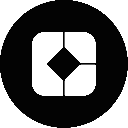




![The Graph Price Prediction [GRT Crypto Price News Today] The Graph Price Prediction [GRT Crypto Price News Today]](/uploads/2025/11/07/cryptocurrencies-news/videos/690d4df44fe69_image_500_375.webp)