-
 bitcoin
bitcoin $114206.058833 USD
-0.82% -
 ethereum
ethereum $4129.796871 USD
-1.31% -
 tether
tether $0.999964 USD
0.00% -
 xrp
xrp $2.640265 USD
-0.68% -
 bnb
bnb $1141.700384 USD
-0.18% -
 solana
solana $200.380665 USD
-2.05% -
 usd-coin
usd-coin $0.999888 USD
0.01% -
 dogecoin
dogecoin $0.200706 USD
-3.43% -
 tron
tron $0.299112 USD
-0.60% -
 cardano
cardano $0.668491 USD
-2.72% -
 hyperliquid
hyperliquid $46.924669 USD
-2.72% -
 chainlink
chainlink $18.286013 USD
-2.66% -
 bitcoin-cash
bitcoin-cash $555.734639 USD
-0.58% -
 stellar
stellar $0.323999 USD
-2.74% -
 ethena-usde
ethena-usde $0.999169 USD
0.00%
How to install the Exodus wallet on a new computer?
Download Exodus from its official site, install it securely, back up your 12-word recovery phrase offline, and never share it to protect your crypto assets.
Sep 14, 2025 at 09:01 am
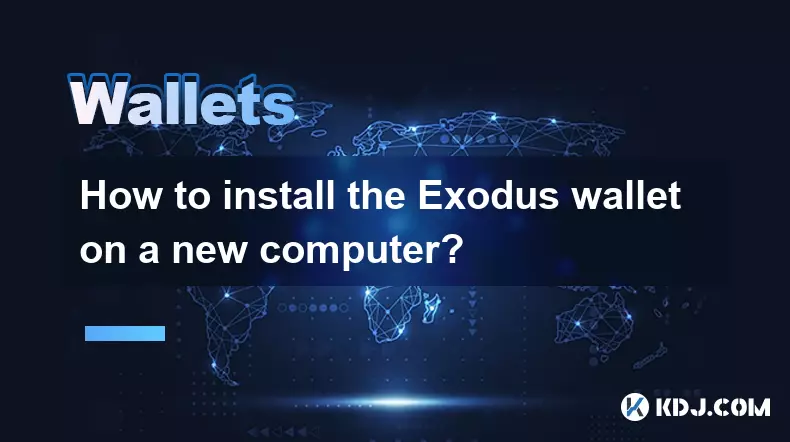
Downloading the Exodus Wallet Application
1. Navigate to the official Exodus website using a secure and updated web browser. Ensuring you are on the legitimate site prevents exposure to phishing attempts or malware-infected clones.
2. Locate the 'Download' section, typically found on the homepage or in the main navigation menu. Select the version compatible with your operating system—Exodus supports Windows, macOS, and Linux.
3. Click the download button and wait for the installer file to be saved to your computer. Verify the file integrity by checking its size and digital signature if available.
4. Avoid downloading Exodus from third-party software repositories or torrent sites, as these sources may distribute modified or compromised versions of the wallet.
5. Once the download completes, locate the installer in your downloads folder and prepare to run it with administrative privileges for a smooth installation.
Installing and Setting Up the Software
1. Double-click the downloaded installer file to begin the setup process. Follow the on-screen prompts, accepting the license agreement and choosing an installation directory.
2. Allow the installer to complete its process, which includes copying necessary files and creating shortcuts on your desktop and in the start menu.
3. After installation, launch the Exodus application from the desktop shortcut or applications folder. The first launch will prompt you to create a new wallet or restore an existing one.
4. If this is a fresh install and you're not transferring funds from a previous device, select 'Create a new wallet.' This generates a new set of private keys secured locally on your machine.
5. Back up your 12-word recovery phrase immediately after creation. Write it down on paper and store it in a secure, offline location. Never save it digitally or share it with anyone.
Restoring Your Assets from a Previous Device
1. If you previously used Exodus on another computer, choose the 'Restore from backup' option during the initial setup. You’ll be prompted to enter your 12-word recovery phrase.
2. Carefully type each word in the correct order, ensuring no spelling mistakes or omissions. The app will validate the phrase once entered.
3. Upon successful validation, Exodus will begin syncing your transaction history and balances across all supported cryptocurrencies.
4. Do not enter your recovery phrase on any website or application other than the official Exodus wallet interface. Doing so risks irreversible loss of funds.
5. Wait for the synchronization to complete. Depending on the number of transactions and assets held, this may take several minutes. Internet speed and device performance also affect timing.
Securing Your New Exodus Installation
1. Enable the built-in password protection feature within Exodus settings to add an extra layer of security when accessing your wallet.
2. Consider integrating two-factor authentication through compatible services or using Exodus in combination with hardware wallets for high-value holdings.
3. Regularly update the Exodus application to benefit from security patches, performance improvements, and support for new blockchain networks.
4. Disable remote access tools or screen-sharing apps while managing your wallet to prevent unauthorized viewing of sensitive information.
5. Run regular antivirus and anti-malware scans on your system to ensure no malicious software is intercepting keystrokes or clipboard data, especially when handling recovery phrases.
Frequently Asked Questions
Can I use Exodus on multiple computers at the same time?Yes, you can install Exodus on multiple devices, but only one instance should be actively used to prevent sync conflicts. Use the same recovery phrase to restore your wallet on each machine.
What happens if I lose my recovery phrase after installing Exodus?Losing your recovery phrase means losing access to your funds permanently. Exodus does not store your private keys or recovery data on their servers, so there is no way to recover your wallet without the phrase.
Is my private key stored online when I install Exodus?No. Exodus is a non-custodial wallet, meaning your private keys are generated and stored only on your local device. They are never transmitted to external servers or cloud storage.
Does Exodus collect personal information during installation?Exodus does not require personal identification to use the wallet. However, optional features like cryptocurrency swaps may request limited data for compliance purposes, but these are not tied to your wallet’s core functionality.
Disclaimer:info@kdj.com
The information provided is not trading advice. kdj.com does not assume any responsibility for any investments made based on the information provided in this article. Cryptocurrencies are highly volatile and it is highly recommended that you invest with caution after thorough research!
If you believe that the content used on this website infringes your copyright, please contact us immediately (info@kdj.com) and we will delete it promptly.
- Essex Post Office, 5p Coins, and King Charles: A Royal Mint Revelation!
- 2025-10-23 10:30:16
- Waymo's Newark Airport AV Tests: Alphabet's AI Gamble Pays Off?
- 2025-10-23 10:30:16
- King Charles 5p Coins: A Royal Flush in Your Pocket?
- 2025-10-23 10:35:18
- Solana, Crypto Advisory, and Forward Industries: A New York Minute on the Future of Finance
- 2025-10-23 08:51:22
- MAGACOIN: Ethereum Whales Dive into the Hottest Presale of 2025
- 2025-10-23 08:51:22
- Kadena's End of the Road? KDA Token Plummets Amid Project Abandonment
- 2025-10-23 08:55:34
Related knowledge
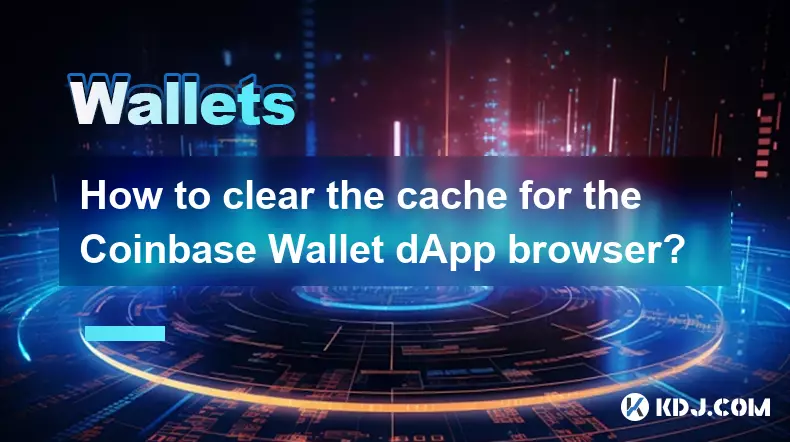
How to clear the cache for the Coinbase Wallet dApp browser?
Oct 27,2025 at 12:54pm
Understanding the Coinbase Wallet dApp Browser Cache1. The Coinbase Wallet mobile application includes a built-in dApp browser that allows users to in...

How to receive unsupported crypto in Coinbase Wallet?
Oct 25,2025 at 09:48am
Understanding Unsupported Cryptocurrencies in Coinbase Wallet1. Coinbase Wallet supports a wide range of cryptocurrencies, but not every token availab...

How to interact with smart contracts using Coinbase Wallet?
Oct 27,2025 at 12:00am
Connecting Coinbase Wallet to a dApp Interface1. Open the decentralized application (dApp) you want to interact with in your mobile browser or web bro...

How to solve connection issues with the Coinbase Wallet extension?
Oct 28,2025 at 12:02am
Troubleshooting Network and Browser Compatibility1. Ensure your browser is up to date. Older versions may lack support for modern Web3 protocols requi...

How to find a contract address for a token in Coinbase Wallet?
Oct 25,2025 at 12:09pm
Understanding Token Contract Addresses in Coinbase Wallet1. A contract address is a unique identifier for a specific token on a blockchain network. In...

How to switch between wallets in the Coinbase Wallet app?
Oct 27,2025 at 11:03pm
Understanding Wallet Management in Coinbase WalletThe Coinbase Wallet app allows users to manage multiple cryptocurrency wallets within a single inter...
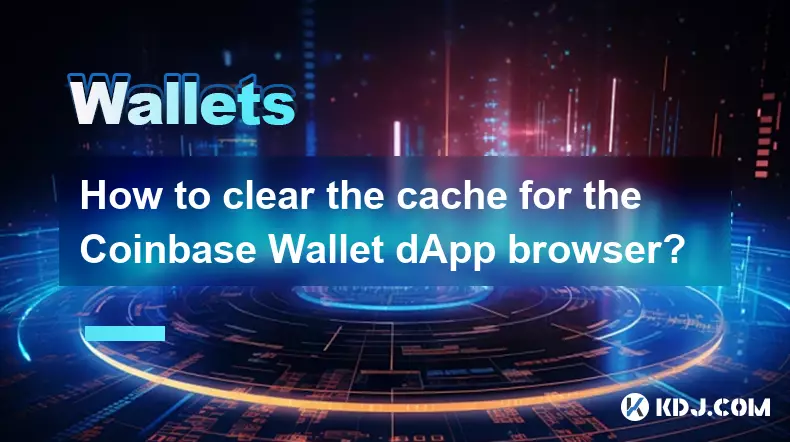
How to clear the cache for the Coinbase Wallet dApp browser?
Oct 27,2025 at 12:54pm
Understanding the Coinbase Wallet dApp Browser Cache1. The Coinbase Wallet mobile application includes a built-in dApp browser that allows users to in...

How to receive unsupported crypto in Coinbase Wallet?
Oct 25,2025 at 09:48am
Understanding Unsupported Cryptocurrencies in Coinbase Wallet1. Coinbase Wallet supports a wide range of cryptocurrencies, but not every token availab...

How to interact with smart contracts using Coinbase Wallet?
Oct 27,2025 at 12:00am
Connecting Coinbase Wallet to a dApp Interface1. Open the decentralized application (dApp) you want to interact with in your mobile browser or web bro...

How to solve connection issues with the Coinbase Wallet extension?
Oct 28,2025 at 12:02am
Troubleshooting Network and Browser Compatibility1. Ensure your browser is up to date. Older versions may lack support for modern Web3 protocols requi...

How to find a contract address for a token in Coinbase Wallet?
Oct 25,2025 at 12:09pm
Understanding Token Contract Addresses in Coinbase Wallet1. A contract address is a unique identifier for a specific token on a blockchain network. In...

How to switch between wallets in the Coinbase Wallet app?
Oct 27,2025 at 11:03pm
Understanding Wallet Management in Coinbase WalletThe Coinbase Wallet app allows users to manage multiple cryptocurrency wallets within a single inter...
See all articles










































































