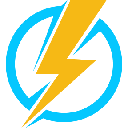-
 bitcoin
bitcoin $107015.826941 USD
-2.18% -
 ethereum
ethereum $3637.352324 USD
-5.18% -
 tether
tether $0.999831 USD
-0.02% -
 xrp
xrp $2.338078 USD
-6.23% -
 bnb
bnb $998.272150 USD
-6.97% -
 solana
solana $167.598257 USD
-10.12% -
 usd-coin
usd-coin $0.999863 USD
0.01% -
 tron
tron $0.282573 USD
-5.09% -
 dogecoin
dogecoin $0.169891 USD
-7.39% -
 cardano
cardano $0.557554 USD
-7.03% -
 hyperliquid
hyperliquid $39.914802 USD
-5.85% -
 chainlink
chainlink $15.414549 USD
-9.97% -
 bitcoin-cash
bitcoin-cash $510.361911 USD
-4.26% -
 ethena-usde
ethena-usde $0.999194 USD
-0.03% -
 stellar
stellar $0.282092 USD
-6.07%
How to check my portfolio balance on the KuCoin app?
Access your KuCoin portfolio via the "Assets" tab to view real-time balances across Spot, Futures, and Earn, with customizable display and security settings.
Oct 01, 2025 at 07:55 am

Accessing Your Portfolio Overview
1. Launch the KuCoin app on your mobile device and log in using your registered credentials. Ensure that two-factor authentication is active for added security.
- Once logged in, the home screen typically displays a summary of your account, including total balance across all supported currencies.
- Tap on the “Assets” or “Portfolio” tab located at the bottom navigation bar to access a detailed breakdown of your holdings.
- The portfolio page shows both fiat-equivalent values and individual cryptocurrency balances based on current market rates.
- You can toggle between different views such as “Total Balance,” “Spot Assets,” “Futures,” and “Earn” to isolate specific account types.
Understanding Balance Categories
1. Under the “Spot Assets” section, you’ll see all coins held in your main trading wallet, including available balances and those locked in ongoing trades.
- The “Futures” tab reflects your positions in derivative markets, showing margin balances, unrealized P&L, and isolated/cross margin allocations.
- “Earn” displays assets currently deployed in staking, savings products, or liquidity pools, with details on estimated returns and lock-up periods.
- Each asset entry includes real-time pricing, 24-hour change indicators, and quick action buttons for deposit, withdraw, or transfer.
- Balances are usually displayed in USDT equivalent by default but can be switched to BTC or other base currencies through settings.
Customizing Display Preferences
1. Navigate to the “Settings” icon within the Assets section to adjust how your portfolio data appears.
- Choose preferred fiat currency for valuation, such as USD, EUR, or JPY, depending on regional availability.
- Enable or disable visibility of small balances to declutter the interface when holding numerous low-value tokens.
- Activate price alerts for specific assets to receive notifications when their market value hits predefined thresholds.
- Use the hide/show balance feature to mask total amounts for privacy when sharing screens or demonstrating the app.
Security and Real-Time Updates
1. The KuCoin app syncs balance data in real time from its trading engines, ensuring accuracy down to the second.
- Any transaction—whether a trade, withdrawal, or reward payout—reflects instantly once confirmed on the blockchain or internal ledger.
- Push notifications can be configured to alert you immediately upon balance changes, enhancing monitoring capabilities.
- If discrepancies occur, users should verify recent transaction history under the “Transaction Records” subsection.
- For advanced verification, cross-check API-provided data if integrating third-party portfolio trackers with your KuCoin account.
Frequently Asked Questions
Why is my balance not updating after a deposit?Deposits require network confirmations before reflecting in your wallet. Check the blockchain explorer using the transaction ID to confirm status. Once confirmed, the balance should appear within minutes.
Can I view my portfolio on desktop and mobile simultaneously?Yes, KuCoin synchronizes account data across devices. Logging in on multiple platforms does not affect balance accuracy or functionality.
What does ‘Available’ vs ‘In Order’ mean in my spot wallet?‘Available’ refers to funds ready for withdrawal or trading. ‘In Order’ indicates amounts currently tied up in open buy/sell orders on the exchange.
Is it safe to keep large amounts in my KuCoin wallet?While KuCoin employs strong security measures like cold storage and insurance funds, long-term holders are generally advised to use hardware wallets for significant holdings.
Disclaimer:info@kdj.com
The information provided is not trading advice. kdj.com does not assume any responsibility for any investments made based on the information provided in this article. Cryptocurrencies are highly volatile and it is highly recommended that you invest with caution after thorough research!
If you believe that the content used on this website infringes your copyright, please contact us immediately (info@kdj.com) and we will delete it promptly.
- XRP, BlockDAG, and Presales: Decoding the Hottest Crypto Trends
- 2025-11-04 22:50:12
- $PLAI Token Set to Launch on KuCoin: Mainnet Goes Live!
- 2025-11-04 23:10:02
- Moonwell's Oracle Exploit: A Wake-Up Call for DeFi Price Feeds
- 2025-11-04 23:05:01
- Chainlink (LINK) Crypto Explosion: Will It Hold or Fold?
- 2025-11-04 23:10:14
- Nature's Miracle, Super Point, and Stablecoin: A New Era for Loyalty Rewards?
- 2025-11-04 22:40:02
- ADA Slowdown, Maxi Doge, and the Meme Coin Mania: What's the Hype?
- 2025-11-04 20:50:12
Related knowledge

Common Mistakes to Avoid on OKX: A Guide for New Traders
Nov 04,2025 at 03:37pm
Understanding the Interface Before Trading1. New traders often jump into placing orders without fully exploring the OKX platform layout. Taking time t...

OKX TradingView Integration: A Guide to Advanced Chart Analysis
Nov 02,2025 at 03:37am
OKX and TradingView: Bridging the Gap for Professional Traders1. OKX, one of the leading cryptocurrency exchanges, has integrated with TradingView to ...

How to Transfer Crypto to Your OKX Wallet: A Secure Tutorial
Nov 04,2025 at 11:39pm
Understanding the Basics of Crypto Transfers to OKX1. Before initiating any transfer, it’s essential to understand that OKX supports a wide range of c...

OKX Perpetual Swaps: A Comprehensive Trading Strategy Guide
Nov 04,2025 at 07:05pm
Understanding OKX Perpetual Swaps Mechanics1. Perpetual swaps on OKX are derivative contracts that allow traders to speculate on cryptocurrency price ...

OKX Trading API: A Developer's Guide to Secure Integration
Nov 02,2025 at 01:01am
Understanding the OKX Trading API Infrastructure1. The OKX Trading API is built on REST and WebSocket protocols, enabling developers to access real-ti...

Advanced Security Settings on OKX: Beyond Two-Factor Authentication
Nov 04,2025 at 05:25pm
Enhanced Authentication Mechanisms on OKX1. OKX has implemented advanced authentication layers that extend beyond standard two-factor authentication (...

Common Mistakes to Avoid on OKX: A Guide for New Traders
Nov 04,2025 at 03:37pm
Understanding the Interface Before Trading1. New traders often jump into placing orders without fully exploring the OKX platform layout. Taking time t...

OKX TradingView Integration: A Guide to Advanced Chart Analysis
Nov 02,2025 at 03:37am
OKX and TradingView: Bridging the Gap for Professional Traders1. OKX, one of the leading cryptocurrency exchanges, has integrated with TradingView to ...

How to Transfer Crypto to Your OKX Wallet: A Secure Tutorial
Nov 04,2025 at 11:39pm
Understanding the Basics of Crypto Transfers to OKX1. Before initiating any transfer, it’s essential to understand that OKX supports a wide range of c...

OKX Perpetual Swaps: A Comprehensive Trading Strategy Guide
Nov 04,2025 at 07:05pm
Understanding OKX Perpetual Swaps Mechanics1. Perpetual swaps on OKX are derivative contracts that allow traders to speculate on cryptocurrency price ...

OKX Trading API: A Developer's Guide to Secure Integration
Nov 02,2025 at 01:01am
Understanding the OKX Trading API Infrastructure1. The OKX Trading API is built on REST and WebSocket protocols, enabling developers to access real-ti...

Advanced Security Settings on OKX: Beyond Two-Factor Authentication
Nov 04,2025 at 05:25pm
Enhanced Authentication Mechanisms on OKX1. OKX has implemented advanced authentication layers that extend beyond standard two-factor authentication (...
See all articles