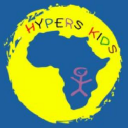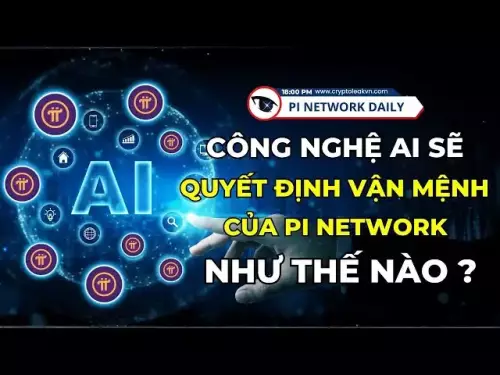-
 bitcoin
bitcoin $106975.071866 USD
-0.29% -
 ethereum
ethereum $3871.670850 USD
-0.07% -
 tether
tether $1.000261 USD
-0.01% -
 bnb
bnb $1084.417621 USD
-0.50% -
 xrp
xrp $2.348167 USD
0.82% -
 solana
solana $185.621736 USD
0.45% -
 usd-coin
usd-coin $0.999833 USD
-0.04% -
 tron
tron $0.313423 USD
0.81% -
 dogecoin
dogecoin $0.188856 USD
0.54% -
 cardano
cardano $0.630416 USD
-0.49% -
 hyperliquid
hyperliquid $36.506353 USD
2.24% -
 ethena-usde
ethena-usde $0.999584 USD
-0.01% -
 chainlink
chainlink $16.750026 USD
-0.77% -
 stellar
stellar $0.313373 USD
0.37% -
 bitcoin-cash
bitcoin-cash $465.978560 USD
-1.57%
How to read the Bybit order book? A Bybit trading interface tutorial.
The Bybit order book displays real-time buy and sell orders, with bid prices on the left and ask prices on the right, helping traders assess liquidity and market sentiment.
Oct 19, 2025 at 09:18 pm

Understanding the Bybit Order Book Layout
1. The Bybit trading interface displays the order book in a two-sided format, showing both buy and sell orders. On the left side, you'll see the list of bid prices—these are the prices at which traders are willing to buy the asset. On the right side, the ask prices represent the levels where traders are ready to sell.
2. Each price level includes the amount of the asset available at that specific price. This depth information helps users gauge market liquidity. Larger volumes at certain price points suggest strong support or resistance zones.
3. The order book updates in real time as new orders are placed, modified, or canceled. This dynamic nature means traders must monitor changes closely, especially during high volatility periods when order flow accelerates.
4. Price levels closer to the current market price are typically the most active. These near-touch bids and asks often reflect immediate supply and demand imbalances, making them critical for short-term decision-making.
Interpreting Market Depth and Liquidity
1. The vertical axis of the order book represents price, while the horizontal extension shows cumulative volume. A wider spread between the highest bid and lowest ask may indicate lower liquidity, potentially leading to slippage on larger trades.
2. Deep order books with significant volume stacked on both sides suggest a stable market with strong participant interest. Thin order books, in contrast, can signal vulnerability to sudden price swings due to limited counterparty availability.
3. Traders often analyze how quickly large orders get filled or removed. Persistent walls of buy or sell orders may act as psychological barriers, influencing trader sentiment and price action around those levels.
4. Sudden disappearance of large limit orders—known as 'order sniping'—can precede sharp moves. Observing such behavior allows experienced traders to anticipate potential breakouts or reversals based on order flow dynamics.
Navigating the Trading Interface Tools
1. Bybit provides filtering options to adjust the displayed price range and volume thresholds in the order book. Customizing these settings helps focus on relevant data without clutter from distant or insignificant orders.
2. The ticker price shown at the top reflects the last executed trade. Comparing this with the best bid and ask gives an instant view of the current spread. Narrow spreads usually accompany high-liquidity markets like BTC/USDT.
3. Market depth charts, often displayed alongside the order book, visualize the cumulative buy and sell pressure across price levels using colored curves—one for bids (green), one for asks (red). These graphs help identify dense clusters of orders that could influence future price movement.
4. Users can click directly on any price level in the order book to pre-fill their limit order form. This feature speeds up execution and reduces input errors when reacting to fast-moving markets.
5. Time & sales data, when enabled, appears below the order book and logs every recent trade—its price, size, and direction (buy/sell). Analyzing this feed helps confirm whether price movements are driven by aggressive buying or selling.
Common Questions About Bybit’s Order Book
What does a red or green highlight mean in the order book?Red highlights typically indicate recent sell trades executed at the ask price, while green marks show buy trades filled at the bid. These colors help visualize the dominant short-term momentum—whether buyers or sellers are more aggressive.
How can I tell if an order is from a bot or a real trader?Bybit does not label orders by origin. However, repetitive patterns—such as rapidly placed and canceled limit orders—often suggest algorithmic activity. Large standing orders that disappear before being hit may also point to spoofing bots.
Why do large orders sometimes vanish before getting filled?This phenomenon, known as 'order flashing,' occurs when traders place large limit orders to influence perception and then cancel them before execution. It's common in low-latency environments and can be part of strategic market positioning.
Can I rely solely on the order book for trading decisions?While the order book offers valuable insights into supply and demand, it should be used alongside other tools like price action, volume analysis, and funding rates. Relying only on order book data risks misreading intentions behind visible orders.
Disclaimer:info@kdj.com
The information provided is not trading advice. kdj.com does not assume any responsibility for any investments made based on the information provided in this article. Cryptocurrencies are highly volatile and it is highly recommended that you invest with caution after thorough research!
If you believe that the content used on this website infringes your copyright, please contact us immediately (info@kdj.com) and we will delete it promptly.
- Crypto Presales: Invest in the Hottest Tokens This October?
- 2025-10-20 00:30:11
- Undervalued Crypto Gems: Are ETH and SOL Overlooked for This Investment?
- 2025-10-20 00:45:16
- Bitcoin, Solana, Market Reversal: Is the Tide Turning?
- 2025-10-20 00:45:16
- ETH Surge, Bitcoin Flight, and the CoinGecko Report: What's Happening in Crypto?
- 2025-10-20 01:05:11
- Binance, Trading Tools, and Account Bans: What's the Deal?
- 2025-10-20 00:30:11
- Spur Protocol: Daily Quizzes, Crypto Rewards, and What's Next
- 2025-10-20 00:35:11
Related knowledge

what are coinbase supported countries?
Oct 18,2025 at 12:01pm
Countries Where Coinbase Operates1. United States – Coinbase is headquartered in San Francisco, California, and provides full trading, staking, and cu...
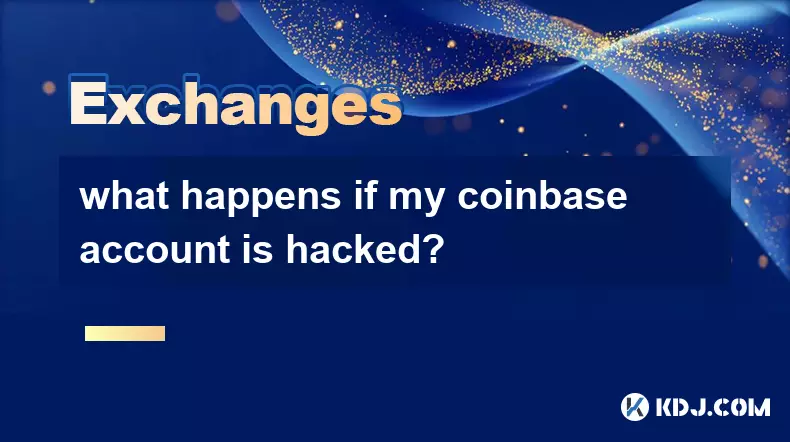
what happens if my coinbase account is hacked?
Oct 19,2025 at 06:19am
Immediate Steps to Take After a Coinbase Account Breach1. Immediately log into your Coinbase account from a secure device and change your password. Us...

can i send from coinbase to kraken?
Oct 18,2025 at 03:37am
Transferring Funds from Coinbase to Kraken Sending cryptocurrency from Coinbase to Kraken is a common practice among traders seeking better liquidity,...
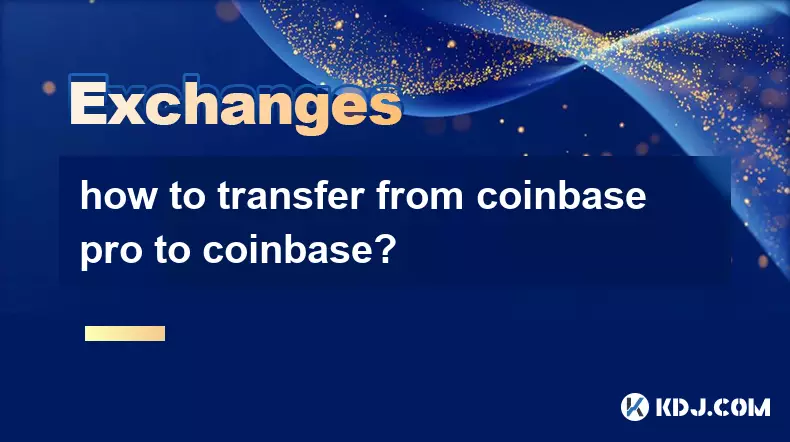
how to transfer from coinbase pro to coinbase?
Oct 20,2025 at 01:01am
Transferring funds from Coinbase Pro to Coinbase is a straightforward process that allows users to consolidate their assets in one accessible location...
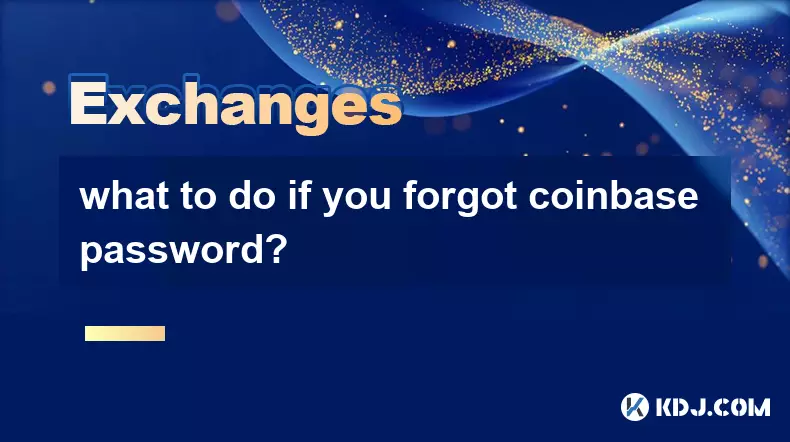
what to do if you forgot coinbase password?
Oct 18,2025 at 12:01am
Recovering Access to Your Coinbase Account1. Visit the official Coinbase login page and click on the “Forgot password?” link located beneath the passw...
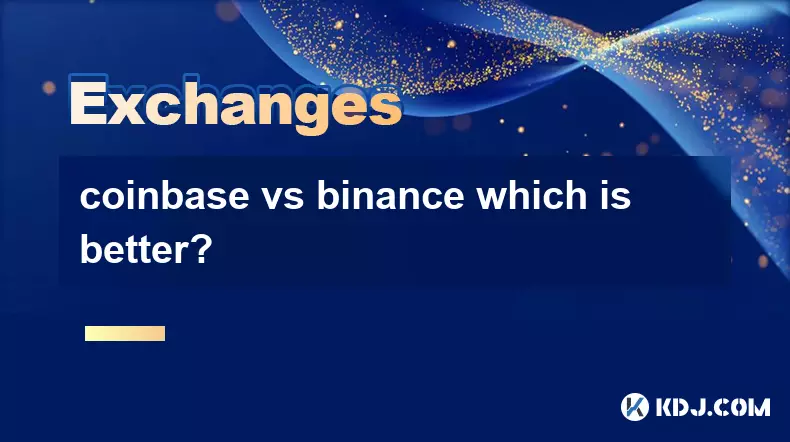
coinbase vs binance which is better?
Oct 19,2025 at 01:00pm
Coinbase vs Binance: Platform Accessibility and User Experience1. Coinbase is widely recognized for its clean, intuitive interface tailored specifical...

what are coinbase supported countries?
Oct 18,2025 at 12:01pm
Countries Where Coinbase Operates1. United States – Coinbase is headquartered in San Francisco, California, and provides full trading, staking, and cu...
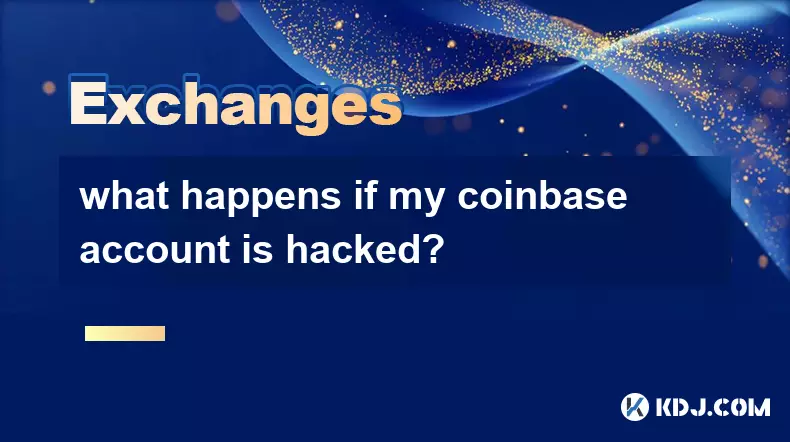
what happens if my coinbase account is hacked?
Oct 19,2025 at 06:19am
Immediate Steps to Take After a Coinbase Account Breach1. Immediately log into your Coinbase account from a secure device and change your password. Us...

can i send from coinbase to kraken?
Oct 18,2025 at 03:37am
Transferring Funds from Coinbase to Kraken Sending cryptocurrency from Coinbase to Kraken is a common practice among traders seeking better liquidity,...
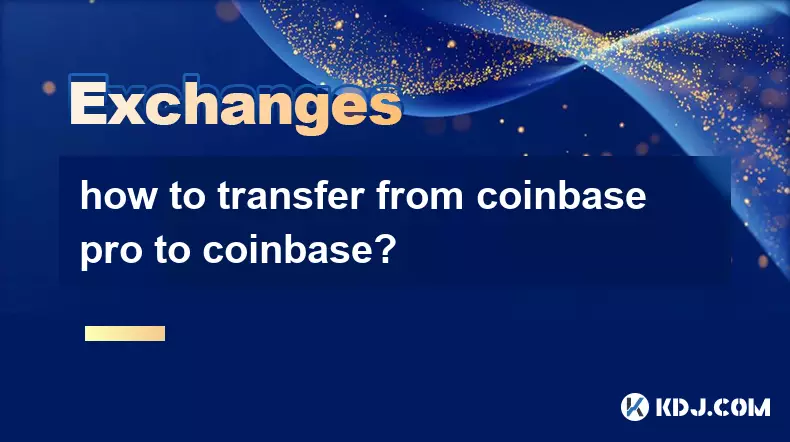
how to transfer from coinbase pro to coinbase?
Oct 20,2025 at 01:01am
Transferring funds from Coinbase Pro to Coinbase is a straightforward process that allows users to consolidate their assets in one accessible location...
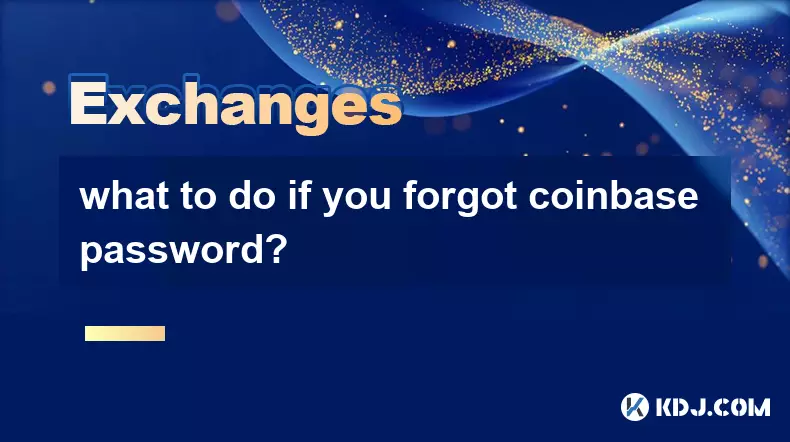
what to do if you forgot coinbase password?
Oct 18,2025 at 12:01am
Recovering Access to Your Coinbase Account1. Visit the official Coinbase login page and click on the “Forgot password?” link located beneath the passw...
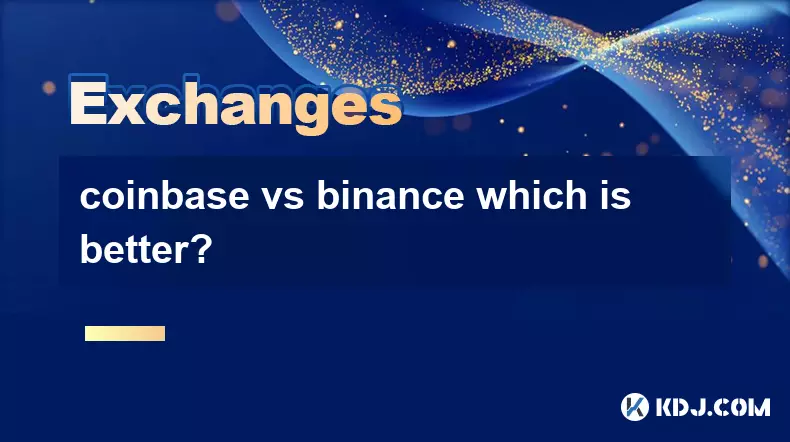
coinbase vs binance which is better?
Oct 19,2025 at 01:00pm
Coinbase vs Binance: Platform Accessibility and User Experience1. Coinbase is widely recognized for its clean, intuitive interface tailored specifical...
See all articles