-
 bitcoin
bitcoin $102877.190955 USD
1.88% -
 ethereum
ethereum $3430.435064 USD
4.52% -
 tether
tether $0.999264 USD
-0.05% -
 xrp
xrp $2.307310 USD
4.49% -
 bnb
bnb $987.740692 USD
3.82% -
 solana
solana $161.947760 USD
3.97% -
 usd-coin
usd-coin $0.999712 USD
-0.05% -
 tron
tron $0.292810 USD
2.93% -
 dogecoin
dogecoin $0.179738 USD
10.70% -
 cardano
cardano $0.580716 USD
8.75% -
 hyperliquid
hyperliquid $42.463448 USD
8.40% -
 chainlink
chainlink $15.763437 USD
7.05% -
 zcash
zcash $649.595636 USD
17.21% -
 bitcoin-cash
bitcoin-cash $511.610261 USD
7.19% -
 stellar
stellar $0.292537 USD
7.91%
What are the network fees on Coinbase Wallet?
Network fees on Coinbase Wallet go directly to miners or validators, not Coinbase, and vary based on blockchain congestion, transaction complexity, and chosen speed.
Oct 24, 2025 at 09:18 pm
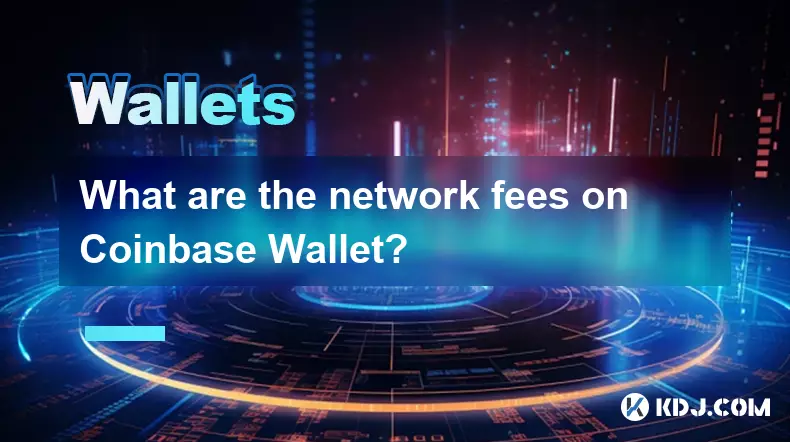
Understanding Network Fees on Coinbase Wallet
1. Network fees on Coinbase Wallet are charges users pay to process transactions on a blockchain. These fees go directly to miners or validators who confirm and secure transactions across decentralized networks. The wallet itself does not set these fees; they are determined by the underlying blockchain, such as Ethereum, Bitcoin, or Polygon.
2. When sending cryptocurrency from Coinbase Wallet, users must pay a network fee regardless of whether the recipient uses Coinbase or another service. This fee fluctuates based on network congestion. For example, during peak usage times on the Ethereum network, gas prices rise significantly, leading to higher transaction costs.
3. Users have control over the fee amount through adjustable settings in the wallet interface. They can choose between slow, medium, or fast transaction speeds, each corresponding to different fee levels. Opting for faster confirmation usually means paying a higher fee, while selecting slower processing reduces cost but increases wait time.
4. It’s important to note that Coinbase Wallet does not profit from these fees. Unlike traditional financial platforms that may add service charges, Coinbase Wallet passes all fees directly to the blockchain network. Transparency is built into the transaction process, with estimated fees displayed before confirmation.
5. Some blockchains integrated into Coinbase Wallet, like Polygon or Arbitrum, offer lower network fees compared to Ethereum mainnet. Users moving assets across chains using bridges often do so to minimize costs. Selecting the appropriate network based on fee structure can lead to substantial savings, especially for frequent traders or small-value transfers.
Factors Influencing Transaction Costs
1. Blockchain selection plays a major role in determining network fees. Ethereum historically has higher gas fees due to its widespread use and limited block space. Alternatives like Optimism, Base, or Avalanche offer similar functionality at reduced costs, making them attractive for DeFi participants.
2. Transaction complexity affects pricing. Sending simple token transfers typically costs less than interacting with smart contracts, such as providing liquidity or minting NFTs. More computational work requires more gas, increasing the total fee.
3. Time of day impacts congestion levels. Periods of high activity—often coinciding with major market movements or popular NFT drops—cause spikes in fees. Monitoring network conditions before initiating a transaction helps avoid unnecessary expenses.
4. Wallet users can view real-time fee estimates powered by third-party data aggregators. These tools analyze current mempool activity and suggest competitive rates for timely inclusion in upcoming blocks. Accuracy in estimation prevents underpayment, which could result in stalled transactions.
5. Stablecoin transfers generally incur the same base fees as other ERC-20 tokens on Ethereum. However, some protocols implement optimizations that batch multiple operations, reducing per-user cost. Awareness of such mechanisms allows informed decision-making when managing digital assets.
Managing Fees Effectively
1. Users should regularly check the active network before transacting. Switching from Ethereum to Layer 2 solutions within Coinbase Wallet can drastically cut fees without sacrificing security or compatibility with most dApps.
2. Utilizing the wallet’s fee customization feature enables strategic timing. During low-traffic hours, even “fast” confirmation fees drop substantially. Planning non-urgent transactions accordingly leads to consistent savings.
3. Always review the final fee breakdown before confirming any transaction. Hidden costs are rare, but misunderstanding denomination units (e.g., gwei vs. ETH) can lead to errors. Misconfigured settings might result in unexpectedly high payments, especially on high-fee networks.
4. Storing small reserves of native tokens on multiple chains facilitates cross-chain operations. For instance, holding MATIC on Polygon ensures users can cover future transaction fees without needing to bridge funds last-minute, which itself incurs a cost.
5. Engaging with decentralized applications that support meta-transactions or sponsored gas models can eliminate out-of-pocket fees. Though not yet widespread, certain platforms absorb fees to improve user experience, particularly in gaming or social ecosystems.
Common Questions About Coinbase Wallet Fees
Q: Does Coinbase Wallet charge additional fees beyond the network cost?A: No. Coinbase Wallet does not add markup or service fees on top of blockchain network charges. The displayed fee is the exact amount paid to the network.
Q: Can I cancel a transaction if the fee seems too high after submission?A: Once broadcasted, transactions cannot be canceled. However, users can attempt to replace the transaction with a higher fee (speed up) or zero-value gas price (cancel), depending on wallet capabilities and network rules.
Q: Why did my transaction fail even though I paid a network fee?A: Failed transactions still consume gas because computational resources were used. Common causes include insufficient gas limits, slippage in swaps, or contract reverts. The fee is charged for execution effort, not success.
Q: Are receive transactions free on Coinbase Wallet?A: Yes. Receiving cryptocurrency does not require paying a network fee. Only outgoing transactions initiate a fee, as they demand validation on the blockchain.
Disclaimer:info@kdj.com
The information provided is not trading advice. kdj.com does not assume any responsibility for any investments made based on the information provided in this article. Cryptocurrencies are highly volatile and it is highly recommended that you invest with caution after thorough research!
If you believe that the content used on this website infringes your copyright, please contact us immediately (info@kdj.com) and we will delete it promptly.
- BlockDAG, Avalanche, Dogecoin: Crypto's Leading Trio in 2025
- 2025-11-07 22:05:01
- Layer 2 Coins: Will There Be a Potential Explosion by 2026?
- 2025-11-07 16:50:02
- Filecoin, ICP, and the AI Infrastructure Renaissance: Is History Repeating?
- 2025-11-07 16:50:02
- Bitcoin's Wild Ride: Surges, Zeros, and the Search for Stability
- 2025-11-07 17:05:01
- XRP, Bitcoin, and the Rally: What's the Deal, New York?
- 2025-11-07 17:25:01
- Filecoin, DePIN, and a Technical Breakout: What's the Buzz?
- 2025-11-07 17:05:01
Related knowledge

How to use MetaMask Portfolio to track assets?
Nov 08,2025 at 05:40am
Getting Started with MetaMask Portfolio1. Download and install the MetaMask mobile app from the App Store or Google Play. Open the app and select 'Imp...

How to check your NFT collection in MetaMask?
Nov 06,2025 at 08:20pm
Accessing Your NFTs in MetaMask Wallet1. Open the MetaMask browser extension or mobile app and ensure you are logged into your wallet account. Once in...

Why is the MetaMask swap feature failing?
Nov 06,2025 at 09:20pm
Understanding MetaMask Swap FailuresMetaMask, one of the most widely used cryptocurrency wallets, enables users to swap tokens directly within the int...

How to update the MetaMask extension in Chrome?
Nov 08,2025 at 07:39am
Updating the MetaMask extension in Chrome is a simple process that ensures you have access to the latest security features, performance improvements, ...

How to import an account into MetaMask using a private key?
Nov 07,2025 at 07:40am
Importing an Account into MetaMask with a Private KeyMetaMask is one of the most widely used cryptocurrency wallets, particularly within decentralized...

What to do if my MetaMask wallet was compromised?
Nov 06,2025 at 04:59pm
Immediate Steps to Take After a Compromised MetaMask Wallet1. Disconnect your device from any phishing websites immediately. If you clicked on a suspi...

How to use MetaMask Portfolio to track assets?
Nov 08,2025 at 05:40am
Getting Started with MetaMask Portfolio1. Download and install the MetaMask mobile app from the App Store or Google Play. Open the app and select 'Imp...

How to check your NFT collection in MetaMask?
Nov 06,2025 at 08:20pm
Accessing Your NFTs in MetaMask Wallet1. Open the MetaMask browser extension or mobile app and ensure you are logged into your wallet account. Once in...

Why is the MetaMask swap feature failing?
Nov 06,2025 at 09:20pm
Understanding MetaMask Swap FailuresMetaMask, one of the most widely used cryptocurrency wallets, enables users to swap tokens directly within the int...

How to update the MetaMask extension in Chrome?
Nov 08,2025 at 07:39am
Updating the MetaMask extension in Chrome is a simple process that ensures you have access to the latest security features, performance improvements, ...

How to import an account into MetaMask using a private key?
Nov 07,2025 at 07:40am
Importing an Account into MetaMask with a Private KeyMetaMask is one of the most widely used cryptocurrency wallets, particularly within decentralized...

What to do if my MetaMask wallet was compromised?
Nov 06,2025 at 04:59pm
Immediate Steps to Take After a Compromised MetaMask Wallet1. Disconnect your device from any phishing websites immediately. If you clicked on a suspi...
See all articles





















![The Graph Price Prediction [GRT Crypto Price News Today] The Graph Price Prediction [GRT Crypto Price News Today]](/uploads/2025/11/07/cryptocurrencies-news/videos/690d4df44fe69_image_500_375.webp)



















































