-
 bitcoin
bitcoin $87959.907984 USD
1.34% -
 ethereum
ethereum $2920.497338 USD
3.04% -
 tether
tether $0.999775 USD
0.00% -
 xrp
xrp $2.237324 USD
8.12% -
 bnb
bnb $860.243768 USD
0.90% -
 solana
solana $138.089498 USD
5.43% -
 usd-coin
usd-coin $0.999807 USD
0.01% -
 tron
tron $0.272801 USD
-1.53% -
 dogecoin
dogecoin $0.150904 USD
2.96% -
 cardano
cardano $0.421635 USD
1.97% -
 hyperliquid
hyperliquid $32.152445 USD
2.23% -
 bitcoin-cash
bitcoin-cash $533.301069 USD
-1.94% -
 chainlink
chainlink $12.953417 USD
2.68% -
 unus-sed-leo
unus-sed-leo $9.535951 USD
0.73% -
 zcash
zcash $521.483386 USD
-2.87%
What is Nansen or Glassnode?
Nansen and Glassnode are leading blockchain analytics platforms offering real-time on-chain data, wallet tracking, and customizable dashboards to help traders and analysts make informed crypto decisions.
Jul 20, 2025 at 05:28 am
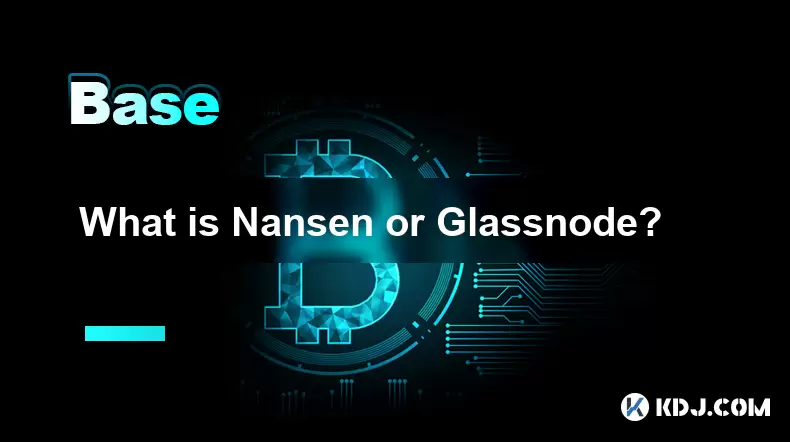
Understanding Nansen: A Deep Dive into On-Chain Analytics
Nansen is a blockchain analytics platform that provides users with the ability to track and analyze on-chain data across multiple cryptocurrencies. It was designed to help investors, traders, and analysts gain deeper insights into wallet activities, token flows, and market trends. One of the standout features of Nansen is its ability to label wallets, allowing users to distinguish between different types of entities such as exchanges, whales, and bots.
Nansen leverages on-chain data to offer real-time dashboards, alerts, and custom queries. These tools enable users to make informed decisions based on actual blockchain activity rather than speculative sentiment. For example, users can track large movements of tokens, monitor exchange inflows and outflows, and even observe the behavior of smart contracts.
Exploring Glassnode: Blockchain Intelligence and Market Insights
Glassnode is another prominent player in the blockchain analytics space, offering a suite of tools that provide real-time and historical data for various cryptocurrencies. It is particularly known for its Glassnode Studio, which allows users to build custom dashboards and analyze on-chain metrics in a highly visual and interactive way.
One of the core strengths of Glassnode lies in its extensive library of metrics, which includes supply distribution, network growth, and miner behavior. These metrics are updated in real time and are often used by institutional investors and analysts to identify trends and potential market turning points. For instance, Glassnode can show how many coins are currently held on exchanges versus in cold storage, offering insights into potential sell pressure.
Comparing Nansen and Glassnode: Features and Use Cases
When comparing Nansen and Glassnode, it’s important to consider their unique offerings and how they cater to different user needs. Nansen excels in wallet labeling and user-friendly dashboards, making it particularly appealing to traders and analysts who want to quickly identify patterns in on-chain behavior.
- Nansen offers labeled wallets, allowing users to see whether a transaction is coming from an exchange, a whale, or a known entity.
- Nansen provides alerts for specific wallet activities, which can be useful for tracking large movements or detecting unusual behavior.
On the other hand, Glassnode focuses more on raw data and customizable analytics. Its strength lies in the depth of its metrics and the ability to create highly specialized visualizations.
- Glassnode offers over 100 on-chain metrics, including supply dynamics, miner activity, and network health indicators.
- Glassnode Studio allows users to build custom dashboards and export data in various formats, making it ideal for institutional research.
How to Use Nansen: A Step-by-Step Guide
Using Nansen effectively requires understanding how to navigate its interface and interpret its data. Here’s a detailed walkthrough:
- Start by signing up for a Nansen account. You can choose from different subscription tiers depending on your needs.
- Once logged in, explore the pre-built dashboards. These include sections for Ethereum, Bitcoin, and other major blockchains.
- Use the search bar to look up specific wallets or tokens. If the wallet is labeled, you’ll see details such as whether it belongs to an exchange or a whale.
- Set up alerts for specific addresses or tokens. This can be done by clicking on the alert icon next to any wallet or token.
- Customize your dashboard by adding widgets that display key metrics like gas usage, exchange balances, or top movers.
Each of these steps helps users gain actionable insights from on-chain data. For example, tracking a whale’s movements can provide early warnings about potential market shifts.
How to Use Glassnode: A Step-by-Step Guide
To get the most out of Glassnode, follow these steps:
- Sign up for a Glassnode account. Like Nansen, it offers different subscription levels, including a free tier.
- Navigate to Glassnode Studio to begin building your dashboard. You can add metrics by selecting from the extensive library.
- Explore the metrics section to find indicators relevant to your analysis. For instance, the 'Exchange Balance' metric can show whether coins are being withdrawn or deposited.
- Use the charting tools to visualize data over time. You can overlay multiple metrics to compare trends.
- Export your data or share your dashboard with others using the built-in sharing features.
These steps allow users to dive deep into blockchain analytics and make data-driven decisions. For example, analyzing miner outflows can help predict short-term price volatility.
Key Differences Between Nansen and Glassnode
While both platforms offer valuable insights, they differ in several key areas. Nansen is often praised for its intuitive interface and wallet labeling capabilities, which simplify the process of identifying important on-chain actors.
Glassnode, on the other hand, is more data-centric and appeals to users who require granular control over their analytics. Its focus on raw metrics and customization makes it a favorite among institutional analysts.
Another major difference is the way each platform presents data. Nansen offers pre-built dashboards that are easy to understand, while Glassnode requires users to build their own visualizations from scratch.
Frequently Asked Questions
1. Can I use Nansen or Glassnode for free?Both platforms offer free tiers with limited access to their features. However, advanced analytics and additional metrics require a paid subscription.
2. Are Nansen and Glassnode suitable for beginners?Nansen is generally more beginner-friendly due to its intuitive dashboards and labeled wallets. Glassnode may require a steeper learning curve due to its emphasis on raw data and customization.
3. How often is the data updated on Nansen and Glassnode?Both platforms provide real-time data updates, ensuring that users have access to the latest on-chain information as it becomes available.
4. Can I export data from Nansen or Glassnode?Yes, both platforms allow users to export data in various formats, including CSV and PNG for visualizations.
Disclaimer:info@kdj.com
The information provided is not trading advice. kdj.com does not assume any responsibility for any investments made based on the information provided in this article. Cryptocurrencies are highly volatile and it is highly recommended that you invest with caution after thorough research!
If you believe that the content used on this website infringes your copyright, please contact us immediately (info@kdj.com) and we will delete it promptly.
- Crypto's Crossover Moment: Airdrops, Tokens, and the Road to IPO
- 2026-02-10 04:25:01
- Axie Infinity Buyers Fuel Market Jump with New bAXS Token Airdrop and Technical Resurgence
- 2026-02-10 03:40:02
- Japan Coin Parking Kerfuffle Leads to Arrest After Six Years
- 2026-02-10 04:20:01
- Mark Yusko Predicts Bitcoin Price Trajectory Towards 2026 Amidst Crypto Winter and Shifting Market Dynamics
- 2026-02-10 04:20:01
- Silver Coin Investment: Your Best Buy for a Volatile Market
- 2026-02-10 04:15:02
- Bitcoin Holdings Surge: Strategy's $90 Million Purchase Signals Deepening Institutional Conviction
- 2026-02-10 04:15:02
Related knowledge

What is the future of cryptocurrency and blockchain technology?
Jan 11,2026 at 09:19pm
Decentralized Finance Evolution1. DeFi protocols have expanded beyond simple lending and borrowing to include structured products, insurance mechanism...

Who is Satoshi Nakamoto? (The Creator of Bitcoin)
Jan 12,2026 at 07:00am
Origins of the Pseudonym1. Satoshi Nakamoto is the name used by the individual or group who developed Bitcoin, authored its original white paper, and ...

What is a crypto airdrop and how to get one?
Jan 22,2026 at 02:39pm
Understanding Crypto Airdrops1. A crypto airdrop is a distribution of free tokens or coins to multiple wallet addresses, typically initiated by blockc...

What is impermanent loss in DeFi and how to avoid it?
Jan 13,2026 at 11:59am
Understanding Impermanent Loss1. Impermanent loss occurs when the value of tokens deposited into an automated market maker (AMM) liquidity pool diverg...

How to bridge crypto assets between different blockchains?
Jan 14,2026 at 06:19pm
Cross-Chain Bridge Mechanisms1. Atomic swaps enable direct peer-to-peer exchange of assets across two blockchains without intermediaries, relying on h...

What is a whitepaper and how to read one?
Jan 12,2026 at 07:19am
Understanding the Whitepaper Structure1. A whitepaper in the cryptocurrency space functions as a foundational technical and conceptual document outlin...

What is the future of cryptocurrency and blockchain technology?
Jan 11,2026 at 09:19pm
Decentralized Finance Evolution1. DeFi protocols have expanded beyond simple lending and borrowing to include structured products, insurance mechanism...

Who is Satoshi Nakamoto? (The Creator of Bitcoin)
Jan 12,2026 at 07:00am
Origins of the Pseudonym1. Satoshi Nakamoto is the name used by the individual or group who developed Bitcoin, authored its original white paper, and ...

What is a crypto airdrop and how to get one?
Jan 22,2026 at 02:39pm
Understanding Crypto Airdrops1. A crypto airdrop is a distribution of free tokens or coins to multiple wallet addresses, typically initiated by blockc...

What is impermanent loss in DeFi and how to avoid it?
Jan 13,2026 at 11:59am
Understanding Impermanent Loss1. Impermanent loss occurs when the value of tokens deposited into an automated market maker (AMM) liquidity pool diverg...

How to bridge crypto assets between different blockchains?
Jan 14,2026 at 06:19pm
Cross-Chain Bridge Mechanisms1. Atomic swaps enable direct peer-to-peer exchange of assets across two blockchains without intermediaries, relying on h...

What is a whitepaper and how to read one?
Jan 12,2026 at 07:19am
Understanding the Whitepaper Structure1. A whitepaper in the cryptocurrency space functions as a foundational technical and conceptual document outlin...
See all articles










































































