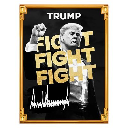-
 bitcoin
bitcoin $112139.774561 USD
-1.82% -
 ethereum
ethereum $3970.329568 USD
-3.85% -
 tether
tether $1.000078 USD
0.01% -
 xrp
xrp $2.611653 USD
-1.08% -
 bnb
bnb $1099.982737 USD
-3.67% -
 solana
solana $193.702075 USD
-3.33% -
 usd-coin
usd-coin $0.999832 USD
0.00% -
 dogecoin
dogecoin $0.193302 USD
-3.68% -
 tron
tron $0.294800 USD
-1.45% -
 cardano
cardano $0.642524 USD
-3.89% -
 hyperliquid
hyperliquid $47.524848 USD
1.27% -
 chainlink
chainlink $17.842256 USD
-2.41% -
 bitcoin-cash
bitcoin-cash $561.265025 USD
1.01% -
 stellar
stellar $0.317292 USD
-2.07% -
 ethena-usde
ethena-usde $0.999303 USD
0.01%
How to increase your withdrawal limits on Kraken?
Kraken’s withdrawal limits depend on verification level, asset type, and account activity, with higher tiers offering increased caps after identity confirmation and secure practices.
Oct 29, 2025 at 08:55 am

Understanding Kraken’s Withdrawal Limits
1. Kraken enforces withdrawal limits to enhance security and comply with regulatory standards. These limits vary depending on your account verification level, recent activity, and the type of asset being withdrawn. New users typically face lower thresholds that increase as they verify more information and demonstrate consistent usage patterns.
2. The platform uses a tiered verification system. Each tier unlocks higher withdrawal allowances across cryptocurrencies and fiat currencies. Users must complete identity verification, provide proof of address, and sometimes submit additional documentation based on their geographic location and transaction history.
3. Temporary holds may be applied after large deposits or suspicious login attempts. These are not permanent restrictions but precautionary measures. Completing two-factor authentication and maintaining a stable login history can reduce the frequency of such holds.
4. Certain assets have individualized limits due to network congestion or volatility. For example, Bitcoin withdrawals might be capped during periods of high mempool traffic, while stablecoins like USDT or DAI follow separate rules based on issuer protocols and chain-specific confirmations.
5. Verifying your phone number, linking a bank account, and enabling advanced 2FA methods significantly accelerates the process of raising your limits. These actions signal trustworthiness to Kraken’s risk assessment systems, prompting faster approval for higher tiers.
Steps to Upgrade Your Account Tier
1. Log into your Kraken account and navigate to the 'Verify Identity' section under Settings. Choose the next available tier—Intermediate or Pro—depending on your current status. Upgrading requires submitting government-issued ID, such as a passport or driver’s license.
2. Provide proof of residence no older than three months. Acceptable documents include utility bills, bank statements, or official tax correspondence showing your name and physical address. Upload clear, unedited images or PDFs directly through the verification portal.
3. Complete any requested video verification if prompted. This step is often required for users in high-risk jurisdictions or those attempting rapid tier escalation. A live agent will confirm your identity by asking you to display your ID and answer personal questions.
4. Link and verify a bank account or payment method. This establishes financial legitimacy and allows Kraken to cross-reference ownership details. Verified funding sources contribute to increased daily and monthly withdrawal caps.
5. Engage in consistent trading activity over several weeks to build a reliable transaction history. Accounts with regular deposits, trades, and small withdrawals are prioritized for limit increases. Avoid sudden spikes in activity that could trigger anti-fraud algorithms.
Managing Limits Across Different Assets
1. Cryptocurrency withdrawal limits depend on blockchain confirmation requirements. Assets requiring more confirmations—like XRP or XLM—may have delayed processing times that affect effective availability, even if the cap appears raised in your dashboard.
2. Fiat currency withdrawals are subject to banking partner policies. EUR and USD transfers via SEPA or wire have distinct ceilings based on whether you use instant settlement or standard processing windows. These limits update dynamically once your identity and banking info are fully validated.
3. Staking rewards and yield-generating products introduce temporary lock-up periods. Even if your general withdrawal limit is high, newly accrued earnings from Kraken Earn may be restricted for 7–14 days to prevent arbitrage abuse.
4. Monitor the ‘Funding’ tab regularly to see real-time updates on available balances and pending release schedules. Some limits reset hourly, others daily or weekly, depending on asset class and region.
5. Use sub-accounts for institutional or high-volume traders. These specialized accounts come with custom limit structures and dedicated support teams to expedite adjustments when market conditions demand flexibility.
Frequently Asked Questions
What triggers a sudden reduction in my withdrawal limit?Sudden reductions usually occur after changes in login behavior, new device access, or failed 2FA attempts. They can also follow reports of unauthorized activity or anomalies detected in deposit sources. Contact Kraken Support with recent activity logs to resolve these cases quickly.
Can I request a temporary limit increase for a large transaction?Kraken does not offer formal temporary increases. However, users who reach the Pro tier and maintain clean compliance records often experience automatic adjustments during large, pre-notified transactions—especially when linked bank accounts match the withdrawal amount.
How long does it take to get a limit increase after verification?Most verified upgrades reflect within 24 hours. Complex cases involving manual review or international documentation may take up to five business days. Processing time improves significantly if all submitted files meet clarity and validity criteria upon first submission.
Do withdrawal limits apply to internal transfers between Kraken accounts?No, internal transfers to other Kraken users or sub-accounts do not count toward withdrawal limits. These movements are treated as balance adjustments within the ecosystem and remain unrestricted as long as both parties are verified.
Disclaimer:info@kdj.com
The information provided is not trading advice. kdj.com does not assume any responsibility for any investments made based on the information provided in this article. Cryptocurrencies are highly volatile and it is highly recommended that you invest with caution after thorough research!
If you believe that the content used on this website infringes your copyright, please contact us immediately (info@kdj.com) and we will delete it promptly.
- Essex Post Office, 5p Coins, and King Charles: A Royal Mint Revelation!
- 2025-10-23 10:30:16
- Waymo's Newark Airport AV Tests: Alphabet's AI Gamble Pays Off?
- 2025-10-23 10:30:16
- King Charles 5p Coins: A Royal Flush in Your Pocket?
- 2025-10-23 10:35:18
- Solana, Crypto Advisory, and Forward Industries: A New York Minute on the Future of Finance
- 2025-10-23 08:51:22
- MAGACOIN: Ethereum Whales Dive into the Hottest Presale of 2025
- 2025-10-23 08:51:22
- Kadena's End of the Road? KDA Token Plummets Amid Project Abandonment
- 2025-10-23 08:55:34
Related knowledge

How to get the highest verification level on Kraken?
Oct 26,2025 at 05:37pm
Understanding Kraken’s Verification Tiers1. Kraken offers multiple verification levels, each unlocking additional features and higher trading limits. ...

What to do if you sent crypto to the wrong address from Kraken?
Oct 28,2025 at 06:55am
Immediate Steps to Take After Sending Crypto to the Wrong Address1. Verify the transaction details immediately through your Kraken account history. Ch...

How to find your referral link on Kraken?
Oct 25,2025 at 12:09pm
Accessing Your Kraken Account Dashboard1. Navigate to the official Kraken website and log in using your registered email and password. Two-factor auth...

How to set up a Global Settings Lock (GSL) on your Kraken account?
Oct 25,2025 at 08:31am
Understanding Global Settings Lock (GSL) on Kraken1. The Global Settings Lock (GSL) is a security feature offered by Kraken to protect user accounts f...

How to avoid high withdrawal fees on Kraken?
Oct 26,2025 at 09:36am
Understanding Kraken's Fee Structure1. Kraken operates on a tiered fee model that depends on the user’s trading volume over the last 30 days. The high...

How to track your staking rewards over time on Kraken?
Oct 26,2025 at 04:54am
Understanding Staking Rewards on Kraken1. Kraken supports staking for various cryptocurrencies, allowing users to earn passive income by locking their...

How to get the highest verification level on Kraken?
Oct 26,2025 at 05:37pm
Understanding Kraken’s Verification Tiers1. Kraken offers multiple verification levels, each unlocking additional features and higher trading limits. ...

What to do if you sent crypto to the wrong address from Kraken?
Oct 28,2025 at 06:55am
Immediate Steps to Take After Sending Crypto to the Wrong Address1. Verify the transaction details immediately through your Kraken account history. Ch...

How to find your referral link on Kraken?
Oct 25,2025 at 12:09pm
Accessing Your Kraken Account Dashboard1. Navigate to the official Kraken website and log in using your registered email and password. Two-factor auth...

How to set up a Global Settings Lock (GSL) on your Kraken account?
Oct 25,2025 at 08:31am
Understanding Global Settings Lock (GSL) on Kraken1. The Global Settings Lock (GSL) is a security feature offered by Kraken to protect user accounts f...

How to avoid high withdrawal fees on Kraken?
Oct 26,2025 at 09:36am
Understanding Kraken's Fee Structure1. Kraken operates on a tiered fee model that depends on the user’s trading volume over the last 30 days. The high...

How to track your staking rewards over time on Kraken?
Oct 26,2025 at 04:54am
Understanding Staking Rewards on Kraken1. Kraken supports staking for various cryptocurrencies, allowing users to earn passive income by locking their...
See all articles