-
 Bitcoin
Bitcoin $108,959.9236
0.65% -
 Ethereum
Ethereum $2,617.3023
2.88% -
 Tether USDt
Tether USDt $1.0003
0.01% -
 XRP
XRP $2.3087
1.50% -
 BNB
BNB $660.5813
-0.05% -
 Solana
Solana $151.8242
2.09% -
 USDC
USDC $1.0000
0.00% -
 TRON
TRON $0.2875
0.27% -
 Dogecoin
Dogecoin $0.1711
2.04% -
 Cardano
Cardano $0.5883
1.64% -
 Hyperliquid
Hyperliquid $38.8500
0.48% -
 Sui
Sui $2.9010
1.55% -
 Bitcoin Cash
Bitcoin Cash $501.0660
1.04% -
 Chainlink
Chainlink $13.9790
4.29% -
 UNUS SED LEO
UNUS SED LEO $9.0939
0.47% -
 Stellar
Stellar $0.2594
4.44% -
 Avalanche
Avalanche $18.3505
2.02% -
 Shiba Inu
Shiba Inu $0.0...01186
2.04% -
 Toncoin
Toncoin $2.8010
2.36% -
 Hedera
Hedera $0.1608
1.75% -
 Litecoin
Litecoin $87.6767
1.80% -
 Monero
Monero $316.6392
-0.08% -
 Polkadot
Polkadot $3.4486
2.47% -
 Dai
Dai $1.0000
-0.01% -
 Ethena USDe
Ethena USDe $1.0008
0.08% -
 Bitget Token
Bitget Token $4.3368
0.75% -
 Uniswap
Uniswap $7.6356
3.40% -
 Aave
Aave $293.1307
3.55% -
 Pepe
Pepe $0.0...01021
3.23% -
 Pi
Pi $0.4599
0.48%
How to enable hidden wallet feature on Trezor Model T2?
2025/04/18 14:08
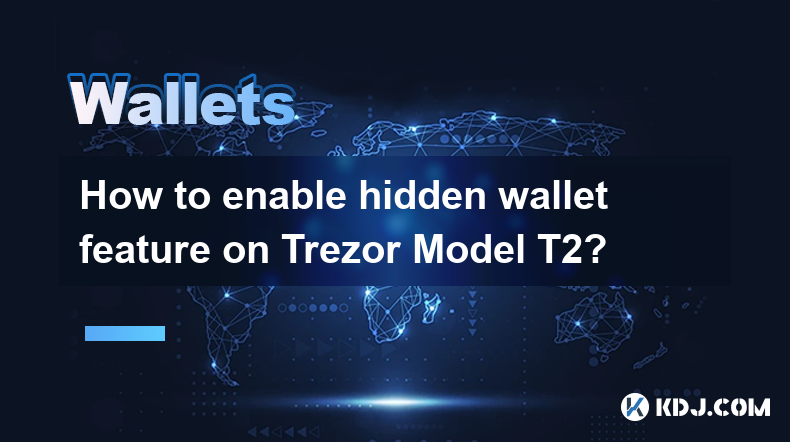
Introduction to Trezor Model T2
The Trezor Model T2 is a highly secure hardware wallet designed to protect your cryptocurrencies from online threats. It offers a range of features that enhance user experience and security, including a hidden wallet feature that adds an extra layer of protection for your assets. This feature allows you to create a separate wallet that can only be accessed with a different passphrase, making it ideal for storing sensitive funds.
Understanding the Hidden Wallet Feature
The hidden wallet feature on the Trezor Model T2 is essentially a secondary wallet that is not visible unless you enter a specific passphrase. This passphrase is different from your standard recovery seed and adds an additional layer of security. By using this feature, you can keep your main wallet and hidden wallet separate, ensuring that even if someone gains access to your primary wallet, they will not be able to access your hidden funds without the additional passphrase.
Preparing to Enable the Hidden Wallet Feature
Before you enable the hidden wallet feature, it's important to ensure that your Trezor Model T2 is set up correctly and that you have a secure environment. Here are the steps to prepare:
- Update your Trezor Model T2 firmware to the latest version to ensure compatibility with the hidden wallet feature.
- Backup your recovery seed and store it in a safe place. This is crucial as you will need it to recover your main wallet if needed.
- Choose a strong and unique passphrase for your hidden wallet. This passphrase should be different from your recovery seed and should be something you can remember but is difficult for others to guess.
Enabling the Hidden Wallet Feature
To enable the hidden wallet feature on your Trezor Model T2, follow these detailed steps:
- Connect your Trezor Model T2 to your computer using the provided USB cable.
- Open the Trezor Suite on your computer. This is the official software provided by Trezor to manage your wallet.
- Navigate to the 'Advanced' section in the Trezor Suite. This section contains additional features and settings.
- Select 'Hidden Wallets' from the menu. You will be prompted to enter your passphrase.
- Enter your chosen passphrase using the Trezor Model T2's touchscreen. Make sure to enter it correctly as there is no way to recover the passphrase if you forget it.
- Confirm the passphrase on the device. You will be asked to enter it a second time to ensure accuracy.
- Access your hidden wallet by clicking on 'Enter Hidden Wallet' in the Trezor Suite. Your hidden wallet will now be accessible, and you can manage your funds within it.
Managing Your Hidden Wallet
Once you have enabled the hidden wallet feature, you can manage it similarly to your main wallet. Here are some key points to keep in mind:
- Keep your passphrase secure. Never share it with anyone, and consider storing it in a secure location separate from your recovery seed.
- Use the hidden wallet for sensitive funds. This could include large amounts of cryptocurrency or funds that you want to keep extra secure.
- Regularly check your hidden wallet. Ensure that your funds are safe and that no unauthorized transactions have occurred.
Accessing Your Hidden Wallet
To access your hidden wallet after it has been set up, follow these steps:
- Connect your Trezor Model T2 to your computer.
- Open the Trezor Suite and navigate to the 'Advanced' section.
- Select 'Hidden Wallets' and enter your passphrase using the Trezor Model T2's touchscreen.
- Confirm the passphrase and click on 'Enter Hidden Wallet' in the Trezor Suite. You will now have access to your hidden wallet.
Security Considerations
When using the hidden wallet feature, it's important to consider the following security aspects:
- Do not store your passphrase digitally. Writing it down and storing it in a secure physical location is the safest option.
- Be cautious of phishing attempts. Always ensure you are using the official Trezor Suite and never enter your passphrase on a website or app that you do not trust.
- Regularly update your Trezor Model T2. Keeping your device's firmware up to date is crucial for maintaining the highest level of security.
Frequently Asked Questions
Q: Can I have multiple hidden wallets on my Trezor Model T2?
A: Yes, you can create multiple hidden wallets on your Trezor Model T2. Each hidden wallet will require a unique passphrase, allowing you to manage different sets of funds securely.
Q: What happens if I forget the passphrase for my hidden wallet?
A: If you forget the passphrase for your hidden wallet, there is no way to recover it. Your funds in the hidden wallet will be inaccessible, so it's crucial to store your passphrase securely.
Q: Can I use the hidden wallet feature on other Trezor models?
A: The hidden wallet feature is available on the Trezor Model T2 and other compatible models. However, the exact steps to enable it may vary depending on the model and firmware version.
Q: Is it safe to use the hidden wallet feature for daily transactions?
A: While the hidden wallet feature is secure, it is generally recommended for storing sensitive or large amounts of funds rather than for daily transactions. For everyday use, your main wallet may be more convenient.
免责声明:info@kdj.com
所提供的信息并非交易建议。根据本文提供的信息进行的任何投资,kdj.com不承担任何责任。加密货币具有高波动性,强烈建议您深入研究后,谨慎投资!
如您认为本网站上使用的内容侵犯了您的版权,请立即联系我们(info@kdj.com),我们将及时删除。
- 加密鲸鱼的投资组合:解码令牌藏匿和新兴趋势
- 2025-07-09 08:30:12
- 稀有硬币,幸运的发现,宝贵的硬币:日常变化中的宝藏
- 2025-07-09 08:30:12
- Coinbase,Altcoins和The Empire State:纽约加密货币的新时代?
- 2025-07-09 09:30:12
- HTX,WLFI和Stablecoins:导航数字融资的未来
- 2025-07-09 08:50:12
- ADA鲸鱼活动:大钱包注视着Cardano的突破?
- 2025-07-09 09:30:12
- 比特币:持有仍然可以回报,你知道吗?
- 2025-07-09 09:30:13
相关百科

如何将Trezor连接到Rabby Wallet
2025-07-09 05:49:50
什么是Trezor和Rabby Wallet? Trezor是由Satoshilabs开发的硬件钱包,使用户可以将其加密货币资产安全地存储在线。它支持广泛的加密货币,包括Bitcoin,以太坊和各种ERC-20令牌。另一方面, Rabby Wallet是一种非监测钱包,主要用于与以太坊区块链及其兼容...

如果我忘记了我的特佐尔密码短语会发生什么
2025-07-09 03:15:08
理解三倍密封词的作用如果您使用Trezor硬件钱包,则可能已经设置了一个密码,作为恢复种子以外的额外安全性。与您的设备随附的12或24字恢复短语不同, Trezor密码短语就像隐藏的钱包修饰符一样。输入时,它会创建一个全新的钱包推导路径,这意味着如果没有正确的密码,您将无法访问关联的资金。此附加单词...

如何安全地存储Trezor恢复种子
2025-07-09 11:22:12
了解Trezor恢复种子的重要性Trezor恢复种子是在Trezor硬件钱包的初始设置中生成的12或24个单词的序列。这些词是您加密货币持有的最终备份。如果您的设备丢失,被盗或损坏,恢复种子使您可以在另一个兼容的钱包上重新获得对资金的访问。该种子短语的安全性至关重要,任何妥协都可能导致资产的不可逆转...

如果我的Trezor屏幕打破了该怎么办
2025-07-09 10:36:11
了解破裂的Trezor屏幕的影响如果您的Trezor屏幕被打破,它可能会严重影响您与加密货币钱包的互动方式。 Trezor设备上的屏幕是关键安全功能,使您可以直接在硬件本身上验证交易详细信息。如果没有运行的显示,则确认交易变得具有挑战性,可能将您的资金暴露于未经授权的活动中。重要的是要了解,尽管内部...

为什么使用Trezor这样的硬件钱包
2025-07-09 11:00:47
什么是硬件钱包,为什么它很重要硬件钱包是一种物理设备,旨在将加密货币的私钥安全地存储在线。与容易受到恶意软件和在线攻击的软件钱包不同, Trezor之类的硬件钱包通过保持与Internet连接的设备隔离的私钥来提供额外的安全性。这种隔离可确保即使您的计算机或智能手机受到损害,您的加密货币资产仍然安全...

如何将Trezor与Exodus Wallet一起使用
2025-07-09 00:49:34
将Trezor硬件钱包连接到出埃及软件钱包要将Trezor与Exodus Wallet一起使用,用户需要将硬件钱包连接到Exodus提供的软件接口。这种集成允许增强安全性,同时通过用户友好的界面管理数字资产。该过程涉及几个关键步骤,每个步骤都必须仔细遵循以确保安全和功能的连接。使用USB电缆插入Tr...

如何将Trezor连接到Rabby Wallet
2025-07-09 05:49:50
什么是Trezor和Rabby Wallet? Trezor是由Satoshilabs开发的硬件钱包,使用户可以将其加密货币资产安全地存储在线。它支持广泛的加密货币,包括Bitcoin,以太坊和各种ERC-20令牌。另一方面, Rabby Wallet是一种非监测钱包,主要用于与以太坊区块链及其兼容...

如果我忘记了我的特佐尔密码短语会发生什么
2025-07-09 03:15:08
理解三倍密封词的作用如果您使用Trezor硬件钱包,则可能已经设置了一个密码,作为恢复种子以外的额外安全性。与您的设备随附的12或24字恢复短语不同, Trezor密码短语就像隐藏的钱包修饰符一样。输入时,它会创建一个全新的钱包推导路径,这意味着如果没有正确的密码,您将无法访问关联的资金。此附加单词...

如何安全地存储Trezor恢复种子
2025-07-09 11:22:12
了解Trezor恢复种子的重要性Trezor恢复种子是在Trezor硬件钱包的初始设置中生成的12或24个单词的序列。这些词是您加密货币持有的最终备份。如果您的设备丢失,被盗或损坏,恢复种子使您可以在另一个兼容的钱包上重新获得对资金的访问。该种子短语的安全性至关重要,任何妥协都可能导致资产的不可逆转...

如果我的Trezor屏幕打破了该怎么办
2025-07-09 10:36:11
了解破裂的Trezor屏幕的影响如果您的Trezor屏幕被打破,它可能会严重影响您与加密货币钱包的互动方式。 Trezor设备上的屏幕是关键安全功能,使您可以直接在硬件本身上验证交易详细信息。如果没有运行的显示,则确认交易变得具有挑战性,可能将您的资金暴露于未经授权的活动中。重要的是要了解,尽管内部...

为什么使用Trezor这样的硬件钱包
2025-07-09 11:00:47
什么是硬件钱包,为什么它很重要硬件钱包是一种物理设备,旨在将加密货币的私钥安全地存储在线。与容易受到恶意软件和在线攻击的软件钱包不同, Trezor之类的硬件钱包通过保持与Internet连接的设备隔离的私钥来提供额外的安全性。这种隔离可确保即使您的计算机或智能手机受到损害,您的加密货币资产仍然安全...

如何将Trezor与Exodus Wallet一起使用
2025-07-09 00:49:34
将Trezor硬件钱包连接到出埃及软件钱包要将Trezor与Exodus Wallet一起使用,用户需要将硬件钱包连接到Exodus提供的软件接口。这种集成允许增强安全性,同时通过用户友好的界面管理数字资产。该过程涉及几个关键步骤,每个步骤都必须仔细遵循以确保安全和功能的连接。使用USB电缆插入Tr...
查看所有文章

























































































