-
 Bitcoin
Bitcoin $107,944.5476
-1.49% -
 Ethereum
Ethereum $2,537.3599
-1.67% -
 Tether USDt
Tether USDt $1.0000
-0.04% -
 XRP
XRP $2.2617
-0.67% -
 BNB
BNB $659.4219
-0.33% -
 Solana
Solana $148.8752
-2.32% -
 USDC
USDC $0.9999
-0.02% -
 TRON
TRON $0.2872
-0.42% -
 Dogecoin
Dogecoin $0.1681
-4.63% -
 Cardano
Cardano $0.5765
-2.70% -
 Hyperliquid
Hyperliquid $37.4823
-6.64% -
 Bitcoin Cash
Bitcoin Cash $496.2859
-0.35% -
 Sui
Sui $2.8557
-2.94% -
 Chainlink
Chainlink $13.2566
-2.57% -
 UNUS SED LEO
UNUS SED LEO $9.0527
0.05% -
 Stellar
Stellar $0.2469
-2.25% -
 Avalanche
Avalanche $17.8270
-3.57% -
 Shiba Inu
Shiba Inu $0.0...01160
-2.59% -
 Toncoin
Toncoin $2.7462
-3.29% -
 Hedera
Hedera $0.1561
-2.61% -
 Litecoin
Litecoin $85.9968
-2.22% -
 Monero
Monero $315.7521
-2.22% -
 Dai
Dai $1.0000
-0.01% -
 Polkadot
Polkadot $3.3517
-2.18% -
 Ethena USDe
Ethena USDe $1.0001
0.01% -
 Bitget Token
Bitget Token $4.2999
-3.31% -
 Uniswap
Uniswap $7.3784
-1.57% -
 Aave
Aave $278.7823
-3.32% -
 Pepe
Pepe $0.0...09854
-3.51% -
 Pi
Pi $0.4560
-3.30%
How to enable hidden wallet feature on Trezor Model T2?
2025/04/18 14:08
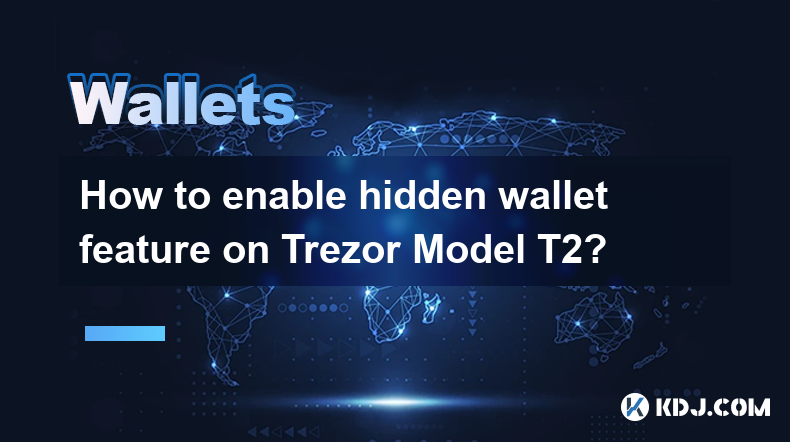
Introduction to Trezor Model T2
The Trezor Model T2 is a highly secure hardware wallet designed to protect your cryptocurrencies from online threats. It offers a range of features that enhance user experience and security, including a hidden wallet feature that adds an extra layer of protection for your assets. This feature allows you to create a separate wallet that can only be accessed with a different passphrase, making it ideal for storing sensitive funds.
Understanding the Hidden Wallet Feature
The hidden wallet feature on the Trezor Model T2 is essentially a secondary wallet that is not visible unless you enter a specific passphrase. This passphrase is different from your standard recovery seed and adds an additional layer of security. By using this feature, you can keep your main wallet and hidden wallet separate, ensuring that even if someone gains access to your primary wallet, they will not be able to access your hidden funds without the additional passphrase.
Preparing to Enable the Hidden Wallet Feature
Before you enable the hidden wallet feature, it's important to ensure that your Trezor Model T2 is set up correctly and that you have a secure environment. Here are the steps to prepare:
- Update your Trezor Model T2 firmware to the latest version to ensure compatibility with the hidden wallet feature.
- Backup your recovery seed and store it in a safe place. This is crucial as you will need it to recover your main wallet if needed.
- Choose a strong and unique passphrase for your hidden wallet. This passphrase should be different from your recovery seed and should be something you can remember but is difficult for others to guess.
Enabling the Hidden Wallet Feature
To enable the hidden wallet feature on your Trezor Model T2, follow these detailed steps:
- Connect your Trezor Model T2 to your computer using the provided USB cable.
- Open the Trezor Suite on your computer. This is the official software provided by Trezor to manage your wallet.
- Navigate to the 'Advanced' section in the Trezor Suite. This section contains additional features and settings.
- Select 'Hidden Wallets' from the menu. You will be prompted to enter your passphrase.
- Enter your chosen passphrase using the Trezor Model T2's touchscreen. Make sure to enter it correctly as there is no way to recover the passphrase if you forget it.
- Confirm the passphrase on the device. You will be asked to enter it a second time to ensure accuracy.
- Access your hidden wallet by clicking on 'Enter Hidden Wallet' in the Trezor Suite. Your hidden wallet will now be accessible, and you can manage your funds within it.
Managing Your Hidden Wallet
Once you have enabled the hidden wallet feature, you can manage it similarly to your main wallet. Here are some key points to keep in mind:
- Keep your passphrase secure. Never share it with anyone, and consider storing it in a secure location separate from your recovery seed.
- Use the hidden wallet for sensitive funds. This could include large amounts of cryptocurrency or funds that you want to keep extra secure.
- Regularly check your hidden wallet. Ensure that your funds are safe and that no unauthorized transactions have occurred.
Accessing Your Hidden Wallet
To access your hidden wallet after it has been set up, follow these steps:
- Connect your Trezor Model T2 to your computer.
- Open the Trezor Suite and navigate to the 'Advanced' section.
- Select 'Hidden Wallets' and enter your passphrase using the Trezor Model T2's touchscreen.
- Confirm the passphrase and click on 'Enter Hidden Wallet' in the Trezor Suite. You will now have access to your hidden wallet.
Security Considerations
When using the hidden wallet feature, it's important to consider the following security aspects:
- Do not store your passphrase digitally. Writing it down and storing it in a secure physical location is the safest option.
- Be cautious of phishing attempts. Always ensure you are using the official Trezor Suite and never enter your passphrase on a website or app that you do not trust.
- Regularly update your Trezor Model T2. Keeping your device's firmware up to date is crucial for maintaining the highest level of security.
Frequently Asked Questions
Q: Can I have multiple hidden wallets on my Trezor Model T2?
A: Yes, you can create multiple hidden wallets on your Trezor Model T2. Each hidden wallet will require a unique passphrase, allowing you to manage different sets of funds securely.
Q: What happens if I forget the passphrase for my hidden wallet?
A: If you forget the passphrase for your hidden wallet, there is no way to recover it. Your funds in the hidden wallet will be inaccessible, so it's crucial to store your passphrase securely.
Q: Can I use the hidden wallet feature on other Trezor models?
A: The hidden wallet feature is available on the Trezor Model T2 and other compatible models. However, the exact steps to enable it may vary depending on the model and firmware version.
Q: Is it safe to use the hidden wallet feature for daily transactions?
A: While the hidden wallet feature is secure, it is generally recommended for storing sensitive or large amounts of funds rather than for daily transactions. For everyday use, your main wallet may be more convenient.
免責事項:info@kdj.com
提供される情報は取引に関するアドバイスではありません。 kdj.com は、この記事で提供される情報に基づいて行われた投資に対して一切の責任を負いません。暗号通貨は変動性が高いため、十分な調査を行った上で慎重に投資することを強くお勧めします。
このウェブサイトで使用されているコンテンツが著作権を侵害していると思われる場合は、直ちに当社 (info@kdj.com) までご連絡ください。速やかに削除させていただきます。
- Coinbase(Coin)IPOフラッシュバック:ラリーは過度に拡張されていますか、それとも開始していますか?
- 2025-07-08 22:50:12
- Toonie Trouble:エキスパートのように偽物を見つけます
- 2025-07-08 22:50:12
- Coinbase、Crypto Stocks、およびOzak AI:Web3 Waveにスタイリッシュに乗る
- 2025-07-08 23:10:14
- BTC、Snorter Token、Cryptoシーン:取引は何ですか?
- 2025-07-08 23:15:12
- ミームのコイン、早期投資、放物線の成長:波をつかむ
- 2025-07-08 22:30:12
- Crypto、Institutions、BTC&ETH:新しい時代の夜明け
- 2025-07-08 22:30:12
関連知識

なぜ私の元帳が使用するたびにピンを求めているのですか?
2025-07-08 23:21:50
元帳デバイスのピンの目的を理解するピン(個人識別番号)は、すべての元帳ハードウェアウォレットに組み込まれた重要なセキュリティ機能です。その主な機能は、不正アクセスからデバイスを保護することです。最初に元帳をセットアップすると、暗号通貨保有の最初の防衛層として機能する一意のピンコードを作成するように求...

携帯電話で元帳を使用する方法は?
2025-07-08 22:49:45
元帳ハードウェアウォレットをモバイルデバイスに接続します携帯電話で元帳ハードウェアウォレットを使用すると、外出先で暗号通貨を管理するための安全で便利な方法が提供されます。開始するには、モバイルデバイスが必要な要件を満たしていることを確認してください:Android 8.0以降またはiOS 13.0以...

How to avoid MetaMask phishing scams?
2025-07-08 23:35:31
<h3>Understanding MetaMask Phishing Scams</h3><p>MetaMask phishing scams are deceptive tactics used by cybercriminals to trick users...

How to recover my MetaMask wallet with a secret recovery phrase?
2025-07-08 22:01:05
<h3>Understanding the MetaMask Secret Recovery Phrase</h3><p>When using MetaMask, a widely adopted Ethereum-based wallet, users are ...

MetaMask not connecting to websites
2025-07-08 21:35:57
<h3>Common Reasons Why MetaMask Fails to Connect</h3><p>When MetaMask not connecting to websites, several potential causes can be id...

How to find my MetaMask seed phrase?
2025-07-08 21:21:27
<h3>Understanding the MetaMask Seed Phrase</h3><p>The MetaMask seed phrase, also known as a recovery phrase, is a sequence of 12 or ...

なぜ私の元帳が使用するたびにピンを求めているのですか?
2025-07-08 23:21:50
元帳デバイスのピンの目的を理解するピン(個人識別番号)は、すべての元帳ハードウェアウォレットに組み込まれた重要なセキュリティ機能です。その主な機能は、不正アクセスからデバイスを保護することです。最初に元帳をセットアップすると、暗号通貨保有の最初の防衛層として機能する一意のピンコードを作成するように求...

携帯電話で元帳を使用する方法は?
2025-07-08 22:49:45
元帳ハードウェアウォレットをモバイルデバイスに接続します携帯電話で元帳ハードウェアウォレットを使用すると、外出先で暗号通貨を管理するための安全で便利な方法が提供されます。開始するには、モバイルデバイスが必要な要件を満たしていることを確認してください:Android 8.0以降またはiOS 13.0以...

How to avoid MetaMask phishing scams?
2025-07-08 23:35:31
<h3>Understanding MetaMask Phishing Scams</h3><p>MetaMask phishing scams are deceptive tactics used by cybercriminals to trick users...

How to recover my MetaMask wallet with a secret recovery phrase?
2025-07-08 22:01:05
<h3>Understanding the MetaMask Secret Recovery Phrase</h3><p>When using MetaMask, a widely adopted Ethereum-based wallet, users are ...

MetaMask not connecting to websites
2025-07-08 21:35:57
<h3>Common Reasons Why MetaMask Fails to Connect</h3><p>When MetaMask not connecting to websites, several potential causes can be id...

How to find my MetaMask seed phrase?
2025-07-08 21:21:27
<h3>Understanding the MetaMask Seed Phrase</h3><p>The MetaMask seed phrase, also known as a recovery phrase, is a sequence of 12 or ...
すべての記事を見る

























































































