-
 Bitcoin
Bitcoin $108,879.8879
0.11% -
 Ethereum
Ethereum $2,565.0410
0.07% -
 Tether USDt
Tether USDt $1.0001
0.00% -
 XRP
XRP $2.2915
-0.14% -
 BNB
BNB $660.7569
-0.20% -
 Solana
Solana $151.1919
-0.78% -
 USDC
USDC $1.0000
0.00% -
 TRON
TRON $0.2869
-0.14% -
 Dogecoin
Dogecoin $0.1698
-0.98% -
 Cardano
Cardano $0.5832
-0.83% -
 Hyperliquid
Hyperliquid $38.2151
-3.65% -
 Sui
Sui $2.8819
-1.10% -
 Bitcoin Cash
Bitcoin Cash $498.0045
0.53% -
 Chainlink
Chainlink $13.3860
-1.54% -
 UNUS SED LEO
UNUS SED LEO $9.0541
-0.22% -
 Stellar
Stellar $0.2535
1.00% -
 Avalanche
Avalanche $18.0791
-0.65% -
 Shiba Inu
Shiba Inu $0.0...01185
0.83% -
 Toncoin
Toncoin $2.7669
-1.12% -
 Hedera
Hedera $0.1575
-1.49% -
 Litecoin
Litecoin $86.3735
-1.06% -
 Monero
Monero $316.7337
-1.19% -
 Dai
Dai $1.0000
0.01% -
 Polkadot
Polkadot $3.3611
-0.82% -
 Ethena USDe
Ethena USDe $1.0002
0.01% -
 Bitget Token
Bitget Token $4.2618
-1.76% -
 Uniswap
Uniswap $7.4587
0.85% -
 Aave
Aave $282.3607
-1.88% -
 Pepe
Pepe $0.0...01004
-0.06% -
 Pi
Pi $0.4576
-0.29%
How do I fix the Atomic Wallet synchronization problem?
2025/04/21 21:57
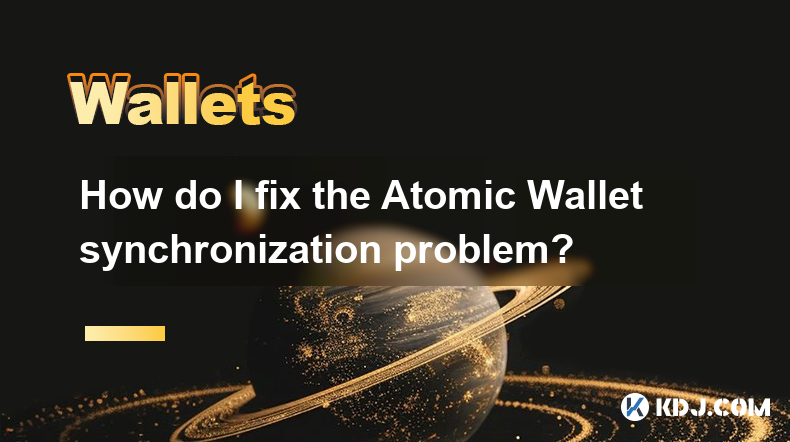
Understanding the Atomic Wallet Synchronization Problem
The Atomic Wallet is a popular multi-currency wallet that allows users to manage a variety of cryptocurrencies in one place. One common issue that users encounter is the synchronization problem, where the wallet fails to sync with the blockchain, leading to delays or inaccuracies in transaction data. Understanding the root causes and knowing how to fix this issue can save you time and frustration.
Common Causes of Synchronization Issues
Synchronization problems in Atomic Wallet can arise from several factors. Poor internet connection can prevent the wallet from accessing the blockchain efficiently. Outdated software might not be compatible with the latest blockchain protocols, causing sync issues. Corrupted data within the wallet's files can also disrupt the synchronization process. Additionally, high network congestion on the blockchain itself can slow down or halt the syncing process.
Steps to Check Your Internet Connection
To ensure your internet connection isn't causing the synchronization problem, follow these steps:
- Check your connection speed: Use a reliable internet speed test website to confirm your connection is fast enough for syncing.
- Restart your router: Sometimes, simply restarting your router can resolve connectivity issues.
- Switch to a wired connection: If you're using Wi-Fi, try connecting your computer directly to the router with an Ethernet cable to see if it improves the connection.
- Disable any VPN or proxy: These can sometimes interfere with the wallet's ability to connect to the blockchain.
Updating Atomic Wallet to the Latest Version
Keeping your wallet software up-to-date is crucial for maintaining synchronization. Here's how to update Atomic Wallet:
- Open Atomic Wallet: Launch the application on your device.
- Navigate to Settings: Click on the settings icon, usually found in the top right corner of the wallet interface.
- Check for Updates: Look for an option labeled 'Check for Updates' or 'Update Now'. Click on it to see if there's a new version available.
- Download and Install: If an update is available, follow the prompts to download and install the latest version of Atomic Wallet.
Resolving Corrupted Data in Atomic Wallet
If corrupted data is causing synchronization issues, you can try the following steps to resolve it:
- Backup your wallet: Before making any changes, ensure you have a backup of your wallet. Go to 'Settings' and select 'Backup Wallet' to create a backup file.
- Close Atomic Wallet: Completely shut down the application.
- Locate the wallet files: Find the folder where Atomic Wallet stores its data. This is typically in the 'AppData' folder on Windows or the 'Library' folder on macOS.
- Delete the corrupted files: Look for files with names like 'atomic.db' or similar. Delete these files to remove any corrupted data.
- Restart Atomic Wallet: Open the wallet again, and it should recreate the necessary files, hopefully resolving the synchronization problem.
Dealing with High Network Congestion
When the blockchain itself is experiencing high congestion, syncing can be slow or fail. Here's how to handle this situation:
- Monitor blockchain status: Use online resources or blockchain explorers to check the current status of the network you're trying to sync with.
- Try syncing at different times: Network congestion can vary throughout the day. Attempt to sync during off-peak hours.
- Use a different node: Some wallets allow you to connect to different nodes. If your wallet supports this, try switching to a less congested node.
Frequently Asked Questions
Q: Can I manually force Atomic Wallet to resync with the blockchain?
A: Atomic Wallet does not provide a direct option to force a resync. However, by following the steps to resolve corrupted data or updating the wallet, you may trigger a resynchronization.
Q: Will resyncing my wallet affect my funds?
A: Resyncing your wallet should not affect your funds. Your private keys and wallet data are stored locally, and resyncing only updates the transaction history from the blockchain.
Q: How long should I wait before considering the synchronization problem unresolved?
A: The time it takes to sync can vary based on the blockchain and network conditions. If you've tried the steps above and the wallet still hasn't synced after several hours, it might be time to seek further assistance from Atomic Wallet support.
Q: Is there a way to prevent synchronization issues in the future?
A: While you can't prevent all synchronization issues, regularly updating the wallet software, maintaining a stable internet connection, and monitoring blockchain network conditions can help minimize the occurrence of these problems.
免责声明:info@kdj.com
所提供的信息并非交易建议。根据本文提供的信息进行的任何投资,kdj.com不承担任何责任。加密货币具有高波动性,强烈建议您深入研究后,谨慎投资!
如您认为本网站上使用的内容侵犯了您的版权,请立即联系我们(info@kdj.com),我们将及时删除。
- Kraken,后机翼和Memecoins:狂野前往新加坡大奖赛!
- 2025-07-09 00:50:12
- 以太坊的华尔街Love&Ruvi AI的审计集会:加密鸡尾酒
- 2025-07-09 00:55:12
- Onyxcoin(XCN)vs. Solana(Sol):加密游戏中的一个有希望的赌注?
- 2025-07-09 00:30:12
- CoreWeave的大胆下注:AI如何重塑比特币采矿
- 2025-07-09 00:30:12
- Coinbase(Coin)IPO闪回:集会过度扩展还是刚开始?
- 2025-07-08 22:50:12
- 比特币价格,埃隆·马斯克(Elon Musk)和btcbull:看涨的三杆?
- 2025-07-09 00:10:12
相关百科

如何将Trezor与Exodus Wallet一起使用
2025-07-09 00:49:34
将Trezor硬件钱包连接到出埃及软件钱包要将Trezor与Exodus Wallet一起使用,用户需要将硬件钱包连接到Exodus提供的软件接口。这种集成允许增强安全性,同时通过用户友好的界面管理数字资产。该过程涉及几个关键步骤,每个步骤都必须仔细遵循以确保安全和功能的连接。使用USB电缆插入Tr...

为什么我的分类帐每次使用时都要求销钉?
2025-07-08 23:21:50
了解分类帐设备上的针的目的PIN(个人身份证号码)是每个分类帐硬件钱包中内置的至关重要的安全功能。它的主要功能是保护您的设备免于未经授权的访问。首次设置分类帐时,提示您创建一个独特的引脚代码,该代码是加密货币持有的第一层防御层。这种机制确保了即使某人物理可以访问您的分类帐设备,他们也无法在不知道正确...

如果我有短语,我可以在没有分类帐设备的情况下恢复加密货币吗?
2025-07-09 01:36:01
了解恢复短语在加密安全性中的作用如果您有恢复短语但没有账本设备,则可能想知道是否有可能恢复加密货币。简短的答案是肯定的,如果您有恢复短语,则可以在没有分类帐设备的情况下恢复加密货币。这是因为恢复短语(也称为种子短语)是钱包私钥的人类可读形式。包括分类帐在内的大多数硬件钱包都使用称为BIP-39的标准...

我可以在一个分类帐上有多个PIN代码吗?
2025-07-09 00:35:18
了解分散交流(DEX)的基础知识分散的交换或DEX是一种无中央权威运作的加密货币交易平台。与传统的集中交易所(CEXS)不同,DEX允许用户直接从其钱包进行交易,而无需将资金存入交易所本身。这种结构增强了安全性并降低了对手的风险,因为用户在整个交易过程中保留对其私钥的控制权。智能合约权力大多数分散的...

如何将Ledger与手机一起使用?
2025-07-08 22:49:45
将分类帐硬件钱包连接到移动设备使用手机使用分类帐硬件钱包,提供了一种安全便捷的方法来管理途中的加密货币。首先,请确保您的移动设备满足必要的要求:Android 8.0或更高或运行iOS 13.0或以后的iOS设备。 LEDGER LIVE应用必须从相应的App Store安装。使用适当的电缆将您的分...

How to avoid MetaMask phishing scams?
2025-07-08 23:35:31
<h3>Understanding MetaMask Phishing Scams</h3><p>MetaMask phishing scams are deceptive tactics used by cybercriminals to trick users...

如何将Trezor与Exodus Wallet一起使用
2025-07-09 00:49:34
将Trezor硬件钱包连接到出埃及软件钱包要将Trezor与Exodus Wallet一起使用,用户需要将硬件钱包连接到Exodus提供的软件接口。这种集成允许增强安全性,同时通过用户友好的界面管理数字资产。该过程涉及几个关键步骤,每个步骤都必须仔细遵循以确保安全和功能的连接。使用USB电缆插入Tr...

为什么我的分类帐每次使用时都要求销钉?
2025-07-08 23:21:50
了解分类帐设备上的针的目的PIN(个人身份证号码)是每个分类帐硬件钱包中内置的至关重要的安全功能。它的主要功能是保护您的设备免于未经授权的访问。首次设置分类帐时,提示您创建一个独特的引脚代码,该代码是加密货币持有的第一层防御层。这种机制确保了即使某人物理可以访问您的分类帐设备,他们也无法在不知道正确...

如果我有短语,我可以在没有分类帐设备的情况下恢复加密货币吗?
2025-07-09 01:36:01
了解恢复短语在加密安全性中的作用如果您有恢复短语但没有账本设备,则可能想知道是否有可能恢复加密货币。简短的答案是肯定的,如果您有恢复短语,则可以在没有分类帐设备的情况下恢复加密货币。这是因为恢复短语(也称为种子短语)是钱包私钥的人类可读形式。包括分类帐在内的大多数硬件钱包都使用称为BIP-39的标准...

我可以在一个分类帐上有多个PIN代码吗?
2025-07-09 00:35:18
了解分散交流(DEX)的基础知识分散的交换或DEX是一种无中央权威运作的加密货币交易平台。与传统的集中交易所(CEXS)不同,DEX允许用户直接从其钱包进行交易,而无需将资金存入交易所本身。这种结构增强了安全性并降低了对手的风险,因为用户在整个交易过程中保留对其私钥的控制权。智能合约权力大多数分散的...

如何将Ledger与手机一起使用?
2025-07-08 22:49:45
将分类帐硬件钱包连接到移动设备使用手机使用分类帐硬件钱包,提供了一种安全便捷的方法来管理途中的加密货币。首先,请确保您的移动设备满足必要的要求:Android 8.0或更高或运行iOS 13.0或以后的iOS设备。 LEDGER LIVE应用必须从相应的App Store安装。使用适当的电缆将您的分...

How to avoid MetaMask phishing scams?
2025-07-08 23:35:31
<h3>Understanding MetaMask Phishing Scams</h3><p>MetaMask phishing scams are deceptive tactics used by cybercriminals to trick users...
查看所有文章

























































































