-
 Bitcoin
Bitcoin $109,062.1761
0.15% -
 Ethereum
Ethereum $2,620.9224
1.68% -
 Tether USDt
Tether USDt $1.0001
0.00% -
 XRP
XRP $2.3781
3.48% -
 BNB
BNB $661.4703
0.05% -
 Solana
Solana $153.4324
1.30% -
 USDC
USDC $0.9999
-0.01% -
 TRON
TRON $0.2872
0.25% -
 Dogecoin
Dogecoin $0.1730
0.91% -
 Cardano
Cardano $0.6033
2.85% -
 Hyperliquid
Hyperliquid $39.2371
2.69% -
 Sui
Sui $2.9402
1.59% -
 Bitcoin Cash
Bitcoin Cash $507.2080
1.65% -
 Chainlink
Chainlink $14.0130
3.69% -
 Stellar
Stellar $0.2734
7.33% -
 UNUS SED LEO
UNUS SED LEO $9.0216
-0.44% -
 Avalanche
Avalanche $18.4566
1.58% -
 Hedera
Hedera $0.1678
5.35% -
 Shiba Inu
Shiba Inu $0.0...01199
1.06% -
 Toncoin
Toncoin $2.8132
1.56% -
 Litecoin
Litecoin $88.1308
1.48% -
 Monero
Monero $320.8895
0.94% -
 Polkadot
Polkadot $3.5089
3.51% -
 Dai
Dai $1.0000
0.00% -
 Ethena USDe
Ethena USDe $1.0006
0.05% -
 Bitget Token
Bitget Token $4.3376
0.57% -
 Uniswap
Uniswap $7.9118
4.23% -
 Aave
Aave $297.7470
4.11% -
 Pepe
Pepe $0.0...01021
1.83% -
 Pi
Pi $0.4631
1.26%
How to get an OKX API key for trading bots?
2025/07/09 22:22
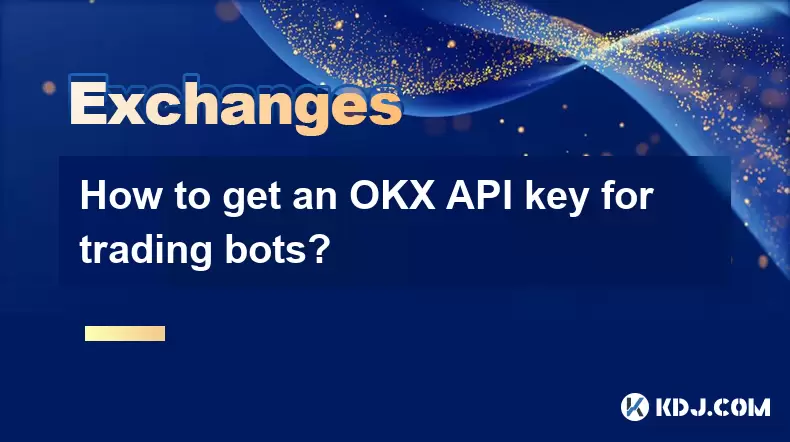
Understanding the Purpose of an OKX API Key
To interact with the OKX exchange programmatically, such as using trading bots, you need to obtain an API key. This key acts as a secure credential that allows your bot to perform actions on your behalf, like placing trades, checking balances, or fetching market data. The API key grants access to specific functions depending on how you configure its permissions during creation.
Accessing Your OKX Account and Navigating to the API Section
Before generating an API key, ensure you have an active account on OKX. Log in to your account via the official website. Once logged in, navigate to the "Trade" section from the top menu bar. From there, select "API" or use the search functionality to locate the API management page directly.
On this page, you will find options to create new API keys. Click on "Create API Key" to begin the setup process. You may be prompted to complete additional security verifications, such as two-factor authentication (2FA) or email confirmation, to ensure the safety of your account.
Setting Up API Permissions for Trading Bots
When creating your API key, it's crucial to assign the correct permissions based on what your trading bot needs to do. For most automated trading purposes, you should enable the following:
- Spot Trading: If your bot is designed to trade spot assets.
- Futures Trading: If your bot interacts with derivatives markets.
- Read Balance: To allow the bot to check your available funds.
- Place Orders: So the bot can execute buy/sell commands.
- Cancel Orders: To manage open positions effectively.
Avoid granting unnecessary permissions like withdrawal rights, as this poses a significant risk if your API credentials are compromised. Always tailor the permissions strictly to the bot’s operational requirements.
Configuring IP Whitelisting for Enhanced Security
Security is paramount when dealing with API keys, especially those used by third-party applications like trading bots. OKX offers IP whitelisting, which restricts API access to only the specified IP addresses. This feature adds an extra layer of protection against unauthorized access.
To set up IP whitelisting:
- Locate the "IP Whitelist" section while creating or editing your API key.
- Enter the public IP address of the server or device where your trading bot will run.
- Multiple IPs can be added if necessary, separated by commas.
If you're running the bot locally and don’t have a static IP, consider using a dynamic DNS service or hosting the bot on a cloud platform with a fixed IP address.
Copying and Storing Your API Credentials Securely
After completing the configuration, OKX will display your API key, secret key, and sometimes a passphrase. These are critical components for authenticating your bot’s requests.
It is essential to:
- Copy these details immediately, as they won't be shown again once you leave the page.
- Store them securely, preferably in an encrypted file or password manager.
- Avoid sharing them publicly or committing them to code repositories.
Your secret key is used to sign API requests and must remain confidential. Exposure of this key could lead to unauthorized transactions on your account.
Integrating the API Key into Your Trading Bot
Once you have your API credentials, the next step is integrating them into your trading bot software. Most bots require you to input the following:
- API Key
- Secret Key
- Passphrase (if applicable)
- Exchange Name (e.g., OKX)
Refer to your bot’s documentation for exact integration steps. Typically, you’ll paste the keys into a configuration file or GUI interface provided by the bot application. Ensure that all fields are filled correctly to avoid connection errors.
Frequently Asked Questions
Q1: Can I reuse an existing API key for multiple trading bots?
Yes, you can use the same API key across different bots, but it's not recommended due to potential conflicts and increased security risks. It's better to create separate API keys for each bot instance.
Q2: What should I do if my API key gets exposed or compromised?
Immediately log in to your OKX account, go to the API settings, and revoke the compromised key. Generate a new one with appropriate permissions and update your bot configurations accordingly.
Q3: Is it possible to change the permissions of an existing API key?
No, once created, the permissions of an API key cannot be modified. You'll need to delete the current key and generate a new one with the desired settings.
Q4: How often should I rotate my API keys for security?
While there’s no strict rule, rotating API keys every few months or after any suspected breach is considered a good practice. Regular rotation helps mitigate long-term exposure risks.
免责声明:info@kdj.com
所提供的信息并非交易建议。根据本文提供的信息进行的任何投资,kdj.com不承担任何责任。加密货币具有高波动性,强烈建议您深入研究后,谨慎投资!
如您认为本网站上使用的内容侵犯了您的版权,请立即联系我们(info@kdj.com),我们将及时删除。
- Nexbridge,Nexplace和比特币生态系统:建立新的金融领域
- 2025-07-09 23:10:13
- MEXC LaunchPad&Pump Token:获得40%的折扣?
- 2025-07-09 22:50:12
- 贸易系统革命:XDC和传真的结束如何重塑金融
- 2025-07-09 23:10:13
- Ripple,Clarity Act和XRP案件:纽约加密法规的纽约分钟
- 2025-07-09 23:50:12
- 没有50卢比的硬币?德里HC听到为什么印度更喜欢钞票
- 2025-07-09 23:15:11
- 没有50卢比的硬币?德里HC听到为什么钞票统治至高无上
- 2025-07-09 23:50:12
相关百科

What is the OKX unified account mode?
2025-07-09 13:07:36
<h3>Understanding the OKX Unified Account Mode</h3><p>The OKX unified account mode is a feature introduced by OKX, one of the leadin...

OKX futures trading tutorial for advanced users
2025-07-09 07:29:09
<h3>Understanding OKX Futures Trading Interface</h3><p>Before diving into advanced strategies, it's crucial to have a deep understan...

What are the different order types available on OKX?
2025-07-08 22:15:08
<h3>Understanding Order Types on OKX</h3><p>OKX is one of the leading cryptocurrency exchanges globally, offering a wide array of tr...

Is my money safe on OKX during a market crash?
2025-07-09 13:43:04
<h3>Understanding Market Crashes and Cryptocurrency Exchanges</h3><p>During a market crash, cryptocurrency prices plummet rapidly, o...

What is the minimum withdrawal amount on OKX?
2025-07-08 20:21:25
<h3>Understanding the Minimum Withdrawal Amount on OKX</h3><p>When using a cryptocurrency exchange like OKX, users often need to und...

Does OKX offer crypto loans?
2025-07-09 09:36:17
<h3>Understanding Crypto Loans on OKX</h3><p>OKX is one of the leading cryptocurrency exchanges globally, offering a wide range of f...

What is the OKX unified account mode?
2025-07-09 13:07:36
<h3>Understanding the OKX Unified Account Mode</h3><p>The OKX unified account mode is a feature introduced by OKX, one of the leadin...

OKX futures trading tutorial for advanced users
2025-07-09 07:29:09
<h3>Understanding OKX Futures Trading Interface</h3><p>Before diving into advanced strategies, it's crucial to have a deep understan...

What are the different order types available on OKX?
2025-07-08 22:15:08
<h3>Understanding Order Types on OKX</h3><p>OKX is one of the leading cryptocurrency exchanges globally, offering a wide array of tr...

Is my money safe on OKX during a market crash?
2025-07-09 13:43:04
<h3>Understanding Market Crashes and Cryptocurrency Exchanges</h3><p>During a market crash, cryptocurrency prices plummet rapidly, o...

What is the minimum withdrawal amount on OKX?
2025-07-08 20:21:25
<h3>Understanding the Minimum Withdrawal Amount on OKX</h3><p>When using a cryptocurrency exchange like OKX, users often need to und...

Does OKX offer crypto loans?
2025-07-09 09:36:17
<h3>Understanding Crypto Loans on OKX</h3><p>OKX is one of the leading cryptocurrency exchanges globally, offering a wide range of f...
查看所有文章

























































































