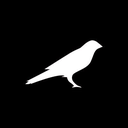-
 bitcoin
bitcoin $103091.194766 USD
1.88% -
 ethereum
ethereum $3440.392334 USD
4.46% -
 tether
tether $0.999362 USD
-0.04% -
 xrp
xrp $2.311850 USD
4.95% -
 bnb
bnb $990.169916 USD
4.28% -
 solana
solana $161.949991 USD
4.56% -
 usd-coin
usd-coin $1.000108 USD
0.00% -
 tron
tron $0.293026 USD
3.13% -
 dogecoin
dogecoin $0.180219 USD
11.40% -
 cardano
cardano $0.581722 USD
9.42% -
 hyperliquid
hyperliquid $42.575992 USD
10.43% -
 chainlink
chainlink $15.786722 USD
7.80% -
 zcash
zcash $649.092562 USD
17.66% -
 bitcoin-cash
bitcoin-cash $512.730007 USD
7.92% -
 stellar
stellar $0.292773 USD
8.52%
我如何在原子錢包中賭注ADA(Cardano)?
Staking ADA in Atomic Wallet is easy: install the wallet, add ADA, choose a pool, and stake to earn rewards every 5 days. Monitor and adjust as needed.
2025/04/18 04:07

Atomic Wallet中的Strating Ada(Cardano)是一個簡單的過程,它允許用戶在其持股中獲得獎勵。 Atomic Wallet支持Cardano的Staking,這意味著您可以參與Cardano網絡並獲得獎勵而無需管理自己的節點。本指南將帶您瀏覽詳細的步驟,以將ADA放在原子錢包中。
準備賭注ADA
在開始放入過程之前,請確保您有以下先決條件:
- 安裝原子錢包:您需要在設備上安裝原子錢包。它可用於台式機,iOS和Android。
- 錢包裡的ADA :您的原子錢包中必須有ADA才能危險。您可以直接在錢包內購買ADA,也可以從另一個錢包或交換中轉移。
- 互聯網連接:穩定的Internet連接對於完成放電過程是必需的。
訪問放入功能
要開始在原子錢包中放入ADA,請按照以下步驟:
- 打開原子錢包:在您的設備上啟動原子錢包應用程序。
- 導航到ADA部分:滾動瀏覽您的資產列表,直到找到ADA。點擊ADA卡以打開其詳細的視圖。
- 訪問權限:查找ADA部分中的賭注按鈕。點擊它以繼續使用放入界面。
啟動放電過程
一旦進入訂婚界面,就需要啟動放入過程:
- 選擇一個放入池:原子錢包將為您提供可用的堆放池列表。每個池都有不同的參數,例如費用和預期獎勵。選擇一個與您的喜好保持一致的池。
- 輸入股份:確定您要危險的ADA多少。您可以將所有ADA或僅一部分列入其中。在提供的字段中輸入金額。
- 查看並確認:仔細查看您選擇的選擇的詳細信息,包括您選擇的游泳池和您正在佔有的ADA數量。一旦滿足,請確認交易。
了解放牧獎勵
在原子錢包中放入ADA使您可以根據您的股份ADA和您選擇的游泳池的性能來賺取獎勵。以下是關於放養獎勵的一些關鍵點:
- 獎勵分配:獎勵通常是每個時期分配的,這在Cardano網絡中大約每五天。
- 游泳池性能:根據您選擇的池的性能,您所獲得的獎勵金額可能會有所不同。性能較高的池往往會提供更好的獎勵,但也可能有更高的費用。
- ADA提款:您可以隨時取出固定的ADA,但是您將停止在撤回金額上獲得獎勵。撤銷和提取ADA的過程很簡單,可以通過原子錢包界面完成。
管理您的固定ADA
將ADA放置後,您可以通過原子錢包界面管理固定資產:
- 查看放入細節:您可以通過導航到錢包中的ADA部分來查看固定的ADA的詳細信息,包括與您正在堆放的游泳池和ADA放置的量。
- 調整固定量:如果您想增加或減少固定的ADA量,則可以通過遵循用於啟動放電的相同過程來做到這一點。只需輸入您要股份的新金額並確認交易即可。
- 切換池:如果您對當前池的性能不滿意,則可以切換到其他池。為此,請轉到Stataking接口,選擇一個新池,然後確認開關。
監視樁的性能
為了確保您充分利用固定的ADA,重要的是要監視組合池的性能:
- 檢查游泳池性能:定期檢查所選池的性能指標,例如池的飽和度,費用和歷史獎勵。這些信息可以在原子錢包堆放界面中找到。
- 請務必了解:隨時了解可能會影響積分獎勵或游泳池性能的Cardano網絡的任何更改或更新。您可以通過Cardano的官方渠道或信譽良好的加密貨幣新聞來源找到此信息。
- 根據需要進行調整:根據您的監視,您可能需要調整堆放策略。這可能涉及切換到另一個游泳池,增加或減少您的固定量,甚至放棄並重新固定您的ADA。
常見問題
問:我可以從原子錢包中的硬件錢包中賭注ADA嗎?答:是的,原子錢包支持硬件錢包中的ADA。為此,您需要將硬件錢包連接到原子錢包,並遵循與上述相同的放入過程。確保您的硬件錢包與原子錢包兼容,並安裝了必要的固件更新。
問:如果我選擇的堆放池變得過飽和,會發生什麼?答:如果您選擇的堆放池變得過飽和,則可能會影響您獲得的獎勵。過度飽和的游泳池可能會導致每個固定的ADA獎勵,因為游泳池的獎勵分佈在更多的stakers中。在這種情況下,您可能需要考慮切換到飽和較少的池以最大程度地提高獎勵。
問:將ADA放入原子錢包之後,開始獲得獎勵需要多長時間?答:在製作ADA之後,您將在下一個時代開始時開始獲得獎勵。由於Cardano網絡中的時期大約五天,因此您可以期望在State ADA後的五天內開始獲得獎勵。
問:我可以將固定的ADA用於其他交易嗎?答:不,一旦您將ADA放置,它就會鎖定在堆疊池中,直到拆下銷售之前,才能用於其他交易。但是,如果您需要將其用於其他目的,則可以隨時取消ADA。
免責聲明:info@kdj.com
所提供的資訊並非交易建議。 kDJ.com對任何基於本文提供的資訊進行的投資不承擔任何責任。加密貨幣波動性較大,建議您充分研究後謹慎投資!
如果您認為本網站使用的內容侵犯了您的版權,請立即聯絡我們(info@kdj.com),我們將及時刪除。
- 2026 年瑞波幣 (XRP):持有還是棄牌?展望 XRP 的未來和新興 DeFi 替代品
- 2025-11-08 18:35:01
- Zcash ZEC 幣價格爆炸:從隱私利基到中心舞台
- 2025-11-08 18:55:01
- Berachain 價格預測:應對加密貨幣的蜂巢式炒作
- 2025-11-08 18:55:01
- 阿瑟·海耶斯、黃金和比特幣:現代貨幣三位一體?
- 2025-11-08 19:15:01
- 柴犬的下一步行動:駕馭不斷變化的市場
- 2025-11-08 19:20:01
- 巴基斯坦的加密貨幣十字路口:平衡機會與資產支持的現實
- 2025-11-08 19:20:01
相關知識

如何使用MetaMask Portfolio追踪資產?
2025-11-08 05:40:02
MetaMask 產品組合入門1. 從 App Store 或 Google Play 下載並安裝 MetaMask 移動應用程序。如果您已有 MetaMask 錢包,請打開應用程序並選擇“導入現有錢包”,或使用安全助記詞創建一個新錢包。設置好錢包後,點擊屏幕底部的“投資組合”選項卡。投資組合儀表板...

如何在 MetaMask 中查看您的 NFT 收藏?
2025-11-06 20:20:16
在 MetaMask 錢包中訪問您的 NFT 1. 打開 MetaMask 瀏覽器擴展程序或移動應用程序,並確保您已登錄錢包帳戶。進入後,導航至錢包地址摘要下方的“NFT”選項卡。如果沒有立即出現 NFT,請確認您位於鑄造或接收 NFT 的正確網絡上。 MetaMask 會在支持的區塊鏈(例如以太坊...

為什麼 MetaMask 交換功能失敗?
2025-11-06 21:20:01
了解 MetaMask 交換失敗MetaMask 是使用最廣泛的加密貨幣錢包之一,使用戶能夠直接在界面內交換代幣。儘管它很方便,但用戶經常遇到交換失敗的情況。這些故障可能源於多種原因,從網絡擁塞到錢包本身的不正確設置。交換失敗的常見原因1. Gas 費不足:以太坊和其他 EVM 兼容鏈上的交易需要 ...

如何更新 Chrome 中的 MetaMask 擴展?
2025-11-08 07:39:54
更新 Chrome 中的 MetaMask 擴展程序是一個簡單的過程,可確保您能夠訪問最新的安全功能、性能改進和用戶界面增強功能。由於 MetaMask 作為瀏覽器擴展運行,因此它依賴於 Chrome 的內置更新機制。很少需要手動干預,但用戶應該知道如何在必要時驗證和触發更新。檢查 Chrome 擴...

如何使用私鑰將賬戶導入MetaMask?
2025-11-07 07:40:11
使用私鑰將帳戶導入 MetaMask MetaMask 是使用最廣泛的加密貨幣錢包之一,特別是在以太坊和 EVM 兼容區塊鏈上的去中心化應用程序 (dApp) 中。使用私鑰導入帳戶可以直接訪問與該特定錢包地址關聯的資金。當從另一個錢包遷移或恢復對現有地址的訪問時,通常會使用此方法。了解私鑰的作用私鑰...

如果我的 MetaMask 錢包被盜怎麼辦?
2025-11-06 16:59:50
MetaMask 錢包受損後應立即採取的措施1. 立即斷開您的設備與任何釣魚網站的連接。如果您點擊了可疑鏈接或在欺詐網站上輸入了助記詞,請停止受感染設備上的所有活動。 2.停止使用受影響的MetaMask錢包。在確保資產安全之前,請勿再向其發送任何資金或與去中心化應用程序交互。 3.通過Ethers...

如何使用MetaMask Portfolio追踪資產?
2025-11-08 05:40:02
MetaMask 產品組合入門1. 從 App Store 或 Google Play 下載並安裝 MetaMask 移動應用程序。如果您已有 MetaMask 錢包,請打開應用程序並選擇“導入現有錢包”,或使用安全助記詞創建一個新錢包。設置好錢包後,點擊屏幕底部的“投資組合”選項卡。投資組合儀表板...

如何在 MetaMask 中查看您的 NFT 收藏?
2025-11-06 20:20:16
在 MetaMask 錢包中訪問您的 NFT 1. 打開 MetaMask 瀏覽器擴展程序或移動應用程序,並確保您已登錄錢包帳戶。進入後,導航至錢包地址摘要下方的“NFT”選項卡。如果沒有立即出現 NFT,請確認您位於鑄造或接收 NFT 的正確網絡上。 MetaMask 會在支持的區塊鏈(例如以太坊...

為什麼 MetaMask 交換功能失敗?
2025-11-06 21:20:01
了解 MetaMask 交換失敗MetaMask 是使用最廣泛的加密貨幣錢包之一,使用戶能夠直接在界面內交換代幣。儘管它很方便,但用戶經常遇到交換失敗的情況。這些故障可能源於多種原因,從網絡擁塞到錢包本身的不正確設置。交換失敗的常見原因1. Gas 費不足:以太坊和其他 EVM 兼容鏈上的交易需要 ...

如何更新 Chrome 中的 MetaMask 擴展?
2025-11-08 07:39:54
更新 Chrome 中的 MetaMask 擴展程序是一個簡單的過程,可確保您能夠訪問最新的安全功能、性能改進和用戶界面增強功能。由於 MetaMask 作為瀏覽器擴展運行,因此它依賴於 Chrome 的內置更新機制。很少需要手動干預,但用戶應該知道如何在必要時驗證和触發更新。檢查 Chrome 擴...

如何使用私鑰將賬戶導入MetaMask?
2025-11-07 07:40:11
使用私鑰將帳戶導入 MetaMask MetaMask 是使用最廣泛的加密貨幣錢包之一,特別是在以太坊和 EVM 兼容區塊鏈上的去中心化應用程序 (dApp) 中。使用私鑰導入帳戶可以直接訪問與該特定錢包地址關聯的資金。當從另一個錢包遷移或恢復對現有地址的訪問時,通常會使用此方法。了解私鑰的作用私鑰...

如果我的 MetaMask 錢包被盜怎麼辦?
2025-11-06 16:59:50
MetaMask 錢包受損後應立即採取的措施1. 立即斷開您的設備與任何釣魚網站的連接。如果您點擊了可疑鏈接或在欺詐網站上輸入了助記詞,請停止受感染設備上的所有活動。 2.停止使用受影響的MetaMask錢包。在確保資產安全之前,請勿再向其發送任何資金或與去中心化應用程序交互。 3.通過Ethers...
看所有文章





















![圖表價格預測 [GRT 今日加密貨幣價格新聞] 圖表價格預測 [GRT 今日加密貨幣價格新聞]](/uploads/2025/11/07/cryptocurrencies-news/videos/690d4df44fe69_image_500_375.webp)