-
 Bitcoin
Bitcoin $108,338.0981
-0.13% -
 Ethereum
Ethereum $2,566.4077
1.16% -
 Tether USDt
Tether USDt $1.0001
-0.01% -
 XRP
XRP $2.2841
-2.59% -
 BNB
BNB $658.5241
-0.17% -
 Solana
Solana $150.3819
-1.08% -
 USDC
USDC $0.9999
-0.01% -
 TRON
TRON $0.2864
-0.24% -
 Dogecoin
Dogecoin $0.1694
0.24% -
 Cardano
Cardano $0.5813
-0.72% -
 Hyperliquid
Hyperliquid $37.8292
-4.60% -
 Bitcoin Cash
Bitcoin Cash $503.3593
1.69% -
 Sui
Sui $2.8784
-0.69% -
 Chainlink
Chainlink $13.4784
-0.43% -
 UNUS SED LEO
UNUS SED LEO $9.0793
-0.27% -
 Stellar
Stellar $0.2537
-0.41% -
 Avalanche
Avalanche $18.0047
-0.23% -
 Shiba Inu
Shiba Inu $0.0...01181
1.56% -
 Hedera
Hedera $0.1608
0.49% -
 Toncoin
Toncoin $2.7568
-0.93% -
 Litecoin
Litecoin $86.4121
-0.20% -
 Monero
Monero $313.7273
-0.86% -
 Polkadot
Polkadot $3.3715
-0.66% -
 Dai
Dai $1.0001
0.01% -
 Ethena USDe
Ethena USDe $1.0004
0.03% -
 Bitget Token
Bitget Token $4.2902
-0.54% -
 Uniswap
Uniswap $7.5361
2.73% -
 Aave
Aave $285.6090
-0.55% -
 Pepe
Pepe $0.0...09958
0.28% -
 Pi
Pi $0.4560
-0.65%
How do I set the Gas Limit in Trust Wallet?
2025/04/21 02:35
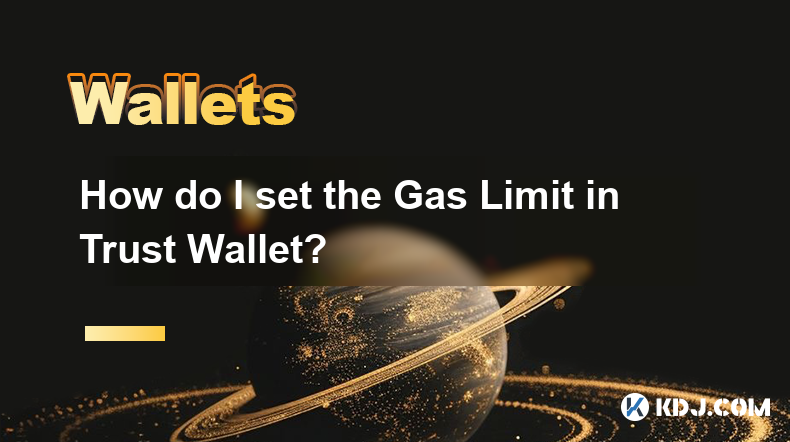
Setting the Gas Limit in Trust Wallet is an essential skill for anyone interacting with Ethereum and other blockchain networks that utilize gas fees. Understanding how to manage and adjust your gas limit can help you optimize transaction costs and ensure your transactions are processed efficiently. In this article, we'll guide you through the process of setting the gas limit in Trust Wallet, explaining what gas limit is, why it's important, and how to adjust it step-by-step.
What is Gas Limit?
Gas limit refers to the maximum amount of gas you are willing to spend on a transaction. Gas is a unit of measurement for the computational effort required to perform operations on the Ethereum network. Each operation has a specific gas cost, and the total gas used by a transaction must not exceed the gas limit you set. If the gas limit is set too low, the transaction may fail, and if set too high, you might pay more than necessary.
Why is Gas Limit Important?
The gas limit is crucial because it directly impacts the cost and success of your transactions. Setting an appropriate gas limit ensures that your transaction has enough gas to be processed without wasting funds. If the gas limit is too low, your transaction might run out of gas and fail, leaving you to resubmit the transaction with a higher gas limit. Conversely, setting the gas limit too high means you might pay more than necessary, as any unused gas is refunded, but the initial cost could be higher than needed.
How to Access the Gas Limit Settings in Trust Wallet
To adjust the gas limit in Trust Wallet, you first need to access the transaction settings. Here's how you can do it:
- Open Trust Wallet: Launch the Trust Wallet app on your mobile device.
- Select the Asset: Navigate to the asset you wish to send or interact with.
- Initiate the Transaction: Tap on "Send" or the specific action you want to perform (like swapping or staking).
- Enter Transaction Details: Input the recipient's address and the amount you want to send.
- Access Advanced Settings: Look for an option labeled "Advanced" or "Gas Settings" and tap on it.
Adjusting the Gas Limit in Trust Wallet
Once you've accessed the advanced settings, you can adjust the gas limit. Here's a detailed guide on how to do it:
- Find the Gas Limit Field: In the advanced settings, you should see fields for "Gas Limit" and "Gas Price."
- Set the Gas Limit: Enter the desired gas limit in the "Gas Limit" field. The default gas limit for a simple transaction is usually around 21,000, but this can vary depending on the complexity of the transaction.
- Review and Confirm: Double-check the gas limit and other transaction details before confirming the transaction. Ensure that the gas limit is sufficient for the transaction to complete successfully.
Tips for Setting the Right Gas Limit
Setting the right gas limit can be tricky, but here are some tips to help you:
- Understand Transaction Complexity: Simple transactions like sending ETH usually require a gas limit of around 21,000. More complex transactions, like interacting with smart contracts, might require a higher gas limit.
- Use Gas Estimators: Some blockchain explorers and wallets offer gas estimators that can help you determine the appropriate gas limit for your transaction.
- Start with a Higher Gas Limit: If you're unsure, it's better to start with a higher gas limit and then adjust downward if necessary. This ensures your transaction doesn't fail due to insufficient gas.
Common Mistakes to Avoid
When setting the gas limit, there are several common mistakes to avoid:
- Setting the Gas Limit Too Low: This can cause your transaction to fail due to insufficient gas. Always ensure the gas limit is high enough to cover the transaction's computational cost.
- Setting the Gas Limit Too High: While this won't cause your transaction to fail, it can lead to unnecessarily high transaction fees. Any unused gas is refunded, but you'll still pay the initial fee based on the set gas limit.
- Ignoring Gas Price: While this article focuses on gas limit, remember that gas price (the amount you're willing to pay per unit of gas) also affects your total transaction cost. Balancing both gas limit and gas price is key to optimizing your transactions.
Frequently Asked Questions
Q: Can I change the gas limit after sending a transaction?
A: No, once a transaction is sent, the gas limit cannot be changed. You must wait for the transaction to be processed or canceled before resubmitting with a different gas limit.
Q: What happens if my transaction runs out of gas?
A: If your transaction runs out of gas, it will fail, and you will lose the gas spent up to that point. The transaction will not be processed, and you'll need to resubmit with a higher gas limit.
Q: Is the gas limit the same for all transactions on the Ethereum network?
A: No, the gas limit varies depending on the type and complexity of the transaction. Simple ETH transfers typically require a lower gas limit than transactions involving smart contracts or more complex operations.
Q: Can I set a custom gas limit for every transaction in Trust Wallet?
A: Yes, Trust Wallet allows you to set a custom gas limit for each transaction. You can access these settings in the advanced options before confirming your transaction.
免責聲明:info@kdj.com
所提供的資訊並非交易建議。 kDJ.com對任何基於本文提供的資訊進行的投資不承擔任何責任。加密貨幣波動性較大,建議您充分研究後謹慎投資!
如果您認為本網站使用的內容侵犯了您的版權,請立即聯絡我們(info@kdj.com),我們將及時刪除。
- Onyxcoin(XCN)vs. Solana(Sol):加密遊戲中的一個有希望的賭注?
- 2025-07-09 00:30:12
- CoreWeave的大膽下注:AI如何重塑比特幣採礦
- 2025-07-09 00:30:12
- Coinbase(Coin)IPO閃回:集會過度擴展還是剛開始?
- 2025-07-08 22:50:12
- 比特幣價格,埃隆·馬斯克(Elon Musk)和btcbull:看漲的三桿?
- 2025-07-09 00:10:12
- Toonie麻煩:像專家一樣發現假貨
- 2025-07-08 22:50:12
- Coinbase,Crypto Stocks和Ozak AI:乘坐Web3浪潮
- 2025-07-08 23:10:14
相關知識

如何將Trezor與Exodus Wallet一起使用
2025-07-09 00:49:34
將Trezor硬件錢包連接到出埃及軟件錢包要將Trezor與Exodus Wallet一起使用,用戶需要將硬件錢包連接到Exodus提供的軟件接口。這種集成允許增強安全性,同時通過用戶友好的界面管理數字資產。該過程涉及幾個關鍵步驟,每個步驟都必須仔細遵循以確保安全和功能的連接。使用USB電纜插入Tr...

為什麼我的分類帳每次使用時都要求銷釘?
2025-07-08 23:21:50
了解分類帳設備上的針的目的PIN(個人身份證號碼)是每個分類帳硬件錢包中內置的至關重要的安全功能。它的主要功能是保護您的設備免於未經授權的訪問。首次設置分類帳時,提示您創建一個獨特的引腳代碼,該代碼是加密貨幣持有的第一層防禦層。這種機制確保了即使某人物理可以訪問您的分類帳設備,他們也無法在不知道正確...

我可以在一個分類帳上有多個PIN代碼嗎?
2025-07-09 00:35:18
了解分散交流(DEX)的基礎知識分散的交換或DEX是一種無中央權威運作的加密貨幣交易平台。與傳統的集中交易所(CEXS)不同,DEX允許用戶直接從其錢包進行交易,而無需將資金存入交易所本身。這種結構增強了安全性並降低了對手的風險,因為用戶在整個交易過程中保留對其私鑰的控制權。智能合約權力大多數分散的...

如何將Ledger與手機一起使用?
2025-07-08 22:49:45
將分類帳硬件錢包連接到移動設備使用手機使用分類帳硬件錢包,提供了一種安全便捷的方法來管理途中的加密貨幣。首先,請確保您的移動設備滿足必要的要求:Android 8.0或更高或運行iOS 13.0或以後的iOS設備。 LEDGER LIVE應用必須從相應的App Store安裝。使用適當的電纜將您的分...

How to avoid MetaMask phishing scams?
2025-07-08 23:35:31
<h3>Understanding MetaMask Phishing Scams</h3><p>MetaMask phishing scams are deceptive tactics used by cybercriminals to trick users...

How to recover my MetaMask wallet with a secret recovery phrase?
2025-07-08 22:01:05
<h3>Understanding the MetaMask Secret Recovery Phrase</h3><p>When using MetaMask, a widely adopted Ethereum-based wallet, users are ...

如何將Trezor與Exodus Wallet一起使用
2025-07-09 00:49:34
將Trezor硬件錢包連接到出埃及軟件錢包要將Trezor與Exodus Wallet一起使用,用戶需要將硬件錢包連接到Exodus提供的軟件接口。這種集成允許增強安全性,同時通過用戶友好的界面管理數字資產。該過程涉及幾個關鍵步驟,每個步驟都必須仔細遵循以確保安全和功能的連接。使用USB電纜插入Tr...

為什麼我的分類帳每次使用時都要求銷釘?
2025-07-08 23:21:50
了解分類帳設備上的針的目的PIN(個人身份證號碼)是每個分類帳硬件錢包中內置的至關重要的安全功能。它的主要功能是保護您的設備免於未經授權的訪問。首次設置分類帳時,提示您創建一個獨特的引腳代碼,該代碼是加密貨幣持有的第一層防禦層。這種機制確保了即使某人物理可以訪問您的分類帳設備,他們也無法在不知道正確...

我可以在一個分類帳上有多個PIN代碼嗎?
2025-07-09 00:35:18
了解分散交流(DEX)的基礎知識分散的交換或DEX是一種無中央權威運作的加密貨幣交易平台。與傳統的集中交易所(CEXS)不同,DEX允許用戶直接從其錢包進行交易,而無需將資金存入交易所本身。這種結構增強了安全性並降低了對手的風險,因為用戶在整個交易過程中保留對其私鑰的控制權。智能合約權力大多數分散的...

如何將Ledger與手機一起使用?
2025-07-08 22:49:45
將分類帳硬件錢包連接到移動設備使用手機使用分類帳硬件錢包,提供了一種安全便捷的方法來管理途中的加密貨幣。首先,請確保您的移動設備滿足必要的要求:Android 8.0或更高或運行iOS 13.0或以後的iOS設備。 LEDGER LIVE應用必須從相應的App Store安裝。使用適當的電纜將您的分...

How to avoid MetaMask phishing scams?
2025-07-08 23:35:31
<h3>Understanding MetaMask Phishing Scams</h3><p>MetaMask phishing scams are deceptive tactics used by cybercriminals to trick users...

How to recover my MetaMask wallet with a secret recovery phrase?
2025-07-08 22:01:05
<h3>Understanding the MetaMask Secret Recovery Phrase</h3><p>When using MetaMask, a widely adopted Ethereum-based wallet, users are ...
看所有文章

























































































