-
 Bitcoin
Bitcoin $108,338.0981
-0.13% -
 Ethereum
Ethereum $2,566.4077
1.16% -
 Tether USDt
Tether USDt $1.0001
-0.01% -
 XRP
XRP $2.2841
-2.59% -
 BNB
BNB $658.5241
-0.17% -
 Solana
Solana $150.3819
-1.08% -
 USDC
USDC $0.9999
-0.01% -
 TRON
TRON $0.2864
-0.24% -
 Dogecoin
Dogecoin $0.1694
0.24% -
 Cardano
Cardano $0.5813
-0.72% -
 Hyperliquid
Hyperliquid $37.8292
-4.60% -
 Bitcoin Cash
Bitcoin Cash $503.3593
1.69% -
 Sui
Sui $2.8784
-0.69% -
 Chainlink
Chainlink $13.4784
-0.43% -
 UNUS SED LEO
UNUS SED LEO $9.0793
-0.27% -
 Stellar
Stellar $0.2537
-0.41% -
 Avalanche
Avalanche $18.0047
-0.23% -
 Shiba Inu
Shiba Inu $0.0...01181
1.56% -
 Hedera
Hedera $0.1608
0.49% -
 Toncoin
Toncoin $2.7568
-0.93% -
 Litecoin
Litecoin $86.4121
-0.20% -
 Monero
Monero $313.7273
-0.86% -
 Polkadot
Polkadot $3.3715
-0.66% -
 Dai
Dai $1.0001
0.01% -
 Ethena USDe
Ethena USDe $1.0004
0.03% -
 Bitget Token
Bitget Token $4.2902
-0.54% -
 Uniswap
Uniswap $7.5361
2.73% -
 Aave
Aave $285.6090
-0.55% -
 Pepe
Pepe $0.0...09958
0.28% -
 Pi
Pi $0.4560
-0.65%
How to set limit orders and market orders for AVAX?
2025/04/21 12:56
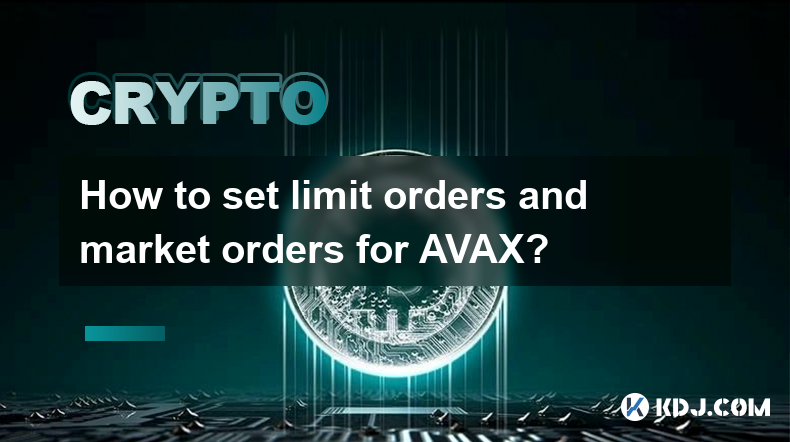
How to Set Limit Orders and Market Orders for AVAX?
Trading cryptocurrencies such as AVAX involves understanding various types of orders you can place on exchanges. Two of the most common types are limit orders and market orders. This article will guide you through the process of setting these orders for AVAX on popular cryptocurrency exchanges.
Understanding Limit Orders and Market Orders
Before diving into the specifics of setting orders, it's crucial to understand the difference between limit orders and market orders.
Limit Orders: A limit order allows you to set a specific price at which you want to buy or sell AVAX. If the market reaches your specified price, the order will be executed. This type of order gives you more control over the price you pay or receive.
Market Orders: A market order is executed immediately at the best available current price. This means you'll buy or sell AVAX at the current market price, which can be advantageous for quick trades but may result in less favorable prices due to market volatility.
Setting a Limit Order for AVAX on Binance
Binance is one of the most popular exchanges for trading AVAX. Here's how to set a limit order:
- Log into your Binance account and navigate to the trading section.
- Select the AVAX trading pair you want to trade, such as AVAX/USDT.
- Click on the "Limit" tab on the order form.
- Enter the price at which you want to buy or sell AVAX. For example, if you want to buy AVAX at $30, enter 30 in the price field.
- Enter the amount of AVAX you want to buy or sell.
- Review your order and click "Buy AVAX" or "Sell AVAX" to submit the order.
Your limit order will now be active and will execute if the market price reaches your specified price.
Setting a Market Order for AVAX on Binance
To set a market order for AVAX on Binance, follow these steps:
- Log into your Binance account and navigate to the trading section.
- Select the AVAX trading pair you want to trade, such as AVAX/USDT.
- Click on the "Market" tab on the order form.
- Enter the amount of AVAX you want to buy or sell.
- Review your order and click "Buy AVAX" or "Sell AVAX" to submit the order.
Your market order will execute immediately at the best available price.
Setting a Limit Order for AVAX on Coinbase
Coinbase is another popular platform for trading AVAX. Here's how to set a limit order:
- Log into your Coinbase account and navigate to the trading section.
- Select the AVAX trading pair you want to trade, such as AVAX/USD.
- Click on "Buy" or "Sell" and then select "Limit Order."
- Enter the price at which you want to buy or sell AVAX. For example, if you want to buy AVAX at $30, enter 30 in the price field.
- Enter the amount of AVAX you want to buy or sell.
- Review your order and click "Place Order" to submit the order.
Your limit order will now be active and will execute if the market price reaches your specified price.
Setting a Market Order for AVAX on Coinbase
To set a market order for AVAX on Coinbase, follow these steps:
- Log into your Coinbase account and navigate to the trading section.
- Select the AVAX trading pair you want to trade, such as AVAX/USD.
- Click on "Buy" or "Sell" and then select "Market Order."
- Enter the amount of AVAX you want to buy or sell.
- Review your order and click "Place Order" to submit the order.
Your market order will execute immediately at the best available price.
Setting a Limit Order for AVAX on KuCoin
KuCoin is another exchange where you can trade AVAX. Here's how to set a limit order:
- Log into your KuCoin account and navigate to the trading section.
- Select the AVAX trading pair you want to trade, such as AVAX/USDT.
- Click on the "Limit" tab on the order form.
- Enter the price at which you want to buy or sell AVAX. For example, if you want to buy AVAX at $30, enter 30 in the price field.
- Enter the amount of AVAX you want to buy or sell.
- Review your order and click "Buy AVAX" or "Sell AVAX" to submit the order.
Your limit order will now be active and will execute if the market price reaches your specified price.
Setting a Market Order for AVAX on KuCoin
To set a market order for AVAX on KuCoin, follow these steps:
- Log into your KuCoin account and navigate to the trading section.
- Select the AVAX trading pair you want to trade, such as AVAX/USDT.
- Click on the "Market" tab on the order form.
- Enter the amount of AVAX you want to buy or sell.
- Review your order and click "Buy AVAX" or "Sell AVAX" to submit the order.
Your market order will execute immediately at the best available price.
Common Considerations for Limit and Market Orders
When setting limit and market orders for AVAX, consider the following:
- Liquidity: Ensure there is enough liquidity in the market to fill your order, especially for large orders.
- Slippage: Market orders can be subject to slippage, where the execution price differs from the expected price due to rapid price movements.
- Order Fees: Check the fees associated with different types of orders on your chosen exchange.
- Order Duration: Limit orders can be set to expire after a certain period if not filled, whereas market orders are filled immediately.
Frequently Asked Questions
Q: Can I cancel a limit order if the market price does not reach my specified price?
A: Yes, you can cancel a limit order at any time before it is executed. On most exchanges, you can find your open orders in the "Orders" section and cancel them from there.
Q: What happens if there is not enough liquidity to fill my market order?
A: If there is not enough liquidity to fill your entire market order, it may be partially filled. The remaining portion of your order will either be canceled or remain open, depending on the exchange's policies.
Q: Are there any risks associated with using market orders for AVAX?
A: Yes, market orders can be risky due to potential slippage, especially in volatile markets. You may end up buying or selling AVAX at a less favorable price than anticipated.
Q: Can I set stop-loss orders for AVAX on these exchanges?
A: Yes, many exchanges, including Binance, Coinbase, and KuCoin, offer stop-loss orders for AVAX. A stop-loss order automatically triggers a market order to sell AVAX when it reaches a specified price, helping to limit potential losses.
免責聲明:info@kdj.com
所提供的資訊並非交易建議。 kDJ.com對任何基於本文提供的資訊進行的投資不承擔任何責任。加密貨幣波動性較大,建議您充分研究後謹慎投資!
如果您認為本網站使用的內容侵犯了您的版權,請立即聯絡我們(info@kdj.com),我們將及時刪除。
- Onyxcoin(XCN)vs. Solana(Sol):加密遊戲中的一個有希望的賭注?
- 2025-07-09 00:30:12
- CoreWeave的大膽下注:AI如何重塑比特幣採礦
- 2025-07-09 00:30:12
- Coinbase(Coin)IPO閃回:集會過度擴展還是剛開始?
- 2025-07-08 22:50:12
- 比特幣價格,埃隆·馬斯克(Elon Musk)和btcbull:看漲的三桿?
- 2025-07-09 00:10:12
- Toonie麻煩:像專家一樣發現假貨
- 2025-07-08 22:50:12
- Coinbase,Crypto Stocks和Ozak AI:乘坐Web3浪潮
- 2025-07-08 23:10:14
相關知識

How to customize USDT TRC20 mining fees? Flexible adjustment tutorial
2025-06-13 01:42:24
<h3>Understanding USDT TRC20 Mining Fees</h3><p>Mining fees on the TRON (TRC20) network are essential for processing transactions. U...

USDT TRC20 transaction is stuck? Solution summary
2025-06-14 23:15:05
<h3>Understanding USDT TRC20 Transactions</h3><p>When users mention that a USDT TRC20 transaction is stuck, they typically refer to ...

How to cancel USDT TRC20 unconfirmed transactions? Operation guide
2025-06-13 23:01:04
<h3>Understanding USDT TRC20 Unconfirmed Transactions</h3><p>When dealing with USDT TRC20 transactions, it’s crucial to understand w...

How to check USDT TRC20 balance? Introduction to multiple query methods
2025-06-21 02:42:53
<h3>Understanding USDT TRC20 and Its Importance</h3><p>USDT (Tether) is one of the most widely used stablecoins in the cryptocurrenc...

What to do if USDT TRC20 transfers are congested? Speed up trading skills
2025-06-13 09:56:41
<h3>Understanding USDT TRC20 Transfer Congestion</h3><p>When transferring USDT TRC20, users may occasionally experience delays or co...

The relationship between USDT TRC20 and TRON chain: technical background analysis
2025-06-12 13:28:48
<h3>What is USDT TRC20?</h3><p>USDT TRC20 refers to the Tether (USDT) token issued on the TRON blockchain using the TRC-20 standard....

How to customize USDT TRC20 mining fees? Flexible adjustment tutorial
2025-06-13 01:42:24
<h3>Understanding USDT TRC20 Mining Fees</h3><p>Mining fees on the TRON (TRC20) network are essential for processing transactions. U...

USDT TRC20 transaction is stuck? Solution summary
2025-06-14 23:15:05
<h3>Understanding USDT TRC20 Transactions</h3><p>When users mention that a USDT TRC20 transaction is stuck, they typically refer to ...

How to cancel USDT TRC20 unconfirmed transactions? Operation guide
2025-06-13 23:01:04
<h3>Understanding USDT TRC20 Unconfirmed Transactions</h3><p>When dealing with USDT TRC20 transactions, it’s crucial to understand w...

How to check USDT TRC20 balance? Introduction to multiple query methods
2025-06-21 02:42:53
<h3>Understanding USDT TRC20 and Its Importance</h3><p>USDT (Tether) is one of the most widely used stablecoins in the cryptocurrenc...

What to do if USDT TRC20 transfers are congested? Speed up trading skills
2025-06-13 09:56:41
<h3>Understanding USDT TRC20 Transfer Congestion</h3><p>When transferring USDT TRC20, users may occasionally experience delays or co...

The relationship between USDT TRC20 and TRON chain: technical background analysis
2025-06-12 13:28:48
<h3>What is USDT TRC20?</h3><p>USDT TRC20 refers to the Tether (USDT) token issued on the TRON blockchain using the TRC-20 standard....
看所有文章

























































































