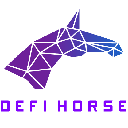-
 bitcoin
bitcoin $87959.907984 USD
1.34% -
 ethereum
ethereum $2920.497338 USD
3.04% -
 tether
tether $0.999775 USD
0.00% -
 xrp
xrp $2.237324 USD
8.12% -
 bnb
bnb $860.243768 USD
0.90% -
 solana
solana $138.089498 USD
5.43% -
 usd-coin
usd-coin $0.999807 USD
0.01% -
 tron
tron $0.272801 USD
-1.53% -
 dogecoin
dogecoin $0.150904 USD
2.96% -
 cardano
cardano $0.421635 USD
1.97% -
 hyperliquid
hyperliquid $32.152445 USD
2.23% -
 bitcoin-cash
bitcoin-cash $533.301069 USD
-1.94% -
 chainlink
chainlink $12.953417 USD
2.68% -
 unus-sed-leo
unus-sed-leo $9.535951 USD
0.73% -
 zcash
zcash $521.483386 USD
-2.87%
如何使用DOGE交易API?
The DOGE trading API allows traders to automate strategies, analyze trends, and execute trades efficiently on exchanges like Binance, Coinbase Pro, and Kraken.
2025/04/19 02:50

對於希望自動化其交易策略,分析市場趨勢並有效執行交易的交易者來說,使用DOGE交易API可以成為一個有力的工具。與其他加密貨幣交易API一樣,DOGE交易API提供了一個程序化接口,以與各種交易所上的DOGE市場進行交互。在本文中,我們將指導您有效地使用DOGE交易API的步驟,以確保您了解如何利用此工具來滿足您的交易需求。
了解DOGE交易API
在研究DOGE交易API的實際使用之前,必須了解它是什麼和可以做什麼。 DOGE交易API是一組由加密貨幣交換提供的協議和工具,使開發人員和交易者能夠以編程方式與市場進行交互。這意味著您可以編寫代碼以自動化任務,例如下訂單,檢索市場數據以及分析交易模式,而無需手動通過Exchange的用戶界面導航。
選擇正確的交換
不同的加密貨幣交易所提供DOGE交易API,功能級別和易用性。 DOGE交易的流行交流包括Binance,Coinbase Pro和Kraken 。選擇交易所時,請考慮諸如API的文檔質量,交易所的交易量以及與使用API相關的費用之類的因素。對於本指南,由於其全面的API和高DOGE交易量,我們將以binance為例。
設置API鍵
要使用DOGE交易API,您首先需要在所選的交換上設置API鍵。這是對binance的方法:
- 登錄您的二手賬戶。
- 導航到API管理部分,通常在帳戶設置下找到。
- 創建一個新的API鍵。將提示您輸入鍵的標籤並確認密碼。
- 為您的API鍵啟用必要的權限。對於DOGE交易,您可能需要權限進行現貨交易和市場數據訪問權限。
- 保存您的API密鑰和秘密。確保這些安全,因為它們授予您對您的帳戶的訪問權限。
安裝必要的庫
要與DOGE交易API進行交互,您需要使用編程語言和相關庫。 Python是一個流行的選擇,因為它的簡單性以及ccxt和binance-connector等庫的可用性。這是設置Python和ccxt庫的方法:
- 如果還沒有安裝Python 。您可以從Python官方網站下載它。
- 打開終端或命令提示符,並通過運行
pip install ccxtccxt。 - 用
import ccxt庫中的庫導入您的Python腳本。
連接到DOGE交易API
一旦安裝了API鍵並安裝了必要的庫,就可以連接到DOGE交易API。這是使用ccxt進行操作的方法:
- 用您的API鍵初始化交換對象:
exchange = ccxt.binance({'apiKey': 'YOUR_API_KEY', 'secret': 'YOUR_SECRET_KEY',}))
- 加載DOGE/USDT市場數據:
market = exchange.load_markets()['DOGE/USDT']
使用DOGE交易API下訂單
現在,您已連接到DOGE交易API,您可以開始下訂單。這是下訂單購買的方法DOGE:
- 定義順序參數:
order = exchange.create_market_buy_order('DOGE/USDT', 100) # Buying 100 DOGE - 執行訂單:
result = exchange.create_order('DOGE/USDT', 'market', 'buy', 100) - 檢查訂單狀態:
order_info = exchange.fetch_order(result['id'], 'DOGE/USDT') print(order_info)
檢索市場數據
為了做出明智的交易決策,您需要檢索和分析市場數據。以下是如何獲取DOGE/USDT訂單書:
- 獲取訂單書:
order_book = exchange.fetch_order_book('DOGE/USDT') print(order_book) - 獲取歷史燭台數據:
ohlcv = exchange.fetch_ohlcv('DOGE/USDT', '1h') print(ohlcv)
自動化交易策略
使用DOGE交易API,您可以自動化交易策略。這是移動平均跨界策略的一個簡單示例:
- 獲取歷史價格數據:
ohlcv = exchange.fetch_ohlcv('DOGE/USDT', '1h') - 計算移動平均值:
import pandas as pd df = pd.DataFrame(ohlcv, columns=['timestamp', 'open', 'high', 'low', 'close', 'volume']) df['short_ma'] = df['close'].rolling(window=10).mean() df['long_ma'] = df['close'].rolling(window=30).mean() - 實施交易邏輯:
if df['short_ma'].iloc[-1] > df['long_ma'].iloc[-1]:exchange.create_market_buy_order('DOGE/USDT', 100)elif df ['short_ma']。 iloc [-1]
exchange.create_market_sell_order('DOGE/USDT', 100)
處理API速率限制
加密貨幣交換對防止濫用的API請求施加了費率限制。要處理這些限制,您需要實施適當的錯誤處理並請求節流。這是您可以在Python中做到這一點的方法:
實施錯誤處理:
try: result = exchange.fetch_order_book('DOGE/USDT')除了ccxt.ratelimitexceceed作為e:
print(f'Rate limit exceeded: {e}') time.sleep(1) # Wait for 1 second before retrying result = exchange.fetch_order_book('DOGE/USDT')使用請求節流:
import timelast_request_time = 0 def throttle_request():
global last_request_time current_time = time.time() if current_time - last_request_time < 1: # 1 request per second time.sleep(1 - (current_time - last_request_time)) last_request_time = time.time()throttle_request()結果= Exchange.fetch_order_book('DOGE/USDT')
常見問題解答
問:我可以使用DOGE交易API同時進行多次交易?答:是的,您可以使用諸如ccxt之類的庫同時與多個交易所進行交互。但是,您將需要分別管理每個交易所的API鍵並處理速率限制。
答:是的,使用DOGE交易API涉及如果您的API密鑰受到損害,則涉及潛在安全漏洞,以及代碼中錯誤的可能性導致意外交易。在將代碼部署在實時交易環境中之前,請務必使用安全的實踐並徹底測試您的代碼。
問:如何確保我的API鍵安全?答:為了確保您的API密鑰的安全性,切勿與任何人共享它們,為您的交換帳戶使用強密碼,啟用兩因素身份驗證(2FA),並考慮使用環境變量或安全的密鑰管理系統來存儲您的鑰匙。
問:我可以使用DOGE交易API進行交易策略嗎?答:雖然DOGE交易API本身沒有提供對回測功能,但您可以使用通過API獲取的歷史數據來對您的策略進行策略,並使用諸如backtrader或zipline類的外部庫。
免責聲明:info@kdj.com
所提供的資訊並非交易建議。 kDJ.com對任何基於本文提供的資訊進行的投資不承擔任何責任。加密貨幣波動性較大,建議您充分研究後謹慎投資!
如果您認為本網站使用的內容侵犯了您的版權,請立即聯絡我們(info@kdj.com),我們將及時刪除。
- 比特幣的成熟週期:富達在不斷變化的格局中發揮作用
- 2025-12-16 07:25:02
- Circle 收購 Interop Labs 團隊,增強 Axelar 的互操作性技術
- 2025-12-16 07:20:01
- 比特幣 ETF 面臨壓力:資產管理規模損失和 BTC 美元走勢波濤洶湧
- 2025-12-16 07:20:01
- GeeFi 預售接近售空:代幣數量仍不足 200 萬,主要投資者刺激需求
- 2025-12-16 07:15:02
- SEC 主席保羅·阿特金斯 (Paul Atkins) 推出改變遊戲規則的加密貨幣“創新豁免”,重新定義數字資產監管
- 2025-12-16 07:00:02
- 比特幣最近的暴跌:深入探討下跌和市場評估
- 2025-12-16 07:15:02
相關知識

駕馭第一次加密貨幣牛市的終極指南
2025-12-04 14:00:31
了解加密貨幣牛市週期1. 加密貨幣市場牛市的特點是資產價格持續上漲,通常是由投資者興趣高漲和積極情緒推動的。在此階段,Bitcoin 通常會引領價格上漲,由於其市場主導地位而拉動山寨幣上漲。 2. 歷史數據顯示,牛市往往發生在減半事件之後,其中 Bitcoin 的區塊獎勵減半,從而降低供應通脹。這些...

Bitcoin 和數字資產投資者入門指南
2025-12-05 19:59:42
了解 Bitcoin 及其在現代金融中的作用1. Bitcoin 於 2009 年出現,是第一個去中心化數字貨幣,在點對點網絡上運行,不依賴中央銀行或中介機構。它將區塊鏈技術引入世界,這是一種透明且不可變的分類賬,記錄分佈式節點網絡上的每筆交易。 2. 與傳統法定貨幣不同,Bitcoin 的供應上限...

2025 年加密貨幣初學者權威指南
2025-12-11 12:00:05
了解加密貨幣的基礎知識1. 加密貨幣是一種數字或虛擬貨幣,依靠密碼學來確保安全,並且獨立於中央機構運行。它完全以電子形式存在,通常使用區塊鏈技術構建——一種去中心化的分佈式賬本,記錄計算機網絡上的所有交易。 2. 第一個也是最知名的加密貨幣是 Bitcoin,由匿名實體中本聰 (Satoshi Na...

投資前您需要了解的有關加密貨幣的一切
2025-12-09 16:19:59
了解加密貨幣的基礎知識1. 加密貨幣是一種數字或虛擬形式的貨幣,它使用密碼學來保證安全,並在基於區塊鏈技術的去中心化網絡上運行。與政府發行的傳統貨幣不同,加密貨幣不受任何中央機構控制。 2. Bitcoin 由一個名為中本聰 (Satoshi Nakamoto) 的匿名實體於 2009 年推出,是第...

閱讀加密圖表的絕對初學者指南
2025-12-03 18:59:49
了解加密圖表類型的基礎知識1.折線圖是最簡單的加密貨幣價格表示形式,僅顯示特定時期內的收盤價。它們提供了價格趨勢的清晰視圖,沒有來自其他數據點的混亂。 2. 由於其信息深度,蠟燭圖在加密貨幣領域使用最廣泛。每根蠟燭顯示四個關鍵值:設定時間範圍內的開盤價、最高價、最低價和收盤價。 3. 蠟燭的顏色表示...

您的加密錢包和安全完整指南
2025-12-03 00:00:27
加密錢包類型及其功能1.熱錢包是連接到互聯網的數字錢包,方便頻繁交易。其中包括可快速獲取資金的移動應用程序和基於網絡的平台。 2. 冷錢包是指硬件錢包或紙錢包等離線存儲解決方案。它們通過使私鑰遠離在線威脅來提供更高的安全性。 3.軟件錢包可以在智能手機或電腦上下載。雖然它們易於使用,但與惡意軟件的接...

駕馭第一次加密貨幣牛市的終極指南
2025-12-04 14:00:31
了解加密貨幣牛市週期1. 加密貨幣市場牛市的特點是資產價格持續上漲,通常是由投資者興趣高漲和積極情緒推動的。在此階段,Bitcoin 通常會引領價格上漲,由於其市場主導地位而拉動山寨幣上漲。 2. 歷史數據顯示,牛市往往發生在減半事件之後,其中 Bitcoin 的區塊獎勵減半,從而降低供應通脹。這些...

Bitcoin 和數字資產投資者入門指南
2025-12-05 19:59:42
了解 Bitcoin 及其在現代金融中的作用1. Bitcoin 於 2009 年出現,是第一個去中心化數字貨幣,在點對點網絡上運行,不依賴中央銀行或中介機構。它將區塊鏈技術引入世界,這是一種透明且不可變的分類賬,記錄分佈式節點網絡上的每筆交易。 2. 與傳統法定貨幣不同,Bitcoin 的供應上限...

2025 年加密貨幣初學者權威指南
2025-12-11 12:00:05
了解加密貨幣的基礎知識1. 加密貨幣是一種數字或虛擬貨幣,依靠密碼學來確保安全,並且獨立於中央機構運行。它完全以電子形式存在,通常使用區塊鏈技術構建——一種去中心化的分佈式賬本,記錄計算機網絡上的所有交易。 2. 第一個也是最知名的加密貨幣是 Bitcoin,由匿名實體中本聰 (Satoshi Na...

投資前您需要了解的有關加密貨幣的一切
2025-12-09 16:19:59
了解加密貨幣的基礎知識1. 加密貨幣是一種數字或虛擬形式的貨幣,它使用密碼學來保證安全,並在基於區塊鏈技術的去中心化網絡上運行。與政府發行的傳統貨幣不同,加密貨幣不受任何中央機構控制。 2. Bitcoin 由一個名為中本聰 (Satoshi Nakamoto) 的匿名實體於 2009 年推出,是第...

閱讀加密圖表的絕對初學者指南
2025-12-03 18:59:49
了解加密圖表類型的基礎知識1.折線圖是最簡單的加密貨幣價格表示形式,僅顯示特定時期內的收盤價。它們提供了價格趨勢的清晰視圖,沒有來自其他數據點的混亂。 2. 由於其信息深度,蠟燭圖在加密貨幣領域使用最廣泛。每根蠟燭顯示四個關鍵值:設定時間範圍內的開盤價、最高價、最低價和收盤價。 3. 蠟燭的顏色表示...

您的加密錢包和安全完整指南
2025-12-03 00:00:27
加密錢包類型及其功能1.熱錢包是連接到互聯網的數字錢包,方便頻繁交易。其中包括可快速獲取資金的移動應用程序和基於網絡的平台。 2. 冷錢包是指硬件錢包或紙錢包等離線存儲解決方案。它們通過使私鑰遠離在線威脅來提供更高的安全性。 3.軟件錢包可以在智能手機或電腦上下載。雖然它們易於使用,但與惡意軟件的接...
看所有文章