-
 Bitcoin
Bitcoin $111,011.6117
1.96% -
 Ethereum
Ethereum $2,779.6356
5.44% -
 Tether USDt
Tether USDt $1.0005
0.04% -
 XRP
XRP $2.4254
4.05% -
 BNB
BNB $672.6483
1.37% -
 Solana
Solana $157.3314
2.76% -
 USDC
USDC $1.0001
0.02% -
 TRON
TRON $0.2916
1.45% -
 Dogecoin
Dogecoin $0.1809
4.80% -
 Cardano
Cardano $0.6215
4.71% -
 Hyperliquid
Hyperliquid $41.5463
5.94% -
 Sui
Sui $3.1542
7.40% -
 Bitcoin Cash
Bitcoin Cash $511.4339
0.37% -
 Chainlink
Chainlink $14.4485
2.09% -
 Stellar
Stellar $0.2892
9.03% -
 UNUS SED LEO
UNUS SED LEO $8.9955
-1.14% -
 Avalanche
Avalanche $19.4399
5.33% -
 Hedera
Hedera $0.1746
7.33% -
 Shiba Inu
Shiba Inu $0.0...01245
4.43% -
 Toncoin
Toncoin $2.8777
2.42% -
 Litecoin
Litecoin $90.6232
2.80% -
 Monero
Monero $328.6264
3.27% -
 Polkadot
Polkadot $3.6444
5.06% -
 Dai
Dai $1.0001
-0.01% -
 Ethena USDe
Ethena USDe $1.0010
0.01% -
 Uniswap
Uniswap $8.3168
7.82% -
 Bitget Token
Bitget Token $4.4376
2.86% -
 Pepe
Pepe $0.0...01105
8.24% -
 Aave
Aave $298.0500
-0.73% -
 Pi
Pi $0.4704
0.86%
How to log in to my Binance account?
2025/07/07 02:49
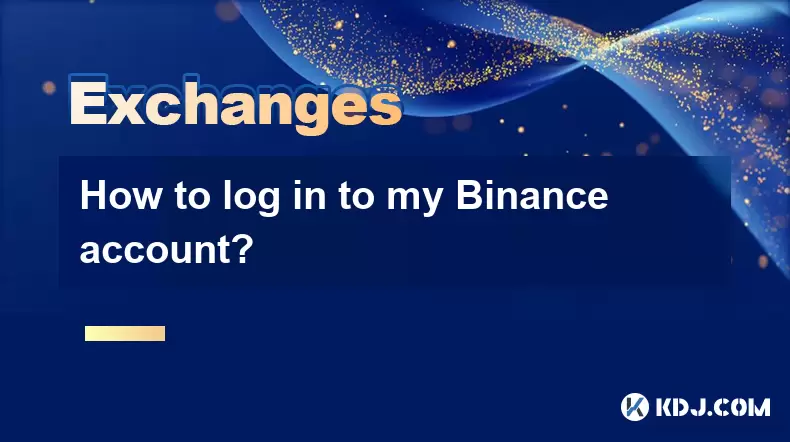
What is Binance and Why Secure Login Matters
Binance is one of the world's largest cryptocurrency exchanges, offering users a platform to trade various digital assets securely and efficiently. Given the nature of cryptocurrency transactions, securing your Binance account is crucial. Logging in correctly ensures that only you have access to your funds and personal information. Whether you're accessing your account from a desktop or mobile device, understanding how to log in properly helps prevent unauthorized access and potential loss of assets.
Steps to Log In via Web Browser
To log in using a web browser, follow these steps:
- Open your preferred browser and navigate to Binance’s official website at https://www.binance.com.
- Click on the “Log In” button located in the top-right corner of the homepage.
- Enter the email address or username associated with your Binance account.
- Input your password carefully to avoid login errors.
- If enabled, complete any two-factor authentication (2FA) method, such as entering a code from Google Authenticator or receiving an email/SMS verification code.
- After successfully completing these steps, you will be logged into your Binance account.
Always ensure you are on the correct website to avoid phishing scams. Look for HTTPS encryption in the URL bar and double-check the domain name.
How to Log In Using the Binance Mobile App
For users who prefer mobile trading, logging in through the Binance app is straightforward:
- Download and install the Binance app from the Apple App Store or Google Play Store.
- Launch the app and tap on the “Log In” option.
- Select whether you want to log in with email, phone number, or username, depending on what was used during registration.
- Enter your login credentials carefully.
- Complete the two-factor authentication (2FA) process if it has been set up.
- Once verified, you will gain access to your account dashboard.
Ensure that biometric login options like fingerprint or face recognition are activated for added convenience and security after logging in.
Troubleshooting Common Login Issues
Sometimes, users may encounter difficulties when trying to log in to their Binance accounts. Here are some common problems and solutions:
- Incorrect Email or Password: Double-check your input for typos. If you’ve forgotten your password, click on “Forgot Password?” and follow the instructions to reset it.
- Two-Factor Authentication (2FA) Problems: If you’re unable to receive codes via SMS or authenticator apps, use backup recovery codes if available. Otherwise, contact Binance customer support.
- Account Locked: Multiple failed login attempts can temporarily lock your account. Wait for a few minutes before trying again or follow the account unlock procedure provided by Binance.
- Phishing or Suspicious Activity: If you suspect someone has accessed your account without permission, immediately report it to Binance Security and change your password.
If none of these resolve the issue, reaching out to Binance support directly may be necessary.
Enabling Enhanced Security Features After Logging In
After successfully logging in, it’s important to review and enhance your account security settings:
- Navigate to the Security Center within your Binance profile.
- Enable Google Authenticator for stronger two-factor authentication instead of relying solely on SMS.
- Set up device management to monitor which devices are currently logged into your account.
- Activate withdrawal address whitelisting to restrict fund transfers to pre-approved addresses.
- Consider enabling anti-phishing codes to verify communications from Binance.
These additional layers of protection significantly reduce the risk of unauthorized access and help maintain the integrity of your cryptocurrency holdings.
Frequently Asked Questions (FAQs)
Q: Can I log in to my Binance account without 2FA?
A: Yes, you can log in without two-factor authentication if it was not previously enabled. However, Binance strongly recommends activating 2FA for enhanced account security.
Q: What should I do if I lose access to my 2FA method?
A: If you no longer have access to your 2FA device or app, use your backup recovery codes to regain access. If unavailable, contact Binance support for further assistance.
Q: Is it safe to stay logged in on public Wi-Fi networks?
A: It is generally not recommended to remain logged in while using public or unsecured Wi-Fi networks due to potential risks of data interception.
Q: Can I be logged out automatically from Binance?
A: Yes, Binance may automatically log you out after a period of inactivity or if suspicious activity is detected. Always log out manually when using shared or public devices.
免責聲明:info@kdj.com
所提供的資訊並非交易建議。 kDJ.com對任何基於本文提供的資訊進行的投資不承擔任何責任。加密貨幣波動性較大,建議您充分研究後謹慎投資!
如果您認為本網站使用的內容侵犯了您的版權,請立即聯絡我們(info@kdj.com),我們將及時刪除。
- 50盧比硬幣難題:公共偏好和德里高等法院
- 2025-07-10 14:30:11
- 加密交易的新邊界:安全性和深度流動性佔據了中心地位
- 2025-07-10 14:30:11
- PI網絡:通過AI為全球經濟和未來提供動力
- 2025-07-10 12:50:12
- 加密貨幣:GMX賞金在4200萬美元的排水量後提供
- 2025-07-10 12:50:12
- 加密貨幣清算和比特幣的瘋狂騎行:下一步是什麼?
- 2025-07-10 12:30:12
- 比特幣爆炸達到了歷史最高高:機構勢頭是真正的交易嗎?
- 2025-07-10 13:10:12
相關知識

How to buy USDT on OKX with a credit card?
2025-07-10 13:14:58
<h3>What is USDT and why buy it on OKX?</h3><p>USDT (Tether) is one of the most widely used stablecoins in the cryptocurrency market...

What is the OKX unified account mode?
2025-07-09 13:07:36
<h3>Understanding the OKX Unified Account Mode</h3><p>The OKX unified account mode is a feature introduced by OKX, one of the leadin...

OKX futures trading tutorial for advanced users
2025-07-09 07:29:09
<h3>Understanding OKX Futures Trading Interface</h3><p>Before diving into advanced strategies, it's crucial to have a deep understan...

What are the different order types available on OKX?
2025-07-08 22:15:08
<h3>Understanding Order Types on OKX</h3><p>OKX is one of the leading cryptocurrency exchanges globally, offering a wide array of tr...

Is my money safe on OKX during a market crash?
2025-07-09 13:43:04
<h3>Understanding Market Crashes and Cryptocurrency Exchanges</h3><p>During a market crash, cryptocurrency prices plummet rapidly, o...

What is the minimum withdrawal amount on OKX?
2025-07-08 20:21:25
<h3>Understanding the Minimum Withdrawal Amount on OKX</h3><p>When using a cryptocurrency exchange like OKX, users often need to und...

How to buy USDT on OKX with a credit card?
2025-07-10 13:14:58
<h3>What is USDT and why buy it on OKX?</h3><p>USDT (Tether) is one of the most widely used stablecoins in the cryptocurrency market...

What is the OKX unified account mode?
2025-07-09 13:07:36
<h3>Understanding the OKX Unified Account Mode</h3><p>The OKX unified account mode is a feature introduced by OKX, one of the leadin...

OKX futures trading tutorial for advanced users
2025-07-09 07:29:09
<h3>Understanding OKX Futures Trading Interface</h3><p>Before diving into advanced strategies, it's crucial to have a deep understan...

What are the different order types available on OKX?
2025-07-08 22:15:08
<h3>Understanding Order Types on OKX</h3><p>OKX is one of the leading cryptocurrency exchanges globally, offering a wide array of tr...

Is my money safe on OKX during a market crash?
2025-07-09 13:43:04
<h3>Understanding Market Crashes and Cryptocurrency Exchanges</h3><p>During a market crash, cryptocurrency prices plummet rapidly, o...

What is the minimum withdrawal amount on OKX?
2025-07-08 20:21:25
<h3>Understanding the Minimum Withdrawal Amount on OKX</h3><p>When using a cryptocurrency exchange like OKX, users often need to und...
看所有文章

























































































