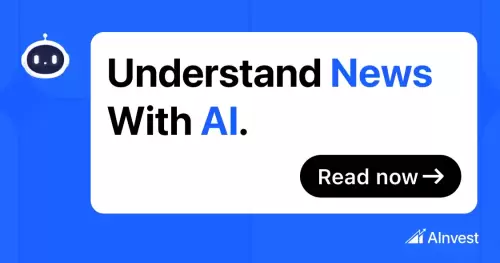|
|
 |
|
 |
|
 |
|
 |
|
 |
|
 |
|
 |
|
 |
|
 |
|
 |
|
 |
|
 |
|
 |
|
 |
|
로그인을 단순화하고 보안을 향상 시키며 다양한 응용 프로그램에서 사용자 경험을 향상시키는 최신 인증 방법 인 OpenID Connect (OIDC)를 탐색하십시오.

Let's face it, login systems are everywhere. From ordering pizza to accessing office tools, every app asks you to 'Sign in with Google' or 'Log in with Microsoft'. OpenID Connect (OIDC) is the modern way for apps to authenticate users, building upon OAuth 2.0 to not only grant access but also verify user identity.
로그인 시스템은 어디에나 있습니다. 피자 주문부터 사무실 도구 액세스에 이르기까지 모든 앱은 'Google으로 로그인하거나'Microsoft로 로그인 '하도록 요청합니다. OpenID Connect (OIDC)는 앱이 사용자를 인증하는 최신의 방법으로 OAUTH 2.0을 구축하여 액세스 권한을 부여 할뿐만 아니라 사용자 ID를 확인합니다.
What is OpenID Connect (OIDC)?
OpenID Connect (OIDC) 란 무엇입니까?
In simple terms, OIDC is a modern way for apps to authenticate users by piggybacking on OAuth 2.0. While OAuth is all about granting access to stuff like calendars and photos, OIDC adds an identity layer on top. This means it can also confirm who you are, not just whether you have permission to do something.
간단히 말해서 OIDC는 앱이 OAUTH 2.0에서 피기 백으로 사용자를 인증하는 현대적인 방법입니다. Oauth는 달력 및 사진과 같은 물건에 대한 액세스 권한을 부여하는 것이지만 OIDC는 정상에 ID를 추가합니다. 이것은 당신이 무언가를 할 권한이 있는지 여부가 아니라 당신이 누구인지 확인할 수 있음을 의미합니다.
Consider SSOJet, a product designed to connect apps with multiple identity providers (like Google, Azure AD, and Okta) using standards like SAML and OIDC. When a customer wants users to log in with their Google or Azure AD account, SSOJet uses OIDC behind the scenes.
SAML 및 OIDC와 같은 표준을 사용하여 앱을 여러 ID 제공 업체 (Google, Azure AD 및 OKTA와 같은)와 연결하도록 설계된 제품인 SSOJET을 고려하십시오. 고객이 사용자가 Google 또는 Azure 광고 계정으로 로그인하기를 원할 때 SSOJET은 무대 뒤에서 OIDC를 사용합니다.
Why Should You Care About OIDC?
OIDC에 관심을 가져야하는 이유는 무엇입니까?
OIDC makes logins faster, safer, and easier for both developers and users. No one wants to remember another password, and you don’t want to store passwords you don’t have to. With OIDC, you can offload that to trusted providers while still knowing exactly who’s using your app.
OIDC는 개발자와 사용자 모두에게 로그인을 더 빠르고 안전하며 쉽게 만듭니다. 아무도 다른 비밀번호를 기억하고 싶지 않으며, 당신이 할 필요가없는 비밀번호를 저장하고 싶지 않습니다. OIDC를 사용하면 신뢰할 수있는 공급자에게 오프로드하면서 누가 앱을 사용하고 있는지 정확히 알 수 있습니다.
In a nutshell:
간단히 말해서 :
- It’s a standard: Based on OAuth 2.0, widely adopted.
- It’s simple: Easy to implement with existing libraries.
- It’s secure: Offloads authentication to trusted providers.
How the OIDC Login Flow Works
OIDC 로그인 흐름이 작동하는 방법
When you hit that 'Login with Google' button, here’s what happens: Your app (the Relying Party) delegates the password management to a trusted Identity Provider (IdP) like Google or Microsoft. The IdP handles the login and then tells your app who just signed in.
'Google을 사용하여 로그인'버튼을 누르면 다음과 같은 일이 있습니다. 앱 (Relying Party)은 암호 관리를 Google 또는 Microsoft와 같은 신뢰할 수있는 ID (Identity Provider)에게 위임합니다. IDP는 로그인을 처리 한 다음 방금 가입 한 앱에 알려줍니다.
The OIDC Login Flow in Quick Steps:
OIDC 로그인 흐름은 빠른 단계에서 흐릅니다.
- User clicks “Login.”
- App redirects the user to the IdP (e.g., Google).
- User logs in at the IdP.
- IdP redirects the user back to your app with a special code.
- Your app exchanges the code for an ID Token (and optionally, an Access Token).
- Your app validates the ID Token to confirm the user’s identity.
Key Endpoints You’ll Use:
사용할 주요 엔드 포인트 : 사용할 주요 엔드 포인트 :
- /authorize: Where the login flow starts.
- /token: Where you exchange the code for tokens.
- /userinfo: Where you can request more user details (like email, name, etc.).
OIDC standardizes this process, so you don’t have to build a new flow for every IdP.
OIDC는이 프로세스를 표준화하므로 모든 IDP에 대한 새로운 흐름을 구축 할 필요가 없습니다.
Picking the Right Identity Provider (IdP)
올바른 신분 공급자 선택 (IDP)
The next thing you’ll need to figure out is which identity provider your app should use. If you’re building for yourself, it’s simple — maybe you just need Google or Microsoft. But if you’re building something where your customers might use different providers (Google, Azure AD, Okta, etc.), you need to be a bit smarter about it.
다음으로 알아 내야 할 것은 앱을 사용해야하는 신분 공급자입니다. 직접 제작하는 경우 간단합니다. Google이나 Microsoft 만 있으면됩니다. 그러나 고객이 다른 제공 업체 (Google, Azure AD, Okta 등)를 사용할 수있는 곳을 구축하는 경우 조금 더 똑똑해야합니다.
An IdP is basically the service that handles your users’ authentication. It’s the one saying, “Yep, this person is who they claim to be.”
IDP는 기본적으로 사용자의 인증을 처리하는 서비스입니다. “그렇습니다.이 사람은 그들이 주장하는 사람입니다.”라고 말하는 사람입니다.
OIDC Login Example — .NET Web App
OIDC 로그인 예제 - .NET 웹 앱
Here’s how to set up a basic OIDC login in a .NET web app:
.NET 웹 앱에서 기본 OIDC 로그인을 설정하는 방법은 다음과 같습니다.
- Configure Your Application in your IdP’s developer console.
- Add NuGet Packages to your .NET project.
- Update Program.cs / Startup.cs with your IdP details.
- Add Login and Logout Endpoints to handle the redirects.
Run your app, visit /login, and you’ll get redirected to Google’s sign-in page. Log in, and your app now knows who you are — using OIDC.
앱을 실행하고 방문 /로그인하면 Google의 로그인 페이지로 리디렉션됩니다. 로그인하면 앱은 이제 OIDC를 사용하여 자신이 누구인지 알고 있습니다.
Tokens in OIDC
OIDC의 토큰
When the IdP sends your app a response after a successful login, you’ll typically get:
IDP가 성공적인 로그인 후 응답을 보내면 일반적으로 다음을 얻을 수 있습니다.
- ID Token: A JWT that contains user information.
- Access Token: Used to access protected resources.
- Refresh Token: Used to get new Access Tokens without prompting the user to log in again.
Key parts to check in the ID Token:
ID 토큰을 확인하는 주요 부품 :
- iss: Issuer (who issued the token).
- sub: Subject (the user’s unique ID).
- aud: Audience (who the token is intended for).
- exp: Expiration time (when the token expires).
Validating Tokens
토큰 검증
Don’t just accept any token you get. Validate it. Here’s what to check before trusting any ID Token:
당신이 얻는 토큰 만 받아들이지 마십시오. 그것을 확인하십시오. ID 토큰을 신뢰하기 전에 확인해야 할 사항은 다음과 같습니다.
- Check the signature to ensure the token hasn’t been tampered with.
- Verify the issuer (iss) matches your IdP.
- Confirm the audience (aud) is your application.
- Ensure the token hasn’t expired (exp).
Where Should You Store Tokens?
토큰은 어디에서 보관해야합니까?
- ID Tokens: In a secure, HttpOnly cookie (server-side).
- Access Tokens: In memory on the client-side (if needed for API calls).
- Refresh Tokens: Server-side only.
Handling Token Expiry
취급 토큰 만료
Tokens don’t live forever — and that’s a good thing. When an Access Token or ID Token expires:
토큰은 영원히 살지 않습니다. 좋은 일입니다. 액세스 토큰 또는 ID 토큰이 만료되는 경우 :
- Redirect the user to the login page to reauthenticate.
- Use a Refresh Token to get a new Access Token (if you have one).
Wrapping Up
마무리
From understanding what OIDC is and how its login flow works, to picking your IdP, wiring it up in a .NET app, handling tokens safely, and managing sessions and logouts like a pro, you're now well-equipped to implement modern authentication in your applications.
OIDC가 무엇인지, 로그인 흐름의 작동 방식을 이해하고, IDP를 선택하고, .NET 앱에서 배선, 토큰을 안전하게 처리하고, Pro와 같은 세션 및 로그 아웃 관리에 이르기까지, 이제 애플리케이션에서 최신 인증을 구현할 수 있습니다.
Next move? Spin up your own test project, plug in Google as an IdP, and watch the magic happen. Once you get the basics down, you’ll be ready to connect Azure AD, Auth0, or any other OIDC-compliant provider you want.
다음 움직임? 자신의 테스트 프로젝트를 회전시키고 Google을 IDP로 연결하고 마법이 발생하는 것을 지켜보십시오. 기본 사항을 줄이면 Azure AD, Auth0 또는 다른 OIDC 호환 제공 업체를 연결할 준비가됩니다.
Happy coding, and may your authentication flows always be secure and seamless!
행복한 코딩, 인증 흐름이 항상 안전하고 완벽 할 수 있습니다!
부인 성명:info@kdj.com
제공된 정보는 거래 조언이 아닙니다. kdj.com은 이 기사에 제공된 정보를 기반으로 이루어진 투자에 대해 어떠한 책임도 지지 않습니다. 암호화폐는 변동성이 매우 높으므로 철저한 조사 후 신중하게 투자하는 것이 좋습니다!
본 웹사이트에 사용된 내용이 귀하의 저작권을 침해한다고 판단되는 경우, 즉시 당사(info@kdj.com)로 연락주시면 즉시 삭제하도록 하겠습니다.