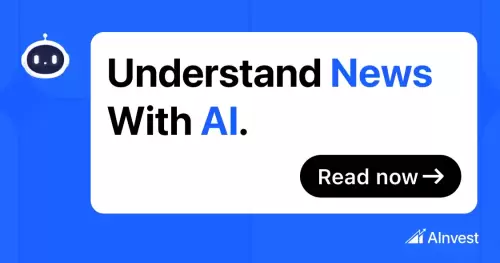|
|
 |
|
 |
|
 |
|
 |
|
 |
|
 |
|
 |
|
 |
|
 |
|
 |
|
 |
|
 |
|
 |
|
 |
|
ログインを簡素化し、セキュリティを強化し、さまざまなアプリケーションでユーザーエクスペリエンスを向上させる最新の認証方法であるOpenID Connect(OIDC)をExprore

Let's face it, login systems are everywhere. From ordering pizza to accessing office tools, every app asks you to 'Sign in with Google' or 'Log in with Microsoft'. OpenID Connect (OIDC) is the modern way for apps to authenticate users, building upon OAuth 2.0 to not only grant access but also verify user identity.
それに直面しましょう、ログインシステムはどこにでもあります。ピザの注文からオフィスツールへのアクセスまで、すべてのアプリは「Googleでサインイン」または「Microsoftでログイン」するように求められます。 OpenID Connect(OIDC)は、アプリがユーザーを認証するための最新の方法であり、OAUTH 2.0にアクセスを付与するだけでなく、ユーザーのIDを確認するために構築します。
What is OpenID Connect (OIDC)?
OpenID Connect(OIDC)とは何ですか?
In simple terms, OIDC is a modern way for apps to authenticate users by piggybacking on OAuth 2.0. While OAuth is all about granting access to stuff like calendars and photos, OIDC adds an identity layer on top. This means it can also confirm who you are, not just whether you have permission to do something.
簡単に言えば、OIDCは、OAUTH 2.0でピギーバックによってユーザーを認証するための最新の方法です。 OAuthはカレンダーや写真などのものへのアクセスを付与することですが、OIDCはアイデンティティレイヤーを上に追加します。これは、何かをする許可があるかどうかだけでなく、自分が誰であるかを確認できることを意味します。
Consider SSOJet, a product designed to connect apps with multiple identity providers (like Google, Azure AD, and Okta) using standards like SAML and OIDC. When a customer wants users to log in with their Google or Azure AD account, SSOJet uses OIDC behind the scenes.
SSOJETは、SAMLやOIDCなどの標準を使用して、アプリを複数のIDプロバイダー(Google、Azure AD、OKTAなど)に接続するように設計された製品であると考えてください。顧客がユーザーにGoogleまたはAzure ADアカウントでログインすることを望んでいる場合、SSOJETは舞台裏でOIDCを使用します。
Why Should You Care About OIDC?
なぜOIDCを気にする必要があるのですか?
OIDC makes logins faster, safer, and easier for both developers and users. No one wants to remember another password, and you don’t want to store passwords you don’t have to. With OIDC, you can offload that to trusted providers while still knowing exactly who’s using your app.
OIDCは、開発者とユーザーの両方にとって、ログインをより速く、より安全で、より簡単にします。誰も別のパスワードを覚えたくないし、そうする必要はないパスワードを保存したくない。 OIDCを使用すると、アプリを使用している人を正確に知りながら、信頼できるプロバイダーにオフロードできます。
In a nutshell:
一言で言えば:
- It’s a standard: Based on OAuth 2.0, widely adopted.
- It’s simple: Easy to implement with existing libraries.
- It’s secure: Offloads authentication to trusted providers.
How the OIDC Login Flow Works
OIDCログインフローの仕組み
When you hit that 'Login with Google' button, here’s what happens: Your app (the Relying Party) delegates the password management to a trusted Identity Provider (IdP) like Google or Microsoft. The IdP handles the login and then tells your app who just signed in.
「Googleでログイン」ボタンを押すと、何が起こるかがあります。アプリ(依存パーティー)は、GoogleやMicrosoftなどの信頼できるIDプロバイダー(IDP)にパスワード管理を委任します。 IDPはログインを処理し、サインインしたばかりのアプリに伝えます。
The OIDC Login Flow in Quick Steps:
oidcログインフローは迅速なステップでのフロー:
- User clicks “Login.”
- App redirects the user to the IdP (e.g., Google).
- User logs in at the IdP.
- IdP redirects the user back to your app with a special code.
- Your app exchanges the code for an ID Token (and optionally, an Access Token).
- Your app validates the ID Token to confirm the user’s identity.
Key Endpoints You’ll Use:
使用するキーエンドポイント:
- /authorize: Where the login flow starts.
- /token: Where you exchange the code for tokens.
- /userinfo: Where you can request more user details (like email, name, etc.).
OIDC standardizes this process, so you don’t have to build a new flow for every IdP.
OIDCはこのプロセスを標準化するため、すべてのIDPに新しいフローを構築する必要はありません。
Picking the Right Identity Provider (IdP)
適切なアイデンティティプロバイダー(IDP)を選ぶ
The next thing you’ll need to figure out is which identity provider your app should use. If you’re building for yourself, it’s simple — maybe you just need Google or Microsoft. But if you’re building something where your customers might use different providers (Google, Azure AD, Okta, etc.), you need to be a bit smarter about it.
次に把握する必要があるのは、アプリが使用する識別プロバイダーです。自分のために構築している場合は簡単です。GoogleまたはMicrosoftが必要なだけかもしれません。ただし、顧客がさまざまなプロバイダー(Google、Azure AD、Oktaなど)を使用する可能性のあるものを構築する場合は、少し賢くする必要があります。
An IdP is basically the service that handles your users’ authentication. It’s the one saying, “Yep, this person is who they claim to be.”
IDPは、基本的にユーザーの認証を処理するサービスです。それは「うん、この人は彼らがそうであると主張する人だ」と言っているものです。
OIDC Login Example — .NET Web App
OIDCログイン例 - .NET Webアプリ
Here’s how to set up a basic OIDC login in a .NET web app:
.NET Webアプリで基本的なOIDCログインをセットアップする方法は次のとおりです。
- Configure Your Application in your IdP’s developer console.
- Add NuGet Packages to your .NET project.
- Update Program.cs / Startup.cs with your IdP details.
- Add Login and Logout Endpoints to handle the redirects.
Run your app, visit /login, and you’ll get redirected to Google’s sign-in page. Log in, and your app now knows who you are — using OIDC.
アプリを実行し、アクセス /ログインすると、Googleのサインインページにリダイレクトされます。ログインすると、アプリはあなたが誰であるかを知っています - OIDCを使用してください。
Tokens in OIDC
oidcのトークン
When the IdP sends your app a response after a successful login, you’ll typically get:
IDPがログインに成功した後にアプリに応答を送信すると、通常は取得されます。
- ID Token: A JWT that contains user information.
- Access Token: Used to access protected resources.
- Refresh Token: Used to get new Access Tokens without prompting the user to log in again.
Key parts to check in the ID Token:
IDトークンをチェックインする重要な部分:
- iss: Issuer (who issued the token).
- sub: Subject (the user’s unique ID).
- aud: Audience (who the token is intended for).
- exp: Expiration time (when the token expires).
Validating Tokens
トークンの検証
Don’t just accept any token you get. Validate it. Here’s what to check before trusting any ID Token:
あなたが得るトークンだけを受け入れないでください。それを検証します。 IDトークンを信頼する前に確認するものは次のとおりです。
- Check the signature to ensure the token hasn’t been tampered with.
- Verify the issuer (iss) matches your IdP.
- Confirm the audience (aud) is your application.
- Ensure the token hasn’t expired (exp).
Where Should You Store Tokens?
トークンはどこに保管すればよいですか?
- ID Tokens: In a secure, HttpOnly cookie (server-side).
- Access Tokens: In memory on the client-side (if needed for API calls).
- Refresh Tokens: Server-side only.
Handling Token Expiry
トークンの有効期限の処理
Tokens don’t live forever — and that’s a good thing. When an Access Token or ID Token expires:
トークンは永遠に生きていません - それは良いことです。アクセストークンまたはIDトークンが期限切れになった場合:
- Redirect the user to the login page to reauthenticate.
- Use a Refresh Token to get a new Access Token (if you have one).
Wrapping Up
まとめます
From understanding what OIDC is and how its login flow works, to picking your IdP, wiring it up in a .NET app, handling tokens safely, and managing sessions and logouts like a pro, you're now well-equipped to implement modern authentication in your applications.
OIDCが何であり、そのログインフローの仕組みを理解したり、IDPを選択したり、.NETアプリで配線したり、トークンを安全に処理したり、プロのようなセッションやログアウトを管理したりすることまで、アプリケーションに最新の認証を実装できるようになりました。
Next move? Spin up your own test project, plug in Google as an IdP, and watch the magic happen. Once you get the basics down, you’ll be ready to connect Azure AD, Auth0, or any other OIDC-compliant provider you want.
次の動き?独自のテストプロジェクトをスピンアップし、GoogleをIDPとしてプラグインし、魔法が起こるのを見てください。基本を削減したら、Azure AD、Auth0、または必要な他のOIDC準拠プロバイダーを接続する準備ができています。
Happy coding, and may your authentication flows always be secure and seamless!
ハッピーコーディング、そしてあなたの認証の流れが常に安全でシームレスになりますように!
免責事項:info@kdj.com
提供される情報は取引に関するアドバイスではありません。 kdj.com は、この記事で提供される情報に基づいて行われた投資に対して一切の責任を負いません。暗号通貨は変動性が高いため、十分な調査を行った上で慎重に投資することを強くお勧めします。
このウェブサイトで使用されているコンテンツが著作権を侵害していると思われる場合は、直ちに当社 (info@kdj.com) までご連絡ください。速やかに削除させていただきます。