-
 Bitcoin
Bitcoin $108,338.0981
-0.13% -
 Ethereum
Ethereum $2,566.4077
1.16% -
 Tether USDt
Tether USDt $1.0001
-0.01% -
 XRP
XRP $2.2841
-2.59% -
 BNB
BNB $658.5241
-0.17% -
 Solana
Solana $150.3819
-1.08% -
 USDC
USDC $0.9999
-0.01% -
 TRON
TRON $0.2864
-0.24% -
 Dogecoin
Dogecoin $0.1694
0.24% -
 Cardano
Cardano $0.5813
-0.72% -
 Hyperliquid
Hyperliquid $37.8292
-4.60% -
 Bitcoin Cash
Bitcoin Cash $503.3593
1.69% -
 Sui
Sui $2.8784
-0.69% -
 Chainlink
Chainlink $13.4784
-0.43% -
 UNUS SED LEO
UNUS SED LEO $9.0793
-0.27% -
 Stellar
Stellar $0.2537
-0.41% -
 Avalanche
Avalanche $18.0047
-0.23% -
 Shiba Inu
Shiba Inu $0.0...01181
1.56% -
 Hedera
Hedera $0.1608
0.49% -
 Toncoin
Toncoin $2.7568
-0.93% -
 Litecoin
Litecoin $86.4121
-0.20% -
 Monero
Monero $313.7273
-0.86% -
 Polkadot
Polkadot $3.3715
-0.66% -
 Dai
Dai $1.0001
0.01% -
 Ethena USDe
Ethena USDe $1.0004
0.03% -
 Bitget Token
Bitget Token $4.2902
-0.54% -
 Uniswap
Uniswap $7.5361
2.73% -
 Aave
Aave $285.6090
-0.55% -
 Pepe
Pepe $0.0...09958
0.28% -
 Pi
Pi $0.4560
-0.65%
Will the funds be returned if the Ethereum wallet transfer fails?
2025/03/25 02:56

Will the funds be returned if the Ethereum wallet transfer fails?
Ethereum, like other cryptocurrencies, operates on a decentralized, immutable blockchain. This means once a transaction is confirmed on the network, it cannot be reversed. A failed transfer, therefore, doesn't automatically mean a refund. The outcome depends heavily on the reason for the failure. Let's explore the various scenarios.
One common reason for failed transfers is an incorrect recipient address. If you input the wrong address, your ETH is sent to an unknown wallet, and recovering it is exceptionally difficult, if not impossible. There's no mechanism for reversing the transaction on the Ethereum network itself. The funds are essentially lost.
Another potential problem lies in insufficient gas fees. Ethereum transactions require gas, a fee paid to miners for processing the transaction. If you underestimate the required gas, your transaction might fail to be included in a block, resulting in a pending transaction that eventually times out. In this scenario, your ETH remains in your wallet, but the transaction fails to complete. You simply need to resubmit the transaction with a higher gas fee.
Network congestion can also cause delays or failures. During periods of high activity on the Ethereum network, transactions can take longer to confirm, or even fail entirely due to congestion. In such cases, the transaction may remain pending for an extended period. Increasing the gas fee can often help push the transaction through. However, if the network remains heavily congested, the transaction might ultimately fail. Your funds, however, remain in your wallet.
Issues with your wallet software itself are another possibility. Bugs, glitches, or even incorrect configurations within your wallet can prevent a successful transfer. Troubleshooting your wallet, updating the software, or trying a different wallet might resolve the issue. Again, your funds likely remain untouched in your wallet in this scenario.
Private key compromise is a serious issue. If your private key is stolen or compromised, an attacker could potentially drain your wallet. There is no way to retrieve the funds once transferred by a malicious actor. Security best practices, such as using strong passwords and secure hardware wallets, are crucial to prevent this.
Finally, some failures might stem from issues on the receiving end. The recipient's wallet might be full, have insufficient funds for receiving, or be malfunctioning. In such instances, the funds typically remain in the sender's wallet. You would need to contact the recipient to troubleshoot the issue on their end.
Common Questions and Answers:
Q: What happens if I send ETH to the wrong address?
A: The ETH is essentially lost. Recovering funds sent to an incorrect address is extremely difficult, and often impossible, due to the decentralized and immutable nature of the blockchain.
Q: My transaction is pending. What should I do?
A: Increase the gas fee and try resubmitting the transaction. Network congestion can cause delays, but a higher gas fee usually helps prioritize your transaction.
Q: My Ethereum wallet transfer failed due to insufficient gas. Are my funds lost?
A: No, your funds remain in your wallet. You need to resubmit the transaction with a higher gas fee.
Q: Can I reverse an Ethereum transaction?
A: No, confirmed Ethereum transactions are irreversible due to the blockchain's immutable nature.
Q: What if my Ethereum wallet software caused the transfer failure?
A: Troubleshoot your wallet, update the software, or try using a different wallet. Your funds should still be in your wallet.
Q: My private key was compromised. Can I recover my funds?
A: Likely not. Funds sent by a malicious actor using your compromised private key are difficult, if not impossible, to recover.
Q: The recipient's wallet caused the transfer failure. What now?
A: Contact the recipient to resolve the issue on their end. Your funds remain in your wallet.
Q: Is there any recourse if an exchange caused my transfer failure?
A: Contact the exchange's customer support immediately. Their internal processes might offer some recourse, but this is not guaranteed.
Q: What are the best practices to prevent Ethereum transfer failures?
A: Double-check recipient addresses, estimate gas fees accurately, use reputable wallets, and practice good security hygiene.
부인 성명:info@kdj.com
제공된 정보는 거래 조언이 아닙니다. kdj.com은 이 기사에 제공된 정보를 기반으로 이루어진 투자에 대해 어떠한 책임도 지지 않습니다. 암호화폐는 변동성이 매우 높으므로 철저한 조사 후 신중하게 투자하는 것이 좋습니다!
본 웹사이트에 사용된 내용이 귀하의 저작권을 침해한다고 판단되는 경우, 즉시 당사(info@kdj.com)로 연락주시면 즉시 삭제하도록 하겠습니다.
- 크라켄, 리어 윙 및 메모 코인 : 싱가포르 그랑프리로가는 거친 타기!
- 2025-07-09 00:50:12
- Cronos Skyrockets : Cro의 암호화 서지의 이유를 디코딩합니다
- 2025-07-09 01:30:12
- 이더 리움의 월스트리트 러브 & Ruvi AI의 감사 랠리 : 암호화 칵테일
- 2025-07-09 00:55:12
- 성장 잠재력을 가진 암호화 코인 : 정통한 투자자를위한 최고 선택
- 2025-07-09 01:35:13
- Onyxcoin (XCN) vs. Solana (Sol) : 암호화 게임에서 유망한 베팅?
- 2025-07-09 00:30:12
- PI 네트워크의 공급 서지 : 가격 문제에 대한 레시피?
- 2025-07-09 02:10:13
관련 지식

Exodus 지갑과 함께 Trezor를 사용하는 방법
2025-07-09 00:49:34
Trezor 하드웨어 지갑을 Exodus 소프트웨어 지갑에 연결합니다 Exodus 지갑 과 함께 Trezor를 사용하려면 사용자는 하드웨어 지갑을 Exodus가 제공하는 소프트웨어 인터페이스에 연결해야합니다. 이 통합은 사용자 친화적 인 인터페이스를 통해 디지털 자산을...

원장이 핀을 사용할 때마다 핀을 요구하는 이유는 무엇입니까?
2025-07-08 23:21:50
원장 장치의 PIN 목적 이해 PIN (개인 식별 번호) 은 모든 원장 하드웨어 지갑에 내장 된 중요한 보안 기능입니다. 주요 기능은 장치를 무단 액세스로부터 보호하는 것입니다. 원장을 처음 설정하면 Cryptocurrency holdings의 첫 번째 방어 계층 역할...

문구가있는 경우 원장 장치없이 암호화를 복구 할 수 있습니까?
2025-07-09 01:36:01
암호화 보안에서 복구 문구의 역할 이해 회복구가 있지만 원장 장치가 없는 경우 암호 화폐를 복구 할 수 있는지 궁금 할 것입니다. 짧은 대답은 예입니다. 복구 문구가있는 경우 원장 장치없이 암호화를 복구 할 수 있습니다 . 이는 종자 문구라고도하는 복구 문구가 인간이 ...

한 원장에 여러 핀 코드를 가질 수 있습니까?
2025-07-09 00:35:18
분산 거래소의 기본 이해 (DEXS) 분산 교환 또는 DEX는 중앙 권한없이 운영되는 유형의 암호 화폐 거래 플랫폼입니다. 기존 중앙 집중식 거래소 (CEX)와 달리 DEXS는 사용자가 자금을 거래소 자체에 입금 할 필요없이 지갑에서 직접 거래 할 수 있도록 허용합니다...

휴대폰으로 원장을 사용하는 방법?
2025-07-08 22:49:45
원장 하드웨어 지갑을 모바일 장치에 연결합니다 휴대폰으로 원장 하드웨어 지갑을 사용하면 이동 중에 암호 화폐를 관리하는 안전하고 편리한 방법이 제공됩니다. 시작하려면 모바일 장치가 필요한 요구 사항을 충족하는지 확인하십시오 : Android 8.0 이상 또는 iOS 1...
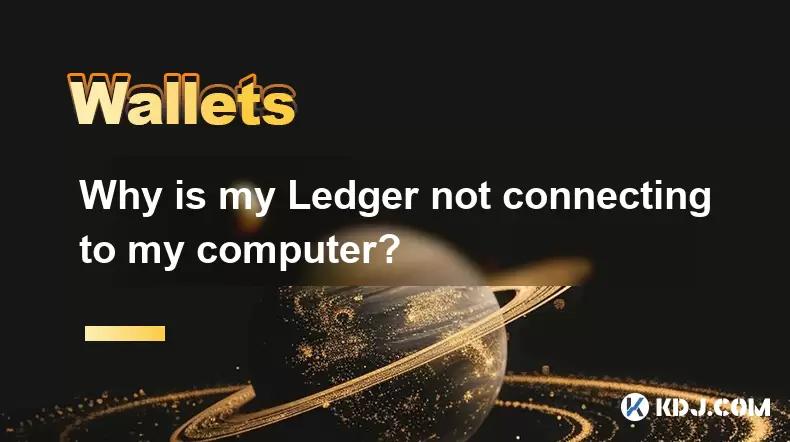
내 원장이 내 컴퓨터에 연결되지 않는 이유는 무엇입니까?
2025-07-09 03:01:06
물리적 연결을 확인합니다 원장 이 컴퓨터에 연결되지 않은 경우 첫 번째 단계에는 두 장치 간의 물리적 연결을 확인하는 것이 포함됩니다. 원장 장치와 함께 제공되는 원래 USB 케이블을 사용하고 있는지 확인하십시오. 일부 타사 케이블은 데이터 전송이 아닌 충전 만 지원할...

Exodus 지갑과 함께 Trezor를 사용하는 방법
2025-07-09 00:49:34
Trezor 하드웨어 지갑을 Exodus 소프트웨어 지갑에 연결합니다 Exodus 지갑 과 함께 Trezor를 사용하려면 사용자는 하드웨어 지갑을 Exodus가 제공하는 소프트웨어 인터페이스에 연결해야합니다. 이 통합은 사용자 친화적 인 인터페이스를 통해 디지털 자산을...

원장이 핀을 사용할 때마다 핀을 요구하는 이유는 무엇입니까?
2025-07-08 23:21:50
원장 장치의 PIN 목적 이해 PIN (개인 식별 번호) 은 모든 원장 하드웨어 지갑에 내장 된 중요한 보안 기능입니다. 주요 기능은 장치를 무단 액세스로부터 보호하는 것입니다. 원장을 처음 설정하면 Cryptocurrency holdings의 첫 번째 방어 계층 역할...

문구가있는 경우 원장 장치없이 암호화를 복구 할 수 있습니까?
2025-07-09 01:36:01
암호화 보안에서 복구 문구의 역할 이해 회복구가 있지만 원장 장치가 없는 경우 암호 화폐를 복구 할 수 있는지 궁금 할 것입니다. 짧은 대답은 예입니다. 복구 문구가있는 경우 원장 장치없이 암호화를 복구 할 수 있습니다 . 이는 종자 문구라고도하는 복구 문구가 인간이 ...

한 원장에 여러 핀 코드를 가질 수 있습니까?
2025-07-09 00:35:18
분산 거래소의 기본 이해 (DEXS) 분산 교환 또는 DEX는 중앙 권한없이 운영되는 유형의 암호 화폐 거래 플랫폼입니다. 기존 중앙 집중식 거래소 (CEX)와 달리 DEXS는 사용자가 자금을 거래소 자체에 입금 할 필요없이 지갑에서 직접 거래 할 수 있도록 허용합니다...

휴대폰으로 원장을 사용하는 방법?
2025-07-08 22:49:45
원장 하드웨어 지갑을 모바일 장치에 연결합니다 휴대폰으로 원장 하드웨어 지갑을 사용하면 이동 중에 암호 화폐를 관리하는 안전하고 편리한 방법이 제공됩니다. 시작하려면 모바일 장치가 필요한 요구 사항을 충족하는지 확인하십시오 : Android 8.0 이상 또는 iOS 1...
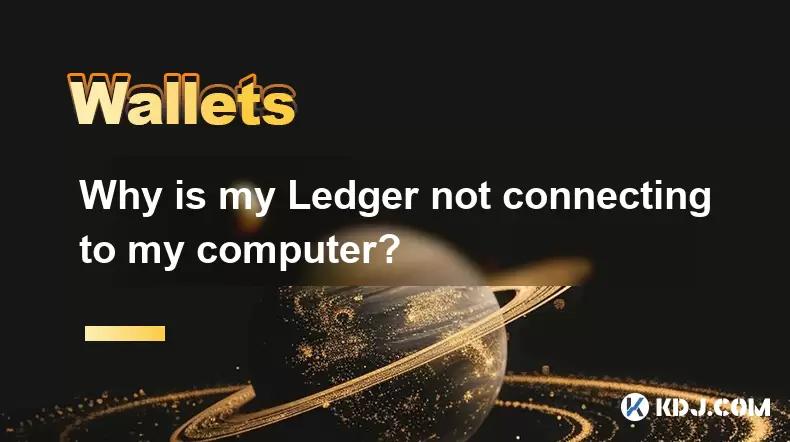
내 원장이 내 컴퓨터에 연결되지 않는 이유는 무엇입니까?
2025-07-09 03:01:06
물리적 연결을 확인합니다 원장 이 컴퓨터에 연결되지 않은 경우 첫 번째 단계에는 두 장치 간의 물리적 연결을 확인하는 것이 포함됩니다. 원장 장치와 함께 제공되는 원래 USB 케이블을 사용하고 있는지 확인하십시오. 일부 타사 케이블은 데이터 전송이 아닌 충전 만 지원할...
모든 기사 보기

























































































