-
 Bitcoin
Bitcoin $108,338.0981
-0.13% -
 Ethereum
Ethereum $2,566.4077
1.16% -
 Tether USDt
Tether USDt $1.0001
-0.01% -
 XRP
XRP $2.2841
-2.59% -
 BNB
BNB $658.5241
-0.17% -
 Solana
Solana $150.3819
-1.08% -
 USDC
USDC $0.9999
-0.01% -
 TRON
TRON $0.2864
-0.24% -
 Dogecoin
Dogecoin $0.1694
0.24% -
 Cardano
Cardano $0.5813
-0.72% -
 Hyperliquid
Hyperliquid $37.8292
-4.60% -
 Bitcoin Cash
Bitcoin Cash $503.3593
1.69% -
 Sui
Sui $2.8784
-0.69% -
 Chainlink
Chainlink $13.4784
-0.43% -
 UNUS SED LEO
UNUS SED LEO $9.0793
-0.27% -
 Stellar
Stellar $0.2537
-0.41% -
 Avalanche
Avalanche $18.0047
-0.23% -
 Shiba Inu
Shiba Inu $0.0...01181
1.56% -
 Hedera
Hedera $0.1608
0.49% -
 Toncoin
Toncoin $2.7568
-0.93% -
 Litecoin
Litecoin $86.4121
-0.20% -
 Monero
Monero $313.7273
-0.86% -
 Polkadot
Polkadot $3.3715
-0.66% -
 Dai
Dai $1.0001
0.01% -
 Ethena USDe
Ethena USDe $1.0004
0.03% -
 Bitget Token
Bitget Token $4.2902
-0.54% -
 Uniswap
Uniswap $7.5361
2.73% -
 Aave
Aave $285.6090
-0.55% -
 Pepe
Pepe $0.0...09958
0.28% -
 Pi
Pi $0.4560
-0.65%
What are the consequences of setting the Gas Limit incorrectly when transferring money through an Ethereum wallet?
2025/03/25 01:35
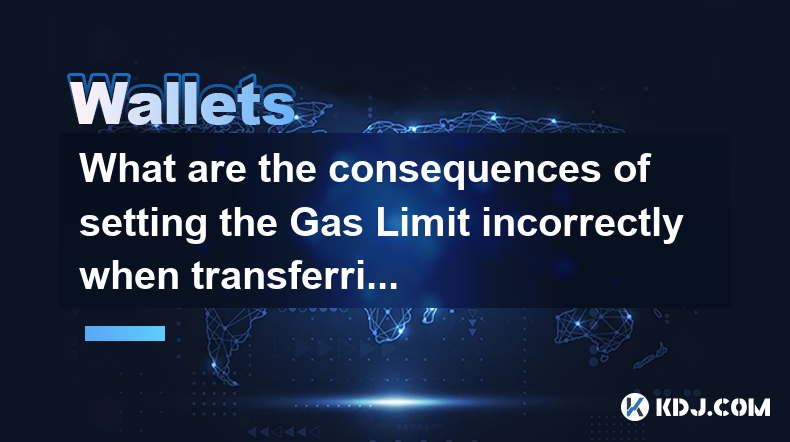
What are the consequences of setting the Gas Limit incorrectly when transferring money through an Ethereum wallet?
Setting the gas limit incorrectly when transferring ETH or ERC-20 tokens can lead to several undesirable outcomes. Understanding gas and its implications is crucial for smooth and cost-effective transactions on the Ethereum network. Incorrectly setting this parameter can result in transaction failure, wasted funds, or even significant financial losses.
First, let's clarify what the gas limit represents. The gas limit is essentially the maximum amount of computational effort (measured in gas units) that you're willing to pay for your transaction to be processed by the Ethereum network. It determines the upper bound of the transaction's cost.
Consequences of Setting the Gas Limit Too Low:
If you set the gas limit too low, your transaction will likely fail. The Ethereum network requires a certain amount of gas to execute a transaction; if the provided gas is insufficient, the transaction will be rejected by the miners, and your funds will remain stuck in your wallet. This doesn't mean your funds are lost, but you will need to submit a new transaction with a higher gas limit, potentially paying higher transaction fees.
- Your transaction will be reverted.
- Your funds will not be transferred.
- You will need to submit a new transaction.
- You might experience a delay in transferring funds.
Consequences of Setting the Gas Limit Too High:
While setting the gas limit too low is problematic, setting it excessively high also carries negative consequences. Although your transaction will likely succeed, you will pay significantly more in transaction fees than necessary. This wasted gas is essentially a loss of funds, as the excess gas is consumed but doesn't provide any additional computational benefit.
- You'll pay more in transaction fees than required.
- This leads to a higher cost per transaction.
- It's inefficient use of your funds.
- You could potentially be targeted by miners who prioritize higher-fee transactions.
Understanding Gas Price vs. Gas Limit:
It's crucial to differentiate between gas limit and gas price. The gas limit is the quantity of gas you're willing to spend, while the gas price is the cost per unit of gas. The total transaction fee is calculated by multiplying the gas limit by the gas price. Setting an appropriate gas limit is crucial to prevent both transaction failure and excessive fees. The gas price, on the other hand, is influenced by network congestion. Higher congestion results in higher gas prices.
- Gas Price: The cost per unit of gas. Fluctuates based on network demand.
- Gas Limit: The maximum amount of gas you are willing to pay for your transaction.
How to Determine the Appropriate Gas Limit:
Most Ethereum wallets automatically suggest a reasonable gas limit for your transaction. However, you can usually adjust this manually. It's advisable to consult resources like Etherscan or similar block explorers to observe the gas limits used in recent, similar transactions. This gives you a good baseline to work from. Avoid drastically deviating from the suggested gas limit unless you have a very specific reason.
- Consult your wallet's suggested gas limit.
- Observe gas limits used in similar transactions on block explorers.
- Don't significantly deviate from the suggested limit without justification.
What if my transaction fails due to an incorrect gas limit?
If your transaction fails due to an insufficient gas limit, you'll need to resubmit the transaction with a higher gas limit. Your funds are not lost; they remain in your wallet. However, you will need to pay another transaction fee. If you set the gas limit too high, the transaction will succeed, but you will have paid unnecessarily high fees. There is no way to recover the excess gas paid.
Frequently Asked Questions:
Q: Can I recover the excess gas paid if I set the gas limit too high?
A: No, the excess gas paid is consumed by the network and cannot be recovered.
Q: What happens if I set the gas price too low?
A: Your transaction might be pending for a long time or fail entirely because miners prioritize transactions with higher gas prices.
Q: How do I find the optimal gas price?
A: Various websites and tools provide real-time gas price estimates, showing the current average and suggested prices. Your wallet may also provide these estimates.
Q: Is there a risk of losing my funds if I set the gas limit incorrectly?
A: You won't lose your funds if the gas limit is too low, but the transaction will fail. You will only lose funds if you pay for an excessively high gas limit.
Q: How can I monitor my transaction's status after submitting it?
A: You can monitor the status of your transaction using your wallet or a block explorer like Etherscan, by inputting your transaction hash.
Q: What if my transaction is stuck?
A: If your transaction is stuck, it's likely due to a low gas price. You may need to increase the gas price and resubmit the transaction. Consider the current network congestion level.
Q: Are there any tools that help estimate the appropriate gas limit?
A: Many websites and tools provide gas limit estimates based on the transaction type and current network conditions. Your wallet likely incorporates this functionality.
부인 성명:info@kdj.com
제공된 정보는 거래 조언이 아닙니다. kdj.com은 이 기사에 제공된 정보를 기반으로 이루어진 투자에 대해 어떠한 책임도 지지 않습니다. 암호화폐는 변동성이 매우 높으므로 철저한 조사 후 신중하게 투자하는 것이 좋습니다!
본 웹사이트에 사용된 내용이 귀하의 저작권을 침해한다고 판단되는 경우, 즉시 당사(info@kdj.com)로 연락주시면 즉시 삭제하도록 하겠습니다.
- 크라켄, 리어 윙 및 메모 코인 : 싱가포르 그랑프리로가는 거친 타기!
- 2025-07-09 00:50:12
- Cronos Skyrockets : Cro의 암호화 서지의 이유를 디코딩합니다
- 2025-07-09 01:30:12
- 이더 리움의 월스트리트 러브 & Ruvi AI의 감사 랠리 : 암호화 칵테일
- 2025-07-09 00:55:12
- 성장 잠재력을 가진 암호화 코인 : 정통한 투자자를위한 최고 선택
- 2025-07-09 01:35:13
- Onyxcoin (XCN) vs. Solana (Sol) : 암호화 게임에서 유망한 베팅?
- 2025-07-09 00:30:12
- PI 네트워크의 공급 서지 : 가격 문제에 대한 레시피?
- 2025-07-09 02:10:13
관련 지식

트레 조의 암호를 잊어 버리면 어떻게됩니까?
2025-07-09 03:15:08
Trezor 암호화의 역할 이해 Trezor 하드웨어 지갑을 사용하는 경우 복구 시드 이상의 추가 보안 계층으로 암호를 설정했을 수 있습니다. 장치와 함께 제공되는 12 또는 24 단어 복구 문구와 달리 Trezor 암호는 숨겨진 지갑 수정 자처럼 작용합니다. 입력하면...

Exodus 지갑과 함께 Trezor를 사용하는 방법
2025-07-09 00:49:34
Trezor 하드웨어 지갑을 Exodus 소프트웨어 지갑에 연결합니다 Exodus 지갑 과 함께 Trezor를 사용하려면 사용자는 하드웨어 지갑을 Exodus가 제공하는 소프트웨어 인터페이스에 연결해야합니다. 이 통합은 사용자 친화적 인 인터페이스를 통해 디지털 자산을...

원장이 핀을 사용할 때마다 핀을 요구하는 이유는 무엇입니까?
2025-07-08 23:21:50
원장 장치의 PIN 목적 이해 PIN (개인 식별 번호) 은 모든 원장 하드웨어 지갑에 내장 된 중요한 보안 기능입니다. 주요 기능은 장치를 무단 액세스로부터 보호하는 것입니다. 원장을 처음 설정하면 Cryptocurrency holdings의 첫 번째 방어 계층 역할...

문구가있는 경우 원장 장치없이 암호화를 복구 할 수 있습니까?
2025-07-09 01:36:01
암호화 보안에서 복구 문구의 역할 이해 회복구가 있지만 원장 장치가 없는 경우 암호 화폐를 복구 할 수 있는지 궁금 할 것입니다. 짧은 대답은 예입니다. 복구 문구가있는 경우 원장 장치없이 암호화를 복구 할 수 있습니다 . 이는 종자 문구라고도하는 복구 문구가 인간이 ...

한 원장에 여러 핀 코드를 가질 수 있습니까?
2025-07-09 00:35:18
분산 거래소의 기본 이해 (DEXS) 분산 교환 또는 DEX는 중앙 권한없이 운영되는 유형의 암호 화폐 거래 플랫폼입니다. 기존 중앙 집중식 거래소 (CEX)와 달리 DEXS는 사용자가 자금을 거래소 자체에 입금 할 필요없이 지갑에서 직접 거래 할 수 있도록 허용합니다...

휴대폰으로 원장을 사용하는 방법?
2025-07-08 22:49:45
원장 하드웨어 지갑을 모바일 장치에 연결합니다 휴대폰으로 원장 하드웨어 지갑을 사용하면 이동 중에 암호 화폐를 관리하는 안전하고 편리한 방법이 제공됩니다. 시작하려면 모바일 장치가 필요한 요구 사항을 충족하는지 확인하십시오 : Android 8.0 이상 또는 iOS 1...

트레 조의 암호를 잊어 버리면 어떻게됩니까?
2025-07-09 03:15:08
Trezor 암호화의 역할 이해 Trezor 하드웨어 지갑을 사용하는 경우 복구 시드 이상의 추가 보안 계층으로 암호를 설정했을 수 있습니다. 장치와 함께 제공되는 12 또는 24 단어 복구 문구와 달리 Trezor 암호는 숨겨진 지갑 수정 자처럼 작용합니다. 입력하면...

Exodus 지갑과 함께 Trezor를 사용하는 방법
2025-07-09 00:49:34
Trezor 하드웨어 지갑을 Exodus 소프트웨어 지갑에 연결합니다 Exodus 지갑 과 함께 Trezor를 사용하려면 사용자는 하드웨어 지갑을 Exodus가 제공하는 소프트웨어 인터페이스에 연결해야합니다. 이 통합은 사용자 친화적 인 인터페이스를 통해 디지털 자산을...

원장이 핀을 사용할 때마다 핀을 요구하는 이유는 무엇입니까?
2025-07-08 23:21:50
원장 장치의 PIN 목적 이해 PIN (개인 식별 번호) 은 모든 원장 하드웨어 지갑에 내장 된 중요한 보안 기능입니다. 주요 기능은 장치를 무단 액세스로부터 보호하는 것입니다. 원장을 처음 설정하면 Cryptocurrency holdings의 첫 번째 방어 계층 역할...

문구가있는 경우 원장 장치없이 암호화를 복구 할 수 있습니까?
2025-07-09 01:36:01
암호화 보안에서 복구 문구의 역할 이해 회복구가 있지만 원장 장치가 없는 경우 암호 화폐를 복구 할 수 있는지 궁금 할 것입니다. 짧은 대답은 예입니다. 복구 문구가있는 경우 원장 장치없이 암호화를 복구 할 수 있습니다 . 이는 종자 문구라고도하는 복구 문구가 인간이 ...

한 원장에 여러 핀 코드를 가질 수 있습니까?
2025-07-09 00:35:18
분산 거래소의 기본 이해 (DEXS) 분산 교환 또는 DEX는 중앙 권한없이 운영되는 유형의 암호 화폐 거래 플랫폼입니다. 기존 중앙 집중식 거래소 (CEX)와 달리 DEXS는 사용자가 자금을 거래소 자체에 입금 할 필요없이 지갑에서 직접 거래 할 수 있도록 허용합니다...

휴대폰으로 원장을 사용하는 방법?
2025-07-08 22:49:45
원장 하드웨어 지갑을 모바일 장치에 연결합니다 휴대폰으로 원장 하드웨어 지갑을 사용하면 이동 중에 암호 화폐를 관리하는 안전하고 편리한 방법이 제공됩니다. 시작하려면 모바일 장치가 필요한 요구 사항을 충족하는지 확인하십시오 : Android 8.0 이상 또는 iOS 1...
모든 기사 보기

























































































