-
 Bitcoin
Bitcoin $108,338.0981
-0.13% -
 Ethereum
Ethereum $2,566.4077
1.16% -
 Tether USDt
Tether USDt $1.0001
-0.01% -
 XRP
XRP $2.2841
-2.59% -
 BNB
BNB $658.5241
-0.17% -
 Solana
Solana $150.3819
-1.08% -
 USDC
USDC $0.9999
-0.01% -
 TRON
TRON $0.2864
-0.24% -
 Dogecoin
Dogecoin $0.1694
0.24% -
 Cardano
Cardano $0.5813
-0.72% -
 Hyperliquid
Hyperliquid $37.8292
-4.60% -
 Bitcoin Cash
Bitcoin Cash $503.3593
1.69% -
 Sui
Sui $2.8784
-0.69% -
 Chainlink
Chainlink $13.4784
-0.43% -
 UNUS SED LEO
UNUS SED LEO $9.0793
-0.27% -
 Stellar
Stellar $0.2537
-0.41% -
 Avalanche
Avalanche $18.0047
-0.23% -
 Shiba Inu
Shiba Inu $0.0...01181
1.56% -
 Hedera
Hedera $0.1608
0.49% -
 Toncoin
Toncoin $2.7568
-0.93% -
 Litecoin
Litecoin $86.4121
-0.20% -
 Monero
Monero $313.7273
-0.86% -
 Polkadot
Polkadot $3.3715
-0.66% -
 Dai
Dai $1.0001
0.01% -
 Ethena USDe
Ethena USDe $1.0004
0.03% -
 Bitget Token
Bitget Token $4.2902
-0.54% -
 Uniswap
Uniswap $7.5361
2.73% -
 Aave
Aave $285.6090
-0.55% -
 Pepe
Pepe $0.0...09958
0.28% -
 Pi
Pi $0.4560
-0.65%
What are the consequences of setting the Gas Limit incorrectly when transferring money through an Ethereum wallet?
2025/03/25 01:35
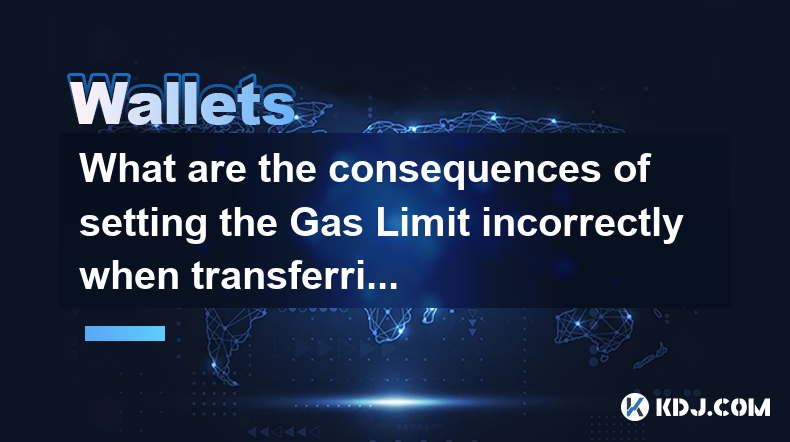
What are the consequences of setting the Gas Limit incorrectly when transferring money through an Ethereum wallet?
Setting the gas limit incorrectly when transferring ETH or ERC-20 tokens can lead to several undesirable outcomes. Understanding gas and its implications is crucial for smooth and cost-effective transactions on the Ethereum network. Incorrectly setting this parameter can result in transaction failure, wasted funds, or even significant financial losses.
First, let's clarify what the gas limit represents. The gas limit is essentially the maximum amount of computational effort (measured in gas units) that you're willing to pay for your transaction to be processed by the Ethereum network. It determines the upper bound of the transaction's cost.
Consequences of Setting the Gas Limit Too Low:
If you set the gas limit too low, your transaction will likely fail. The Ethereum network requires a certain amount of gas to execute a transaction; if the provided gas is insufficient, the transaction will be rejected by the miners, and your funds will remain stuck in your wallet. This doesn't mean your funds are lost, but you will need to submit a new transaction with a higher gas limit, potentially paying higher transaction fees.
- Your transaction will be reverted.
- Your funds will not be transferred.
- You will need to submit a new transaction.
- You might experience a delay in transferring funds.
Consequences of Setting the Gas Limit Too High:
While setting the gas limit too low is problematic, setting it excessively high also carries negative consequences. Although your transaction will likely succeed, you will pay significantly more in transaction fees than necessary. This wasted gas is essentially a loss of funds, as the excess gas is consumed but doesn't provide any additional computational benefit.
- You'll pay more in transaction fees than required.
- This leads to a higher cost per transaction.
- It's inefficient use of your funds.
- You could potentially be targeted by miners who prioritize higher-fee transactions.
Understanding Gas Price vs. Gas Limit:
It's crucial to differentiate between gas limit and gas price. The gas limit is the quantity of gas you're willing to spend, while the gas price is the cost per unit of gas. The total transaction fee is calculated by multiplying the gas limit by the gas price. Setting an appropriate gas limit is crucial to prevent both transaction failure and excessive fees. The gas price, on the other hand, is influenced by network congestion. Higher congestion results in higher gas prices.
- Gas Price: The cost per unit of gas. Fluctuates based on network demand.
- Gas Limit: The maximum amount of gas you are willing to pay for your transaction.
How to Determine the Appropriate Gas Limit:
Most Ethereum wallets automatically suggest a reasonable gas limit for your transaction. However, you can usually adjust this manually. It's advisable to consult resources like Etherscan or similar block explorers to observe the gas limits used in recent, similar transactions. This gives you a good baseline to work from. Avoid drastically deviating from the suggested gas limit unless you have a very specific reason.
- Consult your wallet's suggested gas limit.
- Observe gas limits used in similar transactions on block explorers.
- Don't significantly deviate from the suggested limit without justification.
What if my transaction fails due to an incorrect gas limit?
If your transaction fails due to an insufficient gas limit, you'll need to resubmit the transaction with a higher gas limit. Your funds are not lost; they remain in your wallet. However, you will need to pay another transaction fee. If you set the gas limit too high, the transaction will succeed, but you will have paid unnecessarily high fees. There is no way to recover the excess gas paid.
Frequently Asked Questions:
Q: Can I recover the excess gas paid if I set the gas limit too high?
A: No, the excess gas paid is consumed by the network and cannot be recovered.
Q: What happens if I set the gas price too low?
A: Your transaction might be pending for a long time or fail entirely because miners prioritize transactions with higher gas prices.
Q: How do I find the optimal gas price?
A: Various websites and tools provide real-time gas price estimates, showing the current average and suggested prices. Your wallet may also provide these estimates.
Q: Is there a risk of losing my funds if I set the gas limit incorrectly?
A: You won't lose your funds if the gas limit is too low, but the transaction will fail. You will only lose funds if you pay for an excessively high gas limit.
Q: How can I monitor my transaction's status after submitting it?
A: You can monitor the status of your transaction using your wallet or a block explorer like Etherscan, by inputting your transaction hash.
Q: What if my transaction is stuck?
A: If your transaction is stuck, it's likely due to a low gas price. You may need to increase the gas price and resubmit the transaction. Consider the current network congestion level.
Q: Are there any tools that help estimate the appropriate gas limit?
A: Many websites and tools provide gas limit estimates based on the transaction type and current network conditions. Your wallet likely incorporates this functionality.
免責事項:info@kdj.com
提供される情報は取引に関するアドバイスではありません。 kdj.com は、この記事で提供される情報に基づいて行われた投資に対して一切の責任を負いません。暗号通貨は変動性が高いため、十分な調査を行った上で慎重に投資することを強くお勧めします。
このウェブサイトで使用されているコンテンツが著作権を侵害していると思われる場合は、直ちに当社 (info@kdj.com) までご連絡ください。速やかに削除させていただきます。
- Tether's Gold Rush:Swiss VaultsとStablecoinsの未来の80億ドル
- 2025-07-09 02:50:13
- 馬小屋、マントル、およびスタブコインユーティリティ:暗号支払いの新しい時代?
- 2025-07-09 02:50:13
- Atom Bullish Breakout:暗号感情とコスモス生態系
- 2025-07-09 02:55:12
- Kraken、Lear Wing、Memecoins:シンガポールグランプリへのワイルドライド!
- 2025-07-09 00:50:12
- Cronos Skyrockets:CroのCrypto Surgeの背後にある理由を解読します
- 2025-07-09 01:30:12
- Ethereum's Wall Street Love&Ruvi Aiの監査集会:暗号カクテル
- 2025-07-09 00:55:12
関連知識

Trezorパスフレーズを忘れた場合はどうなりますか
2025-07-09 03:15:08
Trezorパスフレーズの役割を理解するTrezorハードウェアウォレットを使用する場合、回復シードを超えてセキュリティの追加層としてパスフレーズを設定している可能性があります。デバイスに付属する12または24ワードの回復フレーズとは異なり、 Trezorパスフレーズは隠されたウォレット修飾子のよう...

ExodusウォレットでTrezorを使用する方法
2025-07-09 00:49:34
TrezorハードウェアウォレットをExodusソフトウェアウォレットに接続しますTrezorを使用してExodusウォレットを使用するには、ユーザーはExodusが提供するソフトウェアインターフェイスにハードウェアウォレットを接続する必要があります。この統合により、ユーザーフレンドリーなインターフ...

なぜ私の元帳が使用するたびにピンを求めているのですか?
2025-07-08 23:21:50
元帳デバイスのピンの目的を理解するピン(個人識別番号)は、すべての元帳ハードウェアウォレットに組み込まれた重要なセキュリティ機能です。その主な機能は、不正アクセスからデバイスを保護することです。最初に元帳をセットアップすると、暗号通貨保有の最初の防衛層として機能する一意のピンコードを作成するように求...

フレーズがある場合、元帳デバイスなしで暗号を回復できますか?
2025-07-09 01:36:01
暗号セキュリティにおける回復フレーズの役割を理解する回復フレーズがあり、元帳デバイスがない場合は、暗号通貨を回復できるかどうか疑問に思うかもしれません。短い答えはイエスです。回復フレーズがある場合は、元帳デバイスなしで暗号を回復できます。これは、シードフレーズとしても知られている回復フレーズが、財布...

1つの元帳に複数のピンコードを使用できますか?
2025-07-09 00:35:18
分散化された交換の基本を理解する(DEXS)分散型交換、またはDEXは、中央当局なしで動作する暗号通貨取引プラットフォームの一種です。従来の集中交換(CEXS)とは異なり、DEXはユーザーが交換自体に資金を預け入れる必要なく、ウォレットから直接取引することができます。この構造は、ユーザーが取引プロセ...

携帯電話で元帳を使用する方法は?
2025-07-08 22:49:45
元帳ハードウェアウォレットをモバイルデバイスに接続します携帯電話で元帳ハードウェアウォレットを使用すると、外出先で暗号通貨を管理するための安全で便利な方法が提供されます。開始するには、モバイルデバイスが必要な要件を満たしていることを確認してください:Android 8.0以降またはiOS 13.0以...

Trezorパスフレーズを忘れた場合はどうなりますか
2025-07-09 03:15:08
Trezorパスフレーズの役割を理解するTrezorハードウェアウォレットを使用する場合、回復シードを超えてセキュリティの追加層としてパスフレーズを設定している可能性があります。デバイスに付属する12または24ワードの回復フレーズとは異なり、 Trezorパスフレーズは隠されたウォレット修飾子のよう...

ExodusウォレットでTrezorを使用する方法
2025-07-09 00:49:34
TrezorハードウェアウォレットをExodusソフトウェアウォレットに接続しますTrezorを使用してExodusウォレットを使用するには、ユーザーはExodusが提供するソフトウェアインターフェイスにハードウェアウォレットを接続する必要があります。この統合により、ユーザーフレンドリーなインターフ...

なぜ私の元帳が使用するたびにピンを求めているのですか?
2025-07-08 23:21:50
元帳デバイスのピンの目的を理解するピン(個人識別番号)は、すべての元帳ハードウェアウォレットに組み込まれた重要なセキュリティ機能です。その主な機能は、不正アクセスからデバイスを保護することです。最初に元帳をセットアップすると、暗号通貨保有の最初の防衛層として機能する一意のピンコードを作成するように求...

フレーズがある場合、元帳デバイスなしで暗号を回復できますか?
2025-07-09 01:36:01
暗号セキュリティにおける回復フレーズの役割を理解する回復フレーズがあり、元帳デバイスがない場合は、暗号通貨を回復できるかどうか疑問に思うかもしれません。短い答えはイエスです。回復フレーズがある場合は、元帳デバイスなしで暗号を回復できます。これは、シードフレーズとしても知られている回復フレーズが、財布...

1つの元帳に複数のピンコードを使用できますか?
2025-07-09 00:35:18
分散化された交換の基本を理解する(DEXS)分散型交換、またはDEXは、中央当局なしで動作する暗号通貨取引プラットフォームの一種です。従来の集中交換(CEXS)とは異なり、DEXはユーザーが交換自体に資金を預け入れる必要なく、ウォレットから直接取引することができます。この構造は、ユーザーが取引プロセ...

携帯電話で元帳を使用する方法は?
2025-07-08 22:49:45
元帳ハードウェアウォレットをモバイルデバイスに接続します携帯電話で元帳ハードウェアウォレットを使用すると、外出先で暗号通貨を管理するための安全で便利な方法が提供されます。開始するには、モバイルデバイスが必要な要件を満たしていることを確認してください:Android 8.0以降またはiOS 13.0以...
すべての記事を見る

























































































