-
 Bitcoin
Bitcoin $108,338.0981
-0.13% -
 Ethereum
Ethereum $2,566.4077
1.16% -
 Tether USDt
Tether USDt $1.0001
-0.01% -
 XRP
XRP $2.2841
-2.59% -
 BNB
BNB $658.5241
-0.17% -
 Solana
Solana $150.3819
-1.08% -
 USDC
USDC $0.9999
-0.01% -
 TRON
TRON $0.2864
-0.24% -
 Dogecoin
Dogecoin $0.1694
0.24% -
 Cardano
Cardano $0.5813
-0.72% -
 Hyperliquid
Hyperliquid $37.8292
-4.60% -
 Bitcoin Cash
Bitcoin Cash $503.3593
1.69% -
 Sui
Sui $2.8784
-0.69% -
 Chainlink
Chainlink $13.4784
-0.43% -
 UNUS SED LEO
UNUS SED LEO $9.0793
-0.27% -
 Stellar
Stellar $0.2537
-0.41% -
 Avalanche
Avalanche $18.0047
-0.23% -
 Shiba Inu
Shiba Inu $0.0...01181
1.56% -
 Hedera
Hedera $0.1608
0.49% -
 Toncoin
Toncoin $2.7568
-0.93% -
 Litecoin
Litecoin $86.4121
-0.20% -
 Monero
Monero $313.7273
-0.86% -
 Polkadot
Polkadot $3.3715
-0.66% -
 Dai
Dai $1.0001
0.01% -
 Ethena USDe
Ethena USDe $1.0004
0.03% -
 Bitget Token
Bitget Token $4.2902
-0.54% -
 Uniswap
Uniswap $7.5361
2.73% -
 Aave
Aave $285.6090
-0.55% -
 Pepe
Pepe $0.0...09958
0.28% -
 Pi
Pi $0.4560
-0.65%
How to add Phantom wallet to the Brave browser?
2025/07/08 09:01
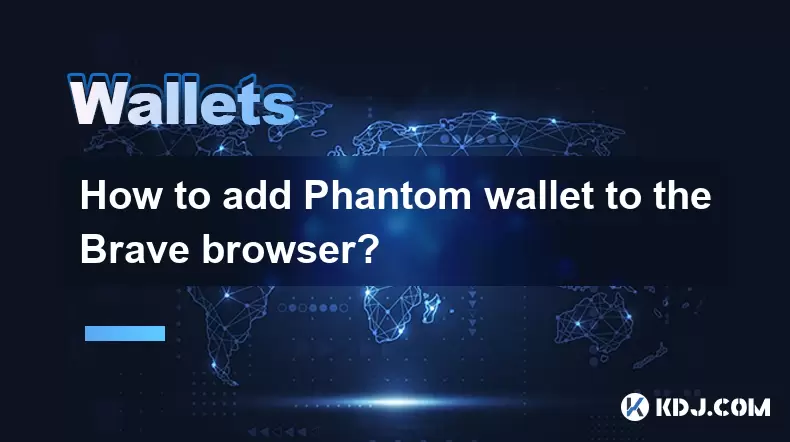
What is Phantom Wallet?
Phantom wallet is a non-custodial cryptocurrency wallet specifically designed for the Solana blockchain. It allows users to store, send, and receive Solana-based tokens (SOL) and interact with decentralized applications (dApps) on the Solana network. Phantom offers an intuitive user interface, strong security features, and seamless integration with browsers like Brave, making it popular among crypto enthusiasts.
Unlike custodial wallets where third parties manage private keys, Phantom ensures users retain full control over their assets. This makes it a preferred choice for those who prioritize autonomy and security in managing digital assets.
Why Use Brave Browser with Phantom?
The Brave browser is known for its privacy-first approach, built-in ad blocker, and support for cryptocurrency extensions. It comes with a native wallet feature that supports Ethereum-based assets but does not natively support Solana. This is where integrating Phantom becomes essential for users who want to access Solana dApps without switching browsers.
Using Brave alongside Phantom provides a streamlined experience, allowing users to manage both Ethereum and Solana ecosystems within the same browser. Additionally, Brave’s focus on privacy aligns well with Phantom’s security model, ensuring safer interactions with web3 services.
How to Install Phantom Extension on Brave
To begin using Phantom on Brave, you must first install the extension from the Chrome Web Store since Brave uses Chromium architecture. Follow these steps:
- Open the Brave browser.
- Visit the Phantom extension page and click “Download for Chrome.”
- Click “Add to Chrome” and confirm the installation.
- Once installed, a Phantom icon will appear in the top-right corner of your browser.
This process sets up the Phantom wallet interface within Brave, allowing further configuration and usage.
Setting Up Your Phantom Wallet
After installing the extension, setting up the wallet is the next crucial step. Here's how:
- Click the Phantom icon in the browser toolbar.
- Select “Create new wallet.”
- Choose a strong password and confirm it.
- You’ll be shown a 12-word recovery phrase—write it down and store it securely.
- Confirm the recovery phrase by selecting words in order.
- Agree to the terms and conditions.
Once completed, your Phantom wallet will be ready for use. Ensure you never share your recovery phrase with anyone, as it grants full access to your funds.
Connecting Phantom to Solana dApps via Brave
With Phantom set up, connecting it to Solana-based decentralized applications becomes straightforward. Here's how:
- Navigate to a Solana dApp such as Audius, Solflare, or Star Atlas.
- Look for a “Connect Wallet” button typically found in the top-right corner of the dApp interface.
- In the wallet selection menu, choose Phantom.
- A pop-up from Phantom will ask for permission to connect—click “Connect.”
You are now linked to the dApp, and you can perform transactions, view balances, and interact with smart contracts directly through your Phantom wallet.
Managing Assets and Transactions in Phantom
Once connected, managing your SOL and other tokens is simple. Phantom displays your balance clearly once you open the wallet extension. To send tokens:
- Click the “Send” button inside the Phantom wallet.
- Enter the recipient’s wallet address.
- Input the amount of SOL or token you wish to send.
- Review transaction details and click “Send.”
For receiving tokens:
- Click the “Receive” button.
- Copy your wallet address or scan the QR code.
- Share this address with the sender.
Transaction fees (gas) on Solana are minimal, usually less than $0.01, and transactions are confirmed almost instantly due to Solana’s high throughput.
Frequently Asked Questions (FAQ)
Q: Can I use Phantom on Brave mobile?
A: Currently, Phantom is available as a browser extension and a standalone app for iOS and Android. However, the browser extension functionality is limited on mobile browsers due to platform restrictions. You can still access dApps via the Phantom mobile app while using Brave mobile for general browsing.
Q: Is it safe to use Phantom with Brave?
A: Yes, Phantom is secure when downloaded from official sources, and Brave is a privacy-focused browser. Always ensure you’re downloading the extension from Phantom’s official website or the Chrome Web Store to avoid phishing or malware risks.
Q: What should I do if Phantom doesn’t show up after installation?
A: If the Phantom icon doesn’t appear in Brave after installation, check if extensions are enabled. Go to brave://extensions/ and ensure Phantom is toggled on. Also, restart the browser if necessary.
Q: Can I import my existing Phantom wallet into Brave?
A: Yes, during setup, instead of creating a new wallet, select “Import wallet” and enter your 12-word recovery phrase. Make sure to have it handy and never expose it to unauthorized parties.
부인 성명:info@kdj.com
제공된 정보는 거래 조언이 아닙니다. kdj.com은 이 기사에 제공된 정보를 기반으로 이루어진 투자에 대해 어떠한 책임도 지지 않습니다. 암호화폐는 변동성이 매우 높으므로 철저한 조사 후 신중하게 투자하는 것이 좋습니다!
본 웹사이트에 사용된 내용이 귀하의 저작권을 침해한다고 판단되는 경우, 즉시 당사(info@kdj.com)로 연락주시면 즉시 삭제하도록 하겠습니다.
- Onyxcoin (XCN) vs. Solana (Sol) : 암호화 게임에서 유망한 베팅?
- 2025-07-09 00:30:12
- Coreweave의 대담한 베팅 : AI가 비트 코인 채굴을 재구성하는 방법
- 2025-07-09 00:30:12
- Coinbase (Coin) IPO 플래시백 : 랠리가 과도하게 확장 되었습니까?
- 2025-07-08 22:50:12
- Bitcoin Price, Elon Musk 및 Btcbull : 낙관적 인 Trifecta?
- 2025-07-09 00:10:12
- Toonie Trouble : 전문가처럼 가짜를 발견합니다
- 2025-07-08 22:50:12
- Coinbase, Crypto Stocks 및 Ozak AI : Web3 Wave in Style 타기
- 2025-07-08 23:10:14
관련 지식

원장이 핀을 사용할 때마다 핀을 요구하는 이유는 무엇입니까?
2025-07-08 23:21:50
원장 장치의 PIN 목적 이해 PIN (개인 식별 번호) 은 모든 원장 하드웨어 지갑에 내장 된 중요한 보안 기능입니다. 주요 기능은 장치를 무단 액세스로부터 보호하는 것입니다. 원장을 처음 설정하면 Cryptocurrency holdings의 첫 번째 방어 계층 역할...

한 원장에 여러 핀 코드를 가질 수 있습니까?
2025-07-09 00:35:18
분산 거래소의 기본 이해 (DEXS) 분산 교환 또는 DEX는 중앙 권한없이 운영되는 유형의 암호 화폐 거래 플랫폼입니다. 기존 중앙 집중식 거래소 (CEX)와 달리 DEXS는 사용자가 자금을 거래소 자체에 입금 할 필요없이 지갑에서 직접 거래 할 수 있도록 허용합니다...

휴대폰으로 원장을 사용하는 방법?
2025-07-08 22:49:45
원장 하드웨어 지갑을 모바일 장치에 연결합니다 휴대폰으로 원장 하드웨어 지갑을 사용하면 이동 중에 암호 화폐를 관리하는 안전하고 편리한 방법이 제공됩니다. 시작하려면 모바일 장치가 필요한 요구 사항을 충족하는지 확인하십시오 : Android 8.0 이상 또는 iOS 1...

How to avoid MetaMask phishing scams?
2025-07-08 23:35:31
<h3>Understanding MetaMask Phishing Scams</h3><p>MetaMask phishing scams are deceptive tactics used by cybercriminals to trick users...

How to recover my MetaMask wallet with a secret recovery phrase?
2025-07-08 22:01:05
<h3>Understanding the MetaMask Secret Recovery Phrase</h3><p>When using MetaMask, a widely adopted Ethereum-based wallet, users are ...

MetaMask not connecting to websites
2025-07-08 21:35:57
<h3>Common Reasons Why MetaMask Fails to Connect</h3><p>When MetaMask not connecting to websites, several potential causes can be id...

원장이 핀을 사용할 때마다 핀을 요구하는 이유는 무엇입니까?
2025-07-08 23:21:50
원장 장치의 PIN 목적 이해 PIN (개인 식별 번호) 은 모든 원장 하드웨어 지갑에 내장 된 중요한 보안 기능입니다. 주요 기능은 장치를 무단 액세스로부터 보호하는 것입니다. 원장을 처음 설정하면 Cryptocurrency holdings의 첫 번째 방어 계층 역할...

한 원장에 여러 핀 코드를 가질 수 있습니까?
2025-07-09 00:35:18
분산 거래소의 기본 이해 (DEXS) 분산 교환 또는 DEX는 중앙 권한없이 운영되는 유형의 암호 화폐 거래 플랫폼입니다. 기존 중앙 집중식 거래소 (CEX)와 달리 DEXS는 사용자가 자금을 거래소 자체에 입금 할 필요없이 지갑에서 직접 거래 할 수 있도록 허용합니다...

휴대폰으로 원장을 사용하는 방법?
2025-07-08 22:49:45
원장 하드웨어 지갑을 모바일 장치에 연결합니다 휴대폰으로 원장 하드웨어 지갑을 사용하면 이동 중에 암호 화폐를 관리하는 안전하고 편리한 방법이 제공됩니다. 시작하려면 모바일 장치가 필요한 요구 사항을 충족하는지 확인하십시오 : Android 8.0 이상 또는 iOS 1...

How to avoid MetaMask phishing scams?
2025-07-08 23:35:31
<h3>Understanding MetaMask Phishing Scams</h3><p>MetaMask phishing scams are deceptive tactics used by cybercriminals to trick users...

How to recover my MetaMask wallet with a secret recovery phrase?
2025-07-08 22:01:05
<h3>Understanding the MetaMask Secret Recovery Phrase</h3><p>When using MetaMask, a widely adopted Ethereum-based wallet, users are ...

MetaMask not connecting to websites
2025-07-08 21:35:57
<h3>Common Reasons Why MetaMask Fails to Connect</h3><p>When MetaMask not connecting to websites, several potential causes can be id...
모든 기사 보기

























































































