-
 Bitcoin
Bitcoin $108,338.0981
-0.13% -
 Ethereum
Ethereum $2,566.4077
1.16% -
 Tether USDt
Tether USDt $1.0001
-0.01% -
 XRP
XRP $2.2841
-2.59% -
 BNB
BNB $658.5241
-0.17% -
 Solana
Solana $150.3819
-1.08% -
 USDC
USDC $0.9999
-0.01% -
 TRON
TRON $0.2864
-0.24% -
 Dogecoin
Dogecoin $0.1694
0.24% -
 Cardano
Cardano $0.5813
-0.72% -
 Hyperliquid
Hyperliquid $37.8292
-4.60% -
 Bitcoin Cash
Bitcoin Cash $503.3593
1.69% -
 Sui
Sui $2.8784
-0.69% -
 Chainlink
Chainlink $13.4784
-0.43% -
 UNUS SED LEO
UNUS SED LEO $9.0793
-0.27% -
 Stellar
Stellar $0.2537
-0.41% -
 Avalanche
Avalanche $18.0047
-0.23% -
 Shiba Inu
Shiba Inu $0.0...01181
1.56% -
 Hedera
Hedera $0.1608
0.49% -
 Toncoin
Toncoin $2.7568
-0.93% -
 Litecoin
Litecoin $86.4121
-0.20% -
 Monero
Monero $313.7273
-0.86% -
 Polkadot
Polkadot $3.3715
-0.66% -
 Dai
Dai $1.0001
0.01% -
 Ethena USDe
Ethena USDe $1.0004
0.03% -
 Bitget Token
Bitget Token $4.2902
-0.54% -
 Uniswap
Uniswap $7.5361
2.73% -
 Aave
Aave $285.6090
-0.55% -
 Pepe
Pepe $0.0...09958
0.28% -
 Pi
Pi $0.4560
-0.65%
What if I can't receive the SMS verification code for Bithumb's withdrawal?
2025/04/20 23:00
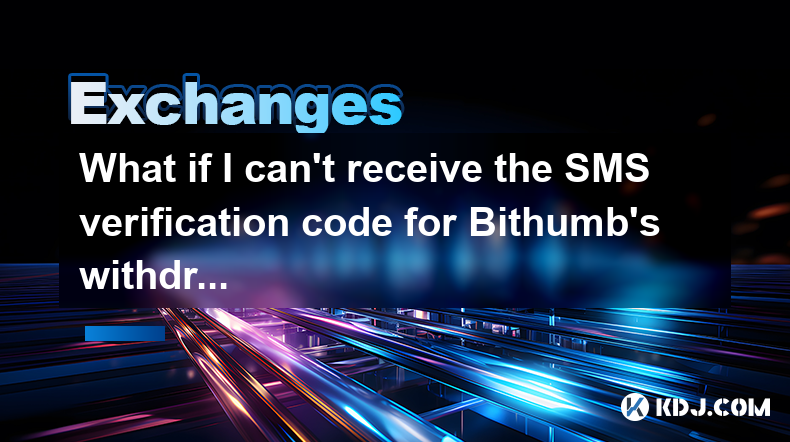
Introduction to Bithumb's SMS Verification Issue
When attempting to withdraw funds from Bithumb, one of the most common issues users face is the inability to receive the SMS verification code. This problem can be frustrating and may prevent users from accessing their funds. In this article, we will explore the potential reasons behind this issue and provide detailed solutions to help you resolve it.
Common Reasons for Not Receiving SMS Verification Codes
There are several reasons why you might not be receiving the SMS verification code from Bithumb. Understanding these reasons can help you troubleshoot the issue more effectively. Some of the common causes include:
- Incorrect phone number: If the phone number registered on Bithumb is incorrect or outdated, you will not receive the verification code.
- Network issues: Problems with your mobile network can prevent the SMS from reaching your device.
- Carrier restrictions: Some mobile carriers may block SMS from certain international numbers, including those used by Bithumb.
- Security settings: Your phone's security settings might be blocking the verification SMS.
How to Verify Your Phone Number on Bithumb
Before proceeding with any other troubleshooting steps, it's crucial to ensure that the phone number registered on Bithumb is correct. Here's how you can verify and update your phone number:
- Log into your Bithumb account: Enter your credentials to access your account.
- Navigate to the settings or profile section: Look for an option labeled "Account Settings," "Profile," or similar.
- Find the phone number section: This is usually under "Security" or "Verification."
- Verify your current number: Check if the number listed matches your current phone number.
- Update if necessary: If the number is incorrect, enter your correct phone number and save the changes.
Troubleshooting Network Issues
If your phone number is correct but you still aren't receiving the SMS, the next step is to check for network issues. Here are some steps you can take:
- Check your signal strength: Ensure you have a strong mobile signal. If the signal is weak, move to an area with better reception.
- Restart your phone: Sometimes, simply restarting your device can resolve temporary network issues.
- Check with your carrier: Contact your mobile carrier to see if there are any known issues in your area or if they have any restrictions on international SMS.
Dealing with Carrier Restrictions
Some mobile carriers may block SMS from international numbers as a security measure. If you suspect this might be the cause, you can take the following steps:
- Contact your carrier: Explain the situation and ask if they can unblock the specific number used by Bithumb for verification.
- Use a different carrier: If your carrier is unable to help, consider using a different SIM card or switching to a different carrier temporarily to receive the SMS.
- Use a virtual number: Some services offer virtual phone numbers that can receive SMS from any number. You can use such a service to receive the verification code.
Checking and Adjusting Security Settings
Your phone's security settings might also be blocking the verification SMS. Here's how you can check and adjust these settings:
- Check for SMS blocking apps: Some apps, like security or anti-spam apps, might block incoming SMS from unknown numbers. Check your installed apps and disable any SMS filtering features.
- Review your phone's settings: Go to your phone's settings and look for any options related to SMS filtering or blocking. Disable any such settings that might be blocking the verification SMS.
- Check for message center number: Ensure that your phone's message center number is set correctly. You can find this in your SMS settings and should be provided by your carrier.
Alternative Verification Methods on Bithumb
If you are unable to resolve the SMS verification issue, Bithumb may offer alternative verification methods. Here are some options you can explore:
- Email verification: Some exchanges allow you to verify your identity through email instead of SMS. Check if Bithumb offers this option and follow the instructions to use it.
- Authenticator apps: Bithumb might support two-factor authentication (2FA) through apps like Google Authenticator or Authy. If available, set up 2FA using these apps as an alternative to SMS verification.
- Customer support: If all else fails, contact Bithumb's customer support for assistance. They may be able to provide a manual verification process or other solutions.
Frequently Asked Questions
Q: Can I use a VPN to receive the SMS verification code from Bithumb?
A: Using a VPN will not help you receive the SMS verification code, as it only affects your internet connection and not your mobile network's SMS service.
Q: How long does it usually take to receive the SMS verification code from Bithumb?
A: Typically, the SMS verification code should arrive within a few minutes. If you do not receive it after 10 minutes, you should retry the verification process or follow the troubleshooting steps mentioned above.
Q: Is there a limit to how many times I can request an SMS verification code from Bithumb?
A: Bithumb may have a limit on the number of verification code requests you can make within a certain time frame to prevent abuse. If you exceed this limit, you may need to wait before requesting another code.
Q: Can I use a landline number for SMS verification on Bithumb?
A: No, Bithumb requires a mobile number for SMS verification, as landlines cannot receive SMS messages.
免責事項:info@kdj.com
提供される情報は取引に関するアドバイスではありません。 kdj.com は、この記事で提供される情報に基づいて行われた投資に対して一切の責任を負いません。暗号通貨は変動性が高いため、十分な調査を行った上で慎重に投資することを強くお勧めします。
このウェブサイトで使用されているコンテンツが著作権を侵害していると思われる場合は、直ちに当社 (info@kdj.com) までご連絡ください。速やかに削除させていただきます。
- Tether's Gold Rush:Swiss VaultsとStablecoinsの未来の80億ドル
- 2025-07-09 02:50:13
- Shiba Inu、Bonk、およびThe Meme Coin Mania:今は何が暑いですか?
- 2025-07-09 04:10:12
- カルダノの価格:クジラの蓄積は、エイダの未来を示唆していますか?
- 2025-07-09 03:30:12
- BlockDag、Defi、およびCrypto Raffles:次の大きなことは?
- 2025-07-09 03:35:12
- 馬小屋、マントル、およびスタブコインユーティリティ:暗号支払いの新しい時代?
- 2025-07-09 02:50:13
- Shiba InuとThe Meme Coin Mania:2025年に誰が王になりますか?
- 2025-07-09 04:10:12
関連知識

What are the different order types available on OKX?
2025-07-08 22:15:08
<h3>Understanding Order Types on OKX</h3><p>OKX is one of the leading cryptocurrency exchanges globally, offering a wide array of tr...

What is the minimum withdrawal amount on OKX?
2025-07-08 20:21:25
<h3>Understanding the Minimum Withdrawal Amount on OKX</h3><p>When using a cryptocurrency exchange like OKX, users often need to und...

How long do OKX deposits take to appear?
2025-07-08 20:15:12
<h3>Understanding OKX Deposit Times for Cryptocurrencies</h3><p>When using OKX, one of the most common concerns among users is how l...

OKX account recovery process if I lose my phone.
2025-07-08 22:43:15
<h3>What Happens If I Lose My Phone and Need to Recover My OKX Account?</h3><p>Losing your phone can be a stressful experience, espe...

What countries are restricted from using OKX?
2025-07-09 04:07:52
<h3>Understanding OKX's Geographic Restrictions</h3><p>OKX is one of the largest cryptocurrency exchanges globally, offering a wide ...

How to buy Ethereum (ETH) on OKX?
2025-07-08 23:07:23
<h3>What is Ethereum (ETH) and Why Buy It?</h3><p>Ethereum (ETH) is the native cryptocurrency of the Ethereum blockchain, a decentra...

What are the different order types available on OKX?
2025-07-08 22:15:08
<h3>Understanding Order Types on OKX</h3><p>OKX is one of the leading cryptocurrency exchanges globally, offering a wide array of tr...

What is the minimum withdrawal amount on OKX?
2025-07-08 20:21:25
<h3>Understanding the Minimum Withdrawal Amount on OKX</h3><p>When using a cryptocurrency exchange like OKX, users often need to und...

How long do OKX deposits take to appear?
2025-07-08 20:15:12
<h3>Understanding OKX Deposit Times for Cryptocurrencies</h3><p>When using OKX, one of the most common concerns among users is how l...

OKX account recovery process if I lose my phone.
2025-07-08 22:43:15
<h3>What Happens If I Lose My Phone and Need to Recover My OKX Account?</h3><p>Losing your phone can be a stressful experience, espe...

What countries are restricted from using OKX?
2025-07-09 04:07:52
<h3>Understanding OKX's Geographic Restrictions</h3><p>OKX is one of the largest cryptocurrency exchanges globally, offering a wide ...

How to buy Ethereum (ETH) on OKX?
2025-07-08 23:07:23
<h3>What is Ethereum (ETH) and Why Buy It?</h3><p>Ethereum (ETH) is the native cryptocurrency of the Ethereum blockchain, a decentra...
すべての記事を見る

























































































