-
 Bitcoin
Bitcoin $108,813.3951
0.70% -
 Ethereum
Ethereum $2,609.5033
2.75% -
 Tether USDt
Tether USDt $1.0002
0.04% -
 XRP
XRP $2.3092
1.52% -
 BNB
BNB $660.4350
0.08% -
 Solana
Solana $150.9688
1.94% -
 USDC
USDC $1.0000
0.03% -
 TRON
TRON $0.2874
0.54% -
 Dogecoin
Dogecoin $0.1703
2.05% -
 Cardano
Cardano $0.5876
1.92% -
 Hyperliquid
Hyperliquid $38.6700
0.38% -
 Sui
Sui $2.9003
1.96% -
 Bitcoin Cash
Bitcoin Cash $499.7531
1.54% -
 Chainlink
Chainlink $13.8737
3.81% -
 UNUS SED LEO
UNUS SED LEO $9.0654
0.52% -
 Stellar
Stellar $0.2585
4.18% -
 Avalanche
Avalanche $18.3447
2.45% -
 Shiba Inu
Shiba Inu $0.0...01185
2.99% -
 Toncoin
Toncoin $2.8011
1.62% -
 Hedera
Hedera $0.1605
1.94% -
 Litecoin
Litecoin $87.3463
1.95% -
 Monero
Monero $312.1021
-1.15% -
 Polkadot
Polkadot $3.4407
2.29% -
 Dai
Dai $1.0001
0.02% -
 Ethena USDe
Ethena USDe $1.0003
0.03% -
 Bitget Token
Bitget Token $4.3276
0.84% -
 Uniswap
Uniswap $7.6652
5.23% -
 Aave
Aave $290.8872
4.15% -
 Pepe
Pepe $0.0...01018
3.64% -
 Pi
Pi $0.4587
1.00%
What if I can't receive the SMS verification code for Bithumb's withdrawal?
Apr 20, 2025 at 11:00 pm
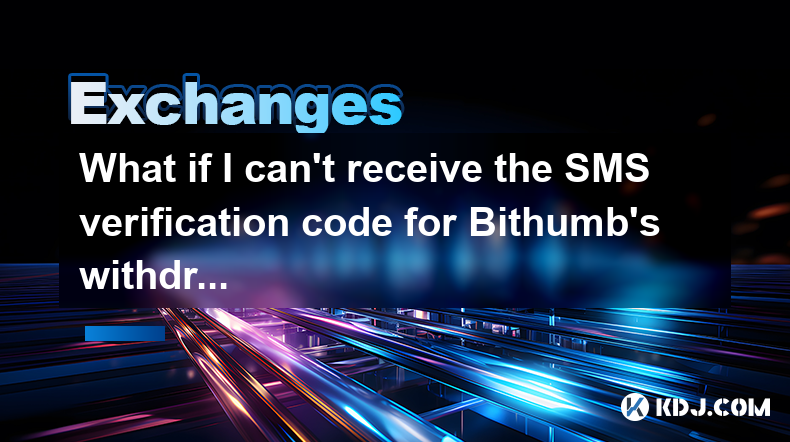
Introduction to Bithumb's SMS Verification Issue
When attempting to withdraw funds from Bithumb, one of the most common issues users face is the inability to receive the SMS verification code. This problem can be frustrating and may prevent users from accessing their funds. In this article, we will explore the potential reasons behind this issue and provide detailed solutions to help you resolve it.
Common Reasons for Not Receiving SMS Verification Codes
There are several reasons why you might not be receiving the SMS verification code from Bithumb. Understanding these reasons can help you troubleshoot the issue more effectively. Some of the common causes include:
- Incorrect phone number: If the phone number registered on Bithumb is incorrect or outdated, you will not receive the verification code.
- Network issues: Problems with your mobile network can prevent the SMS from reaching your device.
- Carrier restrictions: Some mobile carriers may block SMS from certain international numbers, including those used by Bithumb.
- Security settings: Your phone's security settings might be blocking the verification SMS.
How to Verify Your Phone Number on Bithumb
Before proceeding with any other troubleshooting steps, it's crucial to ensure that the phone number registered on Bithumb is correct. Here's how you can verify and update your phone number:
- Log into your Bithumb account: Enter your credentials to access your account.
- Navigate to the settings or profile section: Look for an option labeled "Account Settings," "Profile," or similar.
- Find the phone number section: This is usually under "Security" or "Verification."
- Verify your current number: Check if the number listed matches your current phone number.
- Update if necessary: If the number is incorrect, enter your correct phone number and save the changes.
Troubleshooting Network Issues
If your phone number is correct but you still aren't receiving the SMS, the next step is to check for network issues. Here are some steps you can take:
- Check your signal strength: Ensure you have a strong mobile signal. If the signal is weak, move to an area with better reception.
- Restart your phone: Sometimes, simply restarting your device can resolve temporary network issues.
- Check with your carrier: Contact your mobile carrier to see if there are any known issues in your area or if they have any restrictions on international SMS.
Dealing with Carrier Restrictions
Some mobile carriers may block SMS from international numbers as a security measure. If you suspect this might be the cause, you can take the following steps:
- Contact your carrier: Explain the situation and ask if they can unblock the specific number used by Bithumb for verification.
- Use a different carrier: If your carrier is unable to help, consider using a different SIM card or switching to a different carrier temporarily to receive the SMS.
- Use a virtual number: Some services offer virtual phone numbers that can receive SMS from any number. You can use such a service to receive the verification code.
Checking and Adjusting Security Settings
Your phone's security settings might also be blocking the verification SMS. Here's how you can check and adjust these settings:
- Check for SMS blocking apps: Some apps, like security or anti-spam apps, might block incoming SMS from unknown numbers. Check your installed apps and disable any SMS filtering features.
- Review your phone's settings: Go to your phone's settings and look for any options related to SMS filtering or blocking. Disable any such settings that might be blocking the verification SMS.
- Check for message center number: Ensure that your phone's message center number is set correctly. You can find this in your SMS settings and should be provided by your carrier.
Alternative Verification Methods on Bithumb
If you are unable to resolve the SMS verification issue, Bithumb may offer alternative verification methods. Here are some options you can explore:
- Email verification: Some exchanges allow you to verify your identity through email instead of SMS. Check if Bithumb offers this option and follow the instructions to use it.
- Authenticator apps: Bithumb might support two-factor authentication (2FA) through apps like Google Authenticator or Authy. If available, set up 2FA using these apps as an alternative to SMS verification.
- Customer support: If all else fails, contact Bithumb's customer support for assistance. They may be able to provide a manual verification process or other solutions.
Frequently Asked Questions
Q: Can I use a VPN to receive the SMS verification code from Bithumb?
A: Using a VPN will not help you receive the SMS verification code, as it only affects your internet connection and not your mobile network's SMS service.
Q: How long does it usually take to receive the SMS verification code from Bithumb?
A: Typically, the SMS verification code should arrive within a few minutes. If you do not receive it after 10 minutes, you should retry the verification process or follow the troubleshooting steps mentioned above.
Q: Is there a limit to how many times I can request an SMS verification code from Bithumb?
A: Bithumb may have a limit on the number of verification code requests you can make within a certain time frame to prevent abuse. If you exceed this limit, you may need to wait before requesting another code.
Q: Can I use a landline number for SMS verification on Bithumb?
A: No, Bithumb requires a mobile number for SMS verification, as landlines cannot receive SMS messages.
Clause de non-responsabilité:info@kdj.com
Les informations fournies ne constituent pas des conseils commerciaux. kdj.com n’assume aucune responsabilité pour les investissements effectués sur la base des informations fournies dans cet article. Les crypto-monnaies sont très volatiles et il est fortement recommandé d’investir avec prudence après une recherche approfondie!
Si vous pensez que le contenu utilisé sur ce site Web porte atteinte à vos droits d’auteur, veuillez nous contacter immédiatement (info@kdj.com) et nous le supprimerons dans les plus brefs délais.
-
 LAUNCHCOIN Échangez maintenant
LAUNCHCOIN Échangez maintenant$0.1341
24.58%
-
 BANANAS31 Échangez maintenant
BANANAS31 Échangez maintenant$0.0190
22.86%
-
 M Échangez maintenant
M Échangez maintenant$0.2058
21.49%
-
 SHX Échangez maintenant
SHX Échangez maintenant$0.0121
20.47%
-
 CRO Échangez maintenant
CRO Échangez maintenant$0.0975
20.41%
-
 VVS Échangez maintenant
VVS Échangez maintenant$0.0...02221
19.17%
- Cryptos réglé à exploser en 2025: dévoiler les plus grands potentiels de retour
- 2025-07-09 05:30:12
- Une femme invisible vole le spectacle en monopole go: réclamez votre jeton!
- 2025-07-09 05:30:12
- Pepeto vs Pepe vs Shib: le relâchement memecoin de 2025
- 2025-07-09 05:50:12
- Dubaï, RWA et blockchain: un trifecta de l'innovation
- 2025-07-09 05:55:12
- Cryptos, Ozak AI et retour: une nouvelle ère de stabilité?
- 2025-07-09 06:00:12
- Swings de prix de crypto: achat de baleines et prédictions à surveiller
- 2025-07-09 05:10:12
Connaissances connexes

What are the different order types available on OKX?
Jul 08,2025 at 10:15pm
<h3>Understanding Order Types on OKX</h3><p>OKX is one of the leading cryptocurrency exchanges globally, offering a wide array of tr...

What is the minimum withdrawal amount on OKX?
Jul 08,2025 at 08:21pm
<h3>Understanding the Minimum Withdrawal Amount on OKX</h3><p>When using a cryptocurrency exchange like OKX, users often need to und...

How long do OKX deposits take to appear?
Jul 08,2025 at 08:15pm
<h3>Understanding OKX Deposit Times for Cryptocurrencies</h3><p>When using OKX, one of the most common concerns among users is how l...

What is OKX copy trading and how does it work?
Jul 09,2025 at 06:00am
<h3>Understanding OKX Copy Trading</h3><p>OKX copy trading is a feature offered by the OKX cryptocurrency exchange that allows users...

OKX account recovery process if I lose my phone.
Jul 08,2025 at 10:43pm
<h3>What Happens If I Lose My Phone and Need to Recover My OKX Account?</h3><p>Losing your phone can be a stressful experience, espe...

What countries are restricted from using OKX?
Jul 09,2025 at 04:07am
<h3>Understanding OKX's Geographic Restrictions</h3><p>OKX is one of the largest cryptocurrency exchanges globally, offering a wide ...

What are the different order types available on OKX?
Jul 08,2025 at 10:15pm
<h3>Understanding Order Types on OKX</h3><p>OKX is one of the leading cryptocurrency exchanges globally, offering a wide array of tr...

What is the minimum withdrawal amount on OKX?
Jul 08,2025 at 08:21pm
<h3>Understanding the Minimum Withdrawal Amount on OKX</h3><p>When using a cryptocurrency exchange like OKX, users often need to und...

How long do OKX deposits take to appear?
Jul 08,2025 at 08:15pm
<h3>Understanding OKX Deposit Times for Cryptocurrencies</h3><p>When using OKX, one of the most common concerns among users is how l...

What is OKX copy trading and how does it work?
Jul 09,2025 at 06:00am
<h3>Understanding OKX Copy Trading</h3><p>OKX copy trading is a feature offered by the OKX cryptocurrency exchange that allows users...

OKX account recovery process if I lose my phone.
Jul 08,2025 at 10:43pm
<h3>What Happens If I Lose My Phone and Need to Recover My OKX Account?</h3><p>Losing your phone can be a stressful experience, espe...

What countries are restricted from using OKX?
Jul 09,2025 at 04:07am
<h3>Understanding OKX's Geographic Restrictions</h3><p>OKX is one of the largest cryptocurrency exchanges globally, offering a wide ...
Voir tous les articles

























































































