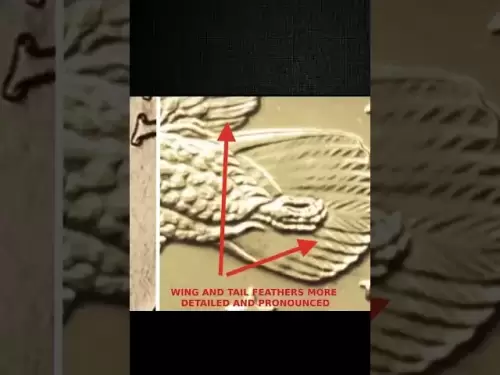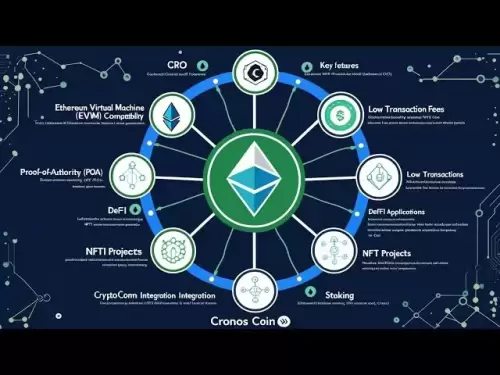-
 Bitcoin
Bitcoin $119000
0.61% -
 Ethereum
Ethereum $3740
3.25% -
 XRP
XRP $3.230
-2.52% -
 Tether USDt
Tether USDt $1.001
0.01% -
 BNB
BNB $778.8
-1.28% -
 Solana
Solana $188.7
-1.64% -
 USDC
USDC $1.000
0.00% -
 Dogecoin
Dogecoin $0.2403
-3.46% -
 TRON
TRON $0.3133
0.04% -
 Cardano
Cardano $0.8226
-0.87% -
 Hyperliquid
Hyperliquid $43.01
-0.68% -
 Stellar
Stellar $0.4414
0.53% -
 Sui
Sui $3.814
0.24% -
 Chainlink
Chainlink $18.48
0.38% -
 Bitcoin Cash
Bitcoin Cash $523.7
1.90% -
 Hedera
Hedera $0.2447
-3.45% -
 Avalanche
Avalanche $24.21
0.02% -
 Litecoin
Litecoin $114.0
-0.27% -
 UNUS SED LEO
UNUS SED LEO $8.995
0.30% -
 Shiba Inu
Shiba Inu $0.00001386
-2.63% -
 Toncoin
Toncoin $3.259
2.03% -
 Ethena USDe
Ethena USDe $1.001
-0.01% -
 Polkadot
Polkadot $4.087
-3.52% -
 Uniswap
Uniswap $10.38
2.82% -
 Monero
Monero $324.5
1.31% -
 Bitget Token
Bitget Token $4.635
-1.40% -
 Pepe
Pepe $0.00001286
-2.73% -
 Dai
Dai $1.000
0.01% -
 Aave
Aave $291.3
-0.61% -
 Cronos
Cronos $0.1270
3.90%
Kucoin Contractの自動マージンコールを開く方法は?トリガー条件は何ですか?
Kucoinのリスクを管理するには、先物に移動し、契約を選択し、しきい値を設定することにより、自動マージンコールを有効にします。定期的に設定を監視および調整します。
2025/05/07 01:56

Kucoinの契約を開く自動マージンコールとそのトリガー条件を理解することは、不安定な暗号通貨市場でリスクを効果的に管理しようとしているトレーダーにとって重要な側面です。この記事では、Kucoinに自動マージンコールを設定するプロセスをガイドし、そのような呼び出しを引き起こす条件の詳細について説明します。
Kucoinの契約取引の理解
Kucoinは、先物や永続的な契約など、さまざまな取引オプションを提供しています。これらの契約により、トレーダーは、基礎となる資産を所有する必要なく、暗号通貨の将来の価格について推測することができます。 Kucoinでの取引の重要な機能の1つはマージンコールシステムです。これは、必要に応じてより多くのマージンを追加することで、トレーダーがポジションを管理するのに役立ちます。
自動マージンコールとは何ですか?
自動マージンコールは、アカウントの残高が特定のしきい値を下回ったときにマージンに自動的に資金を追加することにより、トレーダーを清算から保護するために設計された機能です。このシステムは、価格の動きが予測不可能である揮発性市場で特に役立ちます。
Kucoin契約の自動マージンコールを開く手順
Kucoinに自動マージンコールを設定するには、これらの詳細な手順に従ってください。
- Kucoinアカウントにログインします:潜在的なマージンコールをカバーするのに十分な残高のある資金によるアカウントがあることを確認してください。
- Futures Tradingセクションに移動する:Kucoinプラットフォームのトップメニューの[先物]タブをクリックします。
- 契約を選択します。取引したい特定の先物または永続的な契約を選択します。
- ポジション管理パネルを開く:ポジションを入力したら、[ポジション]をクリックして管理パネルを開きます。
- 自動マージンコールを有効にする:「自動マージンコール」または同様のオプションを探します。この機能を有効にするために切り替えます。
- マージンコールのしきい値を設定します。自動マージンコールがトリガーされるしきい値を設定するように求められます。これは通常、初期マージンの割合です。
- 設定の確認:設定を確認し、自動マージンコール機能をアクティブにするために確認してください。
自動マージンコールのトリガー条件
効果的なリスク管理には、自動マージンコールをトリガーする条件を理解することが不可欠です。ここに重要な条件があります:
- メンテナンスマージンの要件:アカウントの残高がオープンポジションのメンテナンスマージン要件を下回る場合、自動マージンコールがトリガーされます。この要件は、通常、初期マージンの割合です。
- 価格の動き:大幅な不利な価格の動きは、あなたのポジションの価値の低下につながる可能性があり、アカウントの残高がしきい値を下回った場合、マージンコールをトリガーする可能性があります。
- 位置サイズ:ポジションが大きいほどマージンが必要です。大きなポジションがあり、市場があなたに対して動くと、自動マージンコールをトリガーする可能性が高まります。
自動マージンコール設定の監視と調整
自動マージンコールを設定した後、ポジションを監視し、必要に応じて設定を調整することが重要です。これがあなたがそれを行う方法です:
- 定期的にあなたの位置を確認してください:あなたのオープンポジションとそれらに影響を与える可能性のある市場の状況に注意してください。
- しきい値を調整する:リスクの許容度と市場のボラティリティに応じて、自動マージンコールがトリガーされるしきい値を調整する必要がある場合があります。
- アカウントの残高を確認する:潜在的なマージンコールをカバーするために、アカウントに十分な資金があることを確認してください。必要に応じて、清算を避けるためにさらに資金を預けてください。
リスク管理における自動マージンコールの重要性
自動マージンコール機能は、暗号通貨取引におけるリスク管理のための重要なツールです。トレーダーは、手動マージン管理に関連するストレスと潜在的な損失を回避するのに役立ちます。自動マージンコールを設定することにより、トレーダーはアカウントの残高を常に監視するのではなく、取引戦略にもっと集中できます。
よくある質問
Q:有効になったら、自動マージンコール機能を無効にすることはできますか?
A:はい、いつでも自動マージンコール機能を無効にできます。ポジション管理パネルに戻り、「自動マージンコール」オプションを切り替えるだけです。
Q:アカウントの残高が自動マージンコールをカバーするには不十分な場合はどうなりますか?
A:アカウントの残高が自動マージンコールをカバーするには不十分な場合、さらなる損失を防ぐためにポジションが清算される場合があります。潜在的なマージンコールをカバーするために適切なバランスを維持することが重要です。
Q:自動マージンコールを有効にすると、私のポジションが清算されないことが保証されますか?
A:いいえ、自動マージンコールを有効にすることは、あなたの位置が清算されないことを保証しません。マージンを自動的に追加するように設計されていますが、市場があなたのポジションに対して急速に移動する場合、追加のマージンが不十分な場合は清算が依然として発生する可能性があります。
Q:異なる契約に対して異なる自動マージンコールのしきい値を設定できますか?
A:はい、さまざまな契約に対して異なるしきい値を設定できます。各契約のポジション管理パネルを使用すると、取引戦略とリスク許容度に応じて自動マージンコール設定をカスタマイズできます。
免責事項:info@kdj.com
提供される情報は取引に関するアドバイスではありません。 kdj.com は、この記事で提供される情報に基づいて行われた投資に対して一切の責任を負いません。暗号通貨は変動性が高いため、十分な調査を行った上で慎重に投資することを強くお勧めします。
このウェブサイトで使用されているコンテンツが著作権を侵害していると思われる場合は、直ちに当社 (info@kdj.com) までご連絡ください。速やかに削除させていただきます。
- Tron、Crypto Payroll、およびStablecoins:財務の未来に関するニューヨークの分
- 2025-07-25 08:30:11
- Wazirx、Revote、およびCryptoロック解除:最新の開発に関するニューヨークの分
- 2025-07-25 06:50:11
- 香港のスタブコイン規制:誇大広告とハードルのナビゲート
- 2025-07-25 08:30:11
- ビットコインLTHS、CDD比、および分布:取引は何ですか?
- 2025-07-25 08:50:12
- Satoshi-eraビットコインクジラの覚醒:移動中のBTCで4億6,900万ドル
- 2025-07-25 06:30:11
- Tia Tokens、Crypto Shift&Ripple Effect:取引は何ですか?
- 2025-07-25 07:10:11
関連知識

なぜ私のビットスタンプ先物の位置が清算されているのですか?
2025-07-23 11:08:15
ビットスタンプでの先物の清算を理解するビットスタンプでの先物取引には、資金を借りてレバレッジされたポジションを開くことが含まれ、潜在的な利益とリスクの両方を増幅します。マージンバランスが必要なメンテナンスのしきい値を下回ると、BitStampは借りた金額をカバーする清算プロセスを開始します。これは、...

BitStampは逆契約を提供しますか?
2025-07-23 13:28:52
暗号通貨取引における逆契約の理解暗号通貨デリバティブの領域では、逆契約は、定住と担保が、スタブコインやフィアット通貨ではなく、 BTCやETHなどの基本的な暗号通貨で宗派されている特定のタイプの未来または永続的な契約です。これは、トレーダーが逆契約でポジションを開くと、彼らの利益と損失(P&L)が基...

あなたのビットスタンプ先物の取引履歴を見つける方法は?
2025-07-23 08:07:56
ビットスタンプと先物取引の可用性を理解するBitStampのサービス提供の現在の状態の時点で、 BitStampが先物取引をサポートしていないことを明確にすることが重要です。このプラットフォームは、主にスポット暗号通貨交換として機能し、ユーザーがBitcoin、イーサリアム、その他の主要な暗号通貨な...

ビットスタンプ先物でトレーリングストップを使用できますか?
2025-07-23 13:42:32
暗号通貨取引におけるトレーリングストップの理解トレーリングストップは、資産の価格が好ましい方向に移動すると自動的に調整される動的なタイプのストップロス順序です。設定された価格レベルに固定された標準のストップロスとは異なり、後部の停留所は、指定された割合またはドルの金額で市場価格に従います。これにより...

ビットスタンプ先物でトレーリングストップを使用できますか?
2025-07-25 02:28:47
暗号通貨先物取引におけるトレーリングストップの理解トレーリングストップは、市場価格が好ましい方向に移動するにつれて自動的に調整される動的なタイプのストップロス順序です。設定された価格で固定された標準のストップロスとは異なり、トレーリングストップは、定義された割合またはドル距離で資産の価格に従います。...

BitStamp契約の取引時間は何ですか?
2025-07-24 11:56:51
ビットスタンプと契約取引の可用性の理解BitStampは、2011年に設立され、ルクセンブルクに本社を置く最も長くなっている暗号通貨取引所の1つです。 BitStampは、 Bitcoin(BTC) 、 Ethereum(ETH) 、 Litecoin(LTC)などの暗号通貨を売買することを許可して...

なぜ私のビットスタンプ先物の位置が清算されているのですか?
2025-07-23 11:08:15
ビットスタンプでの先物の清算を理解するビットスタンプでの先物取引には、資金を借りてレバレッジされたポジションを開くことが含まれ、潜在的な利益とリスクの両方を増幅します。マージンバランスが必要なメンテナンスのしきい値を下回ると、BitStampは借りた金額をカバーする清算プロセスを開始します。これは、...

BitStampは逆契約を提供しますか?
2025-07-23 13:28:52
暗号通貨取引における逆契約の理解暗号通貨デリバティブの領域では、逆契約は、定住と担保が、スタブコインやフィアット通貨ではなく、 BTCやETHなどの基本的な暗号通貨で宗派されている特定のタイプの未来または永続的な契約です。これは、トレーダーが逆契約でポジションを開くと、彼らの利益と損失(P&L)が基...

あなたのビットスタンプ先物の取引履歴を見つける方法は?
2025-07-23 08:07:56
ビットスタンプと先物取引の可用性を理解するBitStampのサービス提供の現在の状態の時点で、 BitStampが先物取引をサポートしていないことを明確にすることが重要です。このプラットフォームは、主にスポット暗号通貨交換として機能し、ユーザーがBitcoin、イーサリアム、その他の主要な暗号通貨な...

ビットスタンプ先物でトレーリングストップを使用できますか?
2025-07-23 13:42:32
暗号通貨取引におけるトレーリングストップの理解トレーリングストップは、資産の価格が好ましい方向に移動すると自動的に調整される動的なタイプのストップロス順序です。設定された価格レベルに固定された標準のストップロスとは異なり、後部の停留所は、指定された割合またはドルの金額で市場価格に従います。これにより...

ビットスタンプ先物でトレーリングストップを使用できますか?
2025-07-25 02:28:47
暗号通貨先物取引におけるトレーリングストップの理解トレーリングストップは、市場価格が好ましい方向に移動するにつれて自動的に調整される動的なタイプのストップロス順序です。設定された価格で固定された標準のストップロスとは異なり、トレーリングストップは、定義された割合またはドル距離で資産の価格に従います。...

BitStamp契約の取引時間は何ですか?
2025-07-24 11:56:51
ビットスタンプと契約取引の可用性の理解BitStampは、2011年に設立され、ルクセンブルクに本社を置く最も長くなっている暗号通貨取引所の1つです。 BitStampは、 Bitcoin(BTC) 、 Ethereum(ETH) 、 Litecoin(LTC)などの暗号通貨を売買することを許可して...
すべての記事を見る