-
 Bitcoin
Bitcoin $109,097.4805
1.18% -
 Ethereum
Ethereum $2,619.0872
3.68% -
 Tether USDt
Tether USDt $1.0001
0.00% -
 XRP
XRP $2.3167
0.83% -
 BNB
BNB $661.5548
0.34% -
 Solana
Solana $152.1243
1.68% -
 USDC
USDC $1.0000
0.00% -
 TRON
TRON $0.2868
0.22% -
 Dogecoin
Dogecoin $0.1713
2.65% -
 Cardano
Cardano $0.5904
2.01% -
 Hyperliquid
Hyperliquid $38.7227
-0.22% -
 Sui
Sui $2.9237
2.48% -
 Bitcoin Cash
Bitcoin Cash $502.2343
2.51% -
 Chainlink
Chainlink $13.8189
3.51% -
 UNUS SED LEO
UNUS SED LEO $9.0713
0.61% -
 Stellar
Stellar $0.2577
3.55% -
 Avalanche
Avalanche $18.3973
2.90% -
 Shiba Inu
Shiba Inu $0.0...01190
3.69% -
 Toncoin
Toncoin $2.7908
0.97% -
 Hedera
Hedera $0.1615
2.27% -
 Litecoin
Litecoin $87.4295
2.44% -
 Monero
Monero $310.3402
-2.08% -
 Polkadot
Polkadot $3.4598
2.90% -
 Dai
Dai $1.0001
0.01% -
 Ethena USDe
Ethena USDe $1.0003
0.04% -
 Bitget Token
Bitget Token $4.3123
0.75% -
 Uniswap
Uniswap $7.7548
6.56% -
 Aave
Aave $292.3175
4.12% -
 Pepe
Pepe $0.0...01023
2.94% -
 Pi
Pi $0.4613
1.06%
MetaMask not connecting to websites
Jul 08, 2025 at 09:35 pm

Common Reasons Why MetaMask Fails to Connect
When MetaMask not connecting to websites, several potential causes can be identified. One of the most frequent issues is an outdated version of the MetaMask browser extension. If you're using a legacy build, it may not support the latest web3 protocols required by decentralized applications (dApps). Another common cause is browser compatibility—MetaMask only functions properly on certain browsers like Chrome, Firefox, Edge, and Brave.
Additionally, users might have disabled the necessary permissions for MetaMask to interact with websites. This often occurs after a browser update or when security settings are manually adjusted. Ad blockers or privacy tools like uBlock Origin or Privacy Badger can also interfere with the connection process. Lastly, network-related problems such as unstable internet connections or incorrect RPC configurations within MetaMask can prevent successful dApp integrations.
How to Check Your Browser and Extension Compatibility
Before diving into more complex troubleshooting steps, ensure that your setup supports MetaMask functionality:
- Make sure you're using a supported browser: Chrome, Firefox, Edge, or Brave.
- Confirm that the MetaMask extension is installed and enabled in your browser's extensions menu.
- Visit metamask.io and check if you're running the latest version of the extension.
- Try opening the website in an incognito window with all other extensions disabled to rule out conflicts.
If the problem persists even after confirming compatibility, proceed to the next diagnostic step.
Steps to Reset Website Permissions in MetaMask
MetaMask manages permissions on a per-site basis, and sometimes these permissions become corrupted or misconfigured. Here’s how to reset them:
- Open the MetaMask extension in your browser.
- Click on your account icon in the top-right corner and select Settings.
- Navigate to the Connections tab from the left-hand menu.
- Locate the website that is failing to connect and click the three dots beside it.
- Select Forget to remove the existing connection data.
- Reload the website and attempt to connect again.
This action clears any faulty permissions and allows MetaMask to re-establish a clean connection with the dApp.
Clearing Cache and Local Storage in MetaMask
Cached data can sometimes lead to unexpected behavior in MetaMask. Clearing this data might resolve connectivity issues:
- Open the MetaMask extension.
- Go to Settings > Advanced.
- Scroll down to find the option labeled Clear cache and local storage.
- Click on it and confirm the action when prompted.
- Restart your browser and try reconnecting to the dApp.
Note: This action will not delete your wallet or private keys but will log you out temporarily and reset some preferences.
Disabling Browser Extensions That May Interfere
As previously mentioned, certain browser extensions can block MetaMask from functioning correctly. To verify if one of these is causing the issue:
- Open your browser's extensions page (e.g., chrome://extensions/ for Chrome).
- Disable all extensions except MetaMask.
- Reload the dApp and attempt to connect again.
- If the connection works now, re-enable each extension one by one to identify the culprit.
Extensions related to ad-blocking, tracking prevention, or crypto-jacking protection are the most likely sources of interference. Once identified, consider adding the dApp to the extension's whitelist or uninstalling the problematic tool.
Using Mobile MetaMask for Website Connection Issues
If you're experiencing persistent issues on desktop, try switching to the mobile version of MetaMask. Sometimes, mobile apps handle dApp connections more reliably due to fewer background processes and cleaner environments.
- Install the MetaMask mobile app from the App Store or Google Play.
- Import your wallet using your seed phrase or create a new one.
- Open the mobile browser within the app or use a third-party dApp browser like DappRadar or TokenPocket.
- Navigate to the website and attempt to connect via the in-app wallet integration.
Keep in mind that mobile browsing for dApps may differ slightly from desktop experiences, especially in terms of interface layout and transaction signing speed.
Frequently Asked Questions
Q: Can I use MetaMask with Safari?
A: MetaMask does not officially support Safari due to limitations in Apple’s WebKit engine. For best results, use Chrome, Firefox, Edge, or Brave on desktop platforms.
Q: Why does MetaMask keep disconnecting after I refresh the page?
A: This typically happens if the website doesn’t properly handle session persistence or if you’ve cleared cookies/cache that stored the connection state. Always ensure you’re logged in before refreshing.
Q: Is there a way to see which websites MetaMask is connected to?
A: Yes. In the MetaMask extension, go to Settings > Connections to view a list of all websites currently authorized to interact with your wallet.
Q: How do I know if a dApp is compatible with MetaMask?
A: Most Ethereum-based dApps prominently display a "Connect Wallet" button. If you don't see that option or encounter errors when trying to connect, the dApp may not be compatible or could be under maintenance.
Haftungsausschluss:info@kdj.com
Die bereitgestellten Informationen stellen keine Handelsberatung dar. kdj.com übernimmt keine Verantwortung für Investitionen, die auf der Grundlage der in diesem Artikel bereitgestellten Informationen getätigt werden. Kryptowährungen sind sehr volatil und es wird dringend empfohlen, nach gründlicher Recherche mit Vorsicht zu investieren!
Wenn Sie glauben, dass der auf dieser Website verwendete Inhalt Ihr Urheberrecht verletzt, kontaktieren Sie uns bitte umgehend (info@kdj.com) und wir werden ihn umgehend löschen.
-
 M Jetzt handeln
M Jetzt handeln$0.2020
33.45%
-
 CRO Jetzt handeln
CRO Jetzt handeln$0.0943
16.09%
-
 SHX Jetzt handeln
SHX Jetzt handeln$0.0118
15.26%
-
 LAUNCHCOIN Jetzt handeln
LAUNCHCOIN Jetzt handeln$0.1323
14.88%
-
 VVS Jetzt handeln
VVS Jetzt handeln$0.0...02144
14.69%
-
 HSK Jetzt handeln
HSK Jetzt handeln$0.6711
13.86%
- Kraken, Heckflügel und Memecoins: Eine wilde Fahrt zum Grand Prix in Singapur!
- 2025-07-09 00:50:12
- Cronos sprunghaft zu springen
- 2025-07-09 01:30:12
- Ethereums Wall Street Love & Ruvi Ai's Audit Rally: Ein Krypto -Cocktail
- 2025-07-09 00:55:12
- Krypto -Münzen mit Wachstumspotenzial: Top -Picks für versierte Investoren
- 2025-07-09 01:35:13
- Onyxcoin (XCN) gegen Solana (SOL): Eine vielversprechende Wette im Krypto -Spiel?
- 2025-07-09 00:30:12
- Angebotsschub des PI -Netzwerks: Ein Rezept für Preisprobleme?
- 2025-07-09 02:10:13
Verwandtes Wissen

Wie man Trezor mit Exodus -Brieftasche benutzt
Jul 09,2025 at 12:49am
Verbinden Sie Trezor -Hardware -Brieftasche an Exodus -Software -Brieftasche Um Trezor mit Exodus -Brieftasche zu verwenden, müssen Benutzer die Hardw...

Warum fragt mein Hauptbuch jedes Mal, wenn ich es benutze, um eine PIN?
Jul 08,2025 at 11:21pm
Verständnis des Zwecks des PINs auf Ihrem Hauptbuchgerät Der PIN (Personalidentifikationsnummer) ist eine entscheidende Sicherheitsfunktion, die in je...

Kann ich meine Krypto ohne Ledger -Gerät wiederherstellen, wenn ich den Ausdruck habe?
Jul 09,2025 at 01:36am
Verständnis der Rolle eines Wiederherstellungsausfalls in der Kryptosicherheit Wenn Sie Ihren Wiederherstellungsausdruck haben, aber kein Ledger -Gerä...

Kann ich mehrere PIN -Codes in einem Hauptbuch haben?
Jul 09,2025 at 12:35am
Verständnis der Grundlagen des dezentralen Austauschs (DEXS) Ein dezentraler Austausch oder Dex ist eine Art von Kryptowährungshandelsplattform, die o...

Wie benutze ich Ledger mit einem Mobiltelefon?
Jul 08,2025 at 10:49pm
Anschließen von Ledger -Hardware -Brieftaschen mit mobilen Geräten Die Verwendung eines Ledger -Hardware -Brieftasche mit einem Mobiltelefon bietet ei...
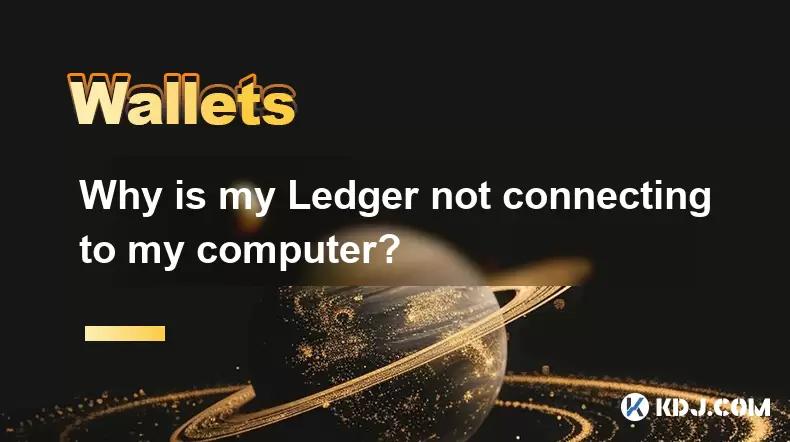
Warum stellt sich mein Hauptbuch nicht mit meinem Computer her?
Jul 09,2025 at 03:01am
Überprüfen der physischen Verbindung Wenn sich Ihr Hauptbuch nicht mit Ihrem Computer verbindet, besteht der erste Schritt darin, die physische Verbin...

Wie man Trezor mit Exodus -Brieftasche benutzt
Jul 09,2025 at 12:49am
Verbinden Sie Trezor -Hardware -Brieftasche an Exodus -Software -Brieftasche Um Trezor mit Exodus -Brieftasche zu verwenden, müssen Benutzer die Hardw...

Warum fragt mein Hauptbuch jedes Mal, wenn ich es benutze, um eine PIN?
Jul 08,2025 at 11:21pm
Verständnis des Zwecks des PINs auf Ihrem Hauptbuchgerät Der PIN (Personalidentifikationsnummer) ist eine entscheidende Sicherheitsfunktion, die in je...

Kann ich meine Krypto ohne Ledger -Gerät wiederherstellen, wenn ich den Ausdruck habe?
Jul 09,2025 at 01:36am
Verständnis der Rolle eines Wiederherstellungsausfalls in der Kryptosicherheit Wenn Sie Ihren Wiederherstellungsausdruck haben, aber kein Ledger -Gerä...

Kann ich mehrere PIN -Codes in einem Hauptbuch haben?
Jul 09,2025 at 12:35am
Verständnis der Grundlagen des dezentralen Austauschs (DEXS) Ein dezentraler Austausch oder Dex ist eine Art von Kryptowährungshandelsplattform, die o...

Wie benutze ich Ledger mit einem Mobiltelefon?
Jul 08,2025 at 10:49pm
Anschließen von Ledger -Hardware -Brieftaschen mit mobilen Geräten Die Verwendung eines Ledger -Hardware -Brieftasche mit einem Mobiltelefon bietet ei...
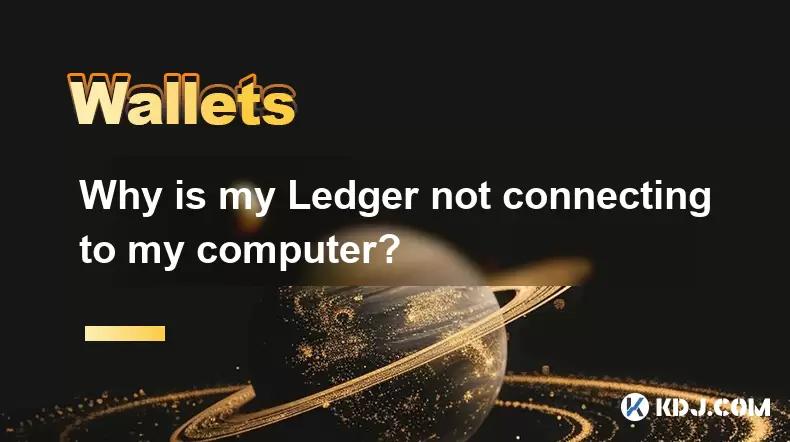
Warum stellt sich mein Hauptbuch nicht mit meinem Computer her?
Jul 09,2025 at 03:01am
Überprüfen der physischen Verbindung Wenn sich Ihr Hauptbuch nicht mit Ihrem Computer verbindet, besteht der erste Schritt darin, die physische Verbin...
Alle Artikel ansehen

























































































