
67 - Greed

67 - Greed
- Market Cap: $3.9718T 1.490%
- Volume(24h): $219.1343B 8.020%
- Fear & Greed Index:

- Market Cap: $3.9718T 1.490%


 Top Cryptos Top Topics Top Cryptospedia Top News Top Cryptos Topics Top Videos
Top Cryptos Top Topics Top Cryptospedia Top News Top Cryptos Topics Top Videos 
-
 Bitcoin BTCMCap:19.9Mvol(24h):76.3B$1189301.74%
Bitcoin BTCMCap:19.9Mvol(24h):76.3B$1189301.74% -
 Ethereum ETHMCap:120.7Mvol(24h):43.2B$3741.60.49%
Ethereum ETHMCap:120.7Mvol(24h):43.2B$3741.60.49% -
 XRP XRPMCap:100Bvol(24h):8.2B$3.49920.16%
XRP XRPMCap:100Bvol(24h):8.2B$3.49920.16% -
 Tether USDt USDTMCap:164.8Bvol(24h):145.4B$1.00040.00%
Tether USDt USDTMCap:164.8Bvol(24h):145.4B$1.00040.00% -
 BNB BNBMCap:139.3Mvol(24h):3.3B$791.283.72%
BNB BNBMCap:139.3Mvol(24h):3.3B$791.283.72%
- # SUNDOG
 10.9K
10.9K  1
1  24
24 - # SLEEPLESS
 15.4K
15.4K  1
1  401
401 - # Web3AI
 13.6K
13.6K  1
1  16
16 - # HistoricMove
 12.9K
12.9K  1
1  68
68 - # AEVO
 21.8K
21.8K  1
1  18
18
- Does Bitstamp offer inverse contracts?
- Can you mine Kaspa with a GPU?
- How does auto-deleveraging work?
- Is day trading profitable on KuCoin Futures?
- Compare IBIT vs FBTC vs ARKB
- IREN's Bitcoin Mining Prowess Meets AI: An SOTP Valuation Deep Dive
- Arca, PENDLE, and Kraken: Navigating DeFi's Institutional Currents
- Bitcoin, Bedford, and a Real-Life Batman: Peter McCormack's Crime Crusade
- Bitcoin Betting, Small Investors, and the Specter of Dollar Collapse: A New Yorker's Take
- OpenFundNet, the Web3 Boom, and Flare's Backbone: A Deep Dive
- {foreach name="search_tcoin_list" key="key" item="v"} {if $key < 5}
-
 DORA
DORA 6.2K
6.2K  1
1 
- bitcoin
-
$119117.127594 USD
1.77%

- ethereum
-
$3745.854974 USD
0.20%

- xrp
-
$3.502153 USD
-0.62%

- tether
-
$1.000306 USD
-0.04%

- bnb
-
$793.123776 USD
3.38%

- solana
-
$202.230661 USD
0.09%

- usd-coin
-
$0.999834 USD
-0.01%

- dogecoin
-
$0.266470 USD
-0.01%

- cardano
-
$0.885881 USD
-0.85%

- tron
-
$0.316471 USD
1.17%

- hyperliquid
-
$45.459596 USD
0.62%

- stellar
-
$0.468582 USD
0.15%

- sui
-
$3.960218 USD
-0.94%

- chainlink
-
$19.566441 USD
-0.14%

- hedera
-
$0.270909 USD
0.45%
Cryptocurrency News Video
How to Stake KOM LP Token on BSC Network
Jul 23, 2025 at 03:16 am Kommunitas Official
1. Go to kommunitas.net 2. Click on Staking menu 3. Choose KOM Staking 4. Scroll down, then choose LP Staking 5. Change the Network to BNB Smart Chain 6. Click on Get LP Token, then you'll be automatically taken to the PancakeSwap page 7. Connect your wallet to the PancakeSwap page 8. Enter the amount of KOM Token or BNB token. It will automatically adjust the amount by 1:1 9. Click on Enable KOM to Approve your KOM spending 10. Click on Add to get your LP Token 11. Now that you've got your LP Token, go back to Kommunitas Staking page. Don't forget to add the token to your wallet 12. Connect your wallet to Kommunitas Staking page 13. Enter the amount of LP Token that you wish to stake, or you can choose the amount by percentage 14. Approve your LP Token spending 15. Click on Stake LP, then confirm the transaction 16. You've successfully Stake your LP Token. You can see your LP Staking details in the bottom of the pageVideo source:YoutubeDisclaimer:info@kdj.com
The information provided is not trading advice. kdj.com does not assume any responsibility for any investments made based on the information provided in this article. Cryptocurrencies are highly volatile and it is highly recommended that you invest with caution after thorough research!
If you believe that the content used on this website infringes your copyright, please contact us immediately (info@kdj.com) and we will delete it promptly.
Other videos published on Jul 23, 2025-

-

-

-
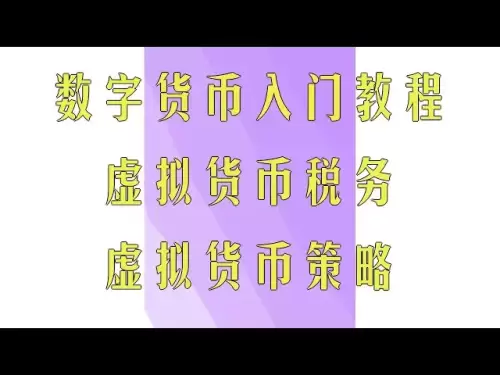
- This video teaches you how to buy coins and sell coins in mainland China to safely trade coins, support the purchase of nanny-level videos such as Bitcoin, Ethereum, Litecoin and other digital currencies. The most detailed way to buy Bitcoin BTC and Ether
- Jul 23, 2025 at 03:16 am 算力与逻辑
- [Gate Exchange | ✅Register and Certification to get a minimum reward of 100U] Address: https://www.gatesite.work/signup/VLRFUVTCBA?ref_type=103 Welfar...
-

- Quantum computing breaks Bitcoin in 10 minutes? ! Is Satoshi Nakamoto's 1.1 million BTC in danger? |Bitcoin ECDSA algorithm life and death battle|Encrypted planet Q&A 6
- Jul 23, 2025 at 03:16 am 加密星球-CrytoPlanet
- Can quantum computers really make Bitcoin zero overnight? I will deeply analyze the real threat of quantum computing to Bitcoin for you. 🔍 Key content...
-

-

-

-

- Bitcoin continues to fluctuate at a high level, and is it going to sell spot ETFs? Ethereum oversold still exists, will it still fall? #btc#XRP#DOGE#ETH
- Jul 23, 2025 at 03:16 am Bitcoin-墨哥
- Telegram Telegram Private Chat for YouTube's only account: https://t.me/xjjinf Telegram Telegram Free Channel: https://t.me/haigebtc




