 |
|
 |
|
 |
|
 |
|
 |
|
 |
|
 |
|
 |
|
 |
|
 |
|
 |
|
 |
|
 |
|
 |
|
 |
|
Cryptocurrency News Video
How To Buy PEPE Coin On Binance (Step By Step) 2024 !
Sep 15, 2024 at 03:21 pm Simply Finance
In this video, the speaker provides a step-by-step guide on how to buy Pepe Coin on Binance. If you’re looking to invest in this cryptocurrency, here’s how to do it: Log into Binance: Start by logging into your Binance account using your credentials. If you don’t have an account, you’ll need to create one and complete any required verification. Access the Search Bar: Once logged in and on the homepage, locate the search bar at the top of the screen. Type in Pepe Coin to search for the cryptocurrency. Selecting Pepe Coin: From the search results, select Pepe Coin to view the available trading options. Click on Buy: After selecting Pepe Coin, click on the Buy button. This will bring you to the purchase page where you can proceed with buying the coin. Review the Disclaimer: Binance will display a disclaimer before you make your purchase. Make sure to read the disclaimer carefully to understand the risks involved. Enter the Amount: Next, enter the amount of Pepe Coin you want to purchase. You can buy using various payment methods or transfer funds from your Binance wallet. Verify Your Identity: If prompted, complete any necessary identity verification steps to proceed with your transaction. Confirm the Purchase: Follow the on-screen prompts to finalize your purchase. Once confirmed, you will have successfully bought Pepe Coin on Binance. By following these simple steps, you can easily buy Pepe Coin and add it to your cryptocurrency portfolio. The video concludes with a reminder to like, share, and subscribe for more helpful tutorials. Timestamps: 0:00 Introduction 0:06 Logging into Binance 0:13 Accessing the Search Bar 0:20 Selecting Pepe Coin 0:26 Clicking Buy 0:30 Reviewing Disclaimer 0:34 Entering the Amount 0:36 Verifying Identity 0:40 Confirming the Purchase 0:45 Conclusion Hashtags: #PepeCoin #Binance #Cryptocurrency #CryptoTrading #BuyPepeCoin #CryptoInvestment #BinanceTutorial #CryptoGuide #CryptoPortfolio #CryptoExchange
Disclaimer:info@kdj.com
The information provided is not trading advice. kdj.com does not assume any responsibility for any investments made based on the information provided in this article. Cryptocurrencies are highly volatile and it is highly recommended that you invest with caution after thorough research!
If you believe that the content used on this website infringes your copyright, please contact us immediately (info@kdj.com) and we will delete it promptly.
-

-

- SUI Price Analysis: Has a Low Finally Formed? New All-Time Highs Incoming?
- Jun 21, 2025 at 08:40 am More Crypto Online
- Join our new main channel MCO Global: https://www.youtube.com/@mco_global SUI Coin Price News Today - Technical Analysis and Elliott Wave Analysis and Price Prediction! ----------------------------...
-
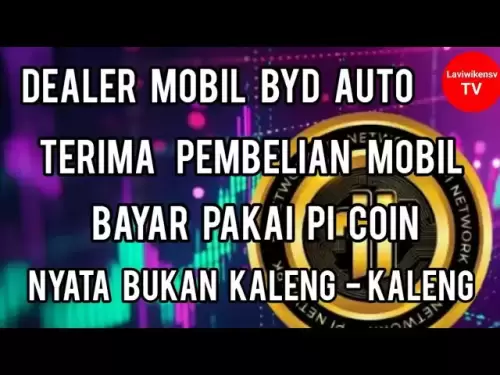
-

- Unclear policy + geopolitical tension, Bitcoin’s short-term trend is under pressure, and continues to maintain its volatile thinking, 98,000 is the key support area丨6.20 Market Analysis #Bitcoin Clearing #BTC Market Analysis #War Impact Bitcoin #Powell Sp
- Jun 21, 2025 at 08:35 am 币圈10U战神JIE
- 🧨 All are the key points! No words can be skipped! 📉 I can't get up to 100,000! Powell does not cut interest rates, and the war will fight and clear the map will become popular! 📊 See the key points clearly! The 98,000 bottom-buying area was exposed, and the risk of open positions of 70 billion yuan was interpreted! 🏦 MicroStrategy's increase in holdings cannot save the short-term market! The market showdown tonight, and there is not much time left for you! Suitable for: contract players | medium and short-term traders | risk aversion and risk control party 📌 Collection + follow, understand the market in 3 minutes every day! #Bitcoin clearing#BTC market analysis#War impact on Bitcoin#Powell...
-

- Ripple XRP News - XRP 2025 Price Bombshell 💣 | What Just Happened Will Shock the Market
- Jun 21, 2025 at 08:35 am XRP REVOLUTION
- #xrpcoin #xrpcrypto #bitcoin Ripple XRP News - XRP 2025 Price Bombshell 💣 | What Just Happened Will Shock the Market --------------------------------------------- ------...
-
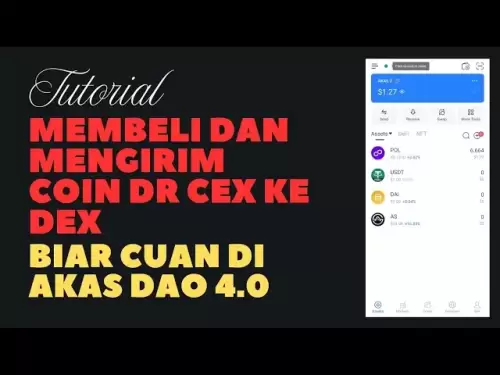
-

- How to Create You Own Flash USDT Token in 3 Minutes - Full Walkthrough for 2025 | Flash Usdt
- Jun 21, 2025 at 08:30 am Make Money Crypto
- 🔹 What You’ll Learn: ✅ How to use telegram bot to send binance flash USDT ✅ How to active your plan ✅ How to interact with the bot ⚠️ Disclaimer: This video is for educational purposes only. I...
-
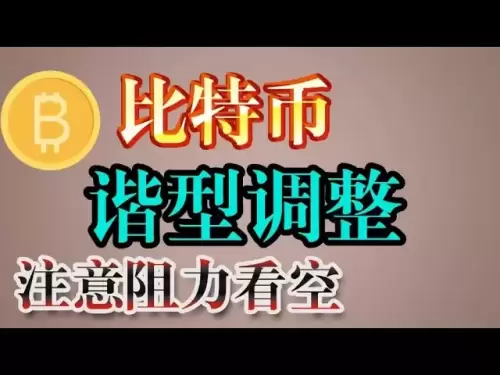
- #Bitcoin Harmonious Adjustment, Longs and Shorts have opportunities#Ethereum upward channel has not fallen below, longs are still in #Dogcoin#sol#ada#arb There is a demand for upward
- Jun 21, 2025 at 08:25 am 币圈华哥
- 💹Telegram private chat: https://t.me/biquanhuaage88 💹Telegram free group: https://t.me/biquanhuaage886 💹Telegram cannot be contacted, please contact the email address yq3778750@gmail.com 💹Telegram contact, https://twitter.com/biquanhuaage88 🎉 Warm reminder, if you cannot send a private message, it may be the restriction of your mobile phone number by the telegram. You can...
-






















































