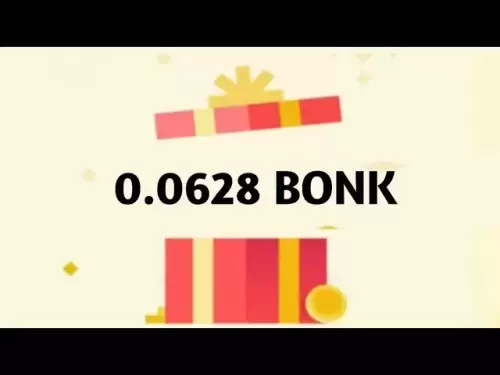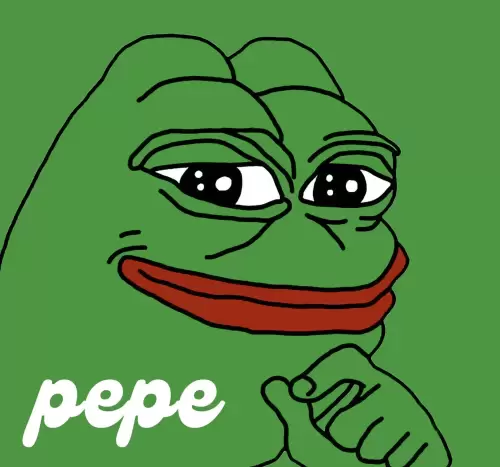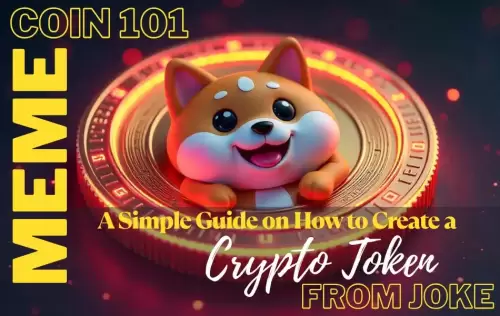|
|
 |
|
 |
|
 |
|
 |
|
 |
|
 |
|
 |
|
 |
|
 |
|
 |
|
 |
|
 |
|
 |
|
 |
|
Cryptocurrency News Articles
Securing Your .NET APIs: A Deep Dive into OAuth 2.0 and JWT
Jul 04, 2025 at 05:57 am
Explore how to fortify your .NET APIs using OAuth 2.0 and JWT. Learn practical implementation, best practices, and gain insights into creating robust and secure applications.

Securing Your .NET APIs: A Deep Dive into OAuth 2.0 and JWT
In today's interconnected world, APIs are the backbone of countless applications. Securing these APIs is paramount, especially when dealing with sensitive user data or enterprise-level integrations. Let's dive into securing .NET APIs with OAuth 2.0 and JWT, ensuring your applications remain robust and protected.
Why API Security Matters
Think of your API as the front door to your data. A weak API is an open invitation for cyberattacks, leading to data leaks, system downtime, and breaches. Compliance with regulations like GDPR and HIPAA further underscores the necessity of robust API security.
If your APIs aren't secure, neither is your business.
ASP.NET Core: Your Security Ally
ASP.NET Core provides the tools necessary to build secure APIs from the ground up. With built-in authentication middleware, JWT support, and automatic HTTPS enforcement, it sets a strong foundation for your security strategy.
OAuth 2.0 and JWT: The Dynamic Duo
OAuth 2.0: Secure Permission Sharing
OAuth 2.0 allows users to log in using their existing accounts from services like Google or GitHub without exposing their credentials. It's a secure way to manage access and permissions, ensuring users have control over their data.
JWT: Stateless and Scalable Authentication
JSON Web Tokens (JWTs) come into play after a user is authenticated. JWT consists of three parts: Header, Payload, and Signature. JWT's stateless nature means your server doesn't need to track logins, making it faster and more scalable.
How They Work Together
The process is straightforward: User logs in → OAuth handles the handshake → App gets a JWT → User accesses the API. This combination provides clean and reliable authentication, especially in cloud-native and microservice architectures.
Implementing OAuth and JWT in ASP.NET Core
Setting Up OAuth 2.0
Start by choosing your provider. You can use IdentityServer4 or integrate with external providers like Google or Facebook. Configure the authentication middleware in your Startup.cs:
services.AddAuthentication(options =>
{
options.DefaultScheme = “Cookies”;
options.DefaultChallengeScheme = “Google”;
})
.AddCookie()
.AddGoogle(options =>
{
options.ClientId = “your-client-id”;
options.ClientSecret = “your-client-secret”;
});
Creating and Validating JWTs
Once authenticated, issue a JWT:
var tokenHandler = new JwtSecurityTokenHandler();
var key = Encoding.ASCII.GetBytes(“YourSecretKey”);
var tokenDescriptor = new SecurityTokenDescriptor
{
Subject = new ClaimsIdentity(new[] { new Claim(“id”, user.Id.ToString()) }),
Expires = DateTime.UtcNow.AddHours(1),
SigningCredentials = new SigningCredentials(new SymmetricSecurityKey(key), SecurityAlgorithms.HmacSha256Signature)
};
var token = tokenHandler.CreateToken(tokenDescriptor);
var jwt = tokenHandler.WriteToken(token);
Validate the token in incoming requests:
services.AddAuthentication(JwtBearerDefaults.AuthenticationScheme)
.AddJwtBearer(options =>
{
options.TokenValidationParameters = new TokenValidationParameters
{
ValidateIssuerSigningKey = true,
IssuerSigningKey = new SymmetricSecurityKey(key),
ValidateIssuer = false,
ValidateAudience = false
};
});
Token Storage & Expiry
Use short-lived access tokens and refresh tokens to limit potential damage. Avoid storing access tokens in local storage for Single Page Applications (SPAs) to prevent cross-site scripting attacks.
Best Practices for Building Secure APIs
- HTTPS Everywhere: Always use HTTPS to encrypt traffic.
- Role-Based Authorization: Secure API endpoints using roles.
- Validate All Input: Never trust incoming data; use model validation attributes.
- Rate Limiting and Throttling: Protect against brute force and DDoS attacks.
- Dependency Injection for Secret Management: Store secrets securely using IConfiguration, environment variables, or Azure Key Vault.
- Logging and Monitoring: Track everything to quickly identify and resolve issues.
Final Thoughts
Securing your API is paramount. Leverage OAuth 2.0 for access management and JWT for fast, scalable authentication. Always stick to the basics: validate input, use HTTPS, protect secrets, and control access.
In a world where trust is everything, ensure your APIs are airtight. Not sure where to start? Reach out to the experts and build smart with ASP.NET Core. Now go forth and secure those APIs—happy coding!
Disclaimer:info@kdj.com
The information provided is not trading advice. kdj.com does not assume any responsibility for any investments made based on the information provided in this article. Cryptocurrencies are highly volatile and it is highly recommended that you invest with caution after thorough research!
If you believe that the content used on this website infringes your copyright, please contact us immediately (info@kdj.com) and we will delete it promptly.