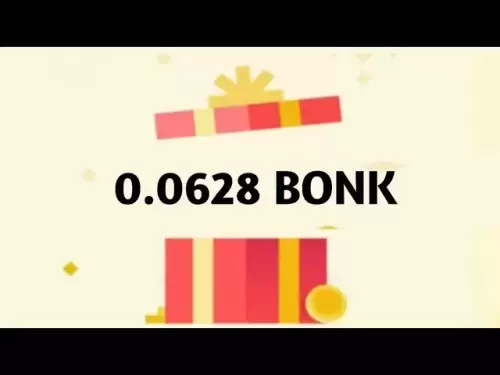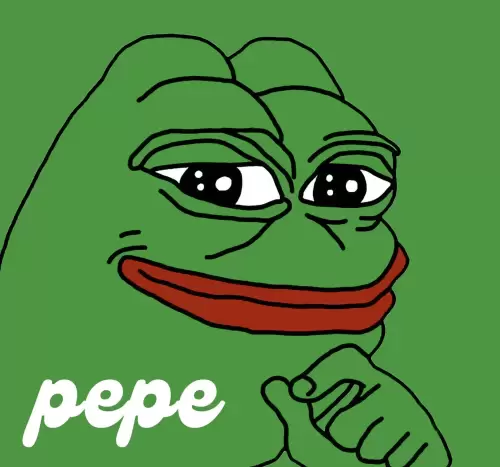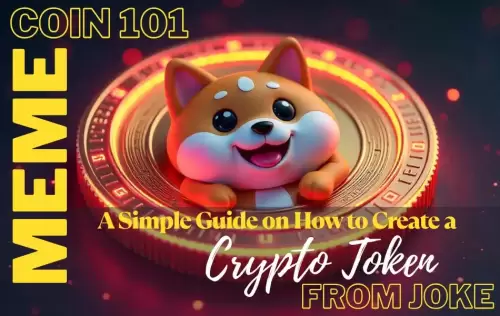|
|
 |
|
 |
|
 |
|
 |
|
 |
|
 |
|
 |
|
 |
|
 |
|
 |
|
 |
|
 |
|
 |
|
 |
|
Cryptocurrency News Articles
$PENGU: Native Token of Pudgy Penguin NFT Collection
Dec 21, 2024 at 03:22 am
$PENGU is the official token of the Pudgy Penguins ecosystem, a vibrant NFT community known for its adorable penguin-themed artwork.

The PENGU token, a native asset of the Pudgy Penguin NFT ecosystem, is now available for purchase on several cryptocurrency exchanges. Here's a quick guide on how to buy PENGU tokens:
1. Choose a Cryptocurrency Exchange
Several exchanges support PENGU trading, including Binance, OKX, Bybit, and Gate.io. Select an exchange that offers competitive trading fees, a user-friendly interface, and strong security measures.
2. Create an Account and Verify Your Identity
Once you've chosen an exchange, visit their website or download their mobile app and follow the steps to create an account. Most exchanges require you to complete identity verification (KYC) to unlock full trading capabilities.
3. Fund Your Exchange Account
To purchase PENGU tokens, you'll need to deposit funds into your exchange account. Most exchanges accept fiat currencies (e.g., USD, EUR) and a range of cryptocurrencies (e.g., BTC, ETH). Choose a convenient deposit method and follow the exchange's instructions.
4. Navigate to the PENGU Trading Pair
After funding your account, search for the PENGU trading pair. For example, if you want to buy PENGU with Bitcoin, look for the PENGU/BTC trading pair. Select the trading pair to proceed.
5. Place a Buy Order
On the PENGU trading page, you'll see a section for placing buy orders. Enter the amount of PENGU tokens you wish to purchase and the type of order you want to place (e.g., market order, limit order). A market order will execute your trade immediately at the current market price, while a limit order allows you to specify a desired price at which your order will be filled.
6. Review and Confirm Your Order
Before placing your buy order, double-check the details, including the order type, quantity, and price (if applicable). Once satisfied, click the "Buy PENGU" button or its equivalent to place your order.
7. Track Your Trade Execution
Your buy order will now be queued and executed based on the market conditions and the type of order you placed. You can monitor the status of your trade in the "Open Orders" or "My Trades" section of the exchange.
Disclaimer:info@kdj.com
The information provided is not trading advice. kdj.com does not assume any responsibility for any investments made based on the information provided in this article. Cryptocurrencies are highly volatile and it is highly recommended that you invest with caution after thorough research!
If you believe that the content used on this website infringes your copyright, please contact us immediately (info@kdj.com) and we will delete it promptly.