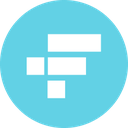-
 Bitcoin
Bitcoin $117800
0.05% -
 Ethereum
Ethereum $3542
-1.68% -
 XRP
XRP $3.435
-0.41% -
 Tether USDt
Tether USDt $1.000
-0.02% -
 BNB
BNB $729.1
-1.96% -
 Solana
Solana $176.7
-1.18% -
 USDC
USDC $0.9998
-0.04% -
 Dogecoin
Dogecoin $0.2404
0.34% -
 TRON
TRON $0.3191
-2.37% -
 Cardano
Cardano $0.8211
-1.29% -
 Hyperliquid
Hyperliquid $44.61
-0.16% -
 Stellar
Stellar $0.4655
-1.52% -
 Sui
Sui $3.773
-3.29% -
 Chainlink
Chainlink $18.02
-0.44% -
 Hedera
Hedera $0.2677
-0.17% -
 Bitcoin Cash
Bitcoin Cash $504.0
-2.79% -
 Avalanche
Avalanche $23.73
-1.25% -
 Shiba Inu
Shiba Inu $0.00001462
-2.09% -
 UNUS SED LEO
UNUS SED LEO $8.992
0.24% -
 Toncoin
Toncoin $3.161
-3.97% -
 Litecoin
Litecoin $101.4
-3.30% -
 Polkadot
Polkadot $4.231
-2.38% -
 Uniswap
Uniswap $9.994
-3.01% -
 Monero
Monero $326.8
0.04% -
 Ethena USDe
Ethena USDe $1.001
-0.04% -
 Bitget Token
Bitget Token $4.871
-1.71% -
 Pepe
Pepe $0.00001299
-3.36% -
 Dai
Dai $0.9999
0.00% -
 Aave
Aave $314.3
-2.82% -
 Cronos
Cronos $0.1209
-0.31%
Does Kraken have a mobile app?
Kraken offers a mobile app for iOS and Android, allowing users to trade crypto, set price alerts, and manage accounts securely on the go.
Jul 11, 2025 at 04:00 pm

What Is Kraken, and Does It Offer a Mobile App?
Kraken is one of the most established cryptocurrency exchanges in the United States, known for its robust security features, compliance with regulatory standards, and support for a wide range of digital assets. Many users wonder whether Kraken provides a mobile app to access their accounts on the go. The short answer is yes—Kraken does offer a mobile application, available for both iOS and Android platforms.
The mobile app allows users to perform essential functions such as checking balances, placing trades, setting price alerts, and viewing transaction history. For traders who want real-time access to their portfolios or need to execute trades quickly, the mobile experience becomes crucial. However, it's important to understand what features are available on the mobile version compared to the desktop platform.
How to Download the Kraken Mobile App
To begin using the Kraken mobile app, you must download it from your device’s respective app store. For iOS users, this means visiting the Apple App Store, while Android users should head to Google Play. Searching for "Kraken Bitcoin & Crypto" will bring up the official app developed by Payward Inc., which operates Kraken.
Before downloading, ensure that your device meets the minimum system requirements. Generally, the app supports recent versions of iOS and Android operating systems. Once installed, open the app and proceed to either log in if you already have an account or create a new one directly through the app interface.
Features Available on the Kraken Mobile App
The Kraken mobile app offers a streamlined yet powerful set of tools for managing your crypto portfolio. Users can view real-time market data, track their holdings, and place trades using limit or market orders. One standout feature is the ability to set price alerts, allowing you to stay informed about significant market movements even when not actively monitoring your screen.
In addition, the app includes two-factor authentication (2FA) options like Google Authenticator and SMS verification to enhance account security. You can also access your trading history, deposit and withdraw funds, and manage your profile settings directly from the app. While some advanced trading tools may be more accessible on the desktop version, the mobile app still delivers a comprehensive and secure user experience.
Step-by-Step Guide to Setting Up Your Kraken Mobile App
To ensure a smooth start with the Kraken mobile app, follow these steps:
- Open the app after installation.
- Tap on the “Log In” option if you already have an account.
- Enter your registered email and password.
- Enable two-factor authentication if prompted.
- Review any security notifications or updates.
If you're new to Kraken, select the “Sign Up” option instead and complete the registration process by providing your personal details and verifying your identity. After logging in, take time to explore the interface and customize your preferences, including currency display and notification settings.
Troubleshooting Common Issues with the Kraken Mobile App
Despite being generally reliable, users might encounter issues such as login problems, delayed transactions, or syncing errors between the mobile app and the web platform. If you find yourself unable to log in, check that your credentials are correct and verify whether there are ongoing service outages reported on Kraken’s official status page.
For transaction-related delays, ensure that the blockchain network isn’t congested and that you've paid sufficient fees for faster confirmation times. If the problem persists, contacting Kraken Support via the help center within the app or website can provide further assistance. Additionally, clearing the cache or reinstalling the app may resolve performance glitches experienced during regular usage.
Frequently Asked Questions (FAQs)
1. Can I use biometric login on the Kraken mobile app?
Yes, Kraken supports fingerprint and facial recognition login options on compatible devices, offering a convenient and secure way to access your account without typing passwords repeatedly.
2. Are all cryptocurrencies supported on the mobile app?
Most cryptocurrencies available on Kraken's main platform can be accessed via the mobile app. However, certain newer or less commonly traded assets might only appear once they’re officially listed and integrated into the app.
3. Is margin trading available on the Kraken mobile app?
Currently, margin trading features are limited to the desktop version of Kraken Pro. Mobile users can monitor their positions but cannot initiate or adjust leveraged trades directly through the app.
4. How do I enable push notifications for price alerts?
Upon launching the app, you’ll be prompted to allow push notifications. To enable them later, go into your phone’s settings, locate the Kraken app, and toggle notifications on. Within the app itself, navigate to the price alert section and set your desired thresholds.
Disclaimer:info@kdj.com
The information provided is not trading advice. kdj.com does not assume any responsibility for any investments made based on the information provided in this article. Cryptocurrencies are highly volatile and it is highly recommended that you invest with caution after thorough research!
If you believe that the content used on this website infringes your copyright, please contact us immediately (info@kdj.com) and we will delete it promptly.
- American Eagle Palladium Coin Set for September 4 Release: What to Expect
- 2025-07-20 00:35:12
- FloppyPepe: Could This Meme Coin Be Your Ticket to Crypto Millionaire Status with a 15,800% ROI?
- 2025-07-20 00:50:12
- Ethereum's 2025 ATH: Could These 20x Tokens Be Your Golden Ticket?
- 2025-07-20 00:35:12
- Solana, Altcoin Bets, and the Next Big Thing: What's the Play?
- 2025-07-20 01:15:12
- BlockDAG's NO VESTING PASS: A 2025 Crypto Game Changer?
- 2025-07-20 01:15:12
- Crypto Millionaires: Riding the Bull Market Wave
- 2025-07-20 01:15:13
Related knowledge

KuCoin mobile app vs desktop
Jul 19,2025 at 08:35am
Overview of KuCoin Mobile App and Desktop PlatformThe KuCoin ecosystem offers both a mobile app and a desktop platform, each designed to cater to diff...

Is KuCoin a decentralized exchange?
Jul 18,2025 at 03:15pm
Understanding Decentralized Exchanges (DEXs)To determine whether KuCoin is a decentralized exchange, it's essential to first understand what defines a...

How to trade options on KuCoin?
Jul 19,2025 at 03:42am
Understanding Options Trading on KuCoinOptions trading on KuCoin allows users to speculate on the future price movements of cryptocurrencies without o...

Lost Google Authenticator for KuCoin
Jul 19,2025 at 02:35am
Understanding the Importance of Google Authenticator in KuCoin SecurityGoogle Authenticator is a critical tool used by KuCoin users to enable two-fact...

What is the maker-taker fee on KuCoin?
Jul 18,2025 at 12:42pm
Understanding the Maker-Taker Fee ModelThe maker-taker fee model is a pricing structure used by many cryptocurrency exchanges, including KuCoin, to de...

How to participate in KuCoin IEO?
Jul 19,2025 at 11:00pm
What is KuCoin IEO?KuCoin IEO (Initial Exchange Offering) is a fundraising mechanism facilitated by the KuCoin cryptocurrency exchange. Unlike traditi...

KuCoin mobile app vs desktop
Jul 19,2025 at 08:35am
Overview of KuCoin Mobile App and Desktop PlatformThe KuCoin ecosystem offers both a mobile app and a desktop platform, each designed to cater to diff...

Is KuCoin a decentralized exchange?
Jul 18,2025 at 03:15pm
Understanding Decentralized Exchanges (DEXs)To determine whether KuCoin is a decentralized exchange, it's essential to first understand what defines a...

How to trade options on KuCoin?
Jul 19,2025 at 03:42am
Understanding Options Trading on KuCoinOptions trading on KuCoin allows users to speculate on the future price movements of cryptocurrencies without o...

Lost Google Authenticator for KuCoin
Jul 19,2025 at 02:35am
Understanding the Importance of Google Authenticator in KuCoin SecurityGoogle Authenticator is a critical tool used by KuCoin users to enable two-fact...

What is the maker-taker fee on KuCoin?
Jul 18,2025 at 12:42pm
Understanding the Maker-Taker Fee ModelThe maker-taker fee model is a pricing structure used by many cryptocurrency exchanges, including KuCoin, to de...

How to participate in KuCoin IEO?
Jul 19,2025 at 11:00pm
What is KuCoin IEO?KuCoin IEO (Initial Exchange Offering) is a fundraising mechanism facilitated by the KuCoin cryptocurrency exchange. Unlike traditi...
See all articles