-
 bitcoin
bitcoin $87959.907984 USD
1.34% -
 ethereum
ethereum $2920.497338 USD
3.04% -
 tether
tether $0.999775 USD
0.00% -
 xrp
xrp $2.237324 USD
8.12% -
 bnb
bnb $860.243768 USD
0.90% -
 solana
solana $138.089498 USD
5.43% -
 usd-coin
usd-coin $0.999807 USD
0.01% -
 tron
tron $0.272801 USD
-1.53% -
 dogecoin
dogecoin $0.150904 USD
2.96% -
 cardano
cardano $0.421635 USD
1.97% -
 hyperliquid
hyperliquid $32.152445 USD
2.23% -
 bitcoin-cash
bitcoin-cash $533.301069 USD
-1.94% -
 chainlink
chainlink $12.953417 USD
2.68% -
 unus-sed-leo
unus-sed-leo $9.535951 USD
0.73% -
 zcash
zcash $521.483386 USD
-2.87%
How to calculate the transaction fee of PEPE? How to reduce transaction costs?
PEPE transaction fees on Ethereum depend on gas price, gas limit, and network congestion; use gas estimators and Layer 2 solutions to reduce costs.
May 05, 2025 at 07:14 pm
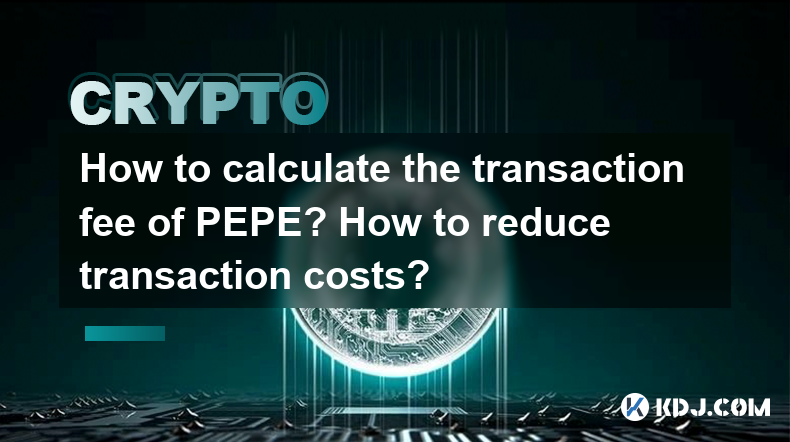
Understanding PEPE Transaction Fees
PEPE, a popular meme cryptocurrency, operates on the Ethereum blockchain. Like other tokens on Ethereum, PEPE transactions incur fees known as gas fees. These fees are paid in Ether (ETH) and are necessary to process transactions on the network. Understanding how these fees are calculated is crucial for managing your costs effectively.
Factors Influencing PEPE Transaction Fees
Several factors determine the transaction fee for PEPE:
- Gas Price: This is the amount of ETH you're willing to pay per unit of gas. Higher gas prices can lead to faster transaction processing but increase your costs.
- Gas Limit: This is the maximum amount of gas you're willing to use for your transaction. Different types of transactions require different amounts of gas.
- Network Congestion: During times of high network usage, gas prices tend to rise as users compete to have their transactions processed quickly.
Calculating PEPE Transaction Fees
To calculate the transaction fee for PEPE, you need to multiply the gas price by the gas limit. Here's how you can do it:
- Determine the Gas Price: You can check current gas prices on platforms like Etherscan or through your wallet's interface.
- Determine the Gas Limit: For a standard PEPE transfer, the gas limit is typically around 21,000 units.
- Calculate the Fee: If the gas price is 20 Gwei (0.000000020 ETH) and the gas limit is 21,000, the transaction fee would be 20 * 21,000 = 420,000 Gwei, or 0.00042 ETH.
Reducing PEPE Transaction Costs
There are several strategies you can employ to reduce the transaction costs associated with PEPE:
- Use a Gas Price Estimator: Tools like EthGasStation or GasNow provide real-time gas price estimates, helping you choose the optimal time for your transaction.
- Batch Transactions: If you need to make multiple transactions, consider batching them into a single transaction to save on gas costs.
- Use Layer 2 Solutions: Platforms like Optimism or Arbitrum can process transactions off the main Ethereum chain, significantly reducing fees.
- Adjust Gas Price: If speed is not a priority, you can set a lower gas price and wait longer for your transaction to be processed.
Step-by-Step Guide to Reducing PEPE Transaction Fees
Here's a detailed guide on how to reduce your PEPE transaction fees:
- Check Gas Prices: Use a gas price estimator to find the current gas prices. Websites like Etherscan or apps like MetaMask can provide this information.
- Set Your Gas Price: In your wallet, adjust the gas price to a lower value if you're willing to wait longer for your transaction to be processed.
- Batch Transactions: If you're using a wallet that supports batching, combine multiple transactions into one. This can be done through smart contract interactions or using specialized wallets.
- Use Layer 2 Solutions: Transfer your PEPE to a Layer 2 network like Optimism or Arbitrum. Here's how:
- Transfer ETH to Layer 2: Use a bridge like the Optimism Gateway to move your ETH to the Layer 2 network.
- Swap for PEPE: Once on Layer 2, swap your ETH for PEPE using a decentralized exchange (DEX) like Uniswap.
- Conduct Transactions: Perform your PEPE transactions on the Layer 2 network, which will have lower fees.
- Bridge Back to Ethereum: When done, bridge your PEPE back to the Ethereum mainnet if needed.
Using Wallets to Manage PEPE Transaction Fees
Different wallets offer various features to help manage transaction fees:
- MetaMask: This popular wallet allows you to set custom gas prices and limits. To do this:
- Open MetaMask and navigate to the transaction you want to send.
- Click on 'Edit' next to the gas fee.
- Adjust the gas price and limit to your desired values.
- Confirm the transaction.
- Trust Wallet: Similar to MetaMask, Trust Wallet allows you to adjust gas settings:
- Go to the 'Send' section and select PEPE.
- Click on 'Advanced' to adjust the gas price and limit.
- Confirm the transaction with your new settings.
FAQs
Q: Can I use a different cryptocurrency to pay for PEPE transaction fees?A: No, PEPE transaction fees must be paid in ETH, as it operates on the Ethereum blockchain. Other cryptocurrencies cannot be used to cover these fees.
Q: How often do gas prices change, and how can I stay updated?A: Gas prices can change frequently, often fluctuating throughout the day based on network demand. You can stay updated by using gas price tracking tools like Etherscan or GasNow, which provide real-time data and alerts.
Q: Are there any risks associated with using Layer 2 solutions for PEPE transactions?A: While Layer 2 solutions can significantly reduce fees, there are some risks to consider. These include potential delays in bridging assets back to the mainnet, and the security of the Layer 2 network itself. Always research the specific Layer 2 solution you're using to understand its security measures and track record.
Q: Can I automate the process of adjusting gas prices for PEPE transactions?A: Some advanced wallets and DeFi platforms offer features to automate gas price adjustments based on current network conditions. However, these features are not universally available and may require technical knowledge to set up. Always ensure you understand the automation process before using it.
Disclaimer:info@kdj.com
The information provided is not trading advice. kdj.com does not assume any responsibility for any investments made based on the information provided in this article. Cryptocurrencies are highly volatile and it is highly recommended that you invest with caution after thorough research!
If you believe that the content used on this website infringes your copyright, please contact us immediately (info@kdj.com) and we will delete it promptly.
- Bitcoin Faces Identity Crisis as Speculators Flock to Prediction Markets and Ultra-Short Options
- 2026-02-02 00:30:06
- MGK and Jelly Roll Honor Ozzy Osbourne at Pre-Grammy Gala, Sparking Fan Frenzy
- 2026-02-02 00:50:02
- Super Bowl Coin Flip: Unpacking the Prediction Power of Heads or Tails
- 2026-02-02 01:30:01
- Litecoin Price Cracks 9-Year Floor Amidst Market Breakdown: What's Next for the OG Crypto?
- 2026-02-02 01:20:02
- Crypto News, Cryptocurrency Markets, Latest Updates: A Topsy-Turvy Start to 2026
- 2026-02-02 01:15:01
- New York Minute: LivLive Presale Ignites, While Solana Navigates Choppy Waters
- 2026-02-02 01:15:01
Related knowledge

What is a memecoin and is it a serious investment?
Nov 30,2025 at 01:20am
Understanding the Nature of Memecoins1. Memecoins are digital assets inspired by internet jokes, viral trends, or pop culture references rather than t...

What are meme coins and are they a good investment?
Oct 16,2025 at 03:54pm
What Are Meme Coins?1. Meme coins are digital currencies inspired by internet jokes, viral trends, or social media culture. They often originate as pa...

What is the relationship between "Shiba Inu" and "Dogecoin"?
Sep 19,2025 at 08:36pm
Origins and Inspiration Behind Shiba Inu and Dogecoin1. Dogecoin was created in 2013 by software engineers Billy Markus and Jackson Palmer as a lighth...

How was "Bitcoincoin" originally created?
Sep 17,2025 at 07:18pm
Origins of Dogecoin in the Cryptocurrency Landscape1. Dogecoin was introduced to the digital currency world in December 2013 by software engineers Bil...

Do memecoins have real uses?
Sep 19,2025 at 03:54am
Understanding the Role of Memecoins in the Crypto Ecosystem1. Memecoins originated as internet joke currencies, often inspired by viral memes or pop c...

Where can I buy memecoins?
Sep 18,2025 at 02:18pm
Popular Platforms for Acquiring Memecoins1. Centralized exchanges like Binance, OKX, and Bybit have become primary destinations for traders seeking ne...

What is a memecoin and is it a serious investment?
Nov 30,2025 at 01:20am
Understanding the Nature of Memecoins1. Memecoins are digital assets inspired by internet jokes, viral trends, or pop culture references rather than t...

What are meme coins and are they a good investment?
Oct 16,2025 at 03:54pm
What Are Meme Coins?1. Meme coins are digital currencies inspired by internet jokes, viral trends, or social media culture. They often originate as pa...

What is the relationship between "Shiba Inu" and "Dogecoin"?
Sep 19,2025 at 08:36pm
Origins and Inspiration Behind Shiba Inu and Dogecoin1. Dogecoin was created in 2013 by software engineers Billy Markus and Jackson Palmer as a lighth...

How was "Bitcoincoin" originally created?
Sep 17,2025 at 07:18pm
Origins of Dogecoin in the Cryptocurrency Landscape1. Dogecoin was introduced to the digital currency world in December 2013 by software engineers Bil...

Do memecoins have real uses?
Sep 19,2025 at 03:54am
Understanding the Role of Memecoins in the Crypto Ecosystem1. Memecoins originated as internet joke currencies, often inspired by viral memes or pop c...

Where can I buy memecoins?
Sep 18,2025 at 02:18pm
Popular Platforms for Acquiring Memecoins1. Centralized exchanges like Binance, OKX, and Bybit have become primary destinations for traders seeking ne...
See all articles










































































