-
 bitcoin
bitcoin $87959.907984 USD
1.34% -
 ethereum
ethereum $2920.497338 USD
3.04% -
 tether
tether $0.999775 USD
0.00% -
 xrp
xrp $2.237324 USD
8.12% -
 bnb
bnb $860.243768 USD
0.90% -
 solana
solana $138.089498 USD
5.43% -
 usd-coin
usd-coin $0.999807 USD
0.01% -
 tron
tron $0.272801 USD
-1.53% -
 dogecoin
dogecoin $0.150904 USD
2.96% -
 cardano
cardano $0.421635 USD
1.97% -
 hyperliquid
hyperliquid $32.152445 USD
2.23% -
 bitcoin-cash
bitcoin-cash $533.301069 USD
-1.94% -
 chainlink
chainlink $12.953417 USD
2.68% -
 unus-sed-leo
unus-sed-leo $9.535951 USD
0.73% -
 zcash
zcash $521.483386 USD
-2.87%
How to sell Mantra coin safely
Selling Mantra coin requires choosing a reliable exchange, establishing an account, depositing the asset, creating a sell order, and withdrawing the proceeds, while maintaining security measures such as using strong passwords and being vigilant against phishing scams.
Nov 11, 2024 at 03:14 am

Mantra coin is a cryptocurrency that can be used to purchase goods and services online. It is also traded on a number of cryptocurrency exchanges. If you want to sell Mantra coin, there are a few things you need to do to ensure a safe transaction.
1. Choose a reputable exchange.There are a number of cryptocurrency exchanges that allow you to sell Mantra coin. However, not all exchanges are created equal. Some exchanges are more reputable than others. When choosing an exchange, it is important to consider the following factors:
- Security: The exchange should have a strong security record. It should use SSL encryption and two-factor authentication to protect your account.
- Fees: The exchange should charge reasonable fees. You should compare the fees of several exchanges before choosing one.
- Volume: The exchange should have a high volume of trading activity. This will ensure that you can quickly and easily sell your Mantra coin.
Once you have chosen an exchange, you need to create an account. This will typically involve providing your name, email address, and password. You may also need to provide proof of identity.
3. Deposit Mantra coin into your account.Once you have created an account, you need to deposit Mantra coin into your account. You can do this by sending Mantra coin from your wallet to the exchange's deposit address.
4. Sell Mantra coin.Once you have deposited Mantra coin into your account, you can sell it. To do this, you need to create a sell order. A sell order specifies the amount of Mantra coin you want to sell and the price you want to sell it for.
5. Withdraw your funds.Once your sell order has been executed, you can withdraw your funds from the exchange. You can do this by sending the funds to your bank account or to another cryptocurrency wallet.
Here are some additional tips for selling Mantra coin safely:- Use a strong password: Your password should be at least 12 characters long and contain a mix of upper and lower case letters, numbers, and symbols.
- Enable two-factor authentication: Two-factor authentication adds an extra layer of security to your account. When you enable two-factor authentication, you will need to enter a code from your phone or email in addition to your password when you log in to your account.
- Be careful of phishing scams: Phishing scams are emails or websites that try to trick you into giving up your personal information. Be careful not to click on links in emails or visit websites from unknown sources.
- Only trade on reputable exchanges: There are a number of cryptocurrency exchanges that have been hacked or scammed users. Only trade on reputable exchanges that have a strong security record.
By following these tips, you can help ensure that your Mantra coin is safe when you sell it.
Disclaimer:info@kdj.com
The information provided is not trading advice. kdj.com does not assume any responsibility for any investments made based on the information provided in this article. Cryptocurrencies are highly volatile and it is highly recommended that you invest with caution after thorough research!
If you believe that the content used on this website infringes your copyright, please contact us immediately (info@kdj.com) and we will delete it promptly.
- No More Pocket Bricks: Tracker Cards Offer the Sleek AirTag Wallet Fix Solution
- 2026-02-01 22:10:02
- Trump's Northern Blast: How Canada Remarks Jolted WLFI Price and Shook Crypto Holders
- 2026-02-01 21:55:01
- Bitcoin Navigates Bear Market Blues Amidst a Weakening Dollar: A Shifting Crypto Landscape
- 2026-02-01 22:10:02
- Dogecoin's Rollercoaster: Navigating Moonshot Dreams Amidst Memecoin Risks
- 2026-02-01 22:05:01
- Bitcoin Price Drops: Key Factors Fueling the Sell-Off and What Comes Next
- 2026-02-01 22:05:01
- Bitcoin and Crypto Market Experience Wild Weekend Crash: What You Need to Know
- 2026-02-01 22:00:01
Related knowledge

What is a delta-neutral strategy in DeFi?
Jan 04,2026 at 03:20am
Understanding Delta-Neutral Positioning1. A delta-neutral strategy in DeFi refers to a portfolio configuration where the overall sensitivity to price ...

How to track DeFi activity on a block explorer
Sep 04,2025 at 05:36pm
Bitcoin's Role in Decentralized Finance1. Bitcoin remains the cornerstone of the cryptocurrency ecosystem, serving as both a store of value and a benc...

What is the difference between DeFi and CeFi? An article analyzing the advantages and disadvantages of both
Jun 13,2025 at 03:57am
Understanding the Foundations of DeFi and CeFiTo fully grasp the difference between DeFi (Decentralized Finance) and CeFi (Centralized Finance), it’s ...
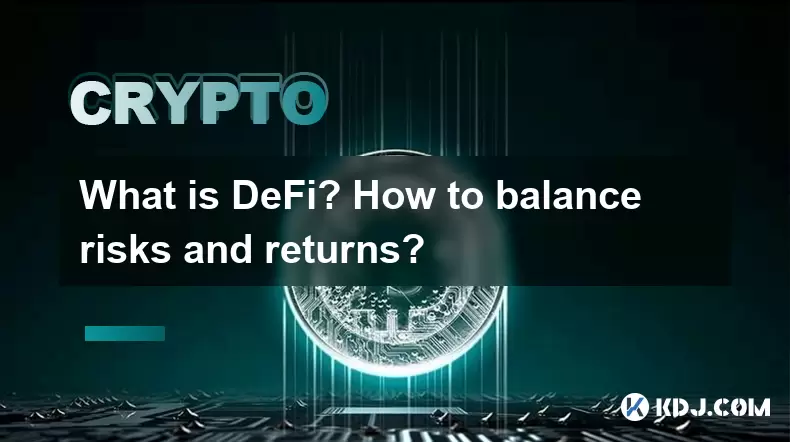
What is DeFi? How to balance risks and returns?
May 31,2025 at 12:22pm
What is DeFi? How to Balance Risks and Returns? Decentralized Finance, commonly known as DeFi, represents a revolutionary shift in the financial ecosy...

How does DeFi lending work? What is the difference from traditional bank loans?
May 29,2025 at 05:36pm
Introduction to DeFi LendingDeFi lending, or decentralized finance lending, represents a revolutionary shift in the way borrowing and lending are cond...

Is DeFi safe? The opportunities and challenges of decentralized finance
May 27,2025 at 02:28pm
Decentralized Finance, commonly known as DeFi, has revolutionized the financial landscape by offering a range of financial services without the need f...

What is a delta-neutral strategy in DeFi?
Jan 04,2026 at 03:20am
Understanding Delta-Neutral Positioning1. A delta-neutral strategy in DeFi refers to a portfolio configuration where the overall sensitivity to price ...

How to track DeFi activity on a block explorer
Sep 04,2025 at 05:36pm
Bitcoin's Role in Decentralized Finance1. Bitcoin remains the cornerstone of the cryptocurrency ecosystem, serving as both a store of value and a benc...

What is the difference between DeFi and CeFi? An article analyzing the advantages and disadvantages of both
Jun 13,2025 at 03:57am
Understanding the Foundations of DeFi and CeFiTo fully grasp the difference between DeFi (Decentralized Finance) and CeFi (Centralized Finance), it’s ...
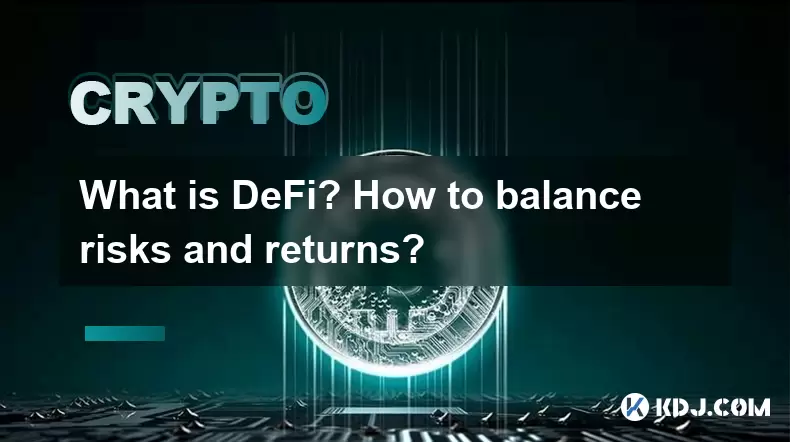
What is DeFi? How to balance risks and returns?
May 31,2025 at 12:22pm
What is DeFi? How to Balance Risks and Returns? Decentralized Finance, commonly known as DeFi, represents a revolutionary shift in the financial ecosy...

How does DeFi lending work? What is the difference from traditional bank loans?
May 29,2025 at 05:36pm
Introduction to DeFi LendingDeFi lending, or decentralized finance lending, represents a revolutionary shift in the way borrowing and lending are cond...

Is DeFi safe? The opportunities and challenges of decentralized finance
May 27,2025 at 02:28pm
Decentralized Finance, commonly known as DeFi, has revolutionized the financial landscape by offering a range of financial services without the need f...
See all articles
























![[Audio stories] Streamer Became a Billionaire Overnight After Buying One Junk Coin [Audio stories] Streamer Became a Billionaire Overnight After Buying One Junk Coin](/uploads/2026/02/01/cryptocurrencies-news/videos/origin_697eaa9a495ed_image_500_375.webp)

















































