-
 bitcoin
bitcoin $87959.907984 USD
1.34% -
 ethereum
ethereum $2920.497338 USD
3.04% -
 tether
tether $0.999775 USD
0.00% -
 xrp
xrp $2.237324 USD
8.12% -
 bnb
bnb $860.243768 USD
0.90% -
 solana
solana $138.089498 USD
5.43% -
 usd-coin
usd-coin $0.999807 USD
0.01% -
 tron
tron $0.272801 USD
-1.53% -
 dogecoin
dogecoin $0.150904 USD
2.96% -
 cardano
cardano $0.421635 USD
1.97% -
 hyperliquid
hyperliquid $32.152445 USD
2.23% -
 bitcoin-cash
bitcoin-cash $533.301069 USD
-1.94% -
 chainlink
chainlink $12.953417 USD
2.68% -
 unus-sed-leo
unus-sed-leo $9.535951 USD
0.73% -
 zcash
zcash $521.483386 USD
-2.87%
How to import UNI coin into the wallet? Which UNI coin wallet is the best?
To import UNI coins into a wallet, choose a reliable wallet supporting Ethereum and ERC-20 tokens like UNI, download and install it, add the UNI token to the wallet by searching for its token address, and provide the UNI coin address from the wallet where you wish to import them.
Oct 01, 2024 at 08:54 am

- MetaMask: A popular and secure browser-based wallet that supports Ethereum and ERC-20 tokens like UNI.
- MyEtherWallet: Another trusted web-based wallet option for managing Ethereum-based cryptocurrencies.
- Trezor: A hardware wallet that provides enhanced security for storing UNI and other crypto assets.
- Ledger Nano: Another reliable hardware wallet that supports a wide range of cryptocurrencies, including UNI.
- Visit the official website of the chosen wallet and download the latest version.
- Create a new wallet or import an existing one using the seed phrase or private key.
- For MetaMask and MyEtherWallet, search for "UNI" in the Add Custom Token section and enter the token address: 0x1f9840a85d5af5bf1d1762f925bdaddc4201f984
- For hardware wallets, follow the manufacturer's instructions on how to add custom tokens.
- Obtain your UNI coin address from the wallet you wish to import the UNI into.
- Typically, you can find the address under the "Receive" or "Account Details" section of the wallet.
- Navigate to the wallet where your UNI coins are stored.
- Use the send or transfer function to initiate a transaction to the UNI coin address you obtained.
- Enter the amount of UNI coins you wish to transfer and submit the transaction.
- The transaction will take a few minutes to process, depending on the network congestion.
- Once confirmed, your UNI coins will be visible in the wallet you imported them to.
- Use a strong password and two-factor authentication for enhanced wallet security.
- Keep your wallet's seed phrase or private key confidential.
- Consider using a hardware wallet for storing large amounts of UNI coins.
- Monitor the transaction progress through the wallet's transaction history or a block explorer.
Disclaimer:info@kdj.com
The information provided is not trading advice. kdj.com does not assume any responsibility for any investments made based on the information provided in this article. Cryptocurrencies are highly volatile and it is highly recommended that you invest with caution after thorough research!
If you believe that the content used on this website infringes your copyright, please contact us immediately (info@kdj.com) and we will delete it promptly.
- Ilocos Norte's Vibrant Festival Immortalized on New P100 Coin by BSP
- 2026-02-02 21:55:01
- The Warsh Effect: Bitcoin Takes a Dive as Fed Nominee Sparks Crypto Wipeout
- 2026-02-02 22:05:01
- Your Pocket Change Could Be Gold: Spotting the Valuable £2 Coin Error
- 2026-02-02 22:40:02
- ZAMA Token Launches Globally, Ushering in a New Era for Confidential Blockchains
- 2026-02-02 22:40:02
- LBank Elevates DeFi with GOLDEN FI (GLINK) Listing, Bridging Real-World Assets to the Blockchain
- 2026-02-02 21:30:02
- US Investors Pull Billions from Crypto Funds Amidst Shifting Sentiment, CoinShares Report Highlights
- 2026-02-02 22:35:00
Related knowledge

What is a delta-neutral strategy in DeFi?
Jan 04,2026 at 03:20am
Understanding Delta-Neutral Positioning1. A delta-neutral strategy in DeFi refers to a portfolio configuration where the overall sensitivity to price ...

How to track DeFi activity on a block explorer
Sep 04,2025 at 05:36pm
Bitcoin's Role in Decentralized Finance1. Bitcoin remains the cornerstone of the cryptocurrency ecosystem, serving as both a store of value and a benc...

What is the difference between DeFi and CeFi? An article analyzing the advantages and disadvantages of both
Jun 13,2025 at 03:57am
Understanding the Foundations of DeFi and CeFiTo fully grasp the difference between DeFi (Decentralized Finance) and CeFi (Centralized Finance), it’s ...
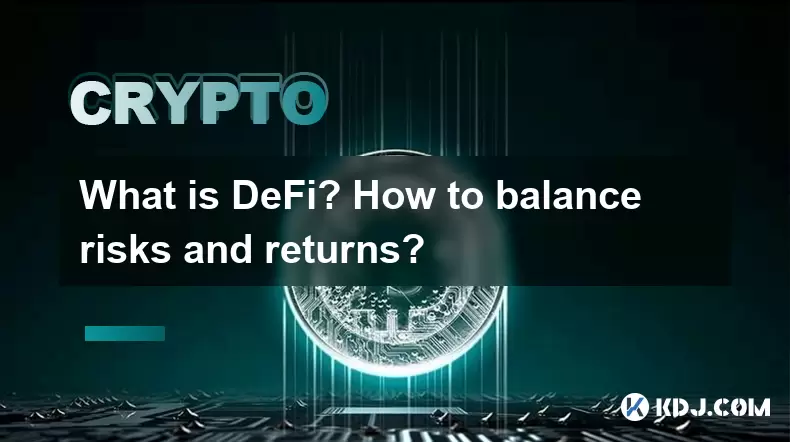
What is DeFi? How to balance risks and returns?
May 31,2025 at 12:22pm
What is DeFi? How to Balance Risks and Returns? Decentralized Finance, commonly known as DeFi, represents a revolutionary shift in the financial ecosy...

How does DeFi lending work? What is the difference from traditional bank loans?
May 29,2025 at 05:36pm
Introduction to DeFi LendingDeFi lending, or decentralized finance lending, represents a revolutionary shift in the way borrowing and lending are cond...

Is DeFi safe? The opportunities and challenges of decentralized finance
May 27,2025 at 02:28pm
Decentralized Finance, commonly known as DeFi, has revolutionized the financial landscape by offering a range of financial services without the need f...

What is a delta-neutral strategy in DeFi?
Jan 04,2026 at 03:20am
Understanding Delta-Neutral Positioning1. A delta-neutral strategy in DeFi refers to a portfolio configuration where the overall sensitivity to price ...

How to track DeFi activity on a block explorer
Sep 04,2025 at 05:36pm
Bitcoin's Role in Decentralized Finance1. Bitcoin remains the cornerstone of the cryptocurrency ecosystem, serving as both a store of value and a benc...

What is the difference between DeFi and CeFi? An article analyzing the advantages and disadvantages of both
Jun 13,2025 at 03:57am
Understanding the Foundations of DeFi and CeFiTo fully grasp the difference between DeFi (Decentralized Finance) and CeFi (Centralized Finance), it’s ...
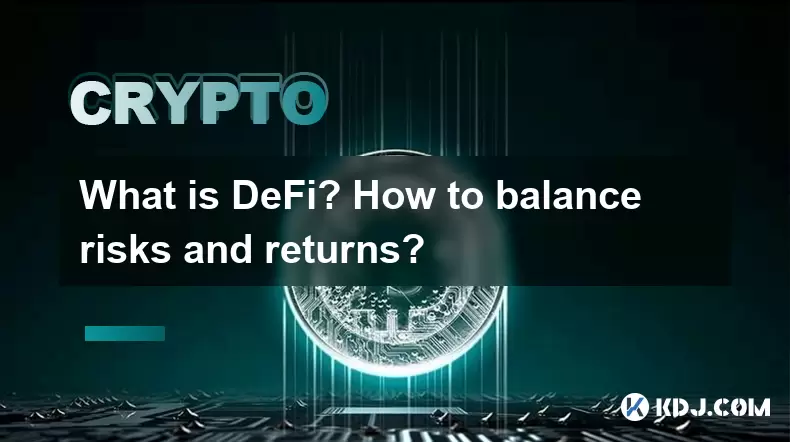
What is DeFi? How to balance risks and returns?
May 31,2025 at 12:22pm
What is DeFi? How to Balance Risks and Returns? Decentralized Finance, commonly known as DeFi, represents a revolutionary shift in the financial ecosy...

How does DeFi lending work? What is the difference from traditional bank loans?
May 29,2025 at 05:36pm
Introduction to DeFi LendingDeFi lending, or decentralized finance lending, represents a revolutionary shift in the way borrowing and lending are cond...

Is DeFi safe? The opportunities and challenges of decentralized finance
May 27,2025 at 02:28pm
Decentralized Finance, commonly known as DeFi, has revolutionized the financial landscape by offering a range of financial services without the need f...
See all articles










































































