-
 bitcoin
bitcoin $87959.907984 USD
1.34% -
 ethereum
ethereum $2920.497338 USD
3.04% -
 tether
tether $0.999775 USD
0.00% -
 xrp
xrp $2.237324 USD
8.12% -
 bnb
bnb $860.243768 USD
0.90% -
 solana
solana $138.089498 USD
5.43% -
 usd-coin
usd-coin $0.999807 USD
0.01% -
 tron
tron $0.272801 USD
-1.53% -
 dogecoin
dogecoin $0.150904 USD
2.96% -
 cardano
cardano $0.421635 USD
1.97% -
 hyperliquid
hyperliquid $32.152445 USD
2.23% -
 bitcoin-cash
bitcoin-cash $533.301069 USD
-1.94% -
 chainlink
chainlink $12.953417 USD
2.68% -
 unus-sed-leo
unus-sed-leo $9.535951 USD
0.73% -
 zcash
zcash $521.483386 USD
-2.87%
How to buy and sell Mantra coins
To buy and sell Mantra Coins, individuals can utilize cryptocurrency exchanges like Binance and KuCoin or leverage decentralized platforms such as Uniswap based on their specific preferences.
Nov 09, 2024 at 03:58 pm

Mantra Coin is a digital asset that is used to facilitate the exchange of goods and services on the Mantra Platform. It is a decentralized cryptocurrency, meaning that it is not subject to the control of any central authority. As a result, it is more resistant to censorship and manipulation than traditional fiat currencies.
Mantra Coin is based on the Ethereum blockchain, and it utilizes the ERC-20 token standard. This means that it can be stored in any Ethereum-compatible wallet.
Steps to Buy Mantra CoinsThere are a number of different ways to buy Mantra Coins. One of the most popular methods is to use a cryptocurrency exchange. Cryptocurrency exchanges are online platforms that allow users to buy and sell cryptocurrencies using a variety of payment methods, such as credit cards, debit cards, and bank transfers.
Binance- Register for a Binance account.
- Verify your identity.
- Deposit funds into your Binance account.
- Find Mantra Coin (OM) in the list of available cryptocurrencies.
- Click on the "Buy" button.
- Enter the amount of Mantra Coin you want to buy.
- Click on the "Confirm" button.
- Register for a KuCoin account.
- Verify your identity.
- Deposit funds into your KuCoin account.
- Find Mantra Coin (OM) in the list of available cryptocurrencies.
- Click on the "Buy" button.
- Enter the amount of Mantra Coin you want to buy.
- Click on the "Confirm" button.
- Connect your Ethereum wallet to Uniswap.
- Find Mantra Coin (OM) in the list of available cryptocurrencies.
- Click on the "Buy" button.
- Enter the amount of Mantra Coin you want to buy.
- Click on the "Confirm" button.
There are a number of different ways to sell Mantra Coins. One of the most popular methods is to use a cryptocurrency exchange. Cryptocurrency exchanges are online platforms that allow users to buy and sell cryptocurrencies using a variety of payment methods, such as credit cards, debit cards, and bank transfers.
Binance- Register for a Binance account.
- Verify your identity.
- Deposit your Mantra Coin into your Binance account.
- Find Mantra Coin (OM) in the list of available cryptocurrencies.
- Click on the "Sell" button.
- Enter the amount of Mantra Coin you want to sell.
- Click on the "Confirm" button.
- Register for a KuCoin account.
- Verify your identity.
- Deposit your Mantra Coin into your KuCoin account.
- Find Mantra Coin (OM) in the list of available cryptocurrencies.
- Click on the "Sell" button.
- Enter the amount of Mantra Coin you want to sell.
- Click on the "Confirm" button.
- Connect your Ethereum wallet to Uniswap.
- Find Mantra Coin (OM) in the list of available cryptocurrencies.
- Click on the "Sell" button.
- Enter the amount of Mantra Coin you want to sell.
- Click on the "Confirm" button.
Disclaimer:info@kdj.com
The information provided is not trading advice. kdj.com does not assume any responsibility for any investments made based on the information provided in this article. Cryptocurrencies are highly volatile and it is highly recommended that you invest with caution after thorough research!
If you believe that the content used on this website infringes your copyright, please contact us immediately (info@kdj.com) and we will delete it promptly.
- Ilocos Norte's Vibrant Festival Immortalized on New P100 Coin by BSP
- 2026-02-02 21:55:01
- LBank Elevates DeFi with GOLDEN FI (GLINK) Listing, Bridging Real-World Assets to the Blockchain
- 2026-02-02 21:30:02
- Beyond the HODL: Prediction Markets and Sports Betting Steal Bitcoin's Spotlight
- 2026-02-02 21:45:01
- Zama Lists on Multiple Exchanges, Airdrop Window Opens Amidst Strong Auction Performance
- 2026-02-02 19:05:01
- Bitcoin's Plunge Spurs Whale Activity Amidst Liquidity Crunch: A New York Take
- 2026-02-02 19:10:02
- Token Market Evolution: Digital Finance and RIV Files Usher in Era of Institutional Trust
- 2026-02-02 19:05:01
Related knowledge

What is a delta-neutral strategy in DeFi?
Jan 04,2026 at 03:20am
Understanding Delta-Neutral Positioning1. A delta-neutral strategy in DeFi refers to a portfolio configuration where the overall sensitivity to price ...

How to track DeFi activity on a block explorer
Sep 04,2025 at 05:36pm
Bitcoin's Role in Decentralized Finance1. Bitcoin remains the cornerstone of the cryptocurrency ecosystem, serving as both a store of value and a benc...

What is the difference between DeFi and CeFi? An article analyzing the advantages and disadvantages of both
Jun 13,2025 at 03:57am
Understanding the Foundations of DeFi and CeFiTo fully grasp the difference between DeFi (Decentralized Finance) and CeFi (Centralized Finance), it’s ...
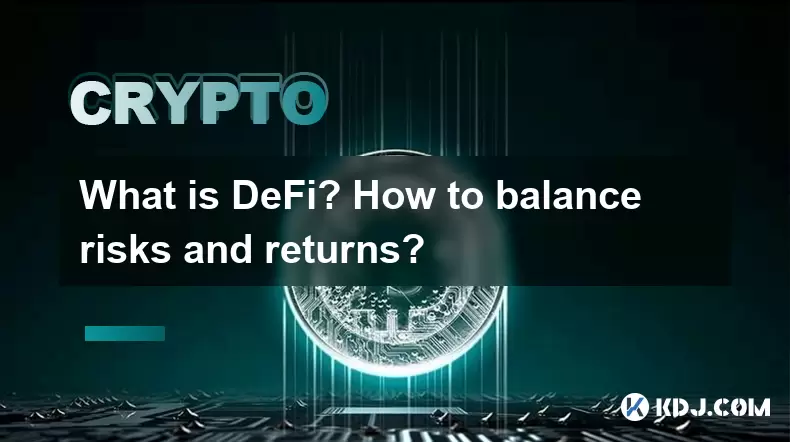
What is DeFi? How to balance risks and returns?
May 31,2025 at 12:22pm
What is DeFi? How to Balance Risks and Returns? Decentralized Finance, commonly known as DeFi, represents a revolutionary shift in the financial ecosy...

How does DeFi lending work? What is the difference from traditional bank loans?
May 29,2025 at 05:36pm
Introduction to DeFi LendingDeFi lending, or decentralized finance lending, represents a revolutionary shift in the way borrowing and lending are cond...

Is DeFi safe? The opportunities and challenges of decentralized finance
May 27,2025 at 02:28pm
Decentralized Finance, commonly known as DeFi, has revolutionized the financial landscape by offering a range of financial services without the need f...

What is a delta-neutral strategy in DeFi?
Jan 04,2026 at 03:20am
Understanding Delta-Neutral Positioning1. A delta-neutral strategy in DeFi refers to a portfolio configuration where the overall sensitivity to price ...

How to track DeFi activity on a block explorer
Sep 04,2025 at 05:36pm
Bitcoin's Role in Decentralized Finance1. Bitcoin remains the cornerstone of the cryptocurrency ecosystem, serving as both a store of value and a benc...

What is the difference between DeFi and CeFi? An article analyzing the advantages and disadvantages of both
Jun 13,2025 at 03:57am
Understanding the Foundations of DeFi and CeFiTo fully grasp the difference between DeFi (Decentralized Finance) and CeFi (Centralized Finance), it’s ...
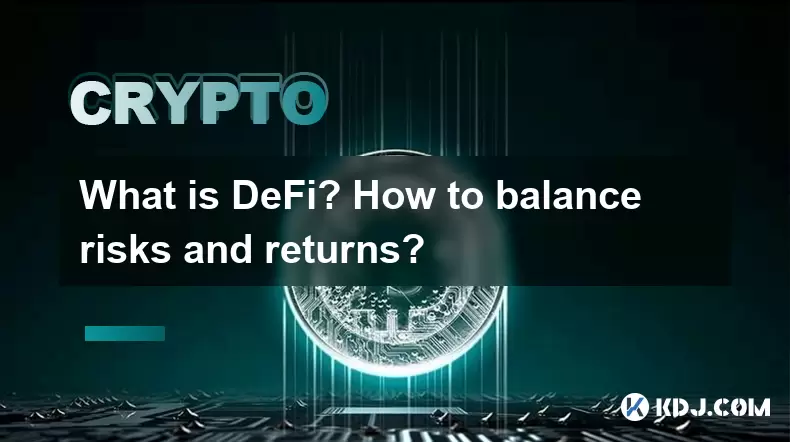
What is DeFi? How to balance risks and returns?
May 31,2025 at 12:22pm
What is DeFi? How to Balance Risks and Returns? Decentralized Finance, commonly known as DeFi, represents a revolutionary shift in the financial ecosy...

How does DeFi lending work? What is the difference from traditional bank loans?
May 29,2025 at 05:36pm
Introduction to DeFi LendingDeFi lending, or decentralized finance lending, represents a revolutionary shift in the way borrowing and lending are cond...

Is DeFi safe? The opportunities and challenges of decentralized finance
May 27,2025 at 02:28pm
Decentralized Finance, commonly known as DeFi, has revolutionized the financial landscape by offering a range of financial services without the need f...
See all articles










































































