-
 bitcoin
bitcoin $108842.957301 USD
-1.88% -
 ethereum
ethereum $3931.777121 USD
-1.66% -
 tether
tether $1.000186 USD
-0.03% -
 bnb
bnb $1153.250882 USD
-2.20% -
 xrp
xrp $2.367904 USD
-1.94% -
 solana
solana $186.182050 USD
-4.20% -
 usd-coin
usd-coin $0.999997 USD
0.00% -
 tron
tron $0.316949 USD
-1.00% -
 dogecoin
dogecoin $0.190780 USD
-3.12% -
 cardano
cardano $0.651324 USD
-2.67% -
 hyperliquid
hyperliquid $37.141055 USD
-0.85% -
 ethena-usde
ethena-usde $0.999224 USD
-0.09% -
 chainlink
chainlink $17.579031 USD
-2.47% -
 bitcoin-cash
bitcoin-cash $509.426284 USD
-2.79% -
 stellar
stellar $0.315298 USD
-2.93%
How do I switch between different accounts in MetaMask?
MetaMask lets you securely manage multiple Ethereum accounts under one wallet, all derived from a single seed phrase—switching between them is fast, seamless, and instantly updates your dApp interactions.
Aug 08, 2025 at 03:28 pm

Understanding MetaMask Account Structure
MetaMask is a cryptocurrency wallet that allows users to manage multiple Ethereum-based accounts within a single interface. Each account in MetaMask is associated with a unique private key and public address, enabling users to interact with decentralized applications (dApps), send and receive tokens, and store digital assets. The ability to switch between accounts is a core feature, especially for users who manage separate wallets for different purposes—such as personal use, testing, or development. MetaMask supports up to 99 accounts per wallet instance, all derived from the same seed phrase. This means every account is non-custodial and secured by your original recovery phrase.
Accessing the Account Menu in MetaMask
To begin switching between accounts, you must first open the MetaMask extension in your browser. Click on the MetaMask fox icon located in the browser toolbar. Once the popup interface appears, you’ll see your current account’s name and address displayed at the top. Directly to the right of this information is a dropdown arrow. Clicking this arrow opens the account selection menu. This menu lists all the accounts currently generated under your wallet. Each entry shows the account name (e.g., 'Account 1', 'Account 2') and the corresponding Ethereum address in a shortened format (e.g., 0x...abcd).
Switching Between Existing Accounts
To switch to a different account from the list:
- Click the dropdown arrow next to your current account name
- Hover over the account you wish to switch to in the list
- Click on the desired account entry
The interface will close automatically, and your active account will now be updated. You can verify the switch by checking the address shown at the top of the MetaMask popup. The change takes effect immediately across all dApps connected to MetaMask. Any transaction requests or balance displays will now reflect the new account’s data. This switch does not require re-authentication or password entry, as all accounts are part of the same wallet instance.
Creating a New Account for Switching
If you need to add a new account before switching:
- Open the MetaMask extension
- Click the account avatar or name at the top to open the account menu
- Select 'Create Account' from the bottom of the dropdown
- Enter a custom name for the new account (e.g., 'Work Wallet', 'Test Account')
- Click 'Create'
MetaMask will generate a new public address and associate it with your wallet’s key hierarchy. This new account appears in the account list immediately. You can now switch to it using the method described above. The newly created account starts with a zero balance and no transaction history until you fund it or interact with a blockchain network.
Using the MetaMask Mobile App to Switch Accounts
The process on the MetaMask mobile app follows a similar logic:
- Open the MetaMask app on your iOS or Android device
- Tap the profile icon in the top-left corner
- This opens the wallets screen, displaying all your created accounts
- Tap the account you want to switch to
The app will return to the home screen, now showing the balance and activity of the selected account. On mobile, you can also reorder accounts by long-pressing and dragging them, which helps prioritize frequently used wallets. The active account is indicated by a checkmark next to its name. All dApp connections and network settings update automatically upon switching.
Managing Connected Sites Across Accounts
When you switch accounts, connected dApps may retain their connection to the previous account. To ensure a clean transition:
- Navigate to the 'Connected Sites' tab in MetaMask
- Review the list of currently connected websites
- For any site you want to reconnect under the new account, click 'Disconnect'
- Revisit the dApp’s website and reconnect your wallet
This step is crucial for security and clarity, especially when using multiple accounts for different purposes. Some dApps cache the previous account address, so manually disconnecting ensures the new account is properly recognized. You can also use 'Forget this account' on specific sites to remove all connection history.
Switching Networks and Account Visibility
Account visibility remains consistent across EVM-compatible networks (e.g., Ethereum, BSC, Polygon). When you switch networks using the network selector in MetaMask, your accounts remain the same—only the blockchain context changes. However, balances and transaction history will differ per network. Ensure you are on the correct network before initiating transactions, as sending assets to the wrong chain can result in loss. The account switch function operates independently of network selection, allowing you to use Account 3 on Ethereum and then switch to Account 3 on Polygon seamlessly.
Frequently Asked Questions
Can I rename an existing MetaMask account?Yes. Open the account menu, click on the account you want to rename, and select the 'Edit' option next to the account name. Enter a new label and confirm. This name is local to your device and not visible on the blockchain.
Does switching accounts affect my private keys?No. Each account has a unique private key derived from your seed phrase. Switching accounts only changes which key pair is active. Your private keys remain encrypted and stored locally.
Will my tokens automatically appear in a new account after switching?No. Tokens and funds are tied to specific addresses. A newly created or switched-to account starts empty unless you transfer assets to its public address.
Is it safe to switch accounts on a shared device?It is not recommended. MetaMask stores account data locally. On a shared device, others with access could potentially view your accounts. Always lock MetaMask with a password and avoid saving login details on public computers.
Disclaimer:info@kdj.com
The information provided is not trading advice. kdj.com does not assume any responsibility for any investments made based on the information provided in this article. Cryptocurrencies are highly volatile and it is highly recommended that you invest with caution after thorough research!
If you believe that the content used on this website infringes your copyright, please contact us immediately (info@kdj.com) and we will delete it promptly.
- BNB & BSC: Riding the Bull Run with Strong Support
- 2025-10-18 04:25:12
- Altcoins in the Spotlight: Solana, Ethereum, and the Rise of AlphaPepe
- 2025-10-18 04:25:12
- Crypto Opportunities: Investing in SHIB and TAP for Potential Gains
- 2025-10-18 04:30:13
- XRP's Wild Ride: ETF Delays and Price Drop – What's a Crypto New Yorker to Do?
- 2025-10-18 05:05:13
- Shiba Inu and the Quest for Crypto's Highest Gains: What's Next?
- 2025-10-18 04:30:13
- Midnight, Hydra Layer 2, and the NIGHT Token: A New Dawn for Cardano?
- 2025-10-18 04:45:14
Related knowledge

What happens if I lose my Trezor Model T?
Oct 18,2025 at 03:00am
Recovering Access to Your Cryptocurrency After Losing a Trezor Model T1. The Trezor Model T is a hardware wallet designed to securely store private ke...

How to find the best gas fee settings in MetaMask?
Oct 17,2025 at 05:54pm
Understanding Gas Fees in MetaMask1. Gas fees are payments made by users to cover the computational energy required to process and validate transactio...

Why is my MetaMask swap failing?
Oct 17,2025 at 04:01am
Common Reasons for MetaMask Swap Failures1. Insufficient gas fees – Transactions on Ethereum and other EVM-compatible blockchains require gas to execu...

How to set up a new MetaMask wallet?
Oct 16,2025 at 11:37pm
Creating a New MetaMask Wallet1. Navigate to the official MetaMask website or download the MetaMask extension from your browser’s web store. Supported...
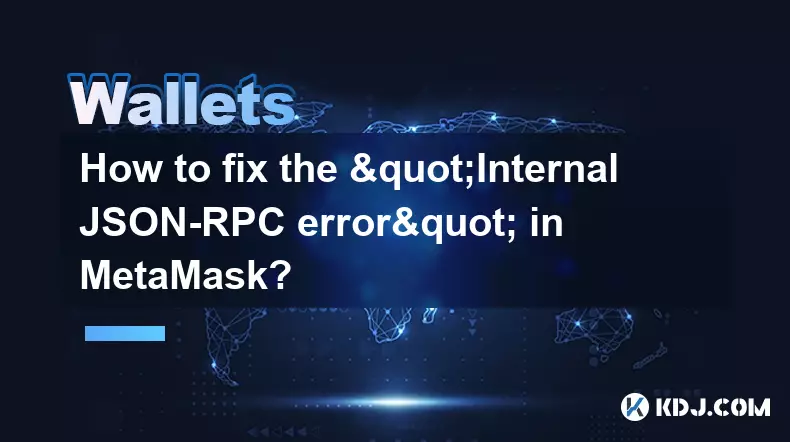
How to fix the "Internal JSON-RPC error" in MetaMask?
Oct 17,2025 at 08:00am
Understanding the 'Internal JSON-RPC Error' in MetaMask1. The 'Internal JSON-RPC error' is a common issue encountered by users interacting with decent...

How to secure your MetaMask wallet from scams?
Oct 17,2025 at 02:55pm
Understanding Common MetaMask Scams1. Fake phishing websites are one of the most prevalent threats to MetaMask users. These sites mimic legitimate pla...

What happens if I lose my Trezor Model T?
Oct 18,2025 at 03:00am
Recovering Access to Your Cryptocurrency After Losing a Trezor Model T1. The Trezor Model T is a hardware wallet designed to securely store private ke...

How to find the best gas fee settings in MetaMask?
Oct 17,2025 at 05:54pm
Understanding Gas Fees in MetaMask1. Gas fees are payments made by users to cover the computational energy required to process and validate transactio...

Why is my MetaMask swap failing?
Oct 17,2025 at 04:01am
Common Reasons for MetaMask Swap Failures1. Insufficient gas fees – Transactions on Ethereum and other EVM-compatible blockchains require gas to execu...

How to set up a new MetaMask wallet?
Oct 16,2025 at 11:37pm
Creating a New MetaMask Wallet1. Navigate to the official MetaMask website or download the MetaMask extension from your browser’s web store. Supported...
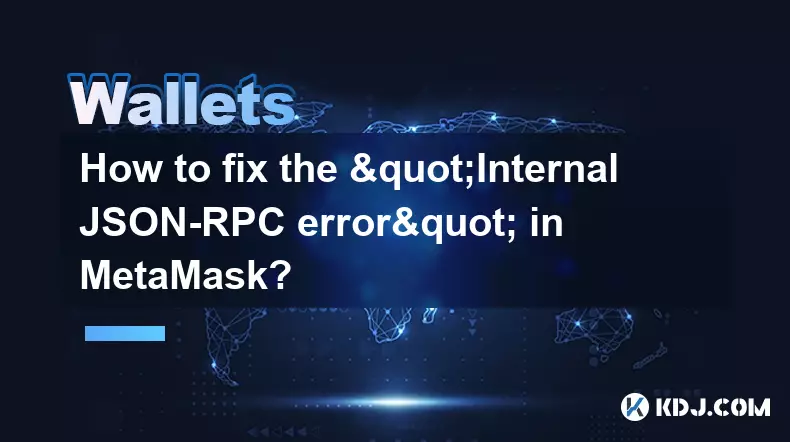
How to fix the "Internal JSON-RPC error" in MetaMask?
Oct 17,2025 at 08:00am
Understanding the 'Internal JSON-RPC Error' in MetaMask1. The 'Internal JSON-RPC error' is a common issue encountered by users interacting with decent...

How to secure your MetaMask wallet from scams?
Oct 17,2025 at 02:55pm
Understanding Common MetaMask Scams1. Fake phishing websites are one of the most prevalent threats to MetaMask users. These sites mimic legitimate pla...
See all articles










































































