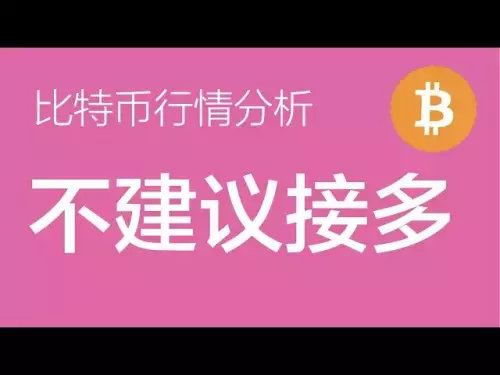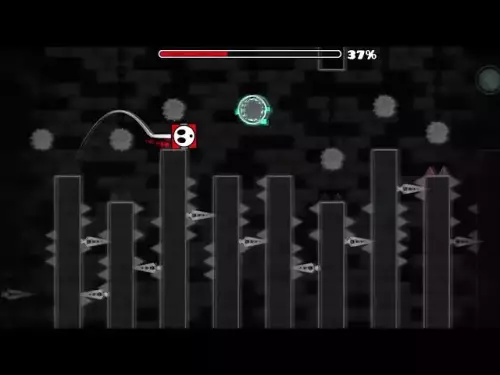-
 bitcoin
bitcoin $87959.907984 USD
1.34% -
 ethereum
ethereum $2920.497338 USD
3.04% -
 tether
tether $0.999775 USD
0.00% -
 xrp
xrp $2.237324 USD
8.12% -
 bnb
bnb $860.243768 USD
0.90% -
 solana
solana $138.089498 USD
5.43% -
 usd-coin
usd-coin $0.999807 USD
0.01% -
 tron
tron $0.272801 USD
-1.53% -
 dogecoin
dogecoin $0.150904 USD
2.96% -
 cardano
cardano $0.421635 USD
1.97% -
 hyperliquid
hyperliquid $32.152445 USD
2.23% -
 bitcoin-cash
bitcoin-cash $533.301069 USD
-1.94% -
 chainlink
chainlink $12.953417 USD
2.68% -
 unus-sed-leo
unus-sed-leo $9.535951 USD
0.73% -
 zcash
zcash $521.483386 USD
-2.87%
How do I set up a Bitcoin wallet and keep my coins secure?
A Bitcoin wallet stores private keys, not coins, and comes in hot (online) and cold (offline) forms, with hardware wallets like Ledger offering strong security for long-term storage.
Aug 04, 2025 at 08:21 pm

Understanding Bitcoin Wallets and Their Types
A Bitcoin wallet is a digital tool that allows users to store, send, and receive Bitcoin. It does not actually store the coins themselves but instead holds the private keys that give access to Bitcoin on the blockchain. There are several types of wallets, each with distinct security and usability characteristics. Hot wallets are connected to the internet and include mobile, desktop, and web-based wallets. These are convenient for frequent transactions but are more vulnerable to hacking. Cold wallets, such as hardware and paper wallets, are offline and considered more secure because they are not exposed to online threats. Hardware wallets like Ledger or Trezor store private keys on a physical device, offering strong protection. Paper wallets involve printing the private and public keys on paper, though they are less commonly used today due to risks of physical damage or loss.
Step-by-Step Guide to Setting Up a Bitcoin Wallet
Setting up a Bitcoin wallet involves choosing the right type and following precise steps to ensure proper configuration.
- Download a reputable wallet application from the official website or app store. For mobile, consider Electrum, Exodus, or BlueWallet.
- Install the app and open it to begin the setup process.
- Choose the option to create a new wallet rather than restore one.
- The wallet will generate a seed phrase, typically consisting of 12 or 24 words. This is critical and must be recorded exactly as shown.
- Store the seed phrase offline, preferably on paper or a metal backup, in a secure location. Never store it digitally.
- Set a strong password or PIN if the wallet supports it.
- After setup, the wallet will display a Bitcoin address—a long string of letters and numbers. This is your public address used to receive funds.
- Verify the address by sending a small test transaction before moving larger amounts.
For hardware wallets:
- Connect the device to your computer via USB.
- Follow the on-screen instructions to initialize the device.
- Write down the recovery seed displayed on the device screen. Never enter it on a computer.
- Set a PIN code directly on the device.
- Install the companion software (e.g., Ledger Live or Trezor Suite) to manage funds.
- Always verify firmware updates through official channels to avoid counterfeit software.
Securing Your Bitcoin Wallet Against Threats
Security begins during setup and continues through ongoing usage. The most critical step is protecting the seed phrase. If someone gains access to it, they can steal all your Bitcoin. Store it in a fireproof and waterproof safe, or use a metal seed vault designed for long-term storage. Avoid taking photos, saving it in cloud storage, or typing it into any online service. Enable two-factor authentication (2FA) where available, especially for web-based wallets. Use a dedicated email account with a strong password and 2FA for wallet recovery options. Keep your operating system, antivirus software, and wallet app updated to protect against malware. Avoid public Wi-Fi when accessing your wallet. Instead, use a private, secure network or a virtual private network (VPN). Regularly scan your devices for malware using trusted tools.
Best Practices for Long-Term Bitcoin Storage
For long-term holdings, cold storage is the most secure option. A hardware wallet disconnected from the internet significantly reduces the risk of remote attacks. When using a hardware wallet:
- Always purchase directly from the manufacturer to avoid tampered devices.
- Verify the device’s packaging and authenticity before setup.
- Use the device in a clean, malware-free environment.
- Confirm transaction details on the device’s screen before approving.
- Keep firmware updated through official sources only.
For added security, consider a multi-signature (multisig) wallet, which requires multiple private keys to authorize a transaction. This setup can involve two hardware wallets and one paper wallet, distributing risk. Use address rotation by generating a new receiving address for each transaction to enhance privacy. Avoid reusing addresses, as this links your transactions on the blockchain and reduces anonymity. Regularly back up your wallet data, especially after creating new addresses or receiving funds.
Recovering Your Wallet After Loss or Damage
If your device is lost, stolen, or damaged, recovery depends entirely on your seed phrase. Without it, access to your Bitcoin is permanently lost. To restore:
- Obtain a new compatible wallet device or software.
- Choose the restore wallet option during setup.
- Enter your seed phrase in the correct order.
- Wait for the wallet to sync with the blockchain and display your balance.
For hardware wallets, the recovery process is identical across devices from the same brand. Ensure the new device is genuine and has not been tampered with. If using a different wallet software, confirm it supports the same derivation path as your original wallet. Some wallets use BIP-39 or BIP-44 standards; mismatched paths may result in incorrect balance display. After recovery, transfer funds to a newly created wallet for added security, especially if the original device was compromised.
Common Mistakes That Compromise Bitcoin Security
Many users lose funds due to avoidable errors. One major mistake is sharing the seed phrase with anyone, including customer support. Legitimate companies will never ask for it. Another is storing the seed phrase in a digital format, such as a text file or note-taking app, which can be hacked. Using unofficial wallet apps from third-party sources increases the risk of malware. Some users fail to verify the authenticity of wallet websites, falling victim to phishing sites with similar URLs. Reusing Bitcoin addresses reduces privacy and makes tracking easier. Skipping firmware updates leaves known vulnerabilities unpatched. Connecting hardware wallets to untrusted computers can lead to keylogging or screen scraping attacks. Always double-check transaction details, as Bitcoin transactions are irreversible.
Frequently Asked Questions
Can I use the same seed phrase for multiple wallets?Yes, if the wallets support the same standard (like BIP-39), the seed phrase can restore the same keys across different devices. However, doing so increases exposure risk if one device is compromised.
What happens if I forget my wallet password?The password encrypts the wallet locally but does not affect the seed phrase. You can still recover funds using the seed phrase in a new wallet. The password only protects access to the current device.
Is it safe to keep Bitcoin on an exchange?Exchanges are targets for hackers and should not be used for long-term storage. 'Not your keys, not your Bitcoin' is a core principle—only wallets where you control the private keys are truly secure.
How do I know if my wallet is compromised?Signs include unexpected transactions, missing funds, or unfamiliar addresses in your transaction history. Regularly monitor your balance and use blockchain explorers to verify activity linked to your addresses.
Disclaimer:info@kdj.com
The information provided is not trading advice. kdj.com does not assume any responsibility for any investments made based on the information provided in this article. Cryptocurrencies are highly volatile and it is highly recommended that you invest with caution after thorough research!
If you believe that the content used on this website infringes your copyright, please contact us immediately (info@kdj.com) and we will delete it promptly.
- Trump's Fed Chair Pick: Kevin Warsh Steps Up, Wall Street Watches
- 2026-01-30 22:10:06
- Bitcoin's Digital Gold Dream Tested As Market Shifts And New Cryptocurrencies Catch Fire
- 2026-01-30 22:10:06
- Binance Doubles Down: SAFU Fund Shifts Entirely to Bitcoin, Signaling Deep Conviction
- 2026-01-30 22:05:01
- Chevron's Q4 Results Show EPS Beat Despite Revenue Shortfall, Eyes on Future Growth
- 2026-01-30 22:05:01
- Bitcoin's 2026 Mega Move: Navigating Volatility Towards a New Era
- 2026-01-30 22:00:01
- Cardano (ADA) Price Outlook: Navigating the Trenches of a Potential 2026 Bear Market
- 2026-01-30 22:00:01
Related knowledge

What is the total supply of Bitcoin?
Oct 10,2025 at 01:55pm
Total Supply of Bitcoin1. The total supply of Bitcoin is capped at 21 million coins. This limit is hardcoded into the Bitcoin protocol and cannot be a...

Can you buy a fraction of a Bitcoin?
Oct 10,2025 at 06:01pm
Understanding Fractional Bitcoin Ownership1. Yes, you can buy a fraction of a Bitcoin. The smallest unit of Bitcoin is called a satoshi, which represe...

How to buy Bitcoin for the first time?
Oct 21,2025 at 11:00am
Understanding Bitcoin and Its Value1. Bitcoin is a decentralized digital currency that operates on a peer-to-peer network without the need for interme...

Why is Bitcoin considered a revolutionary technology?
Aug 12,2025 at 08:29pm
Decentralization and the Elimination of Central AuthoritiesThe core innovation behind Bitcoin lies in its decentralized architecture, which fundamenta...

Why is Bitcoin considered a revolutionary technology?
Aug 10,2025 at 07:42pm
Decentralized Architecture and Trustless TransactionsBitcoin is considered revolutionary because it introduced a decentralized architecture that opera...

What are the key features of Bitcoin?
Aug 10,2025 at 02:50am
Decentralization and Peer-to-Peer NetworkOne of the most defining characteristics of Bitcoin is its decentralized nature. Unlike traditional financial...

What is the total supply of Bitcoin?
Oct 10,2025 at 01:55pm
Total Supply of Bitcoin1. The total supply of Bitcoin is capped at 21 million coins. This limit is hardcoded into the Bitcoin protocol and cannot be a...

Can you buy a fraction of a Bitcoin?
Oct 10,2025 at 06:01pm
Understanding Fractional Bitcoin Ownership1. Yes, you can buy a fraction of a Bitcoin. The smallest unit of Bitcoin is called a satoshi, which represe...

How to buy Bitcoin for the first time?
Oct 21,2025 at 11:00am
Understanding Bitcoin and Its Value1. Bitcoin is a decentralized digital currency that operates on a peer-to-peer network without the need for interme...

Why is Bitcoin considered a revolutionary technology?
Aug 12,2025 at 08:29pm
Decentralization and the Elimination of Central AuthoritiesThe core innovation behind Bitcoin lies in its decentralized architecture, which fundamenta...

Why is Bitcoin considered a revolutionary technology?
Aug 10,2025 at 07:42pm
Decentralized Architecture and Trustless TransactionsBitcoin is considered revolutionary because it introduced a decentralized architecture that opera...

What are the key features of Bitcoin?
Aug 10,2025 at 02:50am
Decentralization and Peer-to-Peer NetworkOne of the most defining characteristics of Bitcoin is its decentralized nature. Unlike traditional financial...
See all articles























![[4K 60fps] epilogue by SubStra (The Demon Route, 1 Coin) [4K 60fps] epilogue by SubStra (The Demon Route, 1 Coin)](/uploads/2026/01/30/cryptocurrencies-news/videos/origin_697c08ce4555f_image_500_375.webp)