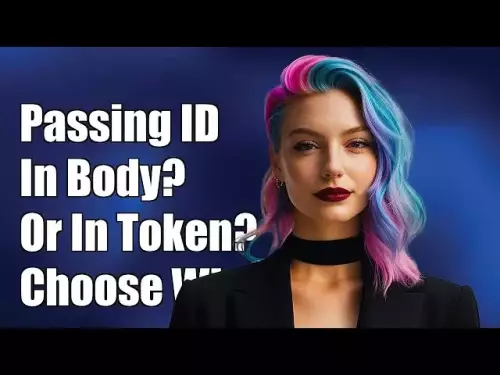-
 bitcoin
bitcoin $87959.907984 USD
1.34% -
 ethereum
ethereum $2920.497338 USD
3.04% -
 tether
tether $0.999775 USD
0.00% -
 xrp
xrp $2.237324 USD
8.12% -
 bnb
bnb $860.243768 USD
0.90% -
 solana
solana $138.089498 USD
5.43% -
 usd-coin
usd-coin $0.999807 USD
0.01% -
 tron
tron $0.272801 USD
-1.53% -
 dogecoin
dogecoin $0.150904 USD
2.96% -
 cardano
cardano $0.421635 USD
1.97% -
 hyperliquid
hyperliquid $32.152445 USD
2.23% -
 bitcoin-cash
bitcoin-cash $533.301069 USD
-1.94% -
 chainlink
chainlink $12.953417 USD
2.68% -
 unus-sed-leo
unus-sed-leo $9.535951 USD
0.73% -
 zcash
zcash $521.483386 USD
-2.87%
How long do Bitcoin transactions take?
Bitcoin transaction speed depends on network congestion and fees; higher fees prioritize confirmation, while low fees may cause delays, especially during peak times.
Aug 10, 2025 at 02:22 am

Understanding Bitcoin Transaction Confirmation Time
The time it takes for a Bitcoin transaction to be confirmed depends on several factors, with the most significant being network congestion and the transaction fee attached. When a user sends Bitcoin from one wallet to another, the transaction enters a pool of unconfirmed transactions known as the mempool. Miners then select transactions from this pool to include in the next block, prioritizing those with higher fees. Since a new block is mined approximately every 10 minutes, the minimum time for a single confirmation is around that interval. However, this does not guarantee immediate processing, especially during peak usage periods.
- Transactions with low fees may remain in the mempool for hours or even days.
- During high congestion, thousands of transactions compete for limited block space.
- Users can monitor mempool size via tools like mempool.space to estimate wait times.
Role of Transaction Fees in Processing Speed
The transaction fee plays a crucial role in determining how quickly a Bitcoin transfer is confirmed. This fee is paid to miners as an incentive to include the transaction in a block. Wallets typically suggest a fee based on current network conditions, but users can manually adjust it. If a user sets a fee too low, their transaction may be ignored by miners in favor of higher-paying ones.
- Use fee estimation tools such as BitPay or BlockCypher to determine competitive rates.
- Dynamic fee markets mean fees fluctuate; they can range from 1 satoshi/byte to over 100 satoshis/byte.
- Some wallets offer priority fee options for urgent transfers.
To manually set a fee:
- Open your Bitcoin wallet.
- Navigate to the send section.
- Look for advanced options or custom fee settings.
- Enter a fee rate in satoshis per byte based on real-time data.
- Confirm and broadcast the transaction.
Number of Confirmations Required
While a transaction may appear in a block after about 10 minutes, many services require multiple confirmations before considering a payment final. Each confirmation represents a new block being added on top of the one containing the transaction. The more confirmations, the more secure the transaction is against potential reversal.
- One confirmation is often sufficient for small, low-risk transactions.
- Exchanges and merchants may require 3 to 6 confirmations for larger amounts.
- High-value transactions, such as buying a car with Bitcoin, might demand 6+ confirmations.
To check confirmations:
- Copy the transaction ID (TXID) from your wallet.
- Paste it into a blockchain explorer like blockchain.com or mempool.space.
- View the number of confirmations listed next to the transaction.
Impact of Network Congestion on Delays
Bitcoin’s network has a fixed block size limit, which restricts the number of transactions that can be processed per block. When demand exceeds capacity, network congestion occurs. This leads to a backlog in the mempool and longer wait times for low-fee transactions. Events such as market rallies, exchange withdrawals, or NFT minting on Bitcoin-based layers (e.g., Ordinals) can spike congestion.
- Monitor mempool depth to anticipate delays.
- Avoid sending transactions during known peak times if possible.
- Consider using SegWit addresses, which reduce transaction size and thus lower fees.
During congestion:
- Transactions with fees below the median may stall.
- Some wallets support Replace-by-Fee (RBF), allowing users to increase fees after broadcast.
- If RBF is enabled, rebroadcast the transaction with a higher fee to accelerate confirmation.
Using the Lightning Network for Faster Transfers
For users seeking near-instant Bitcoin transactions, the Lightning Network offers a scalable off-chain solution. It enables instant, low-cost payments by creating payment channels between users. Funds are locked on the main Bitcoin blockchain, but transactions within the channel settle instantly without waiting for block confirmations.
- Open a Lightning channel via compatible wallets like BlueWallet or Phoenix.
- Fund the channel with a small amount of Bitcoin.
- Send and receive payments instantly as long as the channel has balance.
- Close the channel to settle final balances on-chain.
Benefits include:
- Transaction finality in seconds.
- Fees are often less than one satoshi.
- Ideal for microtransactions and frequent payments.
Wallet-Specific Considerations and Features
Different Bitcoin wallets offer varying features that affect transaction speed. Some support child-pays-for-parent (CPFP), where a subsequent transaction pays a higher fee to indirectly speed up a stuck one. Others integrate dynamic fee estimation or allow batching of transactions to reduce costs.
- Electrum Wallet: Allows manual fee setting and supports RBF.
- Ledger Live: Integrates with block explorers and suggests optimal fees.
- Sparrow Wallet: Offers advanced fee controls and mempool visualization.
To optimize transaction speed:
- Always enable RBF if you anticipate needing to adjust fees later.
- Use Bech32 (bc1) addresses, which are cheaper to spend from due to smaller size.
- Avoid sending during weekends or market volatility if speed is critical.
Frequently Asked Questions
How can I check if my Bitcoin transaction is stuck?Visit a blockchain explorer and enter your transaction ID (TXID). If the number of confirmations remains zero for over an hour during high congestion, it may be stuck. Check the current mempool size to assess network load.
Can I cancel a Bitcoin transaction once sent?Bitcoin transactions cannot be canceled. If the transaction is unconfirmed and the wallet supports Replace-by-Fee (RBF), you can replace it with a higher-fee version. Otherwise, you must wait for it to either confirm or drop from the mempool after 2 weeks.
Why did my transaction take over 24 hours to confirm?This typically happens when the fee rate was too low relative to network demand. Miners prioritize higher-paying transactions. During congestion, fees rise, and low-fee transactions can linger in the mempool for extended periods.
Does using a hardware wallet affect transaction speed?No, the type of wallet does not impact speed. What matters is the fee rate and network conditions. Hardware wallets like Trezor or Ledger allow fee customization, so ensure you set a competitive rate before signing.
Disclaimer:info@kdj.com
The information provided is not trading advice. kdj.com does not assume any responsibility for any investments made based on the information provided in this article. Cryptocurrencies are highly volatile and it is highly recommended that you invest with caution after thorough research!
If you believe that the content used on this website infringes your copyright, please contact us immediately (info@kdj.com) and we will delete it promptly.
- Trump's Fed Chair Pick: Kevin Warsh Steps Up, Wall Street Watches
- 2026-01-30 22:10:06
- Bitcoin's Digital Gold Dream Tested As Market Shifts And New Cryptocurrencies Catch Fire
- 2026-01-30 22:10:06
- Binance Doubles Down: SAFU Fund Shifts Entirely to Bitcoin, Signaling Deep Conviction
- 2026-01-30 22:05:01
- Chevron's Q4 Results Show EPS Beat Despite Revenue Shortfall, Eyes on Future Growth
- 2026-01-30 22:05:01
- Bitcoin's 2026 Mega Move: Navigating Volatility Towards a New Era
- 2026-01-30 22:00:01
- Cardano (ADA) Price Outlook: Navigating the Trenches of a Potential 2026 Bear Market
- 2026-01-30 22:00:01
Related knowledge

What is the total supply of Bitcoin?
Oct 10,2025 at 01:55pm
Total Supply of Bitcoin1. The total supply of Bitcoin is capped at 21 million coins. This limit is hardcoded into the Bitcoin protocol and cannot be a...

Can you buy a fraction of a Bitcoin?
Oct 10,2025 at 06:01pm
Understanding Fractional Bitcoin Ownership1. Yes, you can buy a fraction of a Bitcoin. The smallest unit of Bitcoin is called a satoshi, which represe...

How to buy Bitcoin for the first time?
Oct 21,2025 at 11:00am
Understanding Bitcoin and Its Value1. Bitcoin is a decentralized digital currency that operates on a peer-to-peer network without the need for interme...

Why is Bitcoin considered a revolutionary technology?
Aug 12,2025 at 08:29pm
Decentralization and the Elimination of Central AuthoritiesThe core innovation behind Bitcoin lies in its decentralized architecture, which fundamenta...

Why is Bitcoin considered a revolutionary technology?
Aug 10,2025 at 07:42pm
Decentralized Architecture and Trustless TransactionsBitcoin is considered revolutionary because it introduced a decentralized architecture that opera...

What are the key features of Bitcoin?
Aug 10,2025 at 02:50am
Decentralization and Peer-to-Peer NetworkOne of the most defining characteristics of Bitcoin is its decentralized nature. Unlike traditional financial...

What is the total supply of Bitcoin?
Oct 10,2025 at 01:55pm
Total Supply of Bitcoin1. The total supply of Bitcoin is capped at 21 million coins. This limit is hardcoded into the Bitcoin protocol and cannot be a...

Can you buy a fraction of a Bitcoin?
Oct 10,2025 at 06:01pm
Understanding Fractional Bitcoin Ownership1. Yes, you can buy a fraction of a Bitcoin. The smallest unit of Bitcoin is called a satoshi, which represe...

How to buy Bitcoin for the first time?
Oct 21,2025 at 11:00am
Understanding Bitcoin and Its Value1. Bitcoin is a decentralized digital currency that operates on a peer-to-peer network without the need for interme...

Why is Bitcoin considered a revolutionary technology?
Aug 12,2025 at 08:29pm
Decentralization and the Elimination of Central AuthoritiesThe core innovation behind Bitcoin lies in its decentralized architecture, which fundamenta...

Why is Bitcoin considered a revolutionary technology?
Aug 10,2025 at 07:42pm
Decentralized Architecture and Trustless TransactionsBitcoin is considered revolutionary because it introduced a decentralized architecture that opera...

What are the key features of Bitcoin?
Aug 10,2025 at 02:50am
Decentralization and Peer-to-Peer NetworkOne of the most defining characteristics of Bitcoin is its decentralized nature. Unlike traditional financial...
See all articles