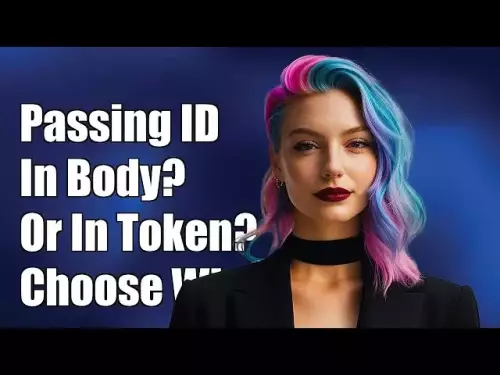-
 bitcoin
bitcoin $87959.907984 USD
1.34% -
 ethereum
ethereum $2920.497338 USD
3.04% -
 tether
tether $0.999775 USD
0.00% -
 xrp
xrp $2.237324 USD
8.12% -
 bnb
bnb $860.243768 USD
0.90% -
 solana
solana $138.089498 USD
5.43% -
 usd-coin
usd-coin $0.999807 USD
0.01% -
 tron
tron $0.272801 USD
-1.53% -
 dogecoin
dogecoin $0.150904 USD
2.96% -
 cardano
cardano $0.421635 USD
1.97% -
 hyperliquid
hyperliquid $32.152445 USD
2.23% -
 bitcoin-cash
bitcoin-cash $533.301069 USD
-1.94% -
 chainlink
chainlink $12.953417 USD
2.68% -
 unus-sed-leo
unus-sed-leo $9.535951 USD
0.73% -
 zcash
zcash $521.483386 USD
-2.87%
how to withdraw dogecoin from trust wallet
Withdrawing Dogecoin from your Trust Wallet is a straightforward process that can be completed in a few simple steps, including entering the recipient address, specifying the withdrawal amount, considering the network fee, reviewing the transaction details, and approving the withdrawal.
Oct 15, 2024 at 10:42 pm

Trust Wallet is a leading mobile cryptocurrency wallet that supports a wide range of digital assets, including Dogecoin (DOGE). Withdrawing Dogecoin from your Trust Wallet is a simple process that can be completed in a few steps.
1. Open the Trust Wallet AppStart by launching the Trust Wallet app on your mobile device. Ensure that you have a stable internet connection for a seamless withdrawal process.
2. Tap "Dogecoin"From the main dashboard of Trust Wallet, locate and tap on the Dogecoin (DOGE) icon to access your Dogecoin wallet.
3. Select "Send"Once you are in your Dogecoin wallet, tap on the "Send" button to initiate the withdrawal process.
4. Enter the Recipient AddressIn the "Recipient Address" field, enter the Dogecoin address of the wallet or exchange where you wish to send your funds. Double-check the address to ensure its accuracy.
5. Enter the AmountNext, enter the amount of Dogecoin (DOGE) you want to withdraw in the "Amount" field. Make sure to specify the correct number of decimal places.
6. Adjust Network Fee (Optional)Trust Wallet typically offers two network fee options: "Normal" and "Rush." The "Normal" fee is lower but may result in slower transaction speeds, while the "Rush" fee is higher but prioritizes your transaction. You can adjust the network fee based on your desired speed and budget.
7. Review and ConfirmOnce you have entered all the necessary information, carefully review the details of your withdrawal request. Ensure that the recipient address, amount, and network fee are correct. Tap on the "Confirm" button to proceed.
8. Approve TransactionTrust Wallet will request your approval for the withdrawal transaction. Verify the details once more and tap on the "Approve" button to authorize the withdrawal.
9. Monitor TransactionAfter you have approved the transaction, you can track its progress through the transaction history tab in your Trust Wallet. You will receive a notification once your Dogecoin has been successfully withdrawn to the specified recipient address.
Note:- Before withdrawing Dogecoin, ensure that your Trust Wallet is up-to-date with the latest software version.
- Small network fees may apply to each withdrawal transaction.
- The withdrawal time may vary depending on the recipient address and network conditions.
- Always double-check the recipient address before confirming the withdrawal. Incorrect addresses can result in permanent loss of funds.
Disclaimer:info@kdj.com
The information provided is not trading advice. kdj.com does not assume any responsibility for any investments made based on the information provided in this article. Cryptocurrencies are highly volatile and it is highly recommended that you invest with caution after thorough research!
If you believe that the content used on this website infringes your copyright, please contact us immediately (info@kdj.com) and we will delete it promptly.
- Fantasy Football Frenzy: Key Picks and Pointers for Premier League Round 24
- 2026-01-31 06:40:02
- Coinbase and Crypto ISAC Forge Alliance, Setting New Standards for Security Intelligence in the Digital Asset World
- 2026-01-31 04:35:01
- US Mint Honors Revolutionary War Hero Polly Cooper on 2026 Sacagawea Coin
- 2026-01-31 03:55:01
- Bitcoin Hits $83K Amidst Risk-Off Selling Frenzy, ETFs See Major Outflows
- 2026-01-31 04:35:01
- New 2026 Dollar Coin Shines a Light on Oneida Heroine Polly Cooper and America's First Allies
- 2026-01-31 04:15:01
- Polly Cooper, Oneida Woman, Honored on 2026 U.S. $1 Coin for Revolutionary War Heroism
- 2026-01-31 04:25:01
Related knowledge

How to generate a new receiving address for Bitcoin privacy?
Jan 28,2026 at 01:00pm
Understanding Bitcoin Address Reuse Risks1. Reusing the same Bitcoin address across multiple transactions exposes transaction history to public blockc...

How to view transaction history on Etherscan via wallet link?
Jan 29,2026 at 02:40am
Accessing Wallet Transaction History1. Navigate to the official Etherscan website using a secure and updated web browser. 2. Locate the search bar pos...

How to restore a Trezor wallet on a new device?
Jan 28,2026 at 06:19am
Understanding the Recovery Process1. Trezor devices rely on a 12- or 24-word recovery seed generated during initial setup. This seed is the sole crypt...

How to delegate Tezos (XTZ) staking in Temple Wallet?
Jan 28,2026 at 11:00am
Accessing the Staking Interface1. Open the Temple Wallet browser extension or mobile application and ensure your wallet is unlocked. 2. Navigate to th...

How to set up a recurring buy on a non-custodial wallet?
Jan 28,2026 at 03:19pm
Understanding Non-Custodial Wallet Limitations1. Non-custodial wallets do not store private keys on centralized servers, meaning users retain full con...

How to protect your wallet from clipboard hijacking malware?
Jan 27,2026 at 10:39pm
Understanding Clipboard Hijacking in Cryptocurrency Wallets1. Clipboard hijacking malware monitors the system clipboard for cryptocurrency wallet addr...

How to generate a new receiving address for Bitcoin privacy?
Jan 28,2026 at 01:00pm
Understanding Bitcoin Address Reuse Risks1. Reusing the same Bitcoin address across multiple transactions exposes transaction history to public blockc...

How to view transaction history on Etherscan via wallet link?
Jan 29,2026 at 02:40am
Accessing Wallet Transaction History1. Navigate to the official Etherscan website using a secure and updated web browser. 2. Locate the search bar pos...

How to restore a Trezor wallet on a new device?
Jan 28,2026 at 06:19am
Understanding the Recovery Process1. Trezor devices rely on a 12- or 24-word recovery seed generated during initial setup. This seed is the sole crypt...

How to delegate Tezos (XTZ) staking in Temple Wallet?
Jan 28,2026 at 11:00am
Accessing the Staking Interface1. Open the Temple Wallet browser extension or mobile application and ensure your wallet is unlocked. 2. Navigate to th...

How to set up a recurring buy on a non-custodial wallet?
Jan 28,2026 at 03:19pm
Understanding Non-Custodial Wallet Limitations1. Non-custodial wallets do not store private keys on centralized servers, meaning users retain full con...

How to protect your wallet from clipboard hijacking malware?
Jan 27,2026 at 10:39pm
Understanding Clipboard Hijacking in Cryptocurrency Wallets1. Clipboard hijacking malware monitors the system clipboard for cryptocurrency wallet addr...
See all articles